
| Starting Pricing | Free |
|---|
Looking for a reliable way to streamline your scheduling? Our selection of the best value appointment scheduling software will help you do just that. With their intuitive features and seamless integration, these software solutions are designed to save you time and increase your efficiency.
Discover the top appointment scheduling software options on the market. We've done the research to bring you the best value software in this category. Read on to find the perfect solution for your scheduling needs.

| Starting Pricing | Free |
|---|

| Starting Price | Contact Sales |
|---|---|
| Free Trial | 14 days |
| Free Version | No |

| Starting Pricing | $12/month |
|---|---|
| Pricing Model | Subscription Based |
| Free Trial | Yes |
| Free Version | Yes |

| Starting Pricing | $69/mo |
|---|---|
| Pricing Model | Per User |
| Free Version | Yes |
| Free Trial | Yes |

| Starting price | $17/month |
|---|---|
| Pricing model | Per User |
| Free Trial | Yes |
| Free Version | No |

| Starting price | $9.6/mo |
|---|---|
| Pricing model | Per User |
| Free trial | Yes |
| Free version | Yes |

| Starting price | $9.9/mo |
|---|---|
| Pricing model | Per User |
| Free Trial | No |
| Free Version | Yes (limited features) |

| Starting price | Quote only |
|---|---|
| Pricing model | User-based |
| Free Trial | 7-day |
| Free Version | No |

| Starting Price | $40/mo |
|---|---|
| Pricing Model | Subscriber based |
| Free Trial | 14-day |
| Free Version | No |

| Starting price | $15/mo |
|---|---|
| Pricing model | Per calender |
| Free Trial | 7-day |
| Free Version | No |

| Starting price | $10/mo |
|---|---|
| Pricing model | Per Seat |
| Free Trial | 14-day |
| Free Version | Yes |

| Starting price | $65/mo |
|---|---|
| Pricing model | Per User |
| Free Trial | 14-day |
| Free Version | Yes |

| Starting Price | EUR 39.90/month |
|---|---|
| Pricing Model | Subscriber based |
| Free Trial | Yes |
| Free Version | No |

| Starting price | $9.50/mo |
|---|---|
| Free plan | No |
| Free version | Yes |

| Starting price | $6.95/mo |
|---|---|
| Pricing model | Per User |
| Free Trial | 14-day |
| Free Version | Yes |
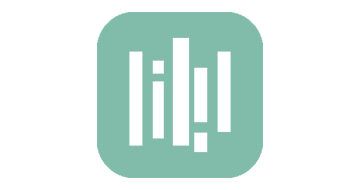
| Starting price | $10/mo |
|---|---|
| Pricing model | Per calender |
| Free Trial | 14-day |
| Free Version | Yes |
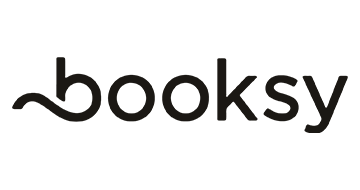
| Starting price | $29.99/mo |
|---|---|
| Pricing model | Per User |
| Free Trial | Yes |
| Free Version | No |

| Starting price | $25/mo |
|---|---|
| Pricing model | Per User |
| Free Trial | No |
| Free Version | No |

| Starting Price | $99/month |
|---|---|
| Pricing Model | Subscriber based |
| Free Trial | Yes |
| Free Version | No |

| Starting Price | $30/month |
|---|---|
| Pricing Model | Subscriber based |
| Free Trial | Yes |
| Free Version | No |

| Starting price | Free |
|---|---|
| Free trial | Yes |

| Starting Price | $39/month (sales tax excluded) |
|---|---|
| Pricing Model | Subscriber based |
| Free Trial | No |
| Free Version | No |

| Starting price | $349/mo |
|---|---|
| Pricing model | Subscriber based |
| Free Trial | No |
| Free Version | Yes |

| Starting Price | Fee varies based on location |
|---|---|
| Pricing Model | Location-based |
| Free Trial | No |
| Free Version | Yes |

| Starting price | $1/month |
|---|---|
| Pricing model | Per User, Subscriber based |
| Free Trial | Yes |
| Free Version | No |

| Starting Price | $25/month (billed annually) |
|---|---|
| Pricing Model | Subscriber based |
| Free Trial | Yes |
| Free Version | Yes |
Appointment scheduling software is a type of program that works on desktop, mobile, and web-based platforms to help its users manage appointments. This type of scheduling app may also be referred to as meeting scheduling software, appointment management software, or appointment booking software. It provides an easy way for users to manage meetings between clients and reduce the amount of paperwork required.
With this software, clients can book appointments, cancel or reschedule on their own using their preferred convenient device. As an administrator, you get full control of the whole process with most of the tasks being automated. The software also includes additional features such as automated emails and notifications for follow-up. These additional tools are included depending on how you want to use the appointment scheduling software.
Online scheduling software can also be integrated with other systems including content management systems, calendar software, and email management software. All these systems work together for an optimized staff and customer experience.
As an entrepreneur, there is an excellent chance that you have used a schedule to manage activities. An appointment scheduling app does much more than just plan your daily activities. Here are some functions that an appointment scheduling software solution can offer you.
At SaasGenius, we use a detailed rating methodology to determine the best appointment scheduling software. Our evaluation includes a combination of external reviews and internal testing. The result is our unique Genius Score, which ranges from 0 to 100. We evaluate ease of use, features, and support to create a comprehensive score for each software option. To learn more about our methodology, visit our full rating methodology page.
Although every appointment booking app has the same function, they differ in terms of features. However, some features are a must-have for any appointment scheduling software. To find an ideal solution for your business, there are a number of features a scheduling app should have. These include:
If you are still unsure of whether to implement an appointment scheduling app, there are a number of useful benefits to using this type of software.
With a free scheduling app, minimal time is required to set up and manage everything compared to a pen and paper booking system. Furthermore, it is much more efficient to track what is on your to-do list and the activities of the day. Compared to exchanging emails and making plans for follow-ups, an appointment calendar works efficiently to maximize output.
This is one of the main benefits of using an appointment booking app for both you and your clients. With online free scheduling software, clients can easily see when you are available and make bookings accordingly. Besides, these applications can be accessed from any device including mobile and PC. This makes it easier to set up and manage appointments on the go.
An appointment booking app usually has a single point for updating, saving, storing analyzing, and managing content. With such a setup, there are several advantages including ease of access, ensuring data integrity, and also preventing double data input. Furthermore, a cloud-based centralized system is accessible from around the globe.
Some free scheduling software includes an integrated payment option for easy transactions. This feature is crucial especially if you want a client to pay in advance before the appointment. The software can be edited to set prices based on different appointments. Furthermore, as the owner, you can establish refund rules in case the client cancels the appointment.
Organizations and other business entities usually hire receptionists to perform the tedious tasks of scheduling appointments. The number of receptionists increases depending on how big your company is. With a scheduling app, you no longer need additional funds to pay for manpower. It can carry out all the tasks in an automated fashion without losing revenue.
Penetration of internet services has led to the introduction of remote working among organizations. This means that staff and consumers can access the companies services via online platforms. With a scheduling app, users can schedule meetings and appointments from wherever they are in advance. All the information they need will be available on the appointment booking app.
In an organization, all departments have access to the scheduling app. Outside entities can also be given access. With the systems, members can collaborate on a project effectively by sharing and tracking progress. They can plan meetings and attend accordingly. As the owner, you can easily monitor each activity or delegate the responsibilities to a team member.
Taking it back to the traditional way of appointment scheduling using paperwork, humans were prone to making mistakes. With free scheduling software, most of the tasks are automated. This means that there are minimal to no errors while operating the system. Errors only occur in case of bugs in the systems or human error while adding an input.
With technology trends changing how the world operates, there is a need to reduce no-shows in bookings and appointments. A cost-effective way to do this is by implementing free scheduling software in your organization. Here are examples of industries that have been revolutionized with the introduction of scheduling apps.
This is one industry that has already embraced the booking appointment app to improve service delivery. Doctors and patients can better manage their time using an automatically updating appointment calendar. For patients, they can plan an appointment with a doctor at the most convenient time available. Furthermore, doctors can space out appointments to ensure sufficient time for treatment.
Universities and colleges also need the best appointment scheduling software to improve students’ experience. Lectures, seminars, and other classes can be scheduled and students can be automatically sent reminders to attend.
Online shopping is now everywhere with a huge percentage of individuals ditching their favorite store for online shopping. The inclusion of an appointment booking app in this industry has addressed critical issues. First, shoppers can join virtual lines giving them time to do other things. Also, they can book appointments before they arrive at the store.
The pricing plans for some of the best appointment scheduling software are based on the number of users. Here, prices range from $1 to $4 per user per month. Other software solutions offer their services based on location with an unlimited number of users. Pricing plans for these range from $14 to $35 per month. For enterprise packages with additional tools, prices vary depending on usage.
Appointment scheduling is one of the most important aspects of a service-based organization. If done properly, both parties will benefit significantly. There are different types of appointment scheduling that you can include in your company, even with free scheduling software options. Each works perfectly in specific situations. Here are some types of appointment scheduling a business can benefit from.
This is one of the most used types of scheduling. It is a straightforward way to keep yourself organized since it works on a first-come, first-served basis. The whole process involves giving customers a range of time slots in a specified period. The first customer chooses the best time possible for them. That slot is then filled, and the next customer will have a slightly smaller choice to choose from, and so on.
Wave scheduling works perfectly when your brand has a lot of back-to-back visits. In such a situation, you give customers a specified timeframe for instance between 3 pm and 4 pm. A customer can turn up at any point during this period and get the required services. This type of schedule is beneficial to clients since they can easily find time within the open office time.
One of the most flexible appointment scheduling is open booking. It does not provide a specific timeframe to turn up. Clients can just walk in during their preferred timeframe and receive services. Although this type is popular among open businesses, it has many disadvantages. For instance, as a business owner, it is hard to predict demand and plan accordingly.
Double scheduling is simply allowing two individuals to book at the same time. This can sometimes appear to be counter-intuitive, but it often works. For instance, those who have emergencies and need urgent attention would get a slot even if the diary is already filled. It works perfectly in instances where you are expecting high demand.
Stream scheduling is where a business allows a single person or individual to book services. Small businesses use this type of free scheduling software to plan this type of schedule since they have fewer clients to work with. Some businesses that might use this type of scheduling include counseling services, massage therapy, and nutrition coaching.
In medical institutions, Triage scheduling is used since it prioritizes clients based on the severity of their conditions. Although it is mainly used in healthcare services, some businesses also use it, but they also leave open slots for walk-ins.
When many people need similar services, an appointment is set for a single day. Cluster scheduling is important in businesses that have employees with different specialties. It also applies in healthcare where a hospital might be giving a similar treatment to patients. A booking appointment app can keep track of these groups and create an efficient appointment calendar for these patients.
The world of business activities is always growing and innovations are crucial for one to remain competitive. Appointment-based businesses have seen a lot of trends that aim to improve service delivery. To help you keep up with the technology, here are the top trends you should expect in an appointment booking app or appointment calendar software.