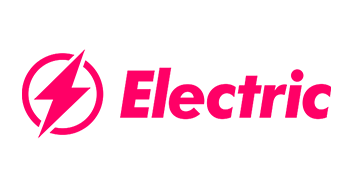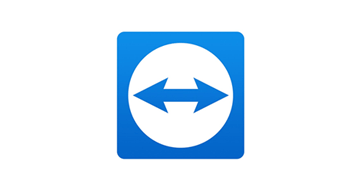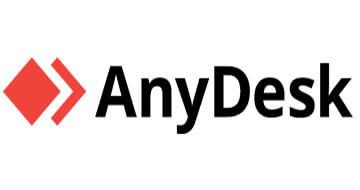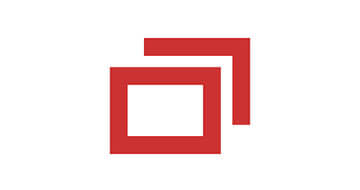What Is Remote Support Software?
Remote support software is a customer service tool that reduces your costs, increases productivity, and enhances user satisfaction.
IT technicians will be able to remotely access other computers and provide instant support to that user. The screen of the user will be visible to the technician in real-time. The technician will be able to troubleshoot problems and set up other tasks for the user on-screen.
This support is fast and so the user experiences improved satisfaction! Productivity of the user increases as their system is back to running efficiently.
Furthermore, costs will remain low as there is no need for a technician to perform a call-out. Support can be completed through the software without any additional costs.
How Can Remote Support Software Help My Business?
A remote support solution is a useful tool for all businesses. You can solve IT problems remotely, allowing the technician to see the user’s screen immediately.
Remote support can be provided on-demand or when the end-user is not present. Annotation is available in addition to screen recording if the technician wants to explain the troubleshooting solution to the user.
In what other ways can remote support software help your business? Here are the main advantages you can experience when using a remote support solution in your business:
- Session schedules
- Real-time chat
- Remote reboot
- Transfer files
- Session recording
- Screen swap
- Annotation
- Inactive timeout
- Two-factor authentication
- Manage users
- Analysis reports
What Are the Features of Remote Support Software?
Remote support solutions reduce the cost and inconvenience of sending technicians to physically fix an IT problem.
The software also enables a quicker solution to be sought when contrasted to the user following verbal instructions. What other features of remote support software can you expect?
Here are the top 5 features of remote support software:
- Support. Work remotely to support users, and troubleshoot problems.
- Communicate. Chat in real-time with users, or use video calls.
- Diagnostics. Use diagnostic tools to manage computers and regulate scheduled diagnostics across the system.
- Recordings. Record sessions when the end-user is not available.
- Integration. Embed software and use remote support software on iOS apps or Android.
How We Rank the Best Remote Support Software
We use a comprehensive rating methodology to ensure unbiased ratings. Our criteria include factors such as performance, security, ease of use, and customer reviews. Our internal testing team combines these factors to assign the Genius Score, a unique rating system that ranges from 0 to 100. For a deeper understanding of our methodology, visit our full assessment
What Are the Benefits of Remote Support Software Tools?
Remote support software complements any remote working or remote service in your company. IT technicians can arrange sessions with users and access their screens. Problems can be resolved quickly and easily using this support tool.
Here are the predominant advantages of using remote support software in your company.
Support Remotely
Create instant support for your users, from any remote location! You can set up remote sessions to liaise with a user, or access a user’s computer when they are not online.
Remote support software has revolutionized IT support globally, providing quicker resolution and lower costs for all.
Access Screens
When troubleshooting a problem, you can access the screen of your user to see exactly what the user is seeing! Gain firsthand experience of the IT problem to acquire a faster solution.
This feature is much more beneficial than liaising over the phone with a user as you can see what is going on. Less time is spent fixing the problem and the user can get back on track sooner!
Host Sessions
Schedule sessions remotely with the remote support software and provide conveniently organized support for your users.
You can record these sessions to provide a record of problems solved, and utilize time zones so sessions work for you!
Secure Settings
Security features are paramount for any software, keeping your data protected. Remote support software provides two-factor authentication to protect your account, offering a protected web-based solution.
Encrypted communications and a standard firewall configuration make remote support software a necessary solution for your company!
Customization
Customize your software to match your company brand and requirements. You can utilize email templates and integrate your brand into the software.
Analyze support sessions and create custom reports, managing roles and organizing technician duties.
Who Should Use Remote Support Software?
Remote support software is perfect for any company that uses remote working of any variety. Whether your employees or customers require remote support, this software is your easy solution to link a user with an IT technician.
A small business should purchase remote support software to ensure their company practices run smoothly as they aim to develop and grow the business.
A medium business will benefit from a remote support solution due to the vast number of users in their organization. Time and money will be saved using remote support from a technician as opposed to physical call-outs.
Large enterprises should buy remote support software to enhance their global network of employees working across different continents and time zones.
How Much Does Remote Support Software Cost?
The cost of remote support software varies although it will fall between $8 and $60 per month. Additional storage can be added to plans.
Price ranges:
- $8 – $25 per month for smaller businesses
- $25 – $40 per month for medium businesses
- $60+ for bespoke enterprises
With a vast array of remote support software available on the market, which solution is perfect for you?
Remote support software offers a range of free demos and free trials so take advantage of these amazon benefits! You are under no obligation to purchase any of these software solutions so try plenty of variety!
Our best remote support software list provides you with an insight into the range of top-ranked solutions available.
Author
Methodology
- Who? We are SaaS experts: Our specialists constantly seek the most relevant information to help support your SaaS business.
- Why? We are passionate about users accessing fair SaaS pricing: We offer up-to-date pricing data, reviews, new tools, blogs and research to help you make informed SaaS pricing decisions.
- How? With accurate information: Our website manager tests each software to add a Genius Score using our rating methodology to each product. Our editorial team fact-check every piece of content we publish, and we use first-hand testing, value metrics and leading market data.