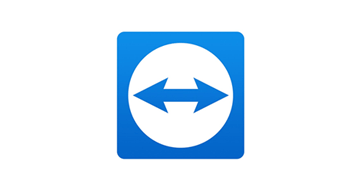TeamViewer Review
Overview
TeamViewer is remote access and virtual meetings tool which allows users to easily connect with PCs and servers around the world. Businesses and large companies can be connected by this platform and it is a popular solution for remote access.
Our TeamViewer review will cover the basics of this platform and collated user and expert opinions to give a balanced review of this app. We have scored TeamViewer highly across all three categories; usability, key features, and support quality. To find out why, check out the rest of this review.
Pros and cons
Take a look below to find the pros and cons of the TeamViewer app.
The pros of the TeamViewer app are:
- Remote access and online meetings combined – the combination of these two features is incredibly useful for businesses.
- Notifications – TeamViewer gives instant notifications to users, helping them to keep up to date with what is going on in-app.
- Secure communication – TeamViewer allows secure communication and uses Multi-Factor Authentication to support this.
The cons of the TeamViewer app are:
- Uploading files – some issues when uploading large files to the TeamViewer software.
- Interface issues – the interface of the TeamViewer app may be a little confusing to some users.
Usability
We have rated the usability of the TeamViewer app very highly.
The software allows users to invite others in their network to a remote-control session or online meeting via the menu. The remote user will need a 9-digit code and a password to make the connection. This process may be a little complicated for users not used to it.
The TeamViewer interface is well-designed and clean for easy use, though the multi-monitor view may have some drawbacks due to its lack of drag and drop feature. Navigation may feel a little complicated, to begin with, but is easy to get the hang of eventually.
TeamViewer is available across a range of operating systems, including Windows, Mac, and Linux and the mobile app is available on both IOS and Android opening up the accessibility of the platform.
Features
As part of our TeamViewer review, we have scored the key features of the app highly. The features allow this app to support remote access and online meetings, facilitating businesses in working globally.
TeamViewer supports integrations with third parties, helping businesses to access all of their software remotely. This is particularly useful for those who are working from home. It also offers file sharing to its users which provides for the centralization of all users’ data.
TeamViewer provides excellent security for its user, incorporating Multi-Factor Authentication into the platform and encryption and a key exchange similar to that found in HTTPS certificates, ensuring your data is safe when allowing remote access to your PC.
TeamViewer allows users to observe and check up on employees, helping to support team management, even when the team is spread across locations.
Support quality
With quick responses and helpful feedback, the TeamViewer support system is of high quality which is why we have scored it well in this category.
The TeamViewer app provides users with a good amount of support options, including a community section that can provide support for users on common issues. The platform also handles support tickets quickly and provides good quality feedback to users.
TeamViewer Pricing – What does it cost?
TeamViewer offers different levels of subscription to its users. Each level comes with more features. We have summarized each tier below.
| Tier | Price | Features |
| Single user | £32.90/mo billed annually | 1 user with up to 200 managed devices, 10 meeting participants, tech support, file sharing, and more |
| Multi-user | £61.90/mo billed annually | 15 users with up to 300 devices, everything else as above plus customized devices information, user access reports, and more |
| Teams | £124.90/mo billed annually | 30 users and up to 500 devices, everything else as above along with integrations |
Conclusion
Our TeamViewer review has covered the key features of the platform, along with its usability, pros and cons, and support quality. We have scored it highly in all of these areas and consider the app a great option for remote access and online meetings.
The remote access feature of the TeamViewer app is relatively easy to use and allows for teams across locations to centralize and share files. The interface of the platform is clean and organized, though navigation may be tricky upon first use.
With cross-platform abilities, the TeamViewer platform is accessible to many and can help keep your team connected, wherever they are in the world. TeamViewer can operate across Windows, MAC, and Linux, as well as IOS and Android.
Overall, the TeamViewer platform is a popular and well-regarded platform that is used to facilitate remote working and online meetings for businesses around the world.
Try TeamViewer now!
For a stable and secure platform for remote working, look no further than the TeamViewer platform. With cross-platform capabilities and a range of useful features, this platform can help keep you connected online.
Author
Methodology
- Who?
We are SaaS experts: Our specialists constantly seek the most relevant information to help support your SaaS business. - Why?
We are passionate about users accessing fair SaaS pricing: We offer up-to-date pricing data, reviews, new tools, blogs and research to help you make informed SaaS pricing decisions. - How?
With accurate information: Our website manager tests each software to add a Genius Score using our rating methodology to each product. Our editorial team fact-check every piece of content we publish, and we use first-hand testing, value metrics and leading market data.