
| Starting price | $17/month |
|---|---|
| Pricing model | Per User |
| Free Trial | Yes |
| Free Version | No |
Discover the power of task management software to organize your workflow and maximize your productivity. Find the best value task management solution for your needs to efficiently manage and track your tasks, deadlines and team collaboration.
Unleash your team's potential with our hand-picked collection of the best value task management software. Browse our list to find the perfect task management software to optimize your team's productivity.

| Starting price | $17/month |
|---|---|
| Pricing model | Per User |
| Free Trial | Yes |
| Free Version | No |

| Starting price | $4/mo |
|---|---|
| Pricing model | Per User |
| Free Trial | No |
| Free Version | Yes |

| Starting price | $10/mo |
|---|---|
| Pricing model | Per Seat |
| Free Trial | Yes |
| Free Version | Yes |

| Starting price | $9/mo |
|---|---|
| Pricing model | Per User |
| Free Trial | No |
| Free Version | Yes |
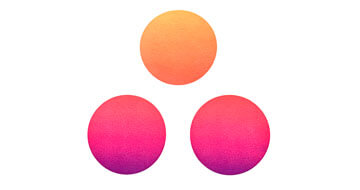
| Starting price | 13.49/mo |
|---|---|
| Pricing model | Per User |
| Free Trial | No |
| Free Version | Yes |

| Starting price | $12.5/mo |
|---|---|
| Pricing model | Per User |
| Free Trial | 30-day |
| Free Version | No |

| Starting price | $4.19/mo |
|---|---|
| Pricing model | Per Team |
| Free Trial | Yes |
| Free Version | Yes |

| Starting price | $49/mo |
|---|---|
| Pricing model | Per Team |
| Free Trial | 14-day |
| Free Version | Yes |

| Starting price | $4.49 / mo |
|---|---|
| Pricing model | Per User |
| Free Trial | 14-day |
| Free Version | Yes |

| Starting price | $6/mo |
|---|---|
| Pricing model | Per User |
| Free Trial | 14-day |
| Free Version | Yes |

| Starting price | $99/mo |
|---|---|
| Pricing model | Per Team |
| Free Trial | 30-days |
| Free Version | Yes |

| Starting price | $9/mo |
|---|---|
| Pricing model | Per User |
| Free Trial | 30-day |
| Free Version | No |

| Starting price | $24/mo |
|---|---|
| Pricing model | Per Team |
| Free Trial | 15 day |
| Free Version | No |

| Starting Price | $3/month |
|---|---|
| Pricing Model | Subscriber based |
| Free Trial | Yes |
| Free Version | Yes |

| Starting Price | $99/month |
|---|---|
| Pricing Model | Subscriber based |
| Free Trial | Yes |
| Free Version | Yes |
As more and more businesses move online, keeping track of everyone remotely is key to their success and efficiency. This is where task management software comes in handy. Task management software is a management tool that is used across all industries and is there to aid in planning projects, allocating tasks, scheduling, and keeping up to date with the workflow. It means that everyone in the team can work more effectively together in a more seamless way.
Each task management system offers a range of different features. For some, the emphasis will be aiding with management by offering options such as list-making tools, scheduling tools, and the like. Others will focus more on file sharing and communication links. As such, it is important that both individuals and companies recognize what they need in their task management system and select the right tools accordingly.
Project task management software has a wide array of uses. Mainly, it helps managers to organize tasks, keep up to date on their progress, create priorities, and enable full collaboration between team members. Below you can find some brief features for the best task management system.
To provide an objective assessment, we use the Genius Score — a rating system that ranges from 0 to 100. The Genius Score is calculated based on a combination of external assessments and internal testing. For a detailed understanding of our methodology, please visit our full rating methodology page.
The best task management software has a vast selection of different features, all designed to make everything in the workplace more streamlined. The best task management tool will also provide clear communication channels, along with scheduling and reporting capabilities too. As such, both managers and workers can collaborate easily to provide a faster turnaround on projects and tasks. Below are a number of the top features available in project task management solutions.
An important feature for this type of software, integration capabilities mean that other apps can be amalgamated into the software too. This can be particularly beneficial when it comes to things like incorporating Google Calendar, communication apps like Slack and so much more.
The best task management software will also provide a number of different tracking options that can be made use of. This means that everyone involved will know what stage the project is at and how well everyone is achieving their goals. Better yet, some solutions available will even allow projects to be seen from multiple views.
Importantly, good task management software will also have strong, responsive customer support in place. This will include a live chat or email option. It’s important to consider this when selecting the best option, as it can slow down the workflow.
When taking a look at the best task management software, you need to consider all the benefits it offers. Each company will have different requirements though, so it is necessary to take a look at the different features provided by the software. Larger companies will need the option to manage numerous projects all in one place. The storage capacity will need to be higher, and communication channels may need to be improved. In contrast, smaller startups may simply need scheduling options, reminders, and a calendar to keep on track.
There are so many benefits to task management software, so we have taken a look at some different use-cases for these solutions. Whatever you need this software for, here are some of the big benefits that using this software provides.
A major benefit that task management software can bring is that it will have a number of reminder, notification, and priority options. In this way, managers can clearly communicate to their workers what needs to be done. Additionally, it ensures that deadlines are clear and goals are met.
Bigger companies will need the ability to access and run a number of projects and tasks simultaneously. Particularly if these overlap, it can be incredibly helpful to use task management software that can handle such traffic, providing seamless integration across different departments within the company.
Top programs will also help to create task lists and schedules. Better yet, they can copy and recreate recurring tasks so that you don’t have to. Saving tasks in a template is an easy workaround to get things moving ahead faster.
Being able to communicate swiftly and effectively is a must. The best task management software provides this in a number of different ways and allows various additional communication apps to be integrated into the process. On top of that, some software solutions also allow big file-sharing options, so that work can get passed around quickly.
Instead of having one set layout, many task management system solutions offer multiple view options for managing tasks. This means that you can look at them in the way that’s most comfortable for you, maximizing your time and improving efficiency. Often, project task management software enables you to view tasks on a board in a list, calendar, table, timeline view, and many more.
Top free task management software needs to be easy to understand and use, particularly for beginners. This means that it should be adaptable to both code and non-code using teams. Collaborations should be easy and intuitive and the general interface should be straightforward.
In this day and age, the software will also need to be mobile compatible. This means that users can get updates, work on projects, and communicate via their mobile devices and not just when they are at their desks.
It’s also important to choose a solution that gets regular updates. This means that the team behind the software is on the lookout for bugs and also provides new features regularly. Providing them with feedback will only help your productivity in the long run too.
Anyone can, and probably should, use a task management system in their day-to-day work. However, the type of software used will depend on the business in question. There are different project task management tools that cater to different companies, specializing in various things such as scheduling and reporting over file sharing and communication. The type of software depends on the setup of the business too and should be something you think about clearly before selecting an option. Below are a few different companies that should consider which project management tools they need.
Educational institutions will benefit from a number of different task management software options. The use of schedules can be hugely helpful for both teachers and students. If there are group projects, teachers can set up these within the program so that students can collaborate with each other easily. Better yet, many task management software options are free for educational institutions.
Businesses of all types will benefit from using the best task management software. No matter the size of the business, being able to handle all the projects in one place is very useful. Smaller companies will be able to make use of scheduling, app integration, goal setting, and basic communication. Larger companies can make the most of these features as well as large file-sharing capabilities, multi-project options, and more.
Even individuals can benefit from using task management software. There are a number of options out there geared towards single users as well. Single users can make exceptional use out of the to-do list options, subtasks, self-set deadlines, recurring due dates, and easy mobile compatibility.
The cost of a task management system really depends on the size of the company using it. There are of course free task management software solutions out there, but these tend to be best suited to individuals. For larger companies, there will be a cost. The price does vary, but the best task management software can cost from as little as $8 per user per month to as much as $20 per user per month depending on the features that are needed. It is very common that pricing will be based on the number of users. Some products also offer flat rates rather than a per-user rate. These can cost around $99 to $300 per month. Teachers and students can take a look at the different options as many will offer free task management software to these groups.