
| Starting Pricing | Free |
|---|
Looking for a reliable way to streamline your scheduling? Our selection of the best value appointment scheduling software will help you do just that. With their intuitive features and seamless integration, these software solutions are designed to save you time and increase your efficiency.
Discover the top appointment scheduling software options on the market. We've done the research to bring you the best value software in this category. Read on to find the perfect solution for your scheduling needs.

| Starting Pricing | Free |
|---|

| Starting Price | Contact Sales |
|---|---|
| Free Trial | 14 days |
| Free Version | No |

| Starting Pricing | $12/month |
|---|---|
| Pricing Model | Subscription Based |
| Free Trial | Yes |
| Free Version | Yes |

| Starting Pricing | $69/mo |
|---|---|
| Pricing Model | Per User |
| Free Version | Yes |
| Free Trial | Yes |

| Starting price | $17/month |
|---|---|
| Pricing model | Per User |
| Free Trial | Yes |
| Free Version | No |

| Starting price | $9.6/mo |
|---|---|
| Pricing model | Per User |
| Free trial | Yes |
| Free version | Yes |

| Starting price | $9.9/mo |
|---|---|
| Pricing model | Per User |
| Free Trial | No |
| Free Version | Yes (limited features) |

| Starting price | Quote only |
|---|---|
| Pricing model | User-based |
| Free Trial | 7-day |
| Free Version | No |

| Starting Price | $40/mo |
|---|---|
| Pricing Model | Subscriber based |
| Free Trial | 14-day |
| Free Version | No |

| Starting price | $15/mo |
|---|---|
| Pricing model | Per calender |
| Free Trial | 7-day |
| Free Version | No |

| Starting price | $10/mo |
|---|---|
| Pricing model | Per Seat |
| Free Trial | 14-day |
| Free Version | Yes |

| Starting price | $65/mo |
|---|---|
| Pricing model | Per User |
| Free Trial | 14-day |
| Free Version | Yes |

| Starting Price | EUR 39.90/month |
|---|---|
| Pricing Model | Subscriber based |
| Free Trial | Yes |
| Free Version | No |

| Starting price | $9.50/mo |
|---|---|
| Free plan | No |
| Free version | Yes |

| Starting price | $6.95/mo |
|---|---|
| Pricing model | Per User |
| Free Trial | 14-day |
| Free Version | Yes |
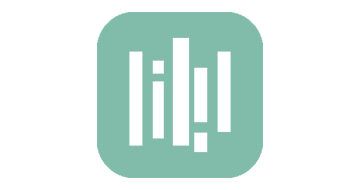
| Starting price | $10/mo |
|---|---|
| Pricing model | Per calender |
| Free Trial | 14-day |
| Free Version | Yes |
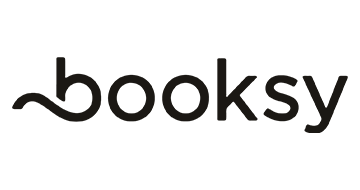
| Starting price | $29.99/mo |
|---|---|
| Pricing model | Per User |
| Free Trial | Yes |
| Free Version | No |

| Starting price | $25/mo |
|---|---|
| Pricing model | Per User |
| Free Trial | No |
| Free Version | No |

| Starting Price | $99/month |
|---|---|
| Pricing Model | Subscriber based |
| Free Trial | Yes |
| Free Version | No |

| Starting Price | $30/month |
|---|---|
| Pricing Model | Subscriber based |
| Free Trial | Yes |
| Free Version | No |

| Starting price | Free |
|---|---|
| Pricing model | Tiered pricing |
| Free trial | Yes |
| Free version | Yes |

| Starting Price | $39/month (sales tax excluded) |
|---|---|
| Pricing Model | Subscriber based |
| Free Trial | No |
| Free Version | No |

| Starting price | $349/mo |
|---|---|
| Pricing model | Subscriber based |
| Free Trial | No |
| Free Version | Yes |

| Starting Price | Fee varies based on location |
|---|---|
| Pricing Model | Location-based |
| Free Trial | No |
| Free Version | Yes |

| Starting price | $1/month |
|---|---|
| Pricing model | Per User, Subscriber based |
| Free Trial | Yes |
| Free Version | No |

| Starting Price | $25/month (billed annually) |
|---|---|
| Pricing Model | Subscriber based |
| Free Trial | Yes |
| Free Version | Yes |
Appointment scheduling software is a type of program that works on desktop, mobile, and web-based platforms to help its users manage appointments.
This type of scheduling app may also be referred to as meeting scheduling software, appointment management software, or appointment booking software. It provides an easy way for users to manage meetings between clients and reduce the amount of paperwork required.
With this software, clients can book appointments, cancel, or reschedule on their own using their preferred convenient device. As an administrator, you get full control of the whole process, with most of the tasks being automated.
The software also includes additional features such as automated emails and notifications for follow-up. These additional tools are included depending on how you want to use the appointment scheduling software.
Online scheduling software can also be integrated with other systems including content management systems, calendar software, and email management software. All these systems work together for an optimized staff and customer experience.
As an entrepreneur, there is an excellent chance that you have used a schedule to manage activities. An appointment scheduling app does much more than just plan your daily activities. Here are some functions that an appointment scheduling software solution can offer you.
Customer scheduling: This provides clients with a calendar showing the schedule of the person in an organization that they want to book an appointment with. The customer can then book an appointment at a time that suits them.
Staff scheduling: Business owners need information on what is happening in their organization. Staff scheduling allows you to monitor your employees in real-time.
Automatic reminders: After planning a meeting or an appointment, some people might be forgetful and fail to attend. However, with automatic reminders, you can send out notifications based on certain triggers.
Calendar management: As a business owner, you can create your own calendar with meetings and appointments and then share it among your employees.
Real-time automated engine: In some cases, a client might book an appointment at a time when you will be busy. With real-time automated engines, you can deny or confirm requests from clients.
At SaasGenius, we use a detailed rating methodology to determine the best appointment scheduling software. Our evaluation includes a combination of external reviews and internal testing. The result is our unique Genius Score, which ranges from 0 to 100. We evaluate ease of use, features, and support to create a comprehensive score for each software option. To learn more about our methodology, visit our full rating methodology page.
Although every appointment booking app has the same function, they differ in terms of features. However, some features are a must-have for any appointment scheduling software. To find an ideal solution for your business, there are a number of features a scheduling app should have. These include:
Streamlined booking page: A streamlined appointment booking app is vital, especially when attracting new leads. Chances are if the system is well-designed and easy to use, they will try the product or service that you offer.
Robust reporting system: Data is the main driver of our current economy. With a robust reporting system, you will be able to keep track of the frequency of use of your booking appointment app, customer satisfaction, and other client statistics.
Smart automation: Some business tasks are repetitive and time-consuming. With an appointment booking app, such tedious tasks can be automated. An example is a canceled appointment that has to be removed to reopen that slot for booking.
Personalized calendar: Appointment scheduling software is designed to inform users about events. As an individual, whether staff or customer, you need a personalized calendar with all bookings. This can also be used to create reports of activities on a daily, weekly, monthly, and more, basis.
Modern appointment scheduling software increasingly leverages artificial intelligence and automation to deliver smarter, more efficient booking experiences. These advanced capabilities are reshaping how businesses manage their calendars and interact with clients.
Predictive scheduling uses machine learning algorithms to analyze historical booking patterns and forecast demand. This allows businesses to optimize staff allocation and reduce idle time while ensuring adequate coverage during peak periods.
Smart appointment routing automatically matches clients with the most appropriate staff member based on expertise, availability, and past interactions. This creates a more personalized experience and improves service quality.
Intelligent rescheduling detects potential conflicts and proactively suggests alternative times when changes occur. The system can automatically handle simple rescheduling requests without human intervention, freeing up staff time for more complex tasks.
AI-powered chatbots provide instant responses to booking inquiries, answer common questions, and guide clients through the scheduling process using natural language processing. These virtual assistants operate around the clock, capturing bookings even outside business hours.
Automated waitlist management monitors cancellations and automatically notifies waitlisted clients of newly available slots, maximizing schedule utilization and reducing revenue loss from last-minute cancellations.
The power of appointment scheduling software multiplies when it connects seamlessly with your existing business tools. Modern solutions offer extensive integration capabilities that create a unified workflow across your organization.
| Integration Type | Purpose | Popular Platforms |
|---|---|---|
| Calendar Systems | Sync appointments across all calendars | Google Calendar, Outlook, Apple Calendar, Office 365 |
| Video Conferencing | Enable virtual appointments | Zoom, Microsoft Teams, Google Meet, Webex |
| Payment Processing | Accept deposits and full payments | Stripe, PayPal, Square, Authorize.net |
| CRM Systems | Track customer relationships | Salesforce, HubSpot, Zoho CRM, Pipedrive |
| Email Marketing | Automate follow-ups and campaigns | Mailchimp, Constant Contact, ActiveCampaign |
| SMS Services | Send text reminders and confirmations | Twilio, MessageBird, ClickSend |
| Accounting Software | Streamline financial tracking | QuickBooks, Xero, FreshBooks |
| Workflow Automation | Connect with thousands of apps | Zapier, Make, Integromat |
Strong integration capabilities eliminate data silos and reduce manual data entry. When your scheduling solution connects with your CRM, every appointment automatically creates or updates a customer record. Payment integrations enable clients to pay when booking, improving cash flow and reducing no-shows. Calendar syncing prevents double-bookings and keeps your entire team coordinated.
Look for solutions that offer both pre-built integrations and open APIs for custom connections. This flexibility ensures your appointment scheduling software can grow and adapt as your business needs evolve.
If you are still unsure of whether to implement an appointment scheduling app, there are a number of useful benefits to using this type of software.
With a free scheduling app, minimal time is required to set up and manage everything compared to a pen and paper booking system. Furthermore, it is much more efficient to track what is on your to-do list and the activities of the day. Compared to exchanging emails and making plans for follow-ups, an appointment calendar works efficiently to maximize output.
This is one of the main benefits of using an appointment booking app for both you and your clients. With online free scheduling software, clients can easily see when you are available and make bookings accordingly. Besides, these applications can be accessed from any device including mobile and PC. This makes it easier to set up and manage appointments on the go.
An appointment booking app usually has a single point for updating, saving, storing analyzing, and managing content. With such a setup, there are several advantages including ease of access, ensuring data integrity, and also preventing double data input. Furthermore, a cloud-based centralized system is accessible from around the globe.
Some free scheduling software includes an integrated payment option for easy transactions. This feature is crucial especially if you want a client to pay in advance before the appointment. The software can be edited to set prices based on different appointments. Furthermore, as the owner, you can establish refund rules in case the client cancels the appointment.
Organizations and other business entities usually hire receptionists to perform the tedious tasks of scheduling appointments. The number of receptionists increases depending on how big your company is. With a scheduling app, you no longer need additional funds to pay for manpower. It can carry out all the tasks in an automated fashion without losing revenue.
Penetration of internet services has led to the introduction of remote working among organizations. This means that staff and consumers can access the companies services via online platforms. With a scheduling app, users can schedule meetings and appointments from wherever they are in advance. All the information they need will be available on the appointment booking app.
In an organization, all departments have access to the scheduling app. Outside entities can also be given access. With the systems, members can collaborate on a project effectively by sharing and tracking progress. They can plan meetings and attend accordingly. As the owner, you can easily monitor each activity or delegate the responsibilities to a team member.
Taking it back to the traditional way of appointment scheduling using paperwork, humans were prone to making mistakes. With free scheduling software, most of the tasks are automated. This means that there are minimal to no errors while operating the system. Errors only occur in case of bugs in the systems or human error while adding an input.
Different industries have unique scheduling requirements, and specialized solutions address these specific needs more effectively than general-purpose tools.
| Industry | Unique Requirements | Recommended Features |
|---|---|---|
| Healthcare | HIPAA compliance, patient management, insurance verification | EHR integration, telehealth capabilities, prescription management, patient intake forms |
| Beauty & Wellness | Product sales, staff specializations, recurring services | Commission tracking, inventory management, photo galleries, membership programs |
| Legal Services | Client confidentiality, billable hours, court scheduling | Matter management, time tracking, conflict checking, secure document sharing |
| Fitness & Yoga | Class scheduling, membership management, equipment booking | Recurring class schedules, waitlist management, package deals, instructor profiles |
| Education & Tutoring | Student tracking, parent communication, curriculum planning | Progress tracking, homework assignments, multi-student booking, virtual classrooms |
| Professional Services | Project-based work, team availability, client consultations | Resource allocation, project management, invoicing, proposal tools |
| Home Services | Location-based routing, equipment tracking, technician skills | GPS tracking, job costing, inventory management, route optimization |
For healthcare providers, solutions like Carepatron offer specialized features including electronic health records integration and HIPAA-compliant communication channels. Beauty and wellness businesses benefit from platforms that handle retail product sales alongside appointments.
Jobber serves home service providers with features like quote generation, job scheduling, and GPS tracking for field technicians. Educational institutions need tools that manage multiple students, communicate with parents, and track academic progress alongside scheduling.
Understanding your industry’s specific needs helps you select appointment scheduling software that truly fits your workflow rather than forcing you to adapt to generic solutions.
Mobile functionality has evolved from a nice-to-have feature to an essential requirement for modern appointment scheduling software. Both business owners and clients expect seamless mobile experiences.
Native mobile apps for iOS and Android provide faster performance and better integration with device features compared to mobile-responsive websites. Quality apps offer offline functionality, allowing you to view schedules and basic information even without internet connectivity.
Push notifications deliver real-time updates about new bookings, cancellations, and customer messages directly to your mobile device. This immediate awareness helps you respond quickly to time-sensitive scheduling changes.
Mobile booking optimization ensures clients can easily browse available times, book appointments, and make payments from their smartphones. A clunky mobile booking experience drives potential customers away, so interface design matters significantly.
Location services integration enables features like automatic check-ins when clients arrive at your location, geolocation-based reminders, and distance-based appointment filtering for businesses with multiple locations.
Mobile payment processing allows you to accept payments anywhere using your smartphone or tablet. This flexibility is particularly valuable for mobile businesses or service providers who travel to client locations.
Solutions like Acuity Scheduling and Calday provide robust mobile apps that maintain feature parity with their desktop versions, ensuring you have full control of your schedule regardless of device.
With technology trends changing how the world operates, there is a need to reduce no-shows in bookings and appointments. A cost-effective way to do this is by implementing free scheduling software in your organization. Here are examples of industries that have been revolutionized with the introduction of scheduling apps.
This is one industry that has already embraced the booking appointment app to improve service delivery. Doctors and patients can better manage their time using an automatically updating appointment calendar. For patients, they can plan an appointment with a doctor at the most convenient time available. Furthermore, doctors can space out appointments to ensure sufficient time for treatment.
Universities and colleges also need the best appointment scheduling software to improve students’ experience. Lectures, seminars, and other classes can be scheduled and students can be automatically sent reminders to attend.
Online shopping is now everywhere with a huge percentage of individuals ditching their favorite store for online shopping. The inclusion of an appointment booking app in this industry has addressed critical issues. First, shoppers can join virtual lines giving them time to do other things. Also, they can book appointments before they arrive at the store.
The pricing plans for some of the best appointment scheduling software are based on the number of users. Here, prices range from $1 to $4 per user per month. Other software solutions offer their services based on location with an unlimited number of users. Pricing plans for these range from $14 to $35 per month. For enterprise packages with additional tools, prices vary depending on usage.
| Pricing Model | Typical Cost Range | Best For | Key Considerations |
|---|---|---|---|
| Per User/Month | $8-$25 per user | Small to medium teams | Costs scale with team size; budget predictability |
| Per Location/Month | $15-$50 per location | Multi-location businesses | Unlimited users per location; flat monthly cost |
| Tiered Plans | $0-$100+ per month | Growing businesses | Features increase with tier; flexibility to upgrade |
| Booking-Based | $0.50-$2 per booking | Variable appointment volume | Pay only for what you use; unpredictable monthly costs |
| Enterprise Custom | Contact for quote | Large organizations | Negotiated pricing; custom features and support |
| Freemium | $0-$30+ per month | Startups and solopreneurs | Free basic features; upgrade as you grow |
Beyond the base subscription cost, consider additional expenses like transaction fees for payment processing, SMS messaging charges for reminders, setup and training costs, and fees for premium integrations. Some providers include these in their base price, while others charge separately.
Free scheduling tools like Wellpin offer basic functionality at no cost, making them ideal for individuals or very small businesses just starting out. However, as your needs grow, you’ll likely need to upgrade to paid plans for features like custom branding, advanced reporting, and priority support.
Calculate your total cost of ownership by considering not just the subscription fee, but also the time savings from automation, reduced no-shows through automated reminders, and improved customer satisfaction from a seamless booking experience. The right appointment scheduling software often pays for itself through these operational improvements.
Appointment scheduling is one of the most important aspects of a service-based organization. If done properly, both parties will benefit significantly. There are different types of appointment scheduling that you can include in your company, even with free scheduling software options. Each works perfectly in specific situations. Here are some types of appointment scheduling a business can benefit from.
This is one of the most used types of scheduling. It is a straightforward way to keep yourself organized since it works on a first-come, first-served basis. The whole process involves giving customers a range of time slots in a specified period. The first customer chooses the best time possible for them. That slot is then filled, and the next customer will have a slightly smaller choice to choose from, and so on.
Wave scheduling works perfectly when your brand has a lot of back-to-back visits. In such a situation, you give customers a specified timeframe for instance between 3 pm and 4 pm. A customer can turn up at any point during this period and get the required services. This type of schedule is beneficial to clients since they can easily find time within the open office time.
One of the most flexible appointment scheduling is open booking. It does not provide a specific timeframe to turn up. Clients can just walk in during their preferred timeframe and receive services. Although this type is popular among open businesses, it has many disadvantages. For instance, as a business owner, it is hard to predict demand and plan accordingly.
Double scheduling is simply allowing two individuals to book at the same time. This can sometimes appear to be counter-intuitive, but it often works. For instance, those who have emergencies and need urgent attention would get a slot even if the diary is already filled. It works perfectly in instances where you are expecting high demand.
Stream scheduling is where a business allows a single person or individual to book services. Small businesses use this type of free scheduling software to plan this type of schedule since they have fewer clients to work with. Some businesses that might use this type of scheduling include counseling services, massage therapy, and nutrition coaching.
In medical institutions, Triage scheduling is used since it prioritizes clients based on the severity of their conditions. Although it is mainly used in healthcare services, some businesses also use it, but they also leave open slots for walk-ins.
When many people need similar services, an appointment is set for a single day. Cluster scheduling is important in businesses that have employees with different specialties. It also applies in healthcare where a hospital might be giving a similar treatment to patients. A booking appointment app can keep track of these groups and create an efficient appointment calendar for these patients.
Even experienced buyers make critical errors when selecting appointment scheduling software. Awareness of these common pitfalls helps you make better decisions.
Prioritizing price over value is a frequent mistake. The cheapest option often lacks essential features or provides poor support, ultimately costing more in lost productivity and customer frustration. Focus on total value rather than just the subscription price.
Overlooking mobile experience can severely impact adoption. Many clients prefer booking from smartphones, and staff need mobile access for flexibility. Always test the mobile interface before committing—it should be as functional as the desktop version.
Ignoring integration requirements leads to data silos and manual work. Verify that the scheduling software integrates seamlessly with your existing tools for operations management, accounting, and communication before purchasing.
Underestimating customization needs creates workflow friction. Generic solutions may not accommodate your specific booking rules, staff specializations, or service variations. Ensure the software can be configured to match your business model.
Neglecting scalability means outgrowing your system quickly. Consider where your business will be in 12-24 months, not just current needs. Switching platforms later disrupts operations and requires staff retraining.
Skipping the trial period is a missed opportunity to identify dealbreakers. Most providers offer free trials—use them thoroughly by having multiple team members test core features with real scenarios.
Failing to verify support quality leaves you stranded when issues arise. Check support availability, response times, and support channels during your evaluation. Read reviews specifically about customer service experiences.
Disregarding user feedback from existing customers reveals real-world experiences beyond marketing claims. Research actual user reviews on independent platforms to understand common complaints and limitations.
Rushing the decision under time pressure often leads to buyer’s remorse. Allow adequate time for thorough evaluation, demos, and internal discussions. A few extra weeks upfront prevents years of dissatisfaction.
Forgetting about data migration complicates transitions from existing systems. Understand how to export your current appointment data and import it into the new platform without losing critical information.
Learn from others’ mistakes by conducting thorough due diligence, involving stakeholders in the decision, and prioritizing long-term fit over short-term convenience.
What’s the difference between appointment scheduling software and calendar apps?
Calendar apps help you manage your personal schedule and view your commitments. Appointment scheduling software goes further by allowing clients to book time with you directly, handling payment processing, sending automated reminders, and managing staff availability. While calendars are for personal organization, scheduling software facilitates the entire appointment lifecycle between businesses and customers.
Can appointment scheduling software reduce no-shows?
Yes, significantly. Automated email and SMS reminders sent 24-48 hours before appointments reduce no-shows by 30-50% on average. Some systems also use waiting list features to automatically fill cancelled slots and implement deposit requirements to increase commitment.
Is appointment scheduling software difficult to set up?
Modern solutions prioritize ease of setup, with many offering guided onboarding that takes 15-30 minutes. More complex implementations with multiple staff members, locations, and custom workflows may require a few hours to configure properly. Most providers offer setup assistance and training resources to smooth the process.
How secure is my client data in scheduling software?
Reputable appointment scheduling software uses bank-level encryption, secure data centers, and regular security audits. For healthcare providers, look for HIPAA-compliant solutions. For all businesses, verify the vendor provides data encryption, regular backups, and clear privacy policies. Always review security certifications before selecting a provider.
Can I customize the booking page to match my brand?
Most appointment scheduling solutions allow customization of booking pages including colors, logos, images, and custom domain names. Higher-tier plans typically offer more extensive branding options. Review customization capabilities during your evaluation to ensure they meet your requirements.
What happens if I need to change or cancel an appointment?
Quality scheduling software allows both businesses and clients to modify appointments easily. Clients can often reschedule or cancel through the same booking link they used initially, with customizable deadlines (e.g., 24 hours notice required). The system automatically updates calendars, sends notifications, and can trigger waitlist filling.
Do I need technical expertise to use appointment scheduling software?
No technical expertise is required for most modern solutions. They’re designed with intuitive interfaces that non-technical staff can master quickly. However, complex customizations or integrations may benefit from technical knowledge or vendor support.
Can appointment scheduling software handle multiple locations and staff members?
Yes, most platforms support multiple locations and staff. They can display location-specific availability, route customers to the appropriate facility, and manage staff across different sites. Look for resource management features if you have complex multi-location needs.
What if my internet connection fails?
Cloud-based scheduling software requires internet connectivity for real-time updates. However, many platforms offer mobile apps with offline viewing of schedules. Your booking page remains accessible to clients even if your office internet fails, and appointments sync automatically when connectivity resumes.
How do I migrate from my current scheduling system?
Most appointment scheduling providers offer data import tools or migration assistance. You’ll typically export your existing appointment data as a CSV or Excel file and import it into the new system. Provider support teams often help with complex migrations to ensure data integrity and minimal disruption.
Selecting the right appointment scheduling software represents a strategic investment in your business operations and customer experience. The ideal solution balances robust functionality, ease of use, and alignment with your specific industry needs.
Begin by clearly defining your requirements—must-have features versus nice-to-haves, budget constraints, integration needs, and scalability expectations. Involve team members who will use the system daily in the evaluation process to ensure practical buy-in.
Take advantage of free trials to test shortlisted solutions with real scenarios before committing. Pay attention to both the administrator experience and the client-facing booking process. A system that’s powerful but confusing for customers will hurt adoption.
Look beyond features to evaluate vendor stability, support quality, and product roadmap. You’re entering a partnership that may last years, so choose providers with solid track records and commitment to ongoing innovation.
Remember that appointment scheduling software should adapt to your business, not force you to change successful processes. The right solution becomes invisible—seamlessly facilitating bookings without requiring constant attention or troubleshooting.