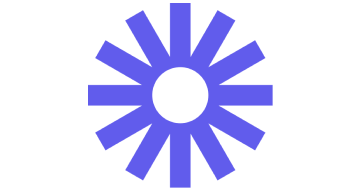
| Starting price | $8/mo |
|---|---|
| Pricing model | Per User |
| Free Trial | 14-day (business) |
| Free Version | Yes |
Elevate your video production with the best video capture software on the market. From screen recording to webcam capture, you’ll find the perfect tool to capture high-quality videos effortlessly.
Scroll the list and pick the right tool for your needs.
Our carefully compiled list includes the best value video capture software solutions that offer exceptional value. Whether you're a YouTuber, educator, gamer, or professional, our selection has everything you need.
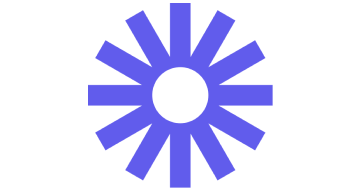
| Starting price | $8/mo |
|---|---|
| Pricing model | Per User |
| Free Trial | 14-day (business) |
| Free Version | Yes |

| Starting price | $299.99 |
|---|---|
| Pricing model | Per User |
| Free Trial | 30-day |
| Free Version | No |

| Starting price | $62.99 |
|---|---|
| Pricing model | Per User |
| Free Trial | No |
| Free Version | No |

| Starting Price | $9.95/mo |
|---|---|
| Pricing Type | Per User |
| Free Trial | Yes |
| Free Version | Yes |

| Starting Pricing | $199/mo |
|---|---|
| Pricing Model | Membership |
| Free Trial | Yes |
| Free Version | No |

| Starting Price | $50/month |
|---|---|
| Pricing Model | Subscriber based |
| Free Trial | Yes |
| Free Version | No |

| Starting Price | $39/ month |
|---|---|
| Pricing Model | Subscriber based, Per Seat |
| Free Trial | Yes |
| Free Version | No |

| Starting price | $19/mo |
|---|---|
| Pricing model | Per User |
| Free Trial | No |
| Free Version | Yes |

| Starting Price | €199/month |
|---|---|
| Pricing Model | Subscriber based |
| Free Trial | Yes |
| Free Version | No |

| Starting Price | $88/month |
|---|---|
| Pricing Model | Subscriber based |
| Free Trial | No |
| Free Version | Yes |

| Starting Price | $9.99/month |
|---|---|
| Pricing Model | Per Host, Quotation based |
| Free Trial | No |
| Free Version | No |

| Starting Price | $19/month |
|---|---|
| Pricing Model | Per Tier |
| Free Trial | No |
| Free Version | Yes |
Video capture software is an IT tool that’s used all over the world by people looking to capture what’s happening on their screens. Generally, it is used to record the movement on the screen and can then be used to edit what has been filmed into a usable end result. Some can record audio too, while others can only take screenshots and don’t cater to video recording.
This type of software is growing in popularity too. Not only is it used by businesses for marketing and in meetings, but increasingly it is being used by gamers and bloggers as well. Depending on what you need the software for, there are a number of different options out there.
In short, iOS and Windows screen recorders for PC software allow you to capture what is happening on your screen. The video can be edited, have effects and voice-overs added, and more. Alongside this, it can be shared in multiple formats on various different platforms. Below, we quickly outline the different things that the best video capture software is capable of.
We follow a comprehensive ranking methodology to identify the best video capture software solutions. We evaluate factors such as functionality, ease of use, performance, and customer support to assess the overall value of each software. Our goal is to provide you with accurate and unbiased rankings that will help you in your decision making.
The best screen recording software will offer users a wide range of different features and functions. Of course, in its basic form, it’s there to record visuals, save, and share them. However, while these are the basics, it’s always good if there are other options available as well. Here are some of the other features we like to see in our recommended screen recorder Windows 10 and Mac software.
The first thing you need in your screen recorder Windows 10 or Mac software is the ability to capture the visuals on your screen. Depending on the software you will be able to record the whole screen as one, sections of your screen, or even a portion of the window or a specific app only. Some can even capture scrolling through websites as well. Be aware that while they will capture visuals, not all free screen recorder software will actually capture videos — some will only capture screenshots. Additionally, not all of them will be able to record audio though some will allow you to add audio at a later stage.
Most of the screen recording software you get will have some form of editing tool. Again though, the most comprehensive of these will also be the most expensive. Some software has limited options allowing you to just cut down a video. Others will have more elaborate features such as the ability to pan, zoom, add titles, create transitions, and add other special effects such as slo-mo and motion stability.
The final important quality of a Mac or free screen recorder Windows 10 program is the ability to share the video. This is hugely important as it is the point of taking on this software. Some will only have a few different file output options, while others offer over ten. Additionally, you will want to be able to efficiently share to various platforms. Output options also include what your viewers can watch the video on. If you intend to reach a wide audience, you need a screen recorder for PC that can be watched on different devices.
Prior to getting stuck into your screen recorder software, you need to know the benefits of using the program. Depending on what you need it for though, different programs will have different pros. For instance, a large company creating marketing materials is likely to need something different from a freelance blogger. Choosing the right free screen capture software will mean the end product is better too.
There are numerous benefits to using top video capture software. In this section, we cover the different use-cases of this tool regardless of cost. Whether you’re a professional or a beginner, here are some of the best reasons to use screen recording software.
Being able to add notes, typography, and more to a screen capture is an excellent bonus when using screen recording software. You can also use visuals within the recording too, and this can help to connect your clients or viewers. Being able to do this can boost productivity and efficiency, reducing the editing time at a later stage.
As mentioned, there are a variety of different types of screen capture this type of software can do. Not all have the same capabilities, but some can actually record webcam footage too. This can really help in creating quick feedback or reviewing presentations. Additionally, some allow you to superimpose the webcam feed over the top of recording too.
Being accessible on a wide range of operating systems including Chrome, iOS and Windows is a must. Having the software accessible across all these platforms is essential. It also needs to have great in-built export tools as well as quick sharing capabilities.
As with all software, the best Mac video capture software or Windows screen recorder for PC software will have an intuitive interface. This will help you to learn the software and its tools quickly and efficiently.
As everything is getting smaller and smaller, so are these software tools. Not only are there video capture software options for laptops and computers, but there are some for mobiles too. This means that you can record your mobile screen if necessary so that even if you’re out and about you can be creating content.
The reason for using a Mac or Windows screen recorder will differ across companies. Happily, there are different software options available depending on the proficiency level and the company that needs to use it. Some of the best free video capture software offers a range of features that one person will need, and the other doesn’t. Below are some companies and people that should make a careful choice about which type of software that’s available in the market today they should use.
Larger companies, such as those in marketing, will require very specific features in their software. This will include the ability to edit after the recording, being able to add webcam footage into the video recording, add audio, and more. For a large company, there will also be the need for this software to be accessible for a range of people. Additionally, it is better to have a lower learning curve and a convenient, user-friendly UI to allow more of the company’s staff to use and create with this software. Compatibility with a wide range of operating systems as well as the ability to save video files in a range of formats should also be a priority.
While this type of video capture software is mostly utilized by larger companies, there are also individuals like gamers that will make screen recordings too. Gamers need access to a wide range of editing tools such as full-screen recording to be able to share their gameplay. Other features such as instant sharing and hotkeys are a necessity for gamers.
Prices for the best video capture software do vary depending on the level of proficiency and how many people it is needed for. Some Windows screen recorders for PC software options can cost as little as $9.95, but this is for individuals. Alternatively, you could opt for a free screen recorder Windows 10 option, but you may not get as many features. Upgrades are also often possible with packages so that you can get more features. However, top-level screen recorder software for a large company can come in at $50 per month or even more.