
| Starting price | Contact |
|---|---|
| Pricing model | Quotation based |
| Free trial | Yes, 14 days |
| Free version | No |
Streamline your IT asset management processes and maximize the value of your digital investments with the best value IT asset management software solutions. Get a complete view, track assets throughout their lifecycle and optimize resource allocation.
Find the right tool for your needs.
Are you looking for a reliable IT asset management software? Our list includes the best value software solutions that offer comprehensive asset tracking, inventory management and resource optimization features.

| Starting price | Contact |
|---|---|
| Pricing model | Quotation based |
| Free trial | Yes, 14 days |
| Free version | No |
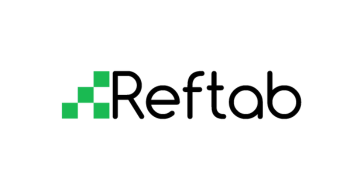
| Starting Pricing | $31.25 USD/mo |
|---|---|
| Pricing Model | Per asset |
| Free Trial | Yes |
| Free Version | No |

| Starting Price | Custom |
|---|---|
| Pricing Model | Subscription |
| Free Trial | Yes |

| Starting price | $20/mo |
|---|---|
| Pricing model | Subscriber based |
| Free Trial | Yes |
| Free Version | Yes |

| Starting Price | $2/mo |
|---|---|
| Pricing model | Per Device |
| Free Trial | Yes |
| Free Version | No |
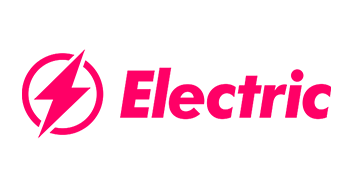
| Starting Price | $99/ month |
|---|---|
| Pricing Model | Quotation based, Per Employee |
| Free Trial | No |
| Free Version | No |

| Starting Price | $129/month |
|---|---|
| Pricing Model | Per user |
| Free Version | No |
| Free Trial | Yes |
IT asset management software is an IT tool that enables organizations to track, manage and optimize their IT assets, including hardware, software, licenses and digital assets. It offers a range of features and benefits that improve visibility, utilization and compliance.
An IT asset management system allows for effective management and monitoring of the company’s assets.
It optimizes several key processes including purchase, deployment, utilization, maintenance, and disposal of items, allowing the team that has this portfolio to act efficiently and have a greater capacity for other focal areas.
The first users of an IT asset management system are the IT staff members doing the dissemination. Second, there is the IT coordinator if one is present. Third, if the program allows for it, users may use the system to make requests for items they need.
Considering all three use cases, here are a few of the things that such a system can bring to the company:
To ensure transparency and reliability, we use the Genius Score, a unique rating system that ranges from 0 to 100. This score is calculated based on a combination of external reviews, industry comparisons, and user experiences. If you want to have a deeper understanding of our rating methodology, we invite you to visit our dedicated rating methodology page.
In your quest to find the best IT asset management software option, you must account for several base features, alongside the ones that are essential to your unique needs. Here is a look at three of the most fundamental features of these systems:
Before you select your IT asset management system, a cost-benefit analysis may be completed. If so, a part of the process is naturally going to be evaluating what kind of benefits you can derive from implementing the program into your workflow.
This is the primary use case you are hoping to achieve with your purchase. Though the word “view” is used, what you want to achieve is a lot more complex than simply being able to see a few data points about your assets.
What you want is the ability to combine the data with other functionality to be able to manage inventory effectively while being able to report on its state accurately and easily enough.
Late reorders represent one side of the coin whenever asset management is not effectively handled. The other side of that coin is early reordering. Typically, effective asset management means reordering when a certain minimum quantity is reached.
Unfortunately, improper management often sees over-ordering because of a lack of proper information on what asset quantity looks like at any given time.
Therefore, when your new system begins to demonstrate its value, you only order when you need to. While it may appear that you are only deriving small savings from this change, with continuous use of the system as expected, the savings are going to add up for the business.
This is the core benefit that you want to derive from capitalizing on an IT asset solution. At any time, there should be a current database containing all assets that fall under your portfolio.
The information should be complete with important insights, including the status of each item and notes you may want to bear in mind.
Report extraction should also be a key feature to consider here. Being able to search for insights is one thing, but informative and exportable dashboards are always desirable.
You never know when upper management may request asset-based information or even when the department may need to act based on a report.
Depending on the company you work for, the size of your team, and the intended business units to benefit from the assets you manage, there can be a lot of items to catalog. However, with a proper system in the mix, it should no longer feel like an overbearing task.
That’s because there should be a customizable categorization option that allows you to adequately group items based on a specific property. With this in place, you get the benefits of modular management, being able to break down a complete inventory into more straightforward segments.
IT teams often dread asset auditing, and much of that feeling comes from the amount of misinformation present and a potential lack of insights overall. Audits aim to ensure that inventory is flowing through the business and being maintained effectively.
If that represents the truth, then there are no concerns. Therefore, if you have a program that is helping to keep all audit points on track, then collecting the information you need and satisfying the requirements of the audit is no inconvenience at all.
There is certainly value in an effective asset overview for any organization that uses IT assets. However, not all of them may necessarily need a whole application dedicated to doing that.
Small businesses, for example, don’t need one unless the firm is a managed IT service provider. Apart from that, only medium-sized businesses and enterprises should be looking at acquiring one of these solutions.
A managed IT service provider can be a business of any size. The nature of the business revolves around providing IT services in the form of an outsourcing agreement to other organizations.
In some cases, this also means managing the IT assets for customers. If so, then it’s certainly recommended to purchase a system.
Medium-sized businesses have a series of teams that likely depend on IT resources to get their jobs done. In this case, it would present a bit of a daunting task to expect the technology team to effectively manage all the assets through a manual process.
The intent of purchasing the software system here is to relieve the IT operatives so they can focus on other tasks.
Enterprises are large and the lack of proper IT asset management is undoubtedly going to lead to exorbitant, unnecessary spending and an absolute lack of understanding and knowledge of where assets are, as well as what state they are in.
Therefore, it is paramount that large-scale enterprises invest in top-quality solutions to maximize their operational efficiency.
These systems tend to be offered in a tiered, pay per user, or pay per node model using subscription-based pricing.
The tiered model pricing tends to start at around $25 per managed user per month. It increases as more features are requested.
The pay per user model can run anywhere between $9 and $99 per user per month. Finally, there is the pay per node model that may see you pay as little as $2 per node or several thousand dollars for unlimited nodes.
Note that enterprise-grade pricing often differs and requires you to request a specific quote, which you are provided after a salesperson scopes your business.