 │ BombBomb Overview
│ BombBomb Overview
Communicating through text alone might make it difficult to build real relationships. BombBomb is a video messaging platform that helps you go beyond texts. It is one of the quickest and easiest methods to record and sends video messages to important people in your business.
Whether it’s clients or employees, BombBomb video messaging is useful for everyone. The video messages succeed at conveying your tone and emotion. It increases the clarity of your messages more than any other medium.
Sales teams can close more deals with BombBomb. Customer service teams succeed at improving customer satisfaction scores with BombBomb. It will reduce the customer churn rate of your business.
Internal teams will also be able to communicate better with BombBomb. It will increase the efficiency of your teams. Scroll down till the end to discover the different aspects of the BombBomb software.
| Get Video Messaging Coaching with BombBomb! | BombBomb also comes with a personal coach to help you explore the ultimate potential of video messaging. Personal training will ensure that you are able to meet all your business needs with the software. |
 │ Pros and Cons of BombBomb
│ Pros and Cons of BombBomb
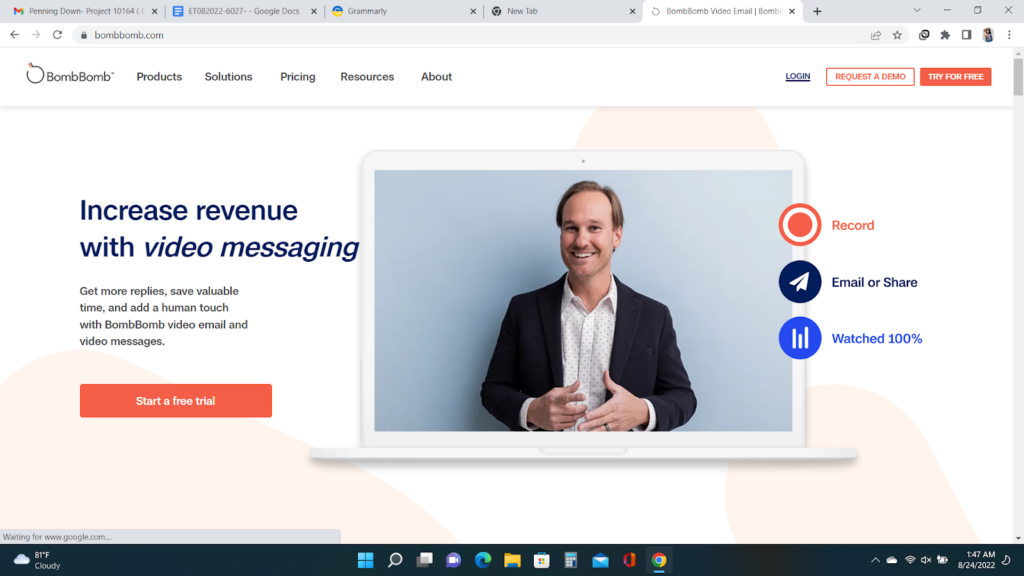
Pros:
 Send Video Text Messages
Send Video Text Messages
The major benefit of the platform is that it lets you text video messages. You don’t have to email the videos repeatedly.
 Gmail Integration
Gmail Integration
The full integration with Gmail is a huge advantage of BombBomb. A single click on the record button will turn on the camera and mic. The speed and efficiency of the Gmail integration will ensure that that workflow doesn’t get disrupted when you have to use a third-party app.
 Effective Candidate Outreach
Effective Candidate Outreach
BombBomb is an effective tool for candidate outreach. It will ensure that you are able to target the right candidates with a personal touch.
 Valuable Insights
Valuable Insights
The software will also help you track the analytics of your video messages. You will also be able to check whether viewers are looking at the entire video.
 Ease of Use
Ease of Use
BombBomb is an extremely easy platform for making videos. You will also be able to download the videos without much hassle.
Cons:
 Customizing Emails Can Be a Little Difficult
Customizing Emails Can Be a Little Difficult
If you include videos in your emails, customizing those emails can be a little difficult. The software has specific email templates where you can add your videos.
 Limited Editing Features
Limited Editing Features
The video editing features with BombBomb are quite limited. The guides available for the editing features are also pretty old.
| BombBomb Pros | BombBomb Cons |
|---|---|

BombBomb won’t disappoint you!
Users won’t be disappointed with the video messaging feature of BombBomb. You will also be able to track whether you are doing it the right way.
Visit BombBomb!
 │ What Is BombBomb?
│ What Is BombBomb?
BombBomb enables you to send video messages as an alternative to typed-out text. The software lets you send video messages to anyone from your computer or smartphone. It works with both Android and iOS smartphones.
You will be able to record your screen and face at the same time. It is also useful for building robust employee relationships. BombBomb remains a leader in video messaging with a human-centric communication approach.
Users have sent more than 500,000 video messages using BombBomb. Irrespective of the size of your team, BombBomb will be beneficial for you. Small businesses and large corporations depend on BombBomb to add a human element to their communication.
With BombBomb, users can also get one-on-one coaching about video messaging. It ensures that your team can succeed with video messaging and track opportunities. The platform supports multiple integrations, including Gmail, Salesforce, Zendesk, and more.
| 4/5 | |
| Web, Android, iOS | |
| English | |
| Documentation, Webinars | |
| Gmail, Zendesk, Salesforce, Outreach, Google Chrome, and more |
 │ How Does BombBomb Work?
│ How Does BombBomb Work?
BombBomb helps you record and send video messages. The powerful tool will also help you secure your videos and change your privacy. You can send videos to team members without any hassle.
BombBomb also aids content distribution on behalf of team members. You can create and send unlimited video emails to anyone in your database. The platform has access to advanced integrations like contact syncing, in-app video recording, and more.
Remember that you will also be able to collect valuable insights about your video emails. The team analytics will help you measure the effectiveness of your team’s video messages. The reports can be read easily with real-time alerts.
| Did You Know? |
|---|
 │ Features of BombBomb
│ Features of BombBomb
Some popular features of BombBomb are as follows:
 Team Management
Team Management
A team manager is equipped with a lot of responsibilities. Whether it’s tracking team analytics, setting goals, or maintaining communication with leadership, BombBomb can help you. The team management feature from BombBomb has become more dynamic than ever.
 Make Password-Protected Videos
Make Password-Protected Videos
Users can make password-protected videos using BombBomb. The platform ensures that you can change the privacy settings of all your videos.
 Add Captions to Videos
Add Captions to Videos
Videos are effective for building more meaningful relationships. The video captioning feature ensures that your recipients can read what you are saying. The captioning feature can increase the video playing rate.
 Unlimited Video Hosting
Unlimited Video Hosting
The tool ensures that you can record and upload countless videos.
 Instant Video Encoding
Instant Video Encoding
BombBomb’s patent-pending technology helps you send videos instantly. You won’t have to worry about files, downloads, or attachments. It also guarantees that your users don’t face slow loading times.
 Actionable Insights
Actionable Insights
BombBomb guarantees that you’ll get actionable insights about your videos. You’ll learn when and how long your videos are viewed.
 Branded Video Pages
Branded Video Pages
You will be able to keep your brand logo at the center of your video pages. You will also be able to add the page link at the top of all videos you are sending.
| Why Should You Use BombBomb? |
|---|

Build Your Reputation with BombBomb!
BombBomb software will help you make more sales. The video messaging feature allows for higher sales and also makes for efficient teamwork.
Try BombBomb today!
 │Who Should Use the BombBomb Software
│Who Should Use the BombBomb Software
BombBomb is an effective tool for the following companies and departments:
 Sales Department
Sales Department
The sales department of any company will benefit from using BombBomb. The application will enable the sales department to increase sales with effective video messaging.
 Mortgage Companies
Mortgage Companies
In the mortgage industry, success comes from building strong relationships. However, mortgage firms often struggle with finding time for personal outreach. With BombBomb, you will be able to communicate through video messages and create a high impact within less time. BombBomb will enable mortgage companies to stay connected with clients, real estate agents, and other professionals in the network.
 Insurance Companies
Insurance Companies
Insurance firms are able to find success through trust and relationships. BombBomb ensures that you can improve customer experience through video messaging.
 Customer Service Teams
Customer Service Teams
Customer service teams of companies can benefit from using BombBomb. It will help companies increase their customer retention rate with video messaging. They will also be able to acquire new customers.
 All Teams
All Teams
All teams can improve internal communication with video messaging from BombBomb. It will increase productivity among teams and also help save time. All team members will be able to stay connected through improved communication.
| Usage: |
|---|

BommBomb Is Great for All Organizations!
BombBomb video messaging is useful for enhancing internal communication among teams of an organization. The application is especially useful for teams with more than 20 members.
Try BombBomb Now!
 │Time and Cost
│Time and Cost
The time required to set up the BombBomb application is minimal. If you are wondering whether the platform is expensive, you can learn in detail about the different subscription plans.
Besides the specific charges of the plan you choose, you don’t have to pay any other fee.
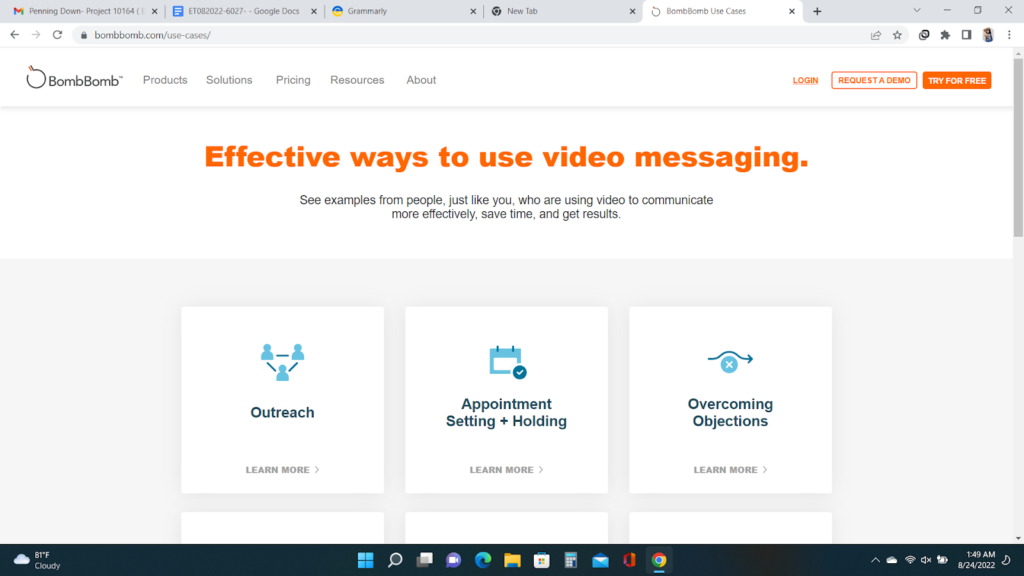
 │Usability
│Usability
The BombBomb platform is easy to use, and users don’t have difficulty understanding different features. Technical knowledge isn’t a necessity to use the application. But if you face issues with the application, don’t hesitate to seek help from the FAQ section.
 │Pricing
│Pricing
BombBomb offers you a free trial of 14 days to explore different features. After that, users are allowed to choose an appropriate plan from the following:
 Essentials
Essentials
The features available with the plan are as follows:
- Fast one-to-one video messaging
- Unlimited screen recording
- Unlimited video recording
- Video analytics and tracking
The Essentials plan won’t offer OKTA/ SCIM provisioning, assigned personal video coach, and quarterly business reviews.
 Plus
Plus
The Plus plan includes everything from the Essentials plan along with the following:
- Mass sending
- Front-line customer service
- Team management tools
- Advanced integrations like Salesforce
The Plus plan won’t offer OKTA/ SCIM provisioning, assigned personal video coach, and quarterly business reviews.
 Enterprise
Enterprise
The Enterprise includes everything from the Plus plan along with the following:
- SCIM/ OKTA provisioning
- Superior team education and onboarding
- Business reviews per quarter
- Personal video success coach
The Enterprise plan will offer you customized solutions for teams with 20 or more members.
| Plan | Annual Bill | Monthly Bill |
|---|---|---|
| Essentials | $33/ mo/ seat | $39/ month |
| Plus | $49/ mo/ seat | $69/ month |
| Enterprise | Custom | Custom |

Whether you are a small business or a large enterprise, video messaging has the power to improve communication among teams and departments.
Install BombBomb today to fulfill all your messaging needs.
 │Tools
│Tools
BombBomb offers a wide variety of tools to improve your video experience. Some unmissable tools from BombBomb are as follows:
 Snippets
Snippets
The Snippet feature allows you to copy and paste the content of one email. You don’t have to retype the same thing more than once. The feature enables you to save subject lines and videos to compose emails only once. Snippets can also be used to save time for other things like calendar links, FAQs, appointment confirmations, and more.
 Microsoft Edge and Google Chrome Extensions
Microsoft Edge and Google Chrome Extensions
The extensions guarantee maximum flexibility for users. Both extensions work with your existing systems and make your life easier. It will ensure that you can connect with people where they engage the most. As a result, you will be able to increase your video outreach.
 Screen Recorder
Screen Recorder
Some complex topics can only be explained face to face. But it’s not always possible to arrange face-to-face meetings, especially when you have a remote team. The BombBomb screen recorder enables you to record yourself and the screen at the same time.
You will be able to seamlessly transition between screen recording and camera. The feature facilitates crystal-clear communication among teams. The Screen Recorder tool is located on the BombBomb video recorder in your account.
 Video Replies
Video Replies
The BombBomb Reply with Video tool offers a space for ongoing discussions. Recipients can reply with a video even when they don’t have a BombBomb account. The video replies get saved in your BombBomb account for you to access them at any time.
 CTAs in Videos
CTAs in Videos
The in-video CTA tool from BombBomb ensures that you tell people what to do next while watching your videos. Your CTAs can be 30 characters each to grab viewers’ attention. You can also copy-paste links in the CTA banner.
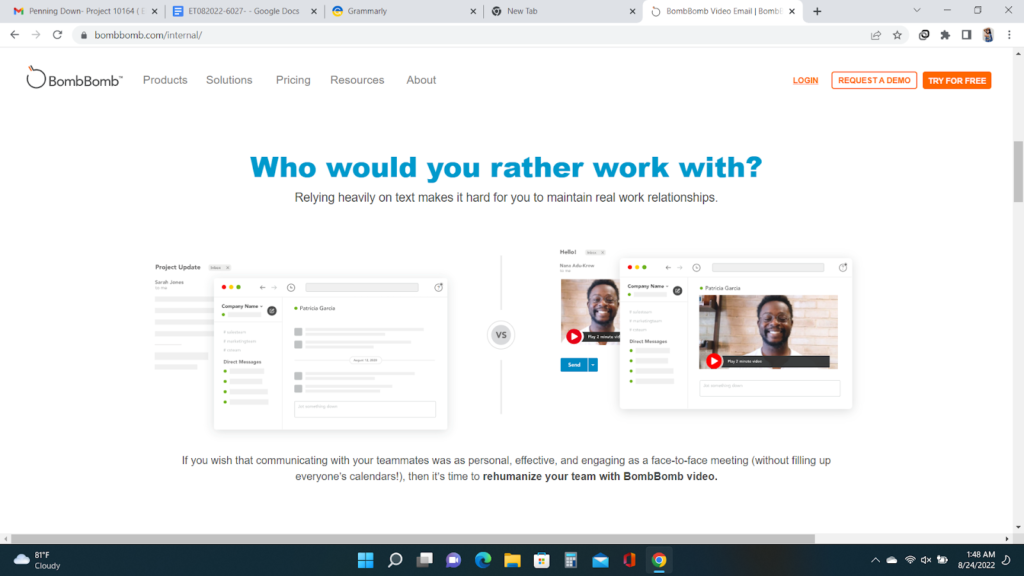
| Highlights |
|---|
 │Real-Life Use Cases of BombBomb
│Real-Life Use Cases of BombBomb
 Long & Foster Real Estate
Long & Foster Real Estate
The software enables the company to reveal its original self in front of customers. The company appreciated the personal assistant that comes with BombBomb. The real estate company has been able to appeal to clients and build effective relationships with them via video messaging.
 HootSuite Media Inc.
HootSuite Media Inc.
The Canadian company has been able to improve its internal communication with BombBomb. They succeeded in generating more leads and winning the trust of customers through effective video messages via BombBomb.
 │Customer Support
│Customer Support
You can reach the customer support team of BombBomb for all your concerns. You will be able to get in touch with the support team through the following:
| [email protected] | |
| Social | Facebook, Twitter, Instagram, YouTube and LinkedIn |
| Address | 90 S Cascade AveSuite #700Colorado Springs, CO 80903 |
Alternative Solutions to BombBomb
SnapComms serves as an end-to-end critical event management and employee communication platform. The software is useful for different types of workplaces. It will bypass email to engage and inform all the employees in your firm.
The dynamic and visual tool can increase message readership by up to 100%. Users will be able to view your messages from their desktops, mobile, digital displays, and others. Whether you are managing remote teams or in-office employees, the tool is extremely beneficial.
The customizable features ensure that your employees are able to view your messages at the right time. The solution is useful for organizations with more than 100 members. The platform also helps with content management and campaign segmentation.
Comparison Between BombBomb and SnapComms
| Category | BombBomb | SnapComms |
|---|---|---|
| Best for | Sales teams, customer support teams, insurance firms, mortgage companies, internal communication | Compliance teams, IT teams, HR teams, internal marketing teams, corporate communication teams |
| Accessibility | Web, Mobile, Desktop | Web, Mobile, Desktop |
| Pricing | Plan-wise | Based on the number of employees |
 │Conclusion
│Conclusion
The BombBomb software is an innovative tool that increases the comfort of its users. The platform is constantly working to improve its features. The software is much more than just a video messaging platform.
You will be able to leverage the CRM-like capabilities of BombBomb as well. The email tracker is another useful feature for sales and customer support teams. Insurance and mortgage companies can use BombBomb to build effective relationships with clients.
Freelancers might not benefit from using BombBomb. But any other team will be able to improve their internal communication using BombBomb. The customer support of the platform is extremely efficient.
You will be impressed with the usability of the software. The plans are relatively affordable, and you will be able to opt for a customized plan as per your requirements. We urge you to use BombBomb and explore its features today.

Do you want to leverage the power of video to improve the effectiveness of your messages?
Start using BombBomb today!
Frequently Asked Questions (FAQ)
You might already have a subscription plan but need to send videos to more contacts. In that case, BombBomb has “buckets” for you. They are add-ons that let you send videos to more contacts.
Each bucket enables you to send videos to 500 more contacts. The annual price of each bucket is $85. Proceed to the “Add-ons” section of your account and select “Add More Contacts” to purchase a bucket.
A bad sending reputation is synonymous with poor inbox placement. All businesses should focus on maintaining a positive sending reputation. It enables businesses to increase their sales and revenue.
If you want to keep your sending reputation clean, you should send videos only to contacts who have agreed to become your recipients. Otherwise, your emails will end up in the spam folder of your recipients. Therefore, your email marketing efforts won’t be able to deliver positive outcomes.
The team will work with you to ensure that the same issue doesn’t arise again. High bounce rates or too much spam can be the primary reasons. You need to keep these numbers on the lower side to maintain your reputation.
Author
Methodology
- Who?
We are SaaS experts: Our specialists constantly seek the most relevant information to help support your SaaS business. - Why?
We are passionate about users accessing fair SaaS pricing: We offer up-to-date pricing data, reviews, new tools, blogs and research to help you make informed SaaS pricing decisions. - How?
With accurate information: Our website manager tests each software to add a Genius Score using our rating methodology to each product. Our editorial team fact-check every piece of content we publish, and we use first-hand testing, value metrics and leading market data.
