
| Starting price | $25/mo |
|---|---|
| Pricing model | Per Agent |
| Free Trial | Yes |
| Free Version | Yes |
Manage and process customer requests efficiently with the best help desk software. Empower your support team to deliver exceptional customer service, resolve issues promptly, and improve customer satisfaction.
Find the best value help desk software on SaasGenius.
Are you looking for the most reliable help desk software? Our carefully curated list represents the pinnacle of help desk solutions, offering unparalleled functionality and value. Read on to find the ideal help desk software for your business.

| Starting price | $25/mo |
|---|---|
| Pricing model | Per Agent |
| Free Trial | Yes |
| Free Version | Yes |

| Starting price | $50/mo |
|---|---|
| Pricing model | Subscriber based |
| Free Trial | 14-day |
| Free Version | No |

| Starting price | $19/mo |
|---|---|
| Pricing model | Per User |
| Free Trial | 14-day |
| Free Version | No |

| Starting Price | $26 |
|---|---|
| Pricing model | Per agent |
| Free Version | No |
| Free Trial | 14-day |
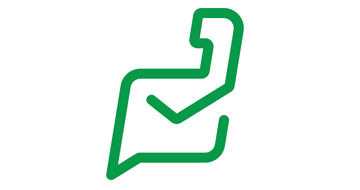
| Starting price | $18/mo |
|---|---|
| Pricing model | Per User |
| Free Trial | 15-day |
| Free Version | Yes |

| Starting Price | $20 / month |
|---|---|
| Pricing Model | Subscriber based |
| Free Trial | Yes |
| Free Version | No |
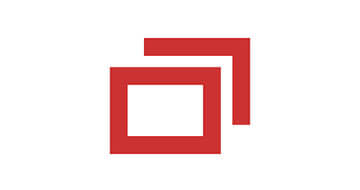
| Starting price | $29/mo |
|---|---|
| Pricing model | Per User |
| Free Trial | 14 days |
| Free Version | No |

| Starting price | Quote |
|---|---|
| Pricing model | Usage-based |
| Free Trial | 7-day |
| Free Version | No |

| Starting price | $18/mo |
|---|---|
| Pricing model | Per User |
| Free Trial | 21-day |
| Free Version | Yes |

| Starting price | $19/mo |
|---|---|
| Pricing model | Per User |
| Free Trial | Yes (upon request) |
| Free Version | No |

| Starting price | $69/mo |
|---|---|
| Pricing model | Per User |
| Free Trial | 30-day |
| Free Version | No |

| Starting Price | $50/month |
|---|---|
| Pricing Model | Subscriber based |
| Free Trial | Yes |
| Free Version | Yes |

| Starting price | $67/mo |
|---|---|
| Pricing model | Per Seat |
| Free Trial | 14-days |
| Free Version | No |

| Starting price | $25/mo |
|---|---|
| Pricing model | Per User |
| Free Trial | 30 days |
| Free Version | No |
| Starting price | $15/mo |
|---|---|
| Pricing model | Per Agent, Subscriber based |
| Free Trial | Yes |
| Free Version | No |
Help desk software is a customer service tool that provides centralized support and information service management. It handles queries submitted externally through categorization, prioritization, automated routing, escalation, and service level management. Support personnel are also required to deliver their part in the whole process.
The primary users for a help desk system include customer service agents, and the actual customers or consumers. Customer support managers and the owners of the business can also use the IT ticketing system. Their focus on the helpdesk system is to check on reports, set workflows, and help the agents by working on escalated tickets.
The best help desk software assists agents to deal with different end-user complaints and inquiries including requests for a service, for information, and for help with any incidents. This means there are multiple requests from multiple channels. The IT ticketing system ensures that all issues are monitored, ticketed and nothing is left unattended by customer service agents.
Businesses in different industries need to provide the best customer service to ensure that each and every customer is happy. This also helps to find new leads since a happy customer will always recommend your brand. Adopting an IT ticketing system is, therefore, a necessity for your business. Here are some things a helpdesk system does.
At SaasGenius, we apply a careful evaluation methodology to ensure the accuracy and reliability of our rankings. Our evaluation includes three key categories: Usability, Features, and Support. In addition, we use an individual score, called the Genius Score, to evaluate each software solution. The Genius Score ranges from 0 to 100 and reflects the overall quality and value of the software. If you want to get a deeper insight into our evaluation process, check out our comprehensive rating methodology page.
The market offers different excellent options that you can use to improve your support process. If you want to choose a solution that works best, the key consideration is the features available in the support ticketing system. Here are three basic service desk software features you should look for:
A quality customer experience is crucial in earning customer loyalty and keeping them buying your product or service. A coherent way of doing this is by implementing the best helpdesk system.
Listed below are a number of the key benefits that businesses can expect from using the best helpdesk systems.
One of the main benefits of using help desk software is the seamless management of customer concerns. Queries and complaints from customers will be resolved quickly and efficiently. Furthermore, you can integrate different channels to ensure every customer is catered for. This ensures quality and effective customer support.
Since the best ticketing software ensures quality customer assistance, each of your clients will be satisfied. A happy and content customer will be happy and loyal to your brand. Furthermore, they are more likely to mention your company when asked for any recommendations. This could be crucial for creating a strong brand image while maintaining a good reputation.
To efficiently monitor your business, you need to track the current status of queries and how the agents deal with them. A helpdesk system allows you to monitor a problem’s cycle, from its inception, through the solving process to its eventual resolution. By monitoring, you can come up with a systematic and cost-effective way of dealing with customer queries.
As stated earlier, the key to a successful business is maintaining good customer relationships. By providing the best customer support, every consumer will be satisfied, thus building trust in the business. Furthermore, it also maintains a profitable and healthy relationship with both existing and new clients.
Since the help desk software is a single central support ticketing system, all customer requests, queries, and complaints are taken care of from a single point. This means that you can have multiple agents who have access to multiple queries. Furthermore, as an admin, queries can be distributed to available agents for quicker replies. Your customer support team will handle all requests without hassle.
Help desk software automatically carries out predictable and repetitive tasks including answering recurring customer queries and admin tasks such as providing reports. Automation is also implemented on other functionalities such as ticket categorization and routing. This whole process ensures a streamlined and quick customer experience.
Businesses grow with time and this means an increase in both the workforce and consumers. Scalability is the ability of a system to adapt to a new environment, which includes an increase in the number of users. Most service desk software usually needs an upgrade to a higher tier to allow scalability. This allows you to grow your business while maintaining the same quality of support.
One benefit of implementing ticketing software is the ability to integrate other helpdesk systems. This means that if the software lacks a certain feature that is specific to your organization, you can easily add it without affecting its normal functions. For example, IT ticketing systems can be integrated with your CRM and an external billing support ticketing system if needed.
Typically, every industry offers a customer support service to its consumers. This means that all companies need to implement the best help desk software. Here are a few industries that are already enjoying the benefits of implementing a support ticking system.
Healthcare services and hospitals rely on technology to deal with issues that need emergency responses. The industry cannot afford any delay since human life is at stake. Ticketing software plays a crucial role to ensure a fast response to emergencies through tracking, management, and escalation. Accurately integrating IT assets with the best help desk software connects services to end-users.
Global insurance agencies are always looking for improved ways to serve their customers better. By doing this, companies boost their efficiency and other processes that help in compliance and regulations related to the industry. With the best help desk software, they can minimize risks relating to standardization. Furthermore, automated responses save staff time and limit errors.
E-commerce platforms involve a lot of communication between the customer and the online platform. Also, some consumers communicate directly with the actual product sellers. Implementing the best help desk software ensures streamlined buying and selling processes. Furthermore, it will help build a good relationship with customers, potentially attracting new leads.
The tourism and hospitality industry is volatile and therefore needs to adapt to changes fast. Similarly, it needs to provide a great experience and offer ideal customer support services. An IT ticketing system is the best choice in this situation since it is scalable and keeps advancing. It also helps to create a reliable customer experience by responding to queries systematically.
Prices for help desk software vary depending on the type of ticketing system you want to use. Normally, the average pricing ranges from $60 to $80 per workstation per month. Higher prices include 24/7 support as well as the availability of other software integrations. If you go for the enterprise tier, the prices rise depending on the number of users.
Service desk software is usually grouped according to the form of deployment, whether the source code is openly available, and the size of your business. When looking for an ideal ticketing software, you should consider these factors. Below are the five main types of ticketing software.
This is a software service offered as SaaS. All the tools required for customer services are deployed via the internet through a browser. The vital information about customer history and companies data is stored on host servers. Businesses don’t need any hardware upgrades or new technologies to access the service. This type of ticketing software offers monthly and yearly subscriptions.
A company purchases the software and installs it on servers that are only accessible by the company itself. For those who intend to use this type of ticketing system, an infrastructure has to be created. Furthermore, the company needs IT experts and professionals to perform installations, updates, and upgrades. This type of service desk software is suitable for companies with sensitive information e.g., security.
Most help desk software is designed for helping entities that are external to the business. However, with an enterprise help desk, the business can also offer in-house assistance. The software provides help to employees who might be facing issues while serving consumers. This ensures that their productivity is not hindered and the company’s customers get answers to queries.
Open-source help desk software is common among the IT community since it is usually free of charge. Users of the software can alter the original code of the platform to match their needs. This type of software is, however, not cost-effective since it requires highly skilled personnel to carry about updates, fix bugs, and strengthen the security of the helpdesk system.
Similar to other types of ticketing software in the list, a cloud-based help desk includes all the features needed for customer service. It includes a combination of installed software and web services. Data is accessed locally from the cloud, which includes a host operated by a third party.
Customer service is undergoing a significant transformation thanks to the advancements in technology. Although support agents will still be using software to help customers, artificial intelligence will be the key driver to better customer service delivery. Here are technologies that will soon revolutionize the customer service sector.