
| Starting Price | $3.25/month |
|---|---|
| Pricing model | Per User |
| Free Trial | No |
| Free Version | Yes |
Optimize your workforce efficiently with the best workforce management software. Optimize workforce scheduling, time tracking and more for greater productivity.
Find the best value software for your needs here.
Explore our curated list of the leading workforce management software solutions. These software options offer exceptional value by providing comprehensive tools to optimize workforce scheduling, time tracking, labor analytics and more.

| Starting Price | $3.25/month |
|---|---|
| Pricing model | Per User |
| Free Trial | No |
| Free Version | Yes |

| Starting price | $9/month |
|---|---|
| Pricing model | Tiered |
| Free Trial | Yes |
| Free Version | No |

| Starting price | Contact for price |
|---|---|
| Pricing model | Quotation based |
| Free Trial | No |
| Free Version | No |

| Starting Price | $9/month (billed annually) |
|---|---|
| Pricing Model | Subscriber based |
| Free Trial | Yes |
| Free Version | No |

| Starting price | Quote only |
|---|---|
| Pricing model | Quotation based |
| Free Trial | No |
| Free Version | No |

| Starting price | Quote only |
|---|---|
| Pricing model | Quotation based |
| Free Trial | No |
| Free Version | No |

| Starting Price | Quote |
|---|---|
| Pricing Model | Premium |
| Free Trial | No |
| Free Version | No |

| Starting price | Contact for price |
|---|---|
| Pricing model | Subscriber based |
| Free Trial | Yes |
| Free Version | No |
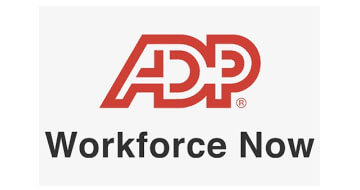
| Starting price | Quote only |
|---|---|
| Pricing model | Quotation based |
| Free Trial | No |
| Free Version | No |

| Starting price | Quote only |
|---|---|
| Pricing model | Quotation based |
| Free Trial | No |
| Free Version | No |

| Starting Price | $69/month |
|---|---|
| Pricing Model | Subscriber based |
| Free Trial | No |
| Free Version | No |

| Starting price | Quote |
|---|---|
| Pricing model | Quotation based |
| Free Trial | No |
| Free Version | No |

| Starting Price | Contact for price |
|---|---|
| Pricing Model | Subscriber based |
| Free Trial | Yes |
| Free Version | No |

| Starting Price | $29 / month |
|---|---|
| Pricing Model | Subscriber based |
| Free Trial | No |
| Free Version | Yes |

| Starting price | Quote only |
|---|---|
| Pricing model | Quotation based |
| Free Trial | 7-day |
| Free Version | No |

| Starting Price | $10 per month (billed annually) |
|---|---|
| Pricing Model | Per User |
| Free Trial | Yes |
| Free Version | Yes |
Workforce Management is not just a tool or system. It is a set of processes and practices that help organizations optimize and manage employees. The ultimate goal is to ensure that employees are engaged and productive while reducing labor costs.
Organizations use WFM tools to forecast staffing needs, manage schedules, calculate labor expenses, and track employee performance. These tools help maximize the use of employee time, minimize labor expenses, and improve customer satisfaction. This is done by ensuring that staff is always available when needed without being overstaffed during slow periods.
WFM has been an active tool for many years evolving from simple spreadsheets to sophisticated cloud-based systems. These systems allow managers to access data from anywhere easily.
Today’s workforce management system offers advanced capabilities. This includes real-time reporting on employee productivity and engagement levels and predictive analytics for future demand forecasting.
Workforce management software is essential for companies with a large employee base. It streamlines the process of managing salaries, schedules, and time-off requests. Therefore, managers can focus their efforts on other areas of the business.
Its design helps increase efficiency and makes life easier for human resources departments and employees.
In simpler terms, workforce management software centralizes all information about a company’s employees in one place. This means supervisors can view everything they need to know about their workers in one central location.
Some major functions of the workforce management software include:
One of the most basic functions of workforce management software is to process employee payrolls. Some solutions can integrate with payroll applications you may already use. Others come bundled with a payroll application.
The software also allows managers to schedule employees and ensure they are clocking in and out at certain times. Another core function is to track employee time off, including vacation and sick days.
The process of scheduling is the most common use of a workforce management system. It allows you to assign employees to jobs or shifts, and even helps distribute assignments fairly. The software can ensure compliance with labor laws and improve employee morale.
This is one of the most common features of a workforce management system. The ability to track time and attendance for employees can help managers understand time spending and time usage.
This can help reduce labor costs by ensuring that employees are working efficiently and effectively. This increases efficiency by prompting them to spend less time on non-essential tasks.
At SaasGenius, we apply a comprehensive evaluation methodology to identify the best workforce management software solutions. Our evaluation includes factors such as pricing, features, ease of use, customer support and user reviews. With our thorough approach, we provide valuable insights and recommendations that help organizations find the most effective and cost-efficient workforce management software solutions.
The workforce management software can create job descriptions, organize employees, and track employee hours and overtime. It also records employee expenses, and wages, and manages payroll and benefits, among other things. Employers can use it as a time clock system for payroll purposes.
The following are some of the main features that workforce management software offers:
Workforce management tools help manage employees’ time in the most efficient way possible. The time tracking feature allows recording the time spent on each task to analyze it later and improve productivity. This is especially beneficial for businesses with multiple departments. It helps them identify which areas need improvement.
The attendance management feature of workforce management software helps you keep track of employee attendance and absence.
This feature allows tracking the hours employees work and their attendance and absence records. Employers can use this information to calculate the amount of time each employee spends working. Therefore, they can accurately calculate their salary and other compensation.
The performance management feature of workforce management software allows HR department to track and assess employee performance. With the help of the software’s performance management feature, they can identify and address problem areas in the workplace.
The performance management feature of workforce management software will enable the HR team to have a deeper understanding of employees’ strengths and weaknesses.
The prospect of workforce management software may seem daunting to some. Often, employers are uncomfortable with technology or think that it’s unnecessary to use anything aside from a spreadsheet. Here are some good reasons why employers should consider taking the leap and adopting workforce management software:
Workforce management software helps improve productivity. By automating many of the tasks to perform manually, such as managing shifts and assignments, it frees up more time for other important aspects of the job.
For example, suppose an employer needs to assign employees a shift at short notice. In that case, the employer can use the software to generate a list of available workers interested in working during that period.
Happy employees are productive employees, and keeping your employees happy is one of the main benefits of using workforce management software. When workers clearly understand when and where they’re supposed to be working, they’re less likely to feel stressed or upset with their schedules.
With a cloud-based platform, all employees can access information and resources from anywhere. This means that managers no longer need to be onsite to make changes or view data. This is because everyone can log into the system remotely and see what’s happening.
Workforce management software is beneficial to any company that has employees. This includes businesses of all sizes and types, from large corporations to small local shops. Here are some examples of industries that use workforce management software:
Service-oriented businesses like restaurants, hotels, and retail stores need to ensure that they have enough staff on hand. Therefore, clients don’t experience long wait times or get ignored by staff members who are off doing other things instead of serving customers.
The cost of workforce management software depends on the type of product chosen and the number of employees available.
Most companies that use workforce management software pay an annual subscription fee. Some companies also pay for additional features, such as employee training or payroll services.
Workforce management software can be relatively expensive. This is because it’s a highly specialized product that needs customization for each company’s needs. The average annual cost for an enterprise-level workforce management solution is about $300 per employee. Smaller companies might pay less than this amount. However, larger organizations can expect to pay more than $1,000 per employee.