
| Starting Pricing | Free |
|---|
Efficient appointment management is essential for businesses of all types. Scheduling software solutions offer a range of features that increase productivity, minimize scheduling conflicts, and enable teams to work in an organized and efficient manner.
Find the right scheduling software for your needs at SaasGenius.
Discover our carefully compiled list of the best value scheduling software solutions available on the market. Say goodbye to manual scheduling problems and embrace the power of automation and optimization.

| Starting Pricing | Free |
|---|

| Starting Pricing | $12/month |
|---|---|
| Pricing Model | Subscription Based |
| Free Trial | Yes |
| Free Version | Yes |

| Starting Pricing | $69/mo |
|---|---|
| Pricing Model | Per User |
| Free Version | Yes |
| Free Trial | Yes |

| Starting price | $9.50/mo |
|---|---|
| Free plan | No |
| Free version | Yes |

| Starting price | $9.6/mo |
|---|---|
| Pricing model | Per User |
| Free trial | Yes |
| Free version | Yes |

| Starting price | $17/month |
|---|---|
| Pricing model | Per User |
| Free Trial | Yes |
| Free Version | No |

| Starting price | Free |
|---|---|
| Pricing model | Free (Open source) |
| Free Trial | Yes |
| Free Version | Yes |

| Starting price | $1/month |
|---|---|
| Pricing model | Per User, Subscriber based |
| Free Trial | Yes |
| Free Version | No |

| Starting price | Contact for price |
|---|---|
| Pricing model | Subscriber based |
| Free Trial | Yes |
| Free Version | No |

| Starting price | $349/mo |
|---|---|
| Pricing model | Subscriber based |
| Free Trial | No |
| Free Version | Yes |

| Starting Price | Fee varies based on location |
|---|---|
| Pricing Model | Location-based |
| Free Trial | No |
| Free Version | Yes |

| Starting price | $25/mo |
|---|---|
| Pricing model | Per User |
| Free Trial | No |
| Free Version | No |

| Starting price | $6.95/mo |
|---|---|
| Pricing model | Per User |
| Free Trial | 14-day |
| Free Version | Yes |
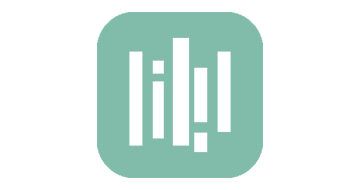
| Starting price | $10/mo |
|---|---|
| Pricing model | Per calender |
| Free Trial | 14-day |
| Free Version | Yes |

| Starting price | $10/mo |
|---|---|
| Pricing model | Per Seat |
| Free Trial | 14-day |
| Free Version | Yes |

| Starting price | $15/mo |
|---|---|
| Pricing model | Per calender |
| Free Trial | 7-day |
| Free Version | No |
Scheduling software is a customer management tool that helps companies organize their employees’ work schedules. These tools allow managers to schedule employees’ hours and tasks with minimal input from workers. They also provide alerts when workers are scheduled to work overtime or are in danger of missing deadlines.
The main advantage of a scheduling solution is that it allows managers to see all employee schedules. This lets them find out who has time available and who doesn’t, making it easier to schedule shifts around available staff members. Some scheduling systems also allow managers to assign tasks to specific employees based on their skill sets and availability.
Scheduling solutions can be used by any organization with multiple employees and needs to coordinate their workloads. It’s beneficial for businesses with more than one location or multiple departments, such as retail stores or restaurants with several locations spread across town or even across the country.
A scheduling solution is a piece of software that helps you manage your schedules. Customers can use it to schedule appointments and meetings, among other things. Some people even use it to schedule their exercise time or time with their family.
The goal of scheduling solutions is to make your life easier by managing your daily schedule much easier. There are many types of scheduling solution available, so you’ll be able to find one that fits your needs.
Here is a look at some basic functions of a scheduling software:
The process of scheduling employees is a core feature of any scheduling app. Users can quickly assign shifts based on availability, employee skill sets, and more factors with this feature. Once the schedule has been created, users can send it out to their team members via email or text message, so there’s no confusion about what needs to happen each day.
Communicate with your customers through email or text message alerts. For example, when a customer calls in to make an appointment, you can send them a text message reminder of their appointment time and location.
To create our rankings, we use a unique Genius Score that ranges from 0 to 100. This objective score helps you make an informed decision based on the software’s capabilities and user satisfaction. At SaasGenius, our mission is to simplify your software selection process and ensure you find the best solutions for your planning needs. For a full understanding of our rating methodology and how we determine the Genius Score, we encourage you to visit our rating methodology page.
Here are some of the features that you should look for when considering a scheduling solution:
The process of shift scheduling is the most important feature of this software. It allows you to create employee schedules for each day of the week. You can also create different shifts for different days in the week and set up holiday schedules for your employees. Users can customize the shifts according to their business needs and requirements.
The process of employee scheduling is another important feature of scheduling solution. It allows you to make employee-to-employee assignments by simply dragging and dropping employees onto their corresponding shifts. This will help you reduce the time it takes to manage your employees’ schedules since you do not have to assign them their shifts each day manually.
You can schedule your work and activities with the help of calendars. The program provides a calendar for each employee, which shows their working schedule for the current month. You can set up recurring tasks and events, including holidays, vacations, and other important dates that you want to remember.
Most businesses can realize various benefits from using a scheduling solution in their daily activities. Here is a breakdown of common benefits:
Scheduling solutions help employees know what time they need to be in each day. It also helps them know if they have any time conflicts with other employees or their schedules. This allows them to arrive at work on time and ready to go, which reduces the amount of wasted time spent waiting for others or trying to coordinate schedules by phone.
Having a regular schedule makes life easier for employees because it reduces the time spent wondering when they will be working next and what shifts they will be assigned. This also improves morale.
When managers use scheduling tools, it allows them to communicate with various departments within their organization. Therefore, everyone knows where people are needed most at any given moment in time.
This helps improve communication between departments and ensures that nothing slips through the cracks due to a lack of communication between managers and employees.
Managers enter new information into their scheduling system. This includes who’s staying home sick or leaving early for vacation, those updates automatically appear on all devices used by team members.
Hence, everyone receives accurate information at once. This prevents confusion caused by outdated information and reduces the need for repeated requests for updates.
Scheduling solutions can help small and medium businesses manage their employees’ schedules, customer appointments, and other tasks. This allows them to work more efficiently by cutting down on time it takes to create a schedule.
Scheduling software can also help companies manage their workforce more effectively by providing the tools needed to keep track of overtime hours worked, vacation days available, and time-off requests.
Many companies that use scheduling solutions have employees who work from home or move around frequently during the day, making it hard for an employee to stay in touch with supervisors, managers, and co-workers.
Scheduling solutions help keep everyone in sync by allowing users to send messages instantly through email or text messaging systems and communicate face-to-face through video conferencing capabilities built into many programs.
Most scheduling solution solutions are subscription-based, with pricing based on the number of users or seats. Per-user, per month pricing is the most common pricing model for this keyword category. However, you may also see volume-based pricing as an option.
Typical price range levels vary depending on whether you’re looking for a cloud-based or on-premise solution and what features are included in your chosen product. Here are some examples:
This model charges you a flat fee each month for each employee who uses the software. If you have ten employees who use the software, you’ll pay $100 per month regardless of how many hours they spend on it.
Some scheduling solution providers charge based on volume — meaning how many appointments are scheduled over a given period (e.g., per month).