
| Starting price | $2.00 |
|---|---|
| Pricing model | Per User |
| Free Trial | Yes |
| Free Version | No |
A reliable learning management system (LMS) simplifies the delivery, management, and tracking of educational content. Unlock the potential of online learning with the best LMS solutions.
Find the best value LMS for your needs at SaasGenius.
In our carefully researched list, you'll find the best LMS solutions that ensure a seamless online education experience. Choose the best value software that aligns with your goals and drives your education.

| Starting price | $2.00 |
|---|---|
| Pricing model | Per User |
| Free Trial | Yes |
| Free Version | No |

| Starting price | $59/month billed yearly |
|---|---|
| Pricing model | Per-user |
| Free trial | 30-day |
| Free version | Yes (basic) |

| Starting price | $49/mo |
|---|---|
| Pricing model | Per User |
| Free Trial | 30-day (money back) |
| Free Version | Yes |

| Starting price | $29/mo |
|---|---|
| Pricing model | Per User |
| Free Trial | 30-day |
| Free Version | No |

| Starting price | $99 |
|---|---|
| Free trial | Yes, 14 days |
| Free version | No |
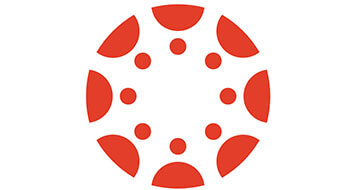
| Starting price | Quote only |
|---|---|
| Pricing model | Quotation based |
| Free Trial | 14-day |
| Free Version | No |

| Starting price | Quote only |
|---|---|
| Pricing model | Quotation based |
| Free trial | No |
| Free version | No |

| Starting price | Contact for quote |
|---|---|
| Pricing model | Quotation based |
| Free trial | 14-day |
| Free version | No |

| Starting price | Quote only |
|---|---|
| Pricing model | Quotation based |
| Free trial | Yes |
| Free version | No |

| Starting Price | Contact for price |
|---|---|
| Pricing model | Subscriber based |
| Free Trial | Yes |
| Free Version | No |

| Starting price | $50/month |
|---|---|
| Pricing model | Subscriber based |
| Free Trial | Yes |
| Free Version | No |

| Starting price | Quote only |
|---|---|
| Pricing model | Per User |
| Free Trial | No |
| Free Version | No |

| Starting price | $9,500/year |
|---|---|
| Pricing model | Quotation based |
| Free trial | 30 days |
| Free version | No |

| Starting price | $29.99 |
|---|---|
| Free trial | No |
| Free version | No |
A Learning Management System (LMS) is an educational tool that’s used to assess, plan and implement specific learning processes. Its main use is in e-Learning services. The system consists of two main elements. These are a server that hosts and runs the base functionalities and a user interface controlled by students, instructors, and administrators.
A Learning Management System for schools gives instructors a way to create learning materials, deliver them to students, and assess participation and student performances. Students have access to interactive features such as video conferencing, discussion threads, and forums. Learning establishments of all sizes, including government agencies, online-based institutions, local governments, and traditional education systems can use this type of LMS system.
The best Learning Management System examples offer tools for designing and developing an integral e-Learning process. This is especially important if you have a great deal of subject matter to deliver to a larger audience. If you are still not sure whether to get a learning management platform, here are a few benefits and convincing reasons for all teaching professionals.
At SaasGenius, we pride ourselves on our detailed rating methodology to identify the best Learning Management Systems. Our evaluation is based on key criteria such as price, usability, features and support. Each LMS receives an individual score, called a Genius Score, ranging from 0 to 100. To calculate the Genius Score, we use external evaluations and conduct rigorous internal testing. To learn more about our comprehensive methodology, visit our rating methodology page.
LMS for schools can be considered a large repository that allows its users to store and track users in a single place. Any user with secure login credentials can have access to learning resources in the system. To make this possible, the best Learning Management System examples offer a range of different features. These features help both instructors and learners perform different actions on the platform. They include:
The majority of industries and teachers leverage e-learning management platforms to create, deliver and manage content as well as monitor learner performance and participation. A well-implemented and effective learning management platform has several advantages.
Here are some benefits of using an LMS for schools platform:
Learning materials can be delivered to learners in the form of relevant images, texts, videos, or audio from different sources. This helps to create an engaging and interactive learning experience among the users. Furthermore, learners can communicate or interact with both the instructor and their coursemates in online discussion forums.
Educational materials can change over time. This means they have to be updated in all formats to ensure the materials remain relevant. LMS platforms allow instructors to update the current content or add new content effortlessly. Doing so keeps the learning materials fresh and germane for a better learning experience.
The best Learning Management System examples offer flexibility in terms of where and when content can be delivered to learners. Students and employees can access the materials at their convenience and finish up a course. This saves the institution money and time that would have otherwise been used for transport, renting theaters, printing class materials, and so on.
Since all learning materials are stored in a single source, distribution becomes uncomplicated. Furthermore, the content is not limited to an individual or class but is open to everyone who can access it. This applies to people in different geographical locations while not affecting the consistency of training.
LMS services act as a single source for centralized education and information. Instructors can add quizzes or tests to their courses to evaluate the learners. Built-in tools and controls help prevent the occurrence of cheating and this ensures an effective way to assess the levels of learners.
Open source platforms including Moodle are some of the best learning management system examples that offer a free-to-use service. This means zero licensing costs but access to all functionalities of the best Learning Management System examples. Furthermore, these platforms have a huge number of learners from all over the world. In case of issues with the platform, current users can help you troubleshoot the problems.
LMS for schools platforms can be a source of income for e-commerce platforms and instructors. Different online platforms offer courses with recognizable certificates and diplomas. Learners pay the platform depending on what course they want to access and the funds go to both the instructors and the e-commerce platform.
The best Learning Management System examples are probably among the tools that have revolutionized the 21st century. The possibilities are boundless. The best Learning Management Systems can be used for everything from reaching students worldwide, to providing internal training for employees to individuals teaching one-to-one.
Different industries have been using these services for years. However, e-learning became a necessity during the pandemic. Needless to say, this has led to significant growth in the use of an LMS platform among different industries. Here are some companies that could benefit from buying the best LMS software.
The inclusion of the best Learning Management System in learning institutions makes perfect sense. In fact, the best LMS for schools was an inspiration for the development of such systems. Currently, a huge percentage of educational institutions are using some of the best LMS software in different ways. One thing that makes this a sensible idea is the personalized approach to learning. Today, there are hundreds of virtual campuses where students and instructors meet.
Healthcare is the next major supporter of growth in the LMS market. Giving the correct kind of training to employees is now easier through the use of the best LMS integrated systems. With management tools, employers and trainers can track progress and assess the skills of different employees leading to improved healthcare services. Another advantage is the cost-effectiveness compared to classroom training.
The IT industry is always in need of new and advanced technologies to make the industry run smoother and faster. Enterprises should consider implementing the best Learning Management System examples in their IT structure. With an integrated best LMS system, staff can easily be educated on new technologies and get updates about the IT tools they use. Similarly, a personalized approach makes the process fun and convenient.
As with healthcare, using LMS software can provide better options for any mandatory training for paralegals and other staff while cutting down on costs. Furthermore, staff have access to the learning materials at all times making the process significantly more convenient. With such merits, the future of LMS software in the legal industry could see market growth.
The implementation of LMS software training could see the gap between the lack of skilled employees and skill training filled. Currently, many companies face different problems that stem from faulty training practices. However, with the help of LMS software technology, this could change. The main motive for this industry to use a Learning Management System is to keep employees updated on the changing rules and regulations required to restore the global economy.
The cost of LMS software services is determined by whether you are using cloud-based or self-hosted storage. Clout-based LMS software services can either be licensed per user or through a single license fee. License fees usually range from $500 to $20,000 depending on your business and existing user data. For those using enterprise packages, the prices change accordingly.`