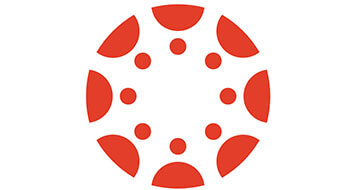Canvas Overview
Canvas is an online learning platform that offers a digital classroom space to educational institutions across the world. As a great space for hybrid learning, the Canvas platform is incredibly popular and is rated well by most users and institutions.
Our Canvas review will be looking into the pros and cons of the app along with its usability, key features, and support quality. We have scored Canvas highly overall and in many of the categories listed here. To find out more about Canvas and why we have rated it so highly, keep reading our review now.
Pros and Cons
For our Canvas review, we have taken into account other users and expert reviews, as well as our own. Below is a list of the pros and cons of the Canvas app.
The most commonly reported pros of the Canvas app were:
- Free trial – With the less-than-clear pricing system, the free trial offers a chance to see how the app works before committing
- Free teacher plan – An important feature that allows free accounts for teaching staff
- Great mobile app – available on both IOS and Android, the Canvas mobile app is highly regarded by users
The most commonly reported cons of the Canvas app were:
- Lack of interface clarity – Lack of clarity in the Canvas interface making it difficult for new users to get the hang of it
- Sign on issues – Got sign-on issues in the Canvas app
Usability
The Canvas app has scored highly in the usability section due to its relative ease of use. Some users report difficulty in first using the app due to its confusing interface but, generally, users get the hang of it in time.
Users have commented on the lack of a dark mode within the app which means it will not run in the same colors as other apps. Users also commented on an overload of notifications from the app, particularly during discussions, which were irritating.
The Canvas app has had some issues with crashing and many users report frequent crashes on the mobile app, though general reviews of the mobile app were good with users finding it easy to use.
Some users have reported that Canvas doesn’t work optimally with certain internet browsers, namely Firefox, but users have found solutions to these issues by switching browsers.
Overall, students and teachers find the Canvas app to be easy to use once they get the hang of how it works.
Features
As part of our Canvas review, we have done research into the key features of the Canvas app. We have scored it highly in this category due to its range of features.
Canvas offers lots of features that make it a great facilitator of online and hybrid learning. One key feature that allows this is the way Canvas allows for integration across platforms. Canvas is designed to be a centralized hub of learning, and so many different features can be used in the space, including Adobe software.
Teachers praise the Speedgrader function of the Canvas app which helps to cut down the grading time and allows teachers to hand back student grades quicker and more effectively.
Both students and teachers regard the communication features within the Canvas app to be of great use, with the Announcements feature offering a way to communicate with large groups effectively.
Finally, Canvas offers a space for student collaboration, with lots of tools to help this along.
Support quality
The Canvas support section has been praised in most cases and we have scored it quite high for this reason.
Canvas offers a Contact Us section where a phone number and email are available for users to get in touch when things go wrong. Generally, users have found this to be a useful way of getting support.
As well as the Contact Us section, the Canvas site has a dedicated section for support with FAQs for common issues and other helpful pages for users to find solutions to their problems.
Canvas Pricing – What does it cost?
One downfall of the Canvas app is the pricing. While a free trial is available for users to test the waters, many have commented that Canvas is priced slightly higher than other platforms of its kind.
With regards to pricing, we found no fixed pricing information on the Canvas website, and other expert reviewers have commented on the opaque pricing system Canvas uses. To get a quote, an institution must first submit details to find out the pricing system for this app.
Conclusion
Our Canvas review has covered a range of aspects of the platform, including the pros and cons, the usability, the key features, and the support quality. We have scored Canvas well in all categories and overall due to its relative ease-of-use and the positive user reviews we have found.
Many users are happy with the way Canvas allows for integration and collaboration. These features help Canvas to facilitate online and hybrid learning in educational institutions. Additionally, users enjoy the communication features of Canvas that allow teachers and students to keep in contact, even when working online.
The support system offered by the Canvas app is generally regarded well by users and can help users to solve issues as they get the hang of the app. Where Canvas falls down is its lack of clear pricing information, making it difficult for institutions to compare with other platforms.
Overall, Canvas is regarded highly in the educational apps space which is why we have rated it well in this review.
Try Canvas now!
For an online platform that can offer your institution a digital classroom as well as communication and collaboration features, look no further than the Canvas learning space. Try it out with a free trial today.
Author
Methodology
- Who?
We are SaaS experts: Our specialists constantly seek the most relevant information to help support your SaaS business. - Why?
We are passionate about users accessing fair SaaS pricing: We offer up-to-date pricing data, reviews, new tools, blogs and research to help you make informed SaaS pricing decisions. - How?
With accurate information: Our website manager tests each software to add a Genius Score using our rating methodology to each product. Our editorial team fact-check every piece of content we publish, and we use first-hand testing, value metrics and leading market data.