
| Starting price | $1233 |
|---|---|
| Free trial | Yes, 30 days |
| Free version | No |
Unlock the potential of your company’s IT infrastructure with state-of-the-art IT and security software. At SaasGenius, you’ll find a selection of the best-value IT software solutions that increase efficiency, enhance security and streamline your digital operations.
The IT and security landscape evolves fast. New threats and regulations come out every day. Nevertheless, there are core tools that will help you and your business to protect your data, sharpen your operations, and tighten compliance.

| Starting price | $1233 |
|---|---|
| Free trial | Yes, 30 days |
| Free version | No |

| Starting price | 11.95/mo |
|---|---|
| Pricing model | Per User |
| Free Trial | 30 day |
| Free Version | No |
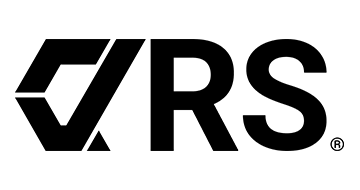
| Starting Pricing | Contact Sales |
|---|---|
| Pricing Model | Per user |
| Free Trial | Contact Sales |
| Free Version | Contact Sales |

| Pricing Model | Per Proxy |
|---|---|
| Free Version | No |
| Free Trial | No |

| Starting price | $5/mo |
|---|---|
| Pricing model | Per User |
| Free trial | Yes |
| Free version | Yes |
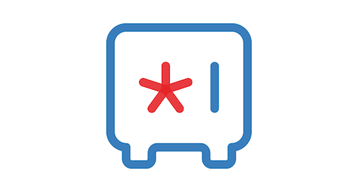
| Starting price | $1/mo |
|---|---|
| Pricing model | Per User |
| Free Trial | 15 days (Business) |
| Free Version | Yes |

| Starting price | $9/mo |
|---|---|
| Pricing model | Per User |
| Free Trial | No |
| Free Version | Yes |

| Starting price | $8.45/mo |
|---|---|
| Pricing model | Per User |
| Free Trial | No |
| Free Version | No |

| Starting price | $39.95/yr |
|---|---|
| Pricing model | Per User |
| Free Trial | No |
| Free Version | Yes |
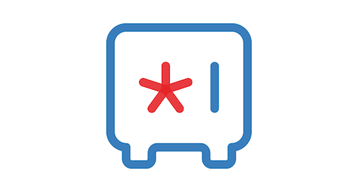
Zoho Vault is simple to use, yet it’s packed with powerful features. With rock-solid encryption, it keeps your data secure.
It also features team collaboration tools to help your team stay on the same page. It takes the chaos out of password management and gives you crystal-clear access control across the board.
| Pros | Cons |
|---|---|

ManageEngine Log360 features real-time threat detection, log management, and compliance reporting tools.
It pulls all your security data into one place, so you can monitor, audit, and react fast when things go sideways.
Thanks to its detailed dashboards and smart alert system, it’s perfect for navigating even the most complex IT environments with confidence.
| Pros | Cons |
|---|---|

BeyondTrust makes it easy to manage remote IT at scale. It delivers enterprise-grade protection, smooth cross-platform access, and advanced session control. It allows IT teams to troubleshoot devices without risking data exposure.
With audit trails, role-based permissions, and real-time collaboration, your support team can move fast and stay compliant.
| Pros | Cons |
|---|---|
IT and security software is changing the way organizations manage and optimize their IT infrastructure. These digital solutions not only protect organizational data, systems, and networks from various cyber threats but also help maintain and manage IT assets, ensuring smooth business operations.
Businesses of different sizes need IT services software. It doesn’t matter if you’re a global giant or a lean startup, you need solid protection from the multitude of threats.
The best IT and security software typically come with the following:
IT and security software work around the clock in a nonstop cycle:
First up, is detection. These tools keep a close eye on your networks and devices, scanning for anything that looks off. Then comes prevention. If something shady shows up (such as a strange login or suspicious data flow) the software jumps into action. It might block the threat automatically or alert your security team. Some tools for IT professionals may even isolate infected systems or quarantine risky files before they spread.
All actions and events are tracked and visualized through centralized dashboards. These visual overviews help teams spot patterns, fix vulnerabilities, and breeze through compliance audits.
Strong IT and security software reduce the odds of having a data breach. Powerful features like real-time threat detection, smart firewalls, and instant response systems stop attacks before they spread.
Time is money, especially during a cyberattack. Automated tools jump into action fast, isolating threats and containing damage before they spiral. IBM’s 2024 report found that companies using AI and automation saved $2.2 million per breach.
Compliance can be a headache. But with the right IT and security software, it’s a whole lot smoother. You get built-in access controls, audit trails, and compliance-ready reports that make GDPR, HIPAA, and CCPA feel a little less scary.
Centralized dashboards and automation reduce the burden on IT teams. Instead of juggling tools or responding manually to every alert, staff can monitor threats, respond faster, and manage IT assets from a single platform.
Let’s take a closer look at what these tools can actually do:
1. Antivirus and Malware Protection: Scans files and programs to detect, quarantine, or remove harmful software.
2. Firewalls: Act as gatekeepers, monitoring and controlling incoming and outgoing network traffic based on security rules.
3. System Scans: Scheduled or on-demand scans help identify security issues, outdated software, or configuration problems.
4. Patch Management: Automatically installs software updates and security patches to close known vulnerabilities.
5. Basic Access Controls: Ensure only authorized users can access sensitive systems and data.
1. AI and Machine Learning (ML) Threat Detection: Uses pattern recognition and anomaly detection to identify emerging threats.
2. Behavioral Analytics: Monitors user behavior to flag unusual activity, such as unexpected logins or data access.
3. Identity and Access Management (IAM): Controls who has access to what resources. It enforces least-privilege principles and enables multi-factor authentication.
4. Security Information and Event Management (SIEM): Collects and organizes data from multiple sources to provide a unified view of an organization’s security landscape.
Not all tools are created equal. Here’s how to pick the right one:
First things first, what are you protecting? Customer data, financial info, trade secrets? List it out. Then ask: where are the cracks? Is it your remote team? Legacy systems? Pinpoint your vulnerabilities so you can choose tools that actually cover your blind spots.
Create a checklist of essential features like antivirus, patch management, or IAM. Your priority features will depend on your security goals. But if you’re managing sensitive data or complex systems, you definitely need to include advanced tools. This makes comparison easier when vetting multiple software options.
Look beyond the marketing. Check reviews, case studies, and third-party analyst reports to see how the software performs in the real world. Choose vendors known for reliability, quick updates, and responsive support.
The best IT security software for your company is the one that fits your systems and workflows like a glove. Check if the new software integrates smoothly with your operating systems, cloud platforms, and existing tools. Poor integration can cause downtime, data silos, or security gaps you definitely don’t want.
Don’t just rely on spec sheets, test the product yourself. A demo or trial lets you explore the interface, test key features, and get a feel for usability. It’s the best way to spot deal-breakers before committing long-term.
Here’s what to do first when rolling out your new software:
Start by mapping out all devices, systems, users, and connections within your organization. This includes on-premise and cloud environments. A complete network map reveals potential vulnerabilities, helping you prioritize protection. Knowing what’s connected ensures your security tools are covering every endpoint and data flow from day one.
Set up the software on all endpoints including laptops, desktops, servers, and mobile devices. Apply default security settings like antivirus, firewalls, and auto-updates. Use centralized management tools to push configurations remotely, especially for remote teams.
Define security rules to guide how threats are detected and handled. Set permissions, access levels, and automated responses for various scenarios.
After the core setup, focus on integrating with other IT tools. Whether it’s your cloud storage, ticketing systems, or communication platforms, integrations allow your security software to share data and automate actions—boosting overall efficiency.
Finally, train your team. Even the best security tools fall short without human awareness. Walk users through how alerts work, what actions to take, and who to contact in case of an incident. A well-informed team is your first—and last—line of defense.
How free IT security software compares with paid tools:
| Aspect | Free | Paid |
|---|---|---|
| Basic features | Antivirus, firewall, malware protection, | Includes all free features plus advanced security tools |
| Advanced features | Not included | Real-time monitoring, threat detection, automated responses, IAM |
| Customer support | Limited to knowledge base and slow email communication. | Live support included. Priority support and personalized support may be available too |
| Business integrations | Limited or none | Smooth integration with business tools |
| Ideal for | Small teams or solo users | Growing businesses needing advanced protection and support support |
Basic plans typically cost $5–$15 per user/month. They often include antivirus, firewalls, and patch tools. Mid-tier setups cost around $20–$50 per user/month. You’ll get EDR, IAM, and encryption.
But if you need enterprise capabilities, expect $100+ per user/month for advanced features like SIEM, behavioral analytics, and custom intel. Some even toss in managed service.
Don’t burn cash chasing bells and whistles you don’t need. Start with a risk assessment to know what data needs protecting. Then, look for platforms that offer modular pricing so you can add features over time instead of paying for what you don’t need.
Look for bundled discounts, multi-year contracts, or open-source solutions for low-risk tasks. And always test tools with a free trial before committing to long-term contracts.
Here’s what’s shaping the future of IT and security software:
AI and machine learning are flipping the script on IT and security. Instead of waiting for threats to strike, these technologies actively hunt for patterns, flag anomalies, and catch emerging threats in real-time. According to a PYMNTs’ report, about 55% percent of COOs are already using AI to reduce data security losses.
The old model of securing a network perimeter is fading fast. Zero Trust means every access request gets scrutinized, whether it’s from an employee, a device, or a location. Gartner’s 2024 Survey revealed that 63% of organizations worldwide have fully or partially implemented a zero-trust strategy.
Work is no longer confined to an office building and neither is your security. With remote and hybrid work now the norm, traditional tools aren’t cutting it anymore. Cloud-native solutions are the new standard. A Hornetsecurity survey discovered that 93 percent of IT professionals plan to move towards a hybrid cloud and on-premise model or completely switch to cloud solutions over the next five years.
Choosing the best IT software in 2025 is a critical decision that will help you stay ahead of evolving threats and tightening regulations. This guide highlighted the top tools across key categories.
A free or lightweight IT software for small business might suit the needs of a startup. In contrast, an enterprise may need deeper analytics, wider integrations, and comprehensive compliance features. So, what should you do? Prioritize your actual needs and choose tools that solve your real problems. Also, make sure that the tool fits into your workflow.
At the end of the day, the best IT security software isn’t the flashiest. It’s the one that protects your data and helps your team work smarter.