
| Starting price | $20/mo |
|---|---|
| Pricing model | Per User |
| Free Trial | 30-day |
| Free Version | No |
E-signature software is designed to help individuals and businesses sign and send documents electronically. It provides a secure and efficient way to sign contracts, agreements, and other legal documents without having to sign on paper.
Find the best value e-signature software on SaasGenius.
Our top list represents the best value e-signature software on the market, based on our research. Discover the most popular and affordable options that will help you streamline your document signing process.

| Starting price | $20/mo |
|---|---|
| Pricing model | Per User |
| Free Trial | 30-day |
| Free Version | No |

| Starting price | $10/mo |
|---|---|
| Free Trial | Yes |
| Free Version | Yes |

| Starting Price | $20/mo |
|---|---|
| Free Version | No |
| Free Trial | Yes |

| Starting price | $15/mo |
|---|---|
| Pricing model | Per User |
| Free Trial | 14-day |
| Free Version | No |

| Starting price | $20/mo |
|---|---|
| Pricing model | Per User |
| Free Trial | 14-day |
| Free Version | No |

| Starting price | $9.99/mo |
|---|---|
| Pricing model | Per User |
| Free Trial | No |
| Free Version | Yes |

| Starting price | $15/mo |
|---|---|
| Pricing model | Per User |
| Free Trial | 30-day |
| Free Version | No |
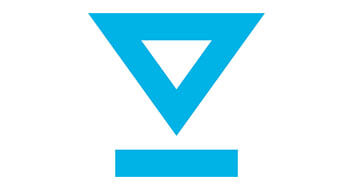
| Starting price | $20/mo |
|---|---|
| Pricing model | Per User |
| Free Trial | 30-day |
| Free Version | No |

| Starting price | € 9/mo |
|---|---|
| Pricing model | Per User |
| Free Trial | 14-day |
| Free Version | No |

| Starting price | $14.99/mo |
|---|---|
| Pricing model | Per User |
| Free Trial | Yes |
| Free Version | No |

| Starting price | $49/mo |
|---|---|
| Pricing model | Per User |
| Free Trial | 14-day |
| Free Version | No |

| Starting Price | $12 / month |
|---|---|
| Pricing Model | Subscriber based |
| Free Trial | Yes |
| Free Version | No |

| Starting price | $20/mo |
|---|---|
| Pricing model | Per User |
| Free Trial | 14-day |
| Free Version | No |

| Starting Price | $4/month |
|---|---|
| Pricing Model | Subscriber based |
| Free Trial | Yes |
| Free Version | No |

| Starting Price | $4/month (billed monthly) |
|---|---|
| Pricing Model | Per Feature |
| Free Trial | Yes |
| Free Version | Yes |
Electronic signature software has revolutionized how businesses handle document approvals, transforming weeks-long processes into minutes-long workflows. The right e-signature solution eliminates printing, scanning, and mailing delays while maintaining legal compliance and security standards.
Whether you’re a startup needing basic signature capture or an enterprise requiring advanced workflow automation, this guide helps you identify the optimal solution for your digital transformation needs.
At SaasGenius, we use a comprehensive rating methodology to rank e-signature software vendors.
Our evaluation is based on several factors, including features, pricing, user reviews, and customer support. We also conduct thorough research and testing of each software to ensure that our rankings represent the best value e-signature software on the market.
Our goal is to help users find the most efficient, secure, and affordable e-signature solutions that meet their specific needs and requirements.
| Platform | Best For | Starting Price | Key Strengths | Notable Limitations |
|---|---|---|---|---|
| DocuSign | Enterprise Integration | $15/month | 600+ integrations, mobile excellence | Transaction limits on lower tiers |
| Adobe Sign | PDF-Heavy Workflows | $23/month | Native PDF editing, Adobe ecosystem | Limited security on basic plans |
| PandaDoc | Document Creation | $19/month | End-to-end document lifecycle | Higher learning curve |
| Dropbox Sign | Small Businesses | $15/month | No transaction limits, simple interface | Limited advanced features |
| SignNow | Budget-Conscious Teams | $8/month | Cost-effective, conditional routing | No immediate document opening |
Document signing apps streamline the authorization process by eliminating physical paperwork requirements. Instead of printing, mailing, and waiting for returned documents, these solutions enable complete signature workflows within minutes through secure digital platforms.
These applications provide authorized users with direct document access for electronic signatures, automatic saving, and instant transmission. Processing times reduce from days to seconds while ensuring continuous workflow momentum without interruptions.
Modern document signing apps extend beyond basic signature capture. Many integrate seamlessly with document management software, Microsoft Office suites, and specialized business applications. Advanced authentication features ensure legal compliance and document integrity through trusted encryption protocols.
By implementing professional e-signature software, businesses achieve streamlined operations while maintaining robust security standards that satisfy regulatory requirements and build stakeholder confidence.
All leading digital signature solutions provide fundamental capabilities that form the foundation of electronic document processing:
Document Signing: The primary function enables secure signature application across multiple document formats. Premium platforms support PDF, Word, Excel, and custom form signatures while maintaining legal validity and audit trail integrity.
Signing Workflows: Advanced routing capabilities allow administrators to define sequential signature requirements across multiple recipients. This functionality proves essential for complex approval processes requiring specific authorization hierarchies.
Notifications and Reminders: Automated communication systems keep all parties informed throughout the signature process. Users receive real-time updates about document status, pending signatures, and completion confirmations.
Bulk Processing: Enterprise-level solutions accommodate high-volume document processing, enabling simultaneous signature requests across hundreds of recipients. This capability proves invaluable for organizations managing large-scale agreements, employment contracts, or policy acknowledgments.
Regulatory Compliance: Modern e-signature platforms maintain adherence to evolving legal frameworks including ESIGN Act, UETA, and eIDAS regulations. Compliance features adapt automatically to jurisdictional requirements, ensuring legal validity across multiple territories.
Custom Branding: Professional platforms allow complete interface customization, including company logos, color schemes, and email templates. This branding consistency reinforces organizational identity throughout the customer experience.
Integration Ecosystem: Leading solutions connect with popular CRM software, project management platforms, and cloud storage systems. API access enables custom integrations that align with existing technology stacks.
Mobile Optimization: Native mobile applications ensure signature capture from any device, enabling field teams and remote workers to complete document workflows without desktop dependencies.
Basic e-signature functionality typically involves email-based document distribution with prepopulated signature fields. Users select generated signature images and confirm document acceptance through simple confirmation processes.
While efficient and user-friendly, SES provides limited identity verification. The system cannot guarantee that authorized individuals have completed the signature process, potentially exposing organizations to fraud risks in sensitive document scenarios.
Enhanced security protocols require cryptographic keys or certificates linked to signatory digital identities. This two-factor authentication approach typically involves mobile app verification or hardware tokens that validate signatory identity before signature completion.
AES provides substantially improved security compared to basic systems. However, vulnerabilities exist if unauthorized individuals gain access to signatory mobile devices or authentication credentials.
The highest security standard employs third-party Trust Service Providers (TSPs) who validate signatory identity through comprehensive verification processes. QES functions as the digital equivalent of witnessed physical signatures, providing maximum legal protection and fraud prevention.
Each jurisdiction maintains certified TSPs who ensure compliance with local regulatory requirements. This verification process, while more complex, provides unmatched document integrity and legal defensibility.
| Implementation Factor | Consideration | Impact on Business |
|---|---|---|
| User Training Requirements | 2-4 hours for basic features | Minimal productivity disruption |
| Integration Complexity | Varies by existing tech stack | May require IT support |
| Security Policy Updates | Legal review recommended | Ensures compliance alignment |
| Change Management | Gradual rollout preferred | Reduces user resistance |
| ROI Timeline | 3-6 months typical | Measurable efficiency gains |
Professional e-signature platforms implement enterprise-grade encryption and identity verification protocols that exceed traditional paper-based security measures. Independent verification systems ensure document integrity while providing comprehensive audit trails for compliance purposes.
Digital signatures eliminate geographical barriers, enabling international agreements without mail delays. Clients across different time zones can complete signature processes immediately, accelerating business cycles and reducing deal completion timelines.
Advanced platforms provide real-time visibility into document status, including recipient access, review duration, and completion timestamps. This transparency enables proactive follow-up and bottleneck identification throughout complex approval processes.
Electronic signatures eliminate paper consumption, printing costs, and physical storage requirements. Organizations reduce overhead expenses while supporting sustainability initiatives through paperless operations.
Integration with cloud storage platforms and document management systems creates unified repositories for signed agreements. Automated filing and search capabilities improve document retrieval and organizational efficiency.
Multi-party signature workflows enable simultaneous access and review, facilitating faster decision-making processes. Team members can coordinate on document preparation, approval, and execution without physical meetings or document transportation.
E-signature solutions excel in customer acquisition scenarios requiring rapid contract execution. Applications include product subscriptions, service agreements, vendor partnerships, and press release approvals. Integration with CRM platforms streamlines lead-to-close processes while maintaining comprehensive customer interaction records.
HR departments leverage e-signatures for employee lifecycle management, including offer letters, NDAs, policy acknowledgments, and termination agreements. These platforms integrate with HRIS systems and help desk software to create seamless employee experience workflows.
Financial institutions and law firms require enhanced security features for loan documents, contracts, compliance forms, and regulatory filings. Advanced audit trails and qualified signature options ensure adherence to industry-specific requirements while maintaining document authenticity.
Healthcare organizations utilize e-signatures for patient consent forms, HIPAA authorizations, and provider agreements. Integration capabilities with medical record systems and compliance tracking tools support regulatory requirements while improving patient experience.
Entry-level pricing typically ranges from $8-15 monthly per user, targeting freelancers and small teams requiring basic signature functionality. These plans often include limited monthly signatures, basic templates, and standard customer support.
Business-focused tiers range from $25-45 monthly per user, incorporating advanced workflow automation, custom branding, and expanded integration options. These plans accommodate growing organizations requiring enhanced collaboration and process management capabilities.
Large-scale implementations require customized pricing based on user volume, feature requirements, and security specifications. Enterprise solutions often exceed $60 monthly per user but include dedicated support, advanced analytics, and unlimited signature processing.
DocuSign maintains market leadership through extensive integration capabilities, supporting over 600 business applications, including Salesforce, Microsoft 365, and Google Workspace. The platform excels in mobile functionality and provides comprehensive API access for custom implementations.
Strengths: Proven enterprise scalability, robust mobile experience, and extensive third-party integrations.
Considerations: Transaction limits on entry-level plans, premium pricing for advanced features.
Best Fit: Large organizations requiring extensive integration capabilities and proven reliability.
Adobe Sign leverages native PDF editing capabilities and deep integration with Adobe ecosystem applications. The platform provides robust document modification tools alongside signature capture functionality.
Strengths: Native PDF editing, Adobe Creative Suite integration, and competitive enterprise pricing.
Considerations: Limited security features on basic plans, requires Adobe ecosystem familiarity.
Best Fit: Organizations with PDF-heavy workflows and existing Adobe product investments.
PandaDoc combines document creation, editing, signature capture, and management within a unified platform. The solution provides extensive template libraries and advanced analytics capabilities.
Strengths: End-to-end document workflow, comprehensive template library, advanced analytics.
Considerations: Steeper learning curve, higher pricing for complete feature access.
Best Fit: Sales teams requiring complete document creation and signature workflows.
Formerly HelloSign, Dropbox Sign emphasizes simplicity and cost-effectiveness for small business environments. The platform provides unlimited signature processing without transaction restrictions.
Strengths: No transaction limits, intuitive interface, competitive pricing for small teams.
Considerations: Limited advanced features, fewer enterprise-grade security options.
Best Fit: Small businesses and startups requiring straightforward signature capture.
SignNow provides enterprise-level functionality at competitive price points, including conditional document routing and custom workflow automation. The platform offers strong API capabilities for custom integrations.
Strengths: Cost-effective enterprise features, conditional routing capabilities, robust API access.
Considerations: Documents require download before opening and limited commenting functionality.
Best Fit: Budget-conscious organizations requiring advanced workflow automation.
Modern e-signature platforms complement existing business applications through comprehensive integration capabilities:
Business Process Management: Connection with BPM software enables automated document routing and approval workflows aligned with organizational processes.
Customer Relationship Management: CRM integration maintains customer interaction continuity while tracking document completion within sales pipeline management.
Document Storage and Collaboration: Integration with cloud storage platforms ensures seamless document access and version control across distributed teams.
Financial and Accounting Systems: Connection with accounting platforms automates invoice approval and financial document processing workflows.
Asset and Resource Management: Integration with asset management software streamlines equipment leases, service agreements, and vendor contracts.
Advanced platforms incorporate biometric signature capture technologies, including handwritten signature analysis and fingerprint verification. These systems provide enhanced identity validation while maintaining familiar user experiences that closely resemble traditional signing processes.
AI-powered features automate document preparation, suggest optimal signature placement, and identify potential compliance issues before signature completion. Machine learning algorithms improve workflow efficiency while reducing manual intervention requirements.
Modern platforms integrate with government databases, credit reporting agencies, and identity verification services to create comprehensive signatory authentication processes. Multi-factor verification reduces fraud risks while maintaining user convenience.
Emerging solutions leverage blockchain technology for immutable signature records and decentralized verification systems. These implementations provide enhanced security and transparency while reducing dependence on centralized trust authorities.
Evaluate platforms based on industry-specific compliance needs, including HIPAA for healthcare, SOX for financial services, and GDPR for European operations. Assess authentication methods, audit trail capabilities, and data protection protocols.
Consider existing technology stacks including CRM systems, document management platforms, and collaboration tools. Evaluate API availability and pre-built integration options that align with current business processes.
Assess platform usability for both internal users and external signatories. Consider mobile optimization, accessibility features, and training requirements that impact successful adoption rates.
Evaluate pricing models, user limits, and feature restrictions that may impact future growth. Consider enterprise upgrade paths and vendor stability for long-term partnerships.
Begin with limited user groups and specific document types to validate platform capabilities and identify optimization opportunities. Gather user feedback and refine processes before organization-wide deployment.
Develop comprehensive training materials for internal users and simple guidance for external signatories. Address resistance through clear communication about benefits and efficiency improvements.
Create standardized workflows for different document types and approval hierarchies. Document security protocols, compliance procedures, and troubleshooting guidance.
Track key metrics including signature completion rates, processing times, user adoption levels, and customer satisfaction scores. Regular assessment enables optimization and identifies improvement opportunities.
The e-signature software market continues evolving rapidly, with new features and capabilities emerging regularly. Organizations benefit most from platforms that provide current functionality while demonstrating commitment to innovation and regulatory compliance.
Key development areas include enhanced mobile experiences, improved integration ecosystems, advanced security protocols, and AI-powered workflow optimization. Successful platforms will balance ease of use with comprehensive security while providing flexible deployment options for diverse organizational needs.
Whether implementing basic signature capture or comprehensive document workflow automation, the right e-signature solution transforms business operations while maintaining security and legal validity standards. By selecting platforms aligned with specific organizational needs and growth trajectories, businesses achieve immediate operational improvements while positioning themselves for future scalability and efficiency gains.
Organizations considering e-signature adoption should evaluate multiple platforms, conduct thorough testing, and plan comprehensive implementation strategies. The investment in proper e-signature technology delivers measurable returns through reduced processing times, improved compliance, enhanced customer experiences, and significant cost savings across document-intensive business processes.