Overview
Gimmio is a free email signature generator which allows you to create some of the most advanced email signatures on the planet. The product has extensive customization options to create the exact signature that you want.
Because of its flexibility, many web design agencies use Gimmio to create their customers’ email signatures.
It is completely free to use Gimmio to create some of the most unique email signatures. However, if you would like to use all the premium features, then you have to create an account.
With all email signatures that you create with Gimmio, you can completely change the layout to suit your needs, and have as many images as you need in order to create the custom design that you want.
Some of the world biggest web design agencies use Gimmio for all their email signature needs, as it is the only platform in the world that offers complete customization of your email signature. There are no limits to what you can create. If you want to have 10 logos next to each other, you can do that. If you want the most complicated or the most simplest email signature, no problems.
When choosing an email signature generator, make sure you know the things that you can do with it. If the functionality falls short for any reason, don’t use it. The reason is, when you create an email signature, its very difficult to edit the code to adjust it to how you like it. That is why you should always use a solution that meets your needs from the very beginning.
Try Gimmio, after all, its free.
Screenshots
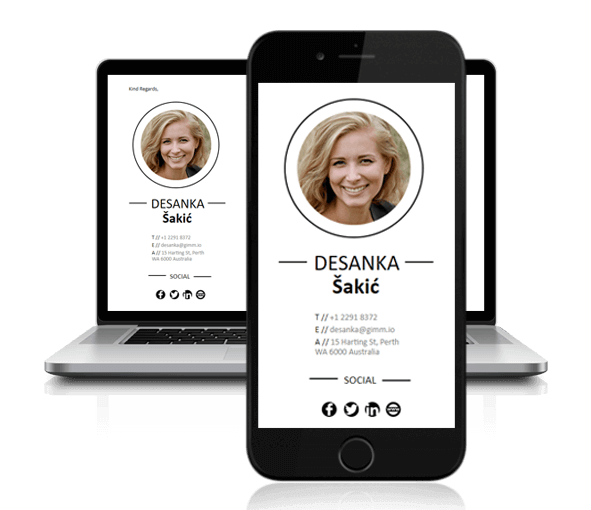
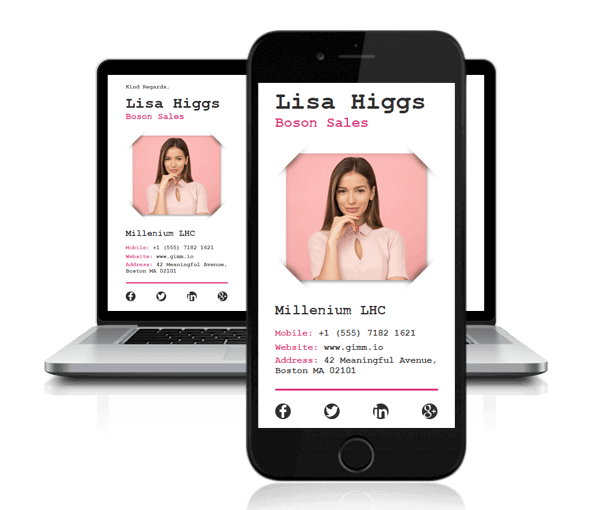
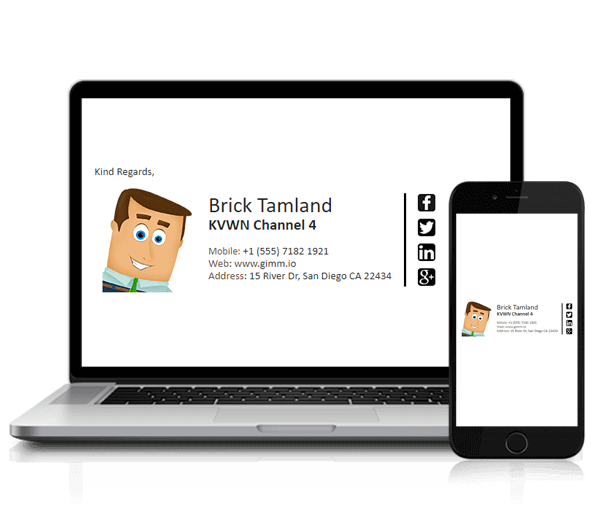

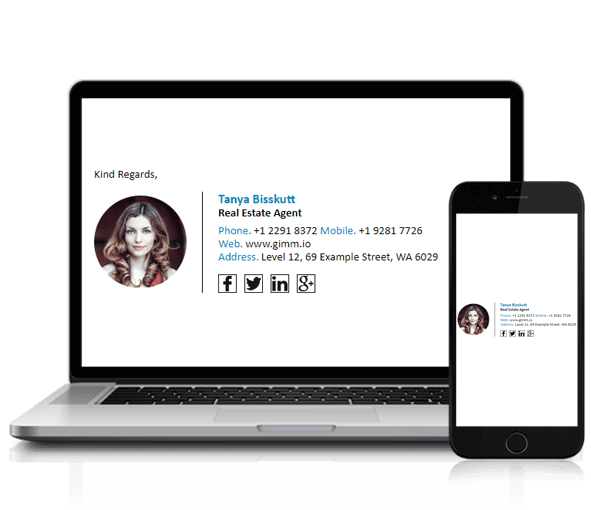
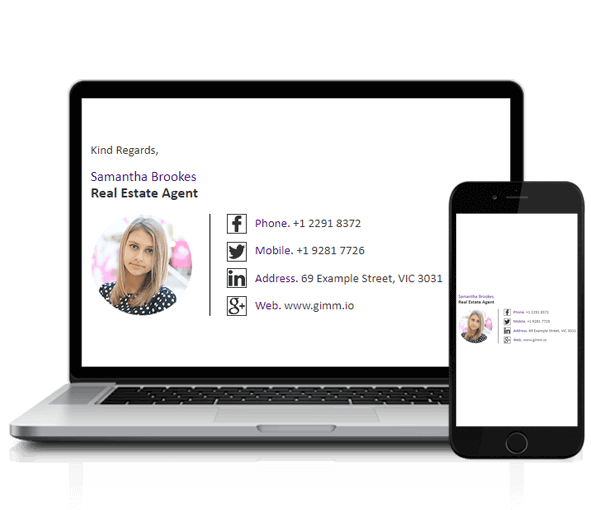
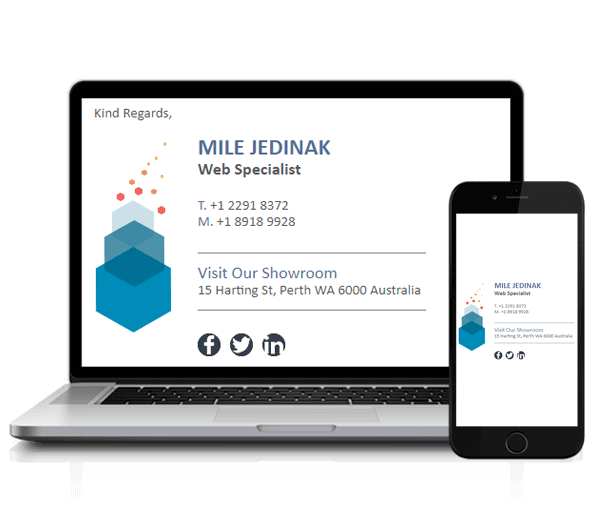
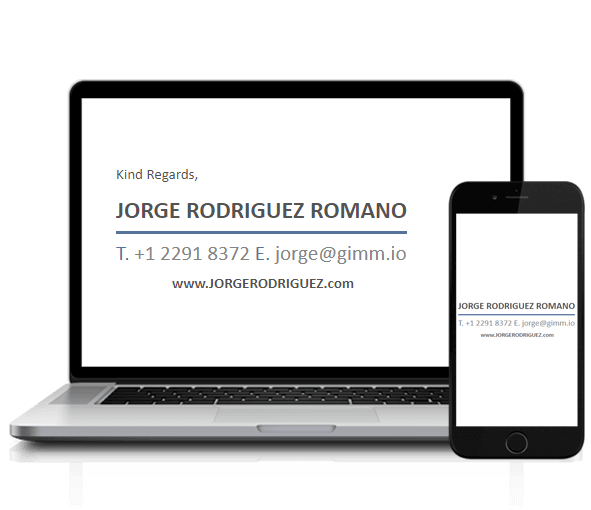
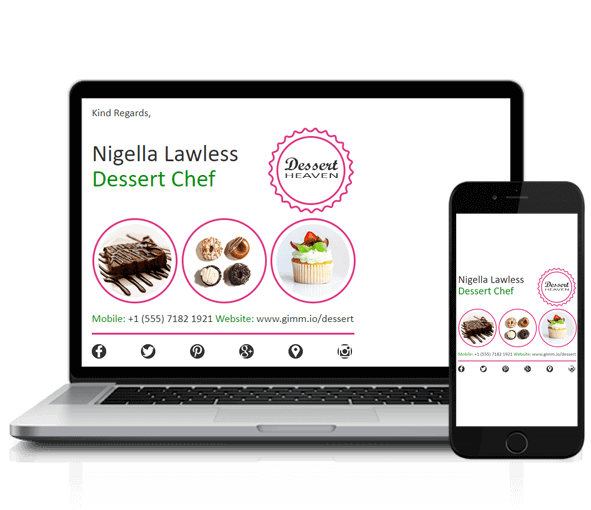
Key Features
- Advanced Dashboard
- Premium Email Signature Templates
- Promotional Banners
- Endless Customizations
- Mobile Optimized
- Premium Technical Support
- Plenty of Email Signature Examples
- Social Media Icons
- Most Advanced Email Signature Creator
- Easy to Use Interface
Specifications
Intended Users: Freelancers, Large Enterprises, Mid Size Business, Small Business
Devices Supported: Android, iPhone-iPad, Mac, Web-based, Windows, Windows Phone
Supported Countries: Asia, Australia, Brazil, Canada, China, Europe, Germany, India, Japan, Latin America, Mexico, Middle-East and Africa, United Kingdom, United States
Supported Languages: English
Support Options: FAQs, Online Support
Author
Methodology
- Who?
We are SaaS experts: Our specialists constantly seek the most relevant information to help support your SaaS business. - Why?
We are passionate about users accessing fair SaaS pricing: We offer up-to-date pricing data, reviews, new tools, blogs and research to help you make informed SaaS pricing decisions. - How?
With accurate information: Our website manager tests each software to add a Genius Score using our rating methodology to each product. Our editorial team fact-check every piece of content we publish, and we use first-hand testing, value metrics and leading market data.

