
| Starting price | $20/mo |
|---|---|
| Pricing model | Per User |
| Free Trial | 30 day |
| Free Version | No |
Animation software lets you unleash your creativity and bring your ideas to life with captivating visuals. With our selection of top-rated animation software, you can unlock a world of possibilities, create stunning animations, and leave a lasting impression.
Find the best value animation software at SaasGenius.
We have meticulously researched and compiled a list of the best value animation programs available. In our comprehensive guide, you'll find the perfect animation software that fits your style and supports your artistic vision.

| Starting price | $20/mo |
|---|---|
| Pricing model | Per User |
| Free Trial | 30 day |
| Free Version | No |

| Starting price | $49/mo |
|---|---|
| Pricing model | Per User |
| Free Trial | 14 day |
| Free Version | No |

| Starting Price | $13/mo |
|---|---|
| Free Trial | 7-day |
| Free Version | Yes |

| Starting price | $89/mo |
|---|---|
| Pricing model | Per User |
| Free Trial | Free (limited usage) |
| Free Version | No |
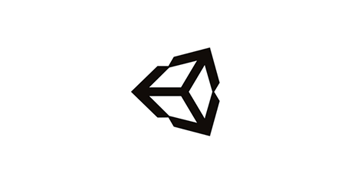
| Starting price | $399/yr |
|---|---|
| Pricing model | Per Seat |
| Free Trial | No |
| Free Version | Yes (students and personal use) |

| Starting price | $52.99/mo |
|---|---|
| Pricing model | Per User |
| Free Trial | 30-day |
| Free Version | No |

| Starting price | $12.99/mo |
|---|---|
| Pricing model | Per User |
| Free Trial | No |
| Free Version | Yes (limited features) |

| Starting price | Free |
|---|---|
| Pricing model | Free |
| Free Trial | Free |
| Free Version | Open Source |

| Starting price | 31.49/mo |
|---|---|
| Pricing model | Per User |
| Free Trial | 7 days |
| Free Version | No |

| Starting price | $215/mo or $3/token starting at 500 token |
|---|---|
| Pricing model | Per User |
| Free Trial | 30 days |
| Free Version | Yes (students) |

| Starting price | $215/mo or $3/token starting at 500 token |
|---|---|
| Pricing model | Per User |
| Free Trial | 30 days |
| Free Version | No |
Animation software is a specialized design tool that transforms static visual elements into dynamic moving sequences. These programs enable creators to manipulate images, objects, and characters across multiple frames, generating the illusion of motion through carefully sequenced changes.
The capabilities vary significantly between programs. Some focus exclusively on 2D character animation, while others specialize in 3D modeling and rendering. Professional-grade solutions often integrate multiple animation techniques, offering comprehensive toolsets for diverse creative projects.
Modern animation software serves professionals across industries—from film studios producing blockbuster movies to marketing teams creating promotional content. The best programs seamlessly integrate with other creative tools, including graphic design software and video editing platforms, creating streamlined production workflows.
Traditional 2D animation programs excel at frame-by-frame animation, puppet-based character rigging, and vector-based motion graphics. These tools handle hand-drawn animations, cut-out animations, and digital painting workflows with precision.
Advanced 3D programs provide comprehensive modeling, texturing, lighting, and rendering capabilities. They support complex character rigging, physics simulations, and photorealistic rendering essential for modern visual effects and architectural visualization.
Specialized motion graphics tools focus on text animation, logo sequences, and graphic elements. These programs excel at creating promotional videos, explainer animations, and dynamic infographics.
Purpose-built for interactive media, game animation tools optimize for real-time rendering, character controllers, and interactive sequences. They integrate with game engines and support performance-optimized animation workflows.
| Feature Category | Entry-Level Tools | Professional Software | Industry Standard |
|---|---|---|---|
| 2D Animation | Basic frame animation | Advanced onion skinning | Professional tweening |
| 3D Capabilities | Limited 3D support | Full 3D modeling | Advanced simulation |
| Rendering Speed | Basic rendering | GPU acceleration | Distributed rendering |
| File Format Support | Common formats | Extended compatibility | Industry standards |
| Collaboration Tools | Basic sharing | Team workflows | Enterprise features |
| Learning Curve | Beginner-friendly | Moderate complexity | Expert-level mastery |
| Price Range | Free – $50/month | $100 – $300/month | $500+ per month |
Professional animation demands sophisticated character control systems. Rigging creates the underlying skeleton that animators manipulate to achieve realistic movement. Quality rigging tools provide inverse kinematics, constraint systems, and custom control interfaces that streamline character animation workflows.
Precise timing control separates amateur animations from professional work. Advanced timeline editors offer non-linear editing, keyframe interpolation options, and curve editors for fine-tuning motion dynamics. These tools enable complex timing adjustments without rebuilding entire sequences.
Output quality directly impacts audience engagement. Professional rendering engines support multiple file formats, resolution options, and compression settings. Advanced programs offer batch rendering, render farms integration, and platform-specific optimization for web, mobile, and broadcast distribution.
Immediate visual feedback accelerates creative decision-making. Modern animation software provides real-time playback, allowing animators to assess motion quality, timing, and visual impact without lengthy render times. This capability significantly reduces iteration cycles during the creative process.
Maya leads the 3D animation industry with comprehensive modeling, animation, and rendering capabilities. Studios worldwide rely on Maya for character animation, visual effects, and complex simulations. Its extensive plugin ecosystem and industry-standard workflows make it essential for serious 3D work.
Blender offers professional-grade 3D capabilities as open-source software. Despite being free, Blender provides advanced modeling, sculpting, animation, and rendering tools comparable to expensive commercial alternatives. Its active community contributes continuous improvements and extensive learning resources.
Adobe Animate excels at 2D character animation and interactive content creation. Part of the Creative Cloud ecosystem, it seamlessly integrates with other Adobe tools while providing robust animation capabilities for web, mobile, and broadcast projects.
Animaker democratizes animation creation with cloud-based tools designed for non-technical users. Its template-driven approach and drag-and-drop interface enable marketing teams and content creators to produce professional animations without extensive technical knowledge.
Unity serves as both a game engine and animation platform, offering real-time rendering, physics simulation, and interactive content creation. Its cross-platform capabilities make it ideal for mobile games, VR experiences, and interactive presentations.
| Pricing Structure | Typical Range | Best For | Considerations |
|---|---|---|---|
| One-Time Purchase | $200 – $4,000 | Individual professionals | Higher upfront cost, perpetual license |
| Monthly Subscription | $20 – $300/month | Studios and teams | Regular updates, ongoing costs |
| Annual Licensing | $300 – $2,000/year | Consistent users | Cost savings vs monthly |
| Open Source/Free | $0 | Learning and experimentation | Community support, fewer enterprise features |
| Enterprise Solutions | Custom pricing | Large organizations | Volume discounts, dedicated support |
Modern animation projects require seamless collaboration across distributed teams. Professional animation software increasingly emphasizes cloud-based workflows, version control, and real-time collaboration features.
Krock.io exemplifies this trend, providing specialized video proofing and collaboration tools for animation teams. Its frame-by-frame review capabilities and visual feedback systems streamline the approval process for complex animation projects.
Integration with complementary tools enhances productivity. Animation software should connect with content and design platforms, video capture tools, and project management systems to create comprehensive production pipelines.
Hardware capabilities determine software options. 3D animation demands powerful GPUs, substantial RAM, and fast storage systems. 2D animation tools typically require less processing power but benefit from high-resolution displays and precision input devices.
Different projects demand specialized capabilities. Marketing animations might prioritize template systems and quick turnarounds, while film projects require advanced rendering and visual effects capabilities. Matching software features to project requirements prevents workflow bottlenecks.
Learning curves vary dramatically between animation programs. Entry-level tools like Animaker enable quick results for beginners, while professional software like Maya requires significant training investment but delivers unparalleled creative control.
Animation software investments should align with project revenue potential. Freelancers might start with cost-effective options like Blender, while studios justify premium software costs through increased productivity and client billing rates.
Artificial intelligence increasingly automates repetitive animation tasks. Smart interpolation, automated lip-sync, and motion capture cleanup reduce manual labor while maintaining creative control. These developments make professional animation more accessible to smaller teams.
Game engine technology transforms animation workflows. Real-time rendering enables immediate visual feedback, reducing iteration time from hours to minutes. This capability particularly benefits media tools and interactive content creation.
Remote collaboration drives cloud-based animation workflows. Browser-based tools and cloud rendering services eliminate hardware barriers while enabling global team collaboration. This trend accelerates as animation projects become more internationally distributed.
3D animation serves architectural firms through photorealistic property walkthroughs, construction sequence visualization, and design concept communication. Specialized tools focus on lighting accuracy, material representation, and camera movement sophistication.
Complex scientific processes require precise visual communication. Medical animation software emphasizes anatomical accuracy, molecular visualization, and educational clarity over artistic stylization.
Brand-focused animation tools prioritize template systems, brand consistency features, and social media optimization. These programs often integrate with marketing automation platforms and analytics systems.
Software vendors provide comprehensive learning paths through official documentation, video tutorials, and certification programs. These resources ensure users maximize software capabilities while learning industry-standard workflows.
Open-source tools like Blender benefit from extensive community-generated content. Free tutorials, project files, and collaborative learning opportunities reduce learning barriers significantly.
Animation schools increasingly integrate industry-standard software into curricula. Students gain hands-on experience with tools like Maya and Adobe Animate, preparing them for professional workflows immediately upon graduation.
The animation software landscape offers solutions for every skill level, budget, and creative requirement. Success depends on matching software capabilities to specific project needs rather than choosing the most feature-rich option available.
Beginners should start with user-friendly platforms like Animaker to build foundational skills before advancing to professional tools. Experienced creators benefit from comprehensive solutions like Maya or cost-effective alternatives like Blender.
Consider your workflow requirements, team collaboration needs, and budget constraints when making software decisions. The right animation tools amplify creative potential while streamlining production processes, ultimately delivering compelling visual stories that engage and inspire audiences.
Investment in quality animation software pays dividends through improved efficiency, enhanced creative possibilities, and professional results that drive business success. Choose tools that grow with your skills and project ambitions, ensuring long-term creative and commercial success.