
| Starting price | Paid plans from $19/mo |
|---|---|
| Free trial | Yes |
| Free version | Yes |
Hybrid work doesn’t fail because people are in different places. It fails because people aren’t on the same page. As more companies adopt hybrid and remote work, effective communication and collaboration become more crucial. It’s no longer enough to rely on emails. To keep your business thriving, you must use the right communication software and collaboration tools.
Choosing the right collaboration tools can help your business especially if you follow a hybrid or remote working model. So, we've pulled together a hand-picked list of the best communication and collaboration software for 2025.

| Starting price | Paid plans from $19/mo |
|---|---|
| Free trial | Yes |
| Free version | Yes |

| Starting price | $19/mo |
|---|---|
| Free trial | Yes (7 days) |
| Free version | No |

| Starting Price | $7.49/mo |
|---|---|
| Pricing Model | Per credit or contact |
| Free Trial | Yes |
| Free Version | No |

| Starting price | $124/month |
|---|---|
| Pricing model | Per User |
| Free Trial | No |
| Free Version | Yes |

| Starting price | $9/mo |
|---|---|
| Pricing model | Per User |
| Free Trial | No |
| Free Version | Yes |

| Starting price | $62.99 |
|---|---|
| Pricing model | Per User |
| Free Trial | No |
| Free Version | No |
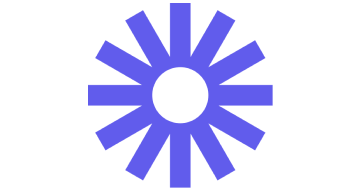
| Starting price | $8/mo |
|---|---|
| Pricing model | Per User |
| Free Trial | 14-day (business) |
| Free Version | Yes |

| Starting price | $29 /mo |
|---|---|
| Pricing model | Per Toll-free |
| Free Trial | No |
| Free Version | No |

| Starting price | $25/mo |
|---|---|
| Free trial | Yes, 14 days |
| Free version | No |
Google Workspace brings everything under one roof, about 14 tightly integrated apps that work together. It handles emails, chats, and video calls. Google Workspace also offers top-notch security with powerful controls. It’s one of the best communication software for small teams and big companies alike, because it can scale from 1 to 300 users.
| Pros | Cons |
|---|---|

When it comes to workflow management, Monday.com takes the crown for a good reason. It offers ultra-customizable visual boards that make task tracking almost fun. With built-in automation, smart templates, and an interface so intuitive, your team won’t need a manual. You can tweak workflows, automate boring work, and keep everyone in the loop without missing a beat.
| Pros | Cons |
|---|---|

Communication and collaboration software refers to digital tools that help teams connect, share information, and work together efficiently. These platforms bring everything you need into one place—messaging, video calls, file sharing, and task management so your team stays connected, no matter where they are. Their primary purpose is to streamline team communication, reduce silos, and keep workflows running smoothly.
These internal communication tools for business are highly crucial in today’s hybrid and remote work environments.
It replaces scattered emails, endless meetings, and disconnected apps with a single, organized system.
Communication and collaboration software is like the command center for your team’s workflow. It’s where all the planning, chatting, and executing happens in real-time.
In a typical workflow, team members use messaging features or discussion threads to share updates and ideas. Tasks are laid out clearly on project boards or to-do lists, complete with deadlines, priorities, and dependencies. This way, everyone knows who’s doing what and by when.
Communication tools for remote teams also come with file-sharing tools that allow team members to upload documents, collaborate on edits, and track changes. Video conferencing features make it easy to host meetings or quick check-ins without switching platforms. Notifications and activity feeds keep everyone informed of progress, updates, or changes to shared workspaces.
These tools often integrate with calendars, emails, and third-party apps to sync schedules, automate reminders, and reduce manual work.
Better tools mean faster work. Communication and collaboration software slashes the need for endless meetings, keeps updates in one place, and helps your team stay laser-focused. No more chasing emails or digging through scattered notes. Just streamlined communication, clear priorities, and fewer distractions.
With real-time messaging, live document editing, and instant file sharing, teams can make decisions on the spot. No more delays or bottlenecks. When communication flows fast, business moves faster.
With cloud-based workspaces and real-time access, everyone stays in sync, no matter where they’re working from. These tools bridge the gap between time zones and office walls, giving teams consistency, visibility, and a shared space to collaborate.
Message threads, task boards, and collaborative docs reduce the reliance on constant emails and recurring meetings. This cuts down on inbox clutter and frees up time for actual work, without sacrificing communication quality.
Everyone can see assigned tasks, deadlines, and progress in one place. This visibility reduces confusion, helps track performance, and fosters a culture of accountability, where responsibilities are clear and updates are easy to access.
1. Instant Messaging: Allows team members to communicate quickly in real time through direct messages, group chats, and discussion channels. This reduces the need for emails.
2. Video Conferencing: Facilitates face-to-face virtual meetings, daily syncs, or presentations with features like screen sharing, recording, and breakout rooms.
3. File Sharing: Enables secure uploading, access, and collaboration on documents, spreadsheets, and media files without switching tools.
4. Task and Project Management: Lets teams assign tasks, set deadlines, monitor progress, and organize workflows through lists, boards, and timelines.
5. Integrations: Connects with tools like Google Drive, Slack, Zoom, CRMs, and calendars to create a unified workspace with fewer disruptions.
6. Notifications and Alerts: Keeps everyone in the loop with real-time updates about mentions, changes, comments, and due dates across projects.
Growing teams will require the following features to scale effectively and adapt to evolving work environments:
7. AI Assistance: Uses machine learning to automate scheduling, summarize discussions, predict delays, or suggest task prioritization based on historical patterns.
8. Automation: Reduces repetitive work by setting up rules that trigger actions like sending reminders, updating task statuses, or moving items between stages.
9. Real-Time Co-Editing: Allows multiple team members to edit documents, slides, or whiteboards simultaneously, with live updates and version control.
10. Voice Commands: Lets users perform basic actions like starting meetings, creating tasks, or navigating projects, using voice input for hands-free operation.
11. Advanced Analytics: Provides dashboards and reports that show team performance, task completion rates, and communication patterns for informed decision-making.
12. Custom Workflows: Offers flexibility to build processes with specific stages, approval rules, or triggers tailored to a team’s unique way of working.
13. Security and Access Controls: Ensures sensitive data stays protected by enabling role-based access, encryption, two-factor authentication, and admin-level permissions.
Start by asking: What’s slowing down collaboration today? Are you juggling too many tools? Missing deadlines due to poor communication? Whether it’s task tracking, file sharing, or real-time chat, list your must-have features before exploring tools.
A powerful platform means nothing if your team can’t use it comfortably. Look for intuitive interfaces, simple navigation, and onboarding support. Consider tools with drag-and-drop functionality, minimal menus, and clear labels.
Does the software sync with tools you already use like Slack, Google Workspace, Zoom, or Trello? Native integrations save time, eliminate double work, and reduce app fatigue by bringing everything under one roof.
Your needs today may not be the same a year from now. Choose software that lets you add users, upgrade plans, or unlock new features without switching platforms. It’s even better if it supports multiple teams or workspaces.
Ensure the tool offers strong data protection like end-to-end encryption, two-factor authentication, and role-based access controls. If you’re in a regulated industry, make sure it complies with standards like GDPR, SOC 2, or HIPAA.
Look for transparent pricing with no hidden fees. Does the vendor offer a free trial? Are customer support teams responsive via chat or email? These details matter when you need help fast or plan to scale.
Once you’ve chosen the right online collaboration software for business, it’s time to implement it smoothly across your team. A thoughtful setup process ensures strong adoption and long-term success. From onboarding to workflow adjustments, here’s how to get started.
Here are five simple steps to set up your tools.
Pricing for communication and collaboration tools can vary widely depending on team size, features, and deployment needs. Most platforms offer tiered pricing, starting with free versions and scaling up to premium plans with added capabilities. But don’t just chase the cheapest option. Find out what each tier actually offers. The right plan should fit your budget and give your team the tools they need to thrive.
If you’re still finding it hard to choose between free collaboration tools or paid plans, see how both options compare below:
| Feature | Free Plan | Paid Plan |
|---|---|---|
| Messaging & Chat | Basic 1:1 and group chat | Unlimited channels, advanced search filters |
| Video Calling | Limited participants & duration | Longer meetings, higher participant limits |
| File Sharing | Limited storage (e.g., 1–5 GB) | Expanded or unlimited storage |
| Task & Project Tools | Basic task lists | Timelines, dependencies, and automation |
| User Limit | Usually capped (e.g., 5–15 users) | Unlimited or scalable based on the plan |
| Integrations | Few native integrations | Full access to app integrations and APIs |
| Support | Community support or FAQs | Priority email/chat support, onboarding help |
| Security & Admin Controls | Minimal | Role-based access, encryption, compliance tools |
| Analytics & Reporting | Not included or very limited | Advanced reporting and usage insights |
| Customization | Basic themes or views | Custom workflows, branding, and workspace setup |
As work becomes increasingly hybrid and distributed, communication and collaboration software continues to evolve. Modern platforms now prioritize seamless, real-time interactions and flexible communication formats that meet the needs of diverse teams working across time zones.
Hybrid work is here to stay and so is the need for speed. Teams aren’t just working remotely anymore, they’re working together, in real-time, from anywhere. That’s why today’s top tools come loaded with features like live document editing, shared channels, and universal cloud access.
About 71% of senior business leaders agree that meetings are often unnecessary or unproductive. But there might be a way to fix this. Beyond real-time chat, platforms now include tools for asynchronous communication like video messages, voice memos, and screen recordings.
These allow team members to communicate clearly without requiring everyone to be online at once. Loom and Slack Clips are popular for this trend, as they offer asynchronous video and audio messaging to help remote workers avoid meeting fatigue.
These team collaboration and communication tools are built to help you get the most out of your teamwork. However, the “best” business communication software solutions ultimately depend on your company’s size, budget, and use case.
A small remote team might prefer a lightweight, affordable tool with core messaging and video features, while a growing enterprise may need scalable platforms with advanced admin controls and integrations. Budget-conscious startups might lean on free tools that get the job done without breaking the bank, whereas established businesses could benefit from investing in premium tiers for added efficiency and security.
What matters most is how well the tool fits into your flow. If it feels clunky, your team won’t use it. If it’s seamless, you’ll wonder how you ever worked without it. So pick smart, train up, and roll it out right.