Overview
monday.com, originally Dapulse, is a web-based collaboration tool. It is used by teams to organize and track their work. Is it a tool for project management? No, strictly speaking, but it’s understandable why it may be called as such.
It’s more like a set of highly customized spreadsheets where everyone in a team records the tasks they need to finish and updates them with status reports and other related details. monday.com is our regular top choice for project management software. The application is packed with features, as well as support features for a wide range of scenarios.
Additionally, monday.com offers a clean, modern interface that is simple to navigate. On the other hand, it could be more competitive given that similar apps offer a free tier of service and more straightforward subscription alternatives.
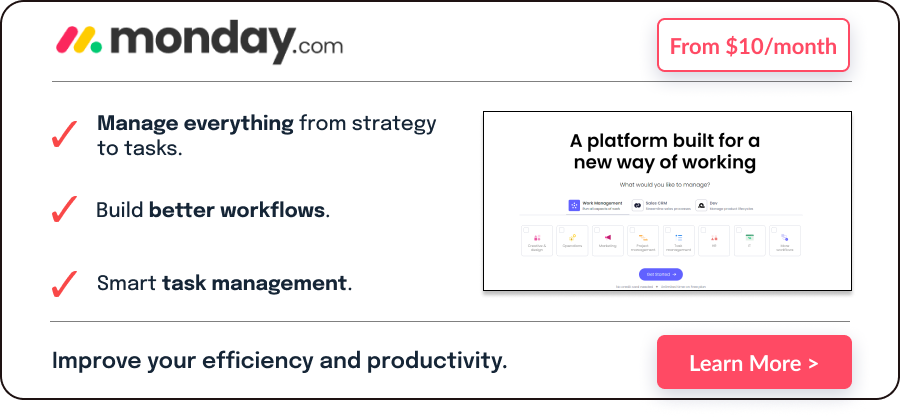
Pros and Cons
Pros
- Modern UI
- Very Customizable
- Provides in-app automation
- Templates are provided
Cons
- Pricing and plans are unnecessarily complicated
- Navigation options are inconsistent
- A 14-day trial period is insufficient for learning to use the app
Usability
The user interface is simple and intuitive to use, with a great deal of flexibility to meet the specific needs of each client. It’s simple and effective to customize each board based on what it’s tracking. Even from an aesthetic standpoint, the platform is sleek, inviting, and modern.
monday.com is ideal for small and medium-sized enterprises because it features a user-friendly and visually appealing design with self-explanatory labels for various elements.
It’s a simple yet instinctive Work OS that enables organizational teams to establish transparency, adapt to changing demands, define workflows, and eliminate manual grunt work. Monday.com is a website that facilitates teamwork.
This software eliminates the need for excruciatingly long email chains and pointless meetings. All communication and files are organized in one location, ensuring that you never lose track of important information. This makes collaboration across structures, locations, and teams a breeze. However, is this all-in-one platform appropriate for your small business? Continue reading this monday.com review to find out.
Features
The app’s main features include workload monitoring, management, and tracking. It facilitates data collaboration, visualization, and communication. Monday.com accomplishes all of this by using features that are designed to be user-friendly.
Below is a list of some features:
Individual Workloads: Add a timeline column to show who is working on what and for how long if you want to keep track of what each person is doing to help the group. It’s a time-based visual representation of your team’s workload. You may also use the time monitoring column to keep track of how much time you spend on each group, item, and board.
Team Workloads: You can allocate a task to an entire team using the team column. There is a country column to keep track of where your teams are located around the world if you are running an international organization. A map column is also included to assist you and your members in visualizing locations.
Integrations and Automation: You can set automations and notifications concerning your eCommerce system if you run an eCommerce site and manage your staff using Monday.com. As an example, if you receive a new order in Shopify, you can have Monday.com send you an email whenever a new order is placed.
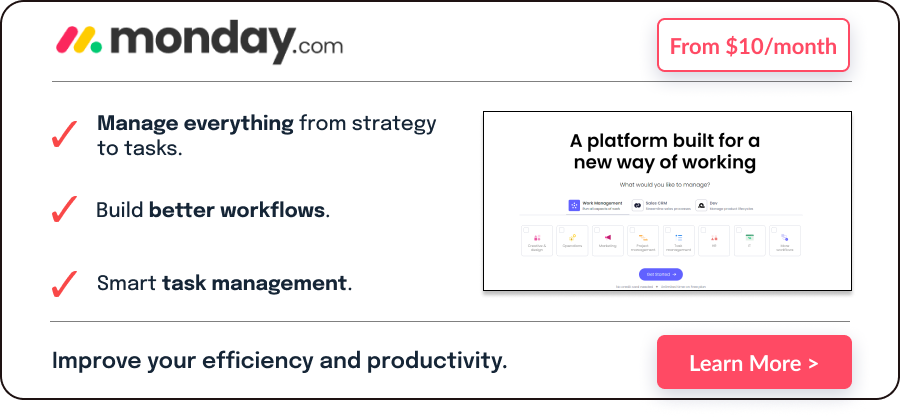
Support Quality
monday.com offers daily live webinars for all programs in addition to a knowledge base and 24/7 live customer support. These webinars delve deeper into the software’s more advanced features to help your team get the most out of the program.
Additionally, these live webinars are also accessible as recordings, which you can watch at your own pace. You can also use the chat panel on each job to discuss work with your teammates.
monday.com Pricing – What Does It Cost?
monday.com is free to try for 14 days with no credit card involved. Following that, you must pay for an account. To figure out how much it will cost, you need to look at the complicated pricing criteria, which is based on the tier of service, the number of individuals on the team, and the duration of commitment.
| Basic | Standard | Pro | Enterprise |
| $39/month for five people | $49/month for five people | $79/ month for five people | Custom pricing |
Conclusion
In this monday.com review, we have concluded that this software allows groups to create unique work applications for any workflow. You can build your applications to match your specific operating needs, maximizing the value of your platform. The system naturally modifies itself to be a ‘to each their own’ concept, from exact project planning to comprehensive jargon.
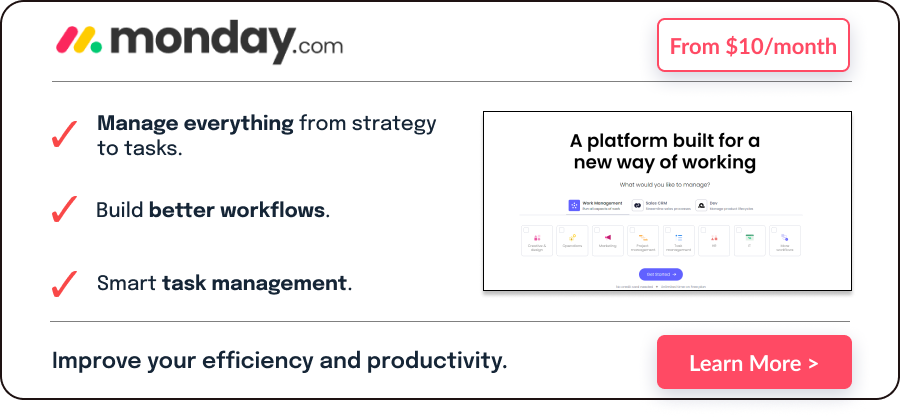
Author
Methodology
- Who?
We are SaaS experts: Our specialists constantly seek the most relevant information to help support your SaaS business. - Why?
We are passionate about users accessing fair SaaS pricing: We offer up-to-date pricing data, reviews, new tools, blogs and research to help you make informed SaaS pricing decisions. - How?
With accurate information: Our website manager tests each software to add a Genius Score using our rating methodology to each product. Our editorial team fact-check every piece of content we publish, and we use first-hand testing, value metrics and leading market data.


