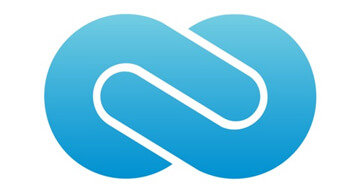
| Starting price | $1000/mo |
|---|---|
| Pricing model | Per User (storage space) |
| Free Trial | 14-day |
| Free Version | No |
Discover how BPM software streamlines and automates business processes, increasing efficiency and productivity. Find the best value BPM solution for your needs to streamline your workflows and improve collaboration.
Unleash the potential of your business processes with our hand-picked selection of best value BPM software. Browse our list and find the perfect BPM software to streamline your operations and boost your success.
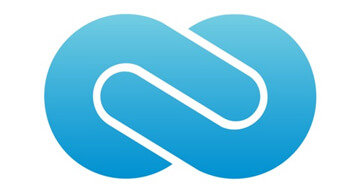
| Starting price | $1000/mo |
|---|---|
| Pricing model | Per User (storage space) |
| Free Trial | 14-day |
| Free Version | No |

| Starting price | Quote only |
|---|---|
| Pricing model | Quotation based |
| Free Trial | 30-day |
| Free Version | No |

| Starting price | $18/mo |
|---|---|
| Pricing model | Per User |
| Free Trial | No |
| Free Version | Yes |

| Starting price | $25/mo |
|---|---|
| Pricing model | Per User |
| Free Trial | 14-day |
| Free Version | No |

| Starting price | Quote only |
|---|---|
| Pricing model | Quotation based |
| Free Trial | 14-day |
| Free Version | Yes |

| Starting price | $12/mo |
|---|---|
| Pricing model | Per User |
| Free Trial | 14-day |
| Free Version | Yes |

| Starting price | $1,495/mo |
|---|---|
| Pricing model | Per case |
| Free Trial | 3-day (upon request) |
| Free Version | No |

| Starting price | $910/mo |
|---|---|
| Pricing model | Tiered per user |
| Free Trial | 30 days |
| Free Version | No |
In a nutshell, business process management software (BPM) is an enterprise-level management tool that works to automate repetitive processes, manage fundamental processing, and control process logistics. Notably, everything is done in an appropriate and overarching manner.
There are many variations of BPM software, but one thing is common to all: they claim to accelerate the speed at which tasks are performed. In other words, they all help increase efficiency by bringing tasks together and having them managed on one platform.
Since BPM tools vary, they all work a little bit differently. Even so, they all aim to digitally integrate diverse and often far-flung areas of a company. The best BPM software does the following:
We use a comprehensive rating methodology to assess and rank BPM software. Our experts consider various factors such as price, ease of use, features and support. For an objective evaluation, we use the Genius Score — a rating system that ranges from 0 to 100. The Genius Score is calculated based on a combination of external reviews and internal testing. If you want to learn more about our methodology, check out our full rating methodology page.
Business process management software has multiple features to help manage your business’s processes. Since there are different types of BPMS solutions, their features may vary.
However, any reliable business process management system has the following components:
Some of the main benefits companies will encounter once they have integrated a good BPMS are listed below. The list is by no means exhaustive, but it should give a good indication of why this software is important for your company.
A business process management system provides analytics tools that can help you identify the strengths and weaknesses of your business. As such, you can quickly fix all bottlenecks and increase your business’s overall productivity.
BPMS options provide process automation, which means that a customer’s request can be quickly directed to the relevant person in the company. This improves the response time and overall customer satisfaction. That’s one way to retain clients.
Collaboration with team members can reduce the overall time spent on a task. When running multiple processes, engaging more people could get things done more quickly. This is precisely what business process management systems allow you to do. These platforms have modern communication channels through which teams can link up in real-time. The best BPM software even has file-sharing options which allow you to process details quickly.
Engaging new hires and making a positive first impression is key. With the best BPM software, you can automate onboarding tasks such as collecting personal information, filling out W9 forms, and assigning office equipment. This facilitates employee transition, helping them become productive quickly. Quick employee onboarding will help you accomplish more tasks in less time.
Almost any existing company can benefit to some extent from using business process management software. Those that already use it can attest to this.
However, some industries are positively crying out for integration with these types of tools. Such companies will invariably find BPM tools more beneficial. They include:
There is probably no other industry so dependent on data than the finance industry. Besides being so obviously data-driven, the finance industry also has a lot of extremely complex regulations to contend with. These regulations are often subject to sudden and unexpected changes. A BPM system can be a long-lasting solution for flexibility in implementing any change.
The healthcare industry shares many things with its finance counterpart. Once again, regulations are many and constantly changing. A company policy needs to be implemented uniformly in any healthcare company. Surprisingly enough, this can be an issue, even in the smallest neighborhood clinic. A good BPM system will allow the automatic implementation of a new rule to the organization. That way, all relevant people will “get the memo” immediately.
Anybody who has ever worked in any IT-related field knows that the idea that IT companies are efficient by nature is often far from true, unfortunately.
Ironically, IT professionals usually do tasks manually. Such work could quite easily be automated with a good BPS system. Also, many IT people spend inordinate amounts of time “staying on top of” situations that a BPM could be perfectly set to monitor in the background.
This can be done with custom settings for various types of alerts so that an IT professional only dedicates time to situations as is appropriate to that situation.
In general, IT workflow can be greatly improved by implementing proper BPMS tools.
As a ballpark figure, you can expect to pay $20 to $100 per month per user for a good BPM system. However, you can also find some platforms offering solutions that cost as much as $950-$1350 per month, for example. These are enterprise solutions that allow for an unlimited amount of people in your organization to have access to the business process management system.
It’s also possible to find very budget-minded solutions of even as low as $5 per month per user. Of course, these types of BPM solutions are going to be a bit limited in their scope. The good news is there is almost always a good upgrade path.