
| Starting price | Quote |
|---|---|
| Pricing model | Quotation based |
| Free Trial | No |
| Free Version | No |
Managing people is no longer just about payroll and paperwork. Nowadays, you need smart employee tracking software to do it right. This is especially true as remote work and HR automation become the norm. With the right software, you can save time, boost employees’ morale, and keep your business moving forward.
At SaasGenius, we’ll help you find the best value employee management software that perfectly fits your needs.
Which is the ideal employee management for you? We’ve rounded up the top employee management software of 2025. Find out how these tools help HR pros, team leads, and growing companies thrive.

| Starting price | Quote |
|---|---|
| Pricing model | Quotation based |
| Free Trial | No |
| Free Version | No |

| Starting price | $10/mo |
|---|---|
| Free trial | Yes, 30 days |
| Free version | Yes |

| Starting price | $3.49/user/mo |
|---|---|
| Free trial | Yes, 14 days |
| Free version | No |

| Starting price | $6.40/mo |
|---|---|
| Pricing model | Per User |
| Free Trial | Yes |
| Free Version | No |
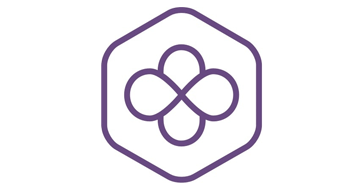
| Starting price | $99/mo |
|---|---|
| Pricing model | Per User |
| Free Trial | No |
| Free Version | No |

| Starting price | $6/mo |
|---|---|
| Pricing model | Subscriber based |
| Free Trial | Yes |
| Free Version | No |

| Starting Price | $3.25/month |
|---|---|
| Pricing model | Per User |
| Free Trial | No |
| Free Version | Yes |

| Starting Price | Contact for pricing |
|---|---|
| Free Version | No |
| Free Trial | No |

| Starting price | $12.5/mo |
|---|---|
| Pricing model | Per User |
| Free Trial | 30-day |
| Free Version | No |

| Starting price | $9/mo |
|---|---|
| Pricing model | Per User |
| Free Trial | No |
| Free Version | Yes |
Monday.com helps small businesses manage projects, workflows, and teams in one place. It offers customizable boards, automation, and templates to streamline operations.
With easy setup and a user-friendly interface, teams can track progress, assign tasks, and collaborate without complexity. Monday’s free plan and affordable plans (starting from $9/seat/month) make it even better for small businesses with tight budgets.
| Pros | Cons |
|---|---|

Employee management software is a digital tool that helps businesses oversee and organize their workforce. It centralizes essential HR tasks including time tracking, payroll, onboarding, scheduling, performance reviews, and compliance. Instead of juggling spreadsheets or manual processes, teams use this software to streamline operations and improve efficiency.
There are different types of employee monitoring software. Some tools are built for HR and compliance. This means they organize documents, track policies, and cover legal bases. Others are more about project management. This means they help teams stay on track with tasks and deadlines. There are also platforms for time tracking, performance evaluation, or identity and access control.
What sets these categories apart is how they serve different needs. Some prioritize automation and analytics, while others focus on security or team productivity. No matter the size of the workforce, businesses rely on these tools to stay productive and compliant. They replace outdated processes with real-time insights (that foster decision-making).
Employee management software typically starts with data input such as adding employee details, roles, and tasks. Managers or HR teams use the platform to assign work, track hours, and monitor performance. Automated alerts and dashboards keep everyone updated on deadlines, attendance, and compliance.
A typical day using this work tracking software will look like this:
Managers can also collect performance reviews and feedback through the software. And it connects with other tools like payroll or communication apps to ensure that workflows are faster across departments.
Here are the different ways employee management software improves your team’s workflow:
Manual administration eats up time. But with employee management software handling the routine stuff, you free up hours every week. Managers get more room to think big. Teams can actually focus on what they were hired to do.
Automation brings precision. Work hours, time off, and payroll are tracked without the usual errors. This precision helps prevent costly disputes over pay or attendance. Moreover, accurate data ensures compliance with company policies and builds trust between employers and employees.
Employee monitor software gives your team the transparency they crave. Employees stay informed about expectations and company news. That sense of connection drives motivation.
With smart scheduling tools, managers can drag, drop, and adjust in minutes. Employees see everything in real-time. This reduces scheduling conflicts and last-minute changes that disrupt operations. The software provides a centralized calendar accessible to all, making it simple to coordinate shifts and maintain balanced workloads.
These are the essentials that form the foundation of any good platform:
1. Scheduling Tools: Create, edit, and share employee schedules with drag-and-drop ease. It helps prevent overlaps and ensures proper coverage.
2. Attendance Tracking: Monitor clock-ins, clock-outs, and breaks in real-time. This supports accurate payroll and reduces time fraud.
3. Onboarding Support: Digital forms, task lists, and training modules simplify the new hire process and get employees up to speed faster.
4. Payroll Management: Automates salary calculations, deductions, and payments. This reduces human error and saves time during each pay cycle.
5. Team Communication: Built-in messaging, announcements, or notifications keep staff informed and aligned.
If you’re ready to go beyond the basics, here’s what modern software can offer:
6. AI-Powered Performance Tracking: Uses real-time data to assess productivity, engagement, and goal progress.
7. Predictive Workforce Analytics: Forecasts staffing needs, highlights turnover risks and identifies talent gaps using historical and current data.
8. System Integrations: Connects with payroll services, benefits platforms, project management tools, and more.
9. Process Automation: Automates routine actions like leave approvals, reminders, and compliance checks.
10. Custom Reporting Tools: Generate detailed reports tailored to HR, leadership, or finance needs—helpful for audits and decision-making.
11. Mobile Accessibility: Many platforms offer apps that let managers and employees update info, track time, or communicate on the go.
12. Security and Compliance Features: Role-based access, data encryption, and built-in legal updates help maintain data privacy and stay compliant with labor laws.
Smaller teams may only need basic scheduling and payroll tools, while larger organizations often require robust HR modules, compliance tracking, and advanced reporting. Always check if the platform scales well or if features are locked behind higher-tier plans that cater more to enterprises.
Make a list of must-haves vs. nice-to-haves. Do you need strong onboarding workflows, performance tracking, or remote access features? Choose software that meets your current needs without overwhelming your team with unnecessary tools or steep learning curves. Focus on usability over feature bloat.
Pick a solution that grows with your business. Whether you expand your team, open new locations, or shift to hybrid work, the platform should handle it. Look for tools that offer add-ons or tier upgrades without requiring a complete migration to a different system later.
Review pricing plans closely, not just the monthly rate, but what’s included. Consider hidden costs like setup, training, or add-on features. Affordable doesn’t always mean cost-effective if you’re constantly upgrading to unlock basic functionality. Prioritize transparent pricing and value over the cheapest option.
Even great remote employee monitoring software can fall flat without proper support. Check if the provider offers onboarding help, live chat, or a knowledge base. Responsive support saves time during setup and troubleshooting, while ongoing training resources keep your team up to speed and using the platform efficiently.
Setting up an employee tracking system is easier than you think. The key is to start with a clear game plan:
First things first, pick a platform that fits your team. Most tools offer setup wizards or templates to get you going fast. Customize roles, permissions, and workflows to match how your business runs day to day.
If you’re rolling out new software, don’t just toss your team the login info and hope for the best. Train them. Walk through the features. Host quick demo sessions or create simple cheat sheets. People are more likely to adopt the system if they know what’s in it for them. In this case, it’s less stress, fewer emails, and a smoother workday.
| Feature | Free Plan | Paid Plan |
|---|---|---|
| User Limit | Usually limited (e.g, 5-10 users) | Scales with team size (often unlimited) |
| Performance reviews | Rarely included | Full review cycles with templates and analytics |
| Payroll & HR integration | Not included | Seamless integration with HR/ payroll systems |
| Support | Community forums or email only | Priority support, live chats, dedicated reps |
| Reporting & Analytics | Basic reports | Custom dashboard and in-depth analysis. |
| Customization | Limited | Advanced customization of workflows and roles |
Watch out for hidden costs. Some platforms charge extra for integrations, support, or onboarding. And always check if pricing is per user, per month. That “low monthly fee” can balloon fast as your headcount climbs.
Look for tools that scale with your business. Today’s startup might be tomorrow’s team of 50 and your software should grow right alongside you.
Two major trends are reshaping how businesses manage people, processes, and performance in 2025:
HR teams are leaning into automation like never before. Today’s platforms handle everything from auto-scheduling interviews to generating detailed reports with just one click. AI even flags employee engagement issues before they become real problems.
Research has shown that about half of HR departments consider AI a top priority. These tools free up teams to focus on strategy and people, not paperwork. The days of manual approvals and inbox clutter are fading fast.
Remote work has become the new normal. Research has shown that 72% of workers prefer a hybrid remote-office model. And companies are equipping themselves with tools that make “anywhere” feel like headquarters.
ADP for example has adopted Workmates by HR . Likewise, Monday.com offers integrated communications.
Choosing the best employee tracking software in 2025 depends largely on your business’s unique needs.
Remember, no single tool fits all. Large enterprises will prioritize scalability and integrations, while smaller teams often value ease of use and cost-effectiveness. The best software is one that aligns with your current workflow, supports growth, and adapts to changing business demands.
Take time to assess your priorities, review features, and choose a platform that feels like a natural extension of your team. The right choice today will set you up for success well into the future.