Don’t you just hate when you take too long on your projects because your team has prioritized the wrong goals? Do you find it hard to communicate your objectives with your project team? Or do you keep losing track of your progress during projects?
That’s why you need a project roadmap.
Project roadmaps help you establish your goals and deadlines as a project manager by providing an overview of your project timelines and resources. You get to communicate effectively with your project team and track your progress during projects.
| Pro Tip: Searching for a good product management software, check our list of best product management software and choose the one that will help your business grow. |
Building a good project roadmap helps you communicate with your stakeholders effectively by creating an external roadmap. Your roadmap can accommodate the changes your stakeholders and customers make.
Your project roadmap helps you plan the work you need, how you want to do it, and how long you want it to take. It helps you know your project’s priorities and keeps you from straying off track.
As a project manager, it is your job to create roadmaps for your projects. The details in your roadmap should be high-level, simple, and easy to understand. It should communicate your project goals and milestones to your project team.
Unlike product roadmaps you use for products and services, your project roadmap helps you to plan the tasks you need to do to complete your project.
You can add various components to your roadmap to make it more effective and valuable for your projects.
Although you can build your project roadmap from scratch, it is easier to use project management tools to develop and design your roadmap. There are also ready-to-use templates that you can edit to create your project roadmap.
What Is a Project Roadmap?

A project roadmap gives a high-level, strategic overview of the objectives, benchmarks, materials, deliverables, and project management schedules of any project.
The roadmap is intended to give stakeholders a quick overview of the project’s status rather than getting into the specifics.
What Should You Include in Your Project Roadmap?
- Project Goals
Including your project’s goals in your roadmap helps you to define what you want to achieve at the end of the project. It keeps you from steering off course.
- Project Schedule
You should include your project schedule and timelines in your roadmap to avoid delays. Setting your timeline also keeps your project team on track as they know what you require from them and when they have to deliver it.
- Resource Allocation
To allocate your resources properly, you need to know what you need to complete your project so that you can distribute it accordingly.
- Milestones
Identify the most important dates and activities from the start to the completion of your project. Setting milestones help you measure your progress and know if you’re keeping to the project schedule.
- Main Contacts
Include your contact as the project manager in your roadmap to make communication easier. You should also include the references of your project representatives.
- Deliverables
Deliverables are the tangible or intangible products of your project. To define your deliverable, you must determine if you are building it for internal or external stakeholders.
| Here is some other information that you could include in your roadmap: |
The Difference Between a Project Roadmap and a Project Plan
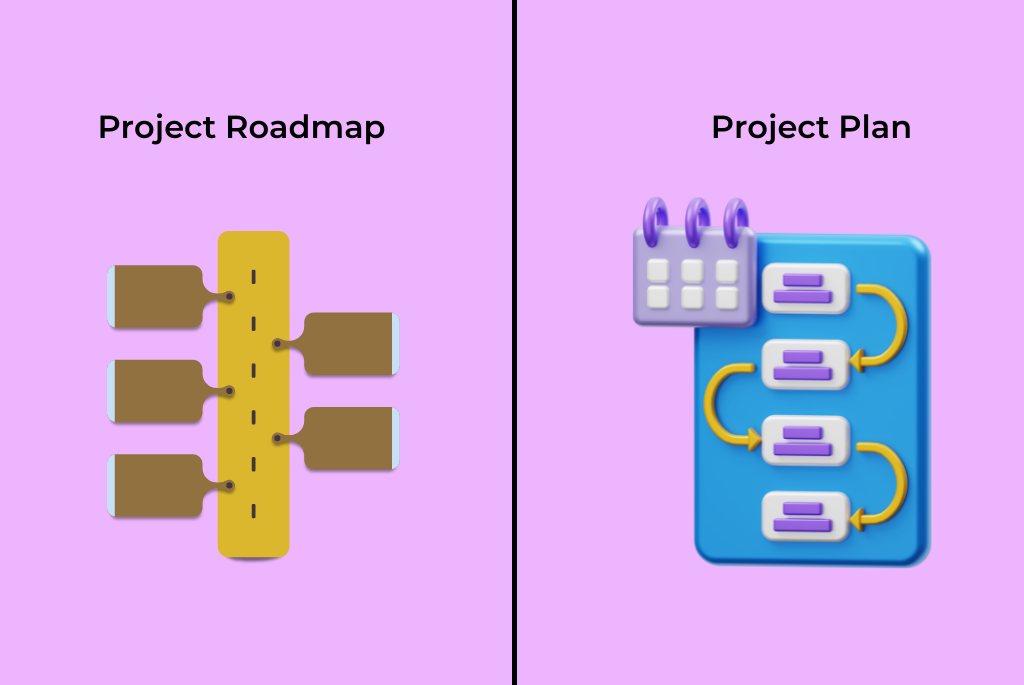
The main difference between a project plan and a roadmap is the level of detail. Your project roadmap shows high-level information. It provides a bird’s eye view of the project and shows you the complete picture without too many details.
Your project plan specifies your goals and how you want to carry them out. It is more detailed than a project roadmap and usually contains granular details of your project. As its name suggests, your project plan should be used to plan and manage the execution of your projects.
Why Must You Use a Project Roadmap?
To have a successful project, you must have an effective roadmap. Your roadmap guides you through your roadmap from beginning to completion.
Without a project roadmap, it is easy to steer off the course of your project’s goals as you never even defined them. Your project team might not know what you expect from them, resulting in dissatisfied customers.
A well-constructed product roadmap helps you hit your project’s objectives by serving you a product strategy. Having a product strategy will help describe what you wish to accomplish with your project and enable you to make hard decisions.
| Here are some benefits of creating and using a roadmap for your projects: |
Internal and External Roadmaps
Internal and external roadmaps are distinguished based on who you want to present them to and what information you have in them.
Internal Roadmaps
You present this roadmap to your project team and internal stakeholders. It includes information like deadlines, development, date and time, and other information that makes your project successful. It is not meant for your customers and external stakeholders as it is more complicated.
External Roadmaps
You can present external roadmaps to your customers and external stakeholders. It contains less complicated details and no dates or times. You should use the now-next-later grid to explain how events in your project will occur. It can be used as a sales tool.
How To Build a Successful Project Roadmap
Since we have established how vital a roadmap is to you as a project manager, you must know how to build one.
Your roadmap must contain all relevant project information, processes, and strategy while being simple and easy to understand. Here is how you do that.
Since automation has made it easy to build your project roadmaps using project management software, you do not have to develop your roadmap from scratch. It allows you to build from scratch or choose a project management software to do most of the work.
Using Project Management Tools
Most project managers will use project management software in 2022 to create roadmaps. Some examples of this software are Excel, Powerpoint, Basecamp, Teamwork projects, or Proofhub.
Here is how you build your roadmaps using project management software:
- Define Your Project Strategy
You must know what you want to achieve to build a roadmap successfully. Defining your project goals will help you avoid confusion among your project team.
Your goals must be measurable to help you know when you have accomplished them. You have to decide on the metric you want to use to keep track of your progress.
- Prioritize Project Deliverables
Deliverables are the outcomes or products you get at the end of your project.
You must know what activities and tasks you have to do to get your products. Setting your priorities helps you stay on track when unforeseen problems arise during your project.
- Set Project Schedule
Setting your schedule involves you outlining the timeline of the entire project and how long it will take to reach each milestone. You should not include the time you want to complete every task to avoid overloading the roadmap document.
- Estimate Your Costs
You can estimate the project’s cost by summarizing the things you need and summing them up.
Calculating your costs helps you make a budget to carry out your project. You must know what your project needs and what to compile and estimate its cost.
- Set Up a Kickoff Meeting
A kickoff meeting is your first meeting with your project team and stakeholders. Setting up a kickoff meeting helps you as a project manager to get your team on the same page. Your kickoff meeting should be about 1-2 hours long. You must set up this meeting before executing the project.
- Prep for Risks
You have to prepare for the risks that come with your projects so that they will not delay you or drive you off course.
- Select the Right Project Management Software
Choosing the wrong project management software defeats the purpose of road mapping in itself.
Consider this: you start a new project. You make certain that your objectives and priorities are defined. You plan your execution and hold your team’s kickoff meeting as usual. When it comes to project management software, however, you choose one that simply does not work for your project.
Your project teammates complain that they don’t understand anything, and your stakeholders are so perplexed by your roadmap that they threaten to cancel the project. How do you avoid choosing the wrong project management software?
Here are some factors to consider while choosing project management software:
- Ease of use: Your project management software must be easy to use and understand by your project team and stakeholders.
- Security: Your data must be kept safe in your management software.
- It must have a good interface.
- You should be able to manage your tasks with your project management software.
- You should have the option of displaying your data in graphic formats.
- There must be timesheets to keep track of your progress and avoid delays in your project’s timeline.
- You should be able to share it with external stakeholders. Online project management software is best for this purpose.
- It must have good reviews.
- You must be able to make changes and customize them to suit your project’s needs.
- It should be pocket-friendly.
| Project management software like Trello, Asana, Basecamp, and Wrike is very effective, with good reviews. For example, Basecamp helps teams and individuals organize data, execute tasks, and track progress. It also improves time management and accountability among team members. |
- Complete Your Project Roadmap
You complete your project roadmap by filling in additional details like primary contacts, possible problems, and how to deal with them. You must not add too many details to your roadmap.
- Roadmap Updates
As your project progresses, there might be data changes you should update in your roadmap to keep it accurate. Your roadmap has to be up to date for it to serve its purpose. Your roadmap must reflect your current progress in your project as well as your long-term goals.
Here are some details that you may need to update in your roadmap:
- Missed deadlines
- Higher costs than you estimated
- Unforeseen problems in the course of your projects.
- Change in the needs of your stakeholders and customers.
The following are benefits of using project management tools to build your project roadmap
- Clarity
A good project management software helps you establish your priorities. It builds your project roadmap in a way your project team will understand and leaves no room for confusion or miscommunication.
- Good User-Interface
It is easier to use project management tools when the interface is simple and easy to understand. You will have a good experience creating and using your project roadmap with a good interface.
For instance, Users with no prior experience with project management software can easily learn how to use Nifty. The many design options make it a good choice for newcomers because it’s simple to understand and follows a logical progression.
- Sharing Feature
You should be able to share your roadmaps with your project team and stakeholders when you want to.
Tools like Excel let you share and edit your roadmap when you want to.
Using Project Templates
Just because you do not use project management software does not mean you have to build your roadmap from scratch. There are different types of roadmaps that provide structure for different parts of your roadmap. You can combine these templates to build your roadmap.
A roadmap sample helps you save time by using pre-built templates that effectively communicate your project goals. These templates allow you to illustrate your project goals and build your timeline.
It is easy to update the project data and make changes with project templates. You can also use them for other projects without starting your new projects from scratch. You can also use roadmap templates as a guide to building your project roadmap from scratch.
There are lots of project templates online for you to build your roadmap. Some are free, but you have to buy some.
An example of a roadmap template is the Powerpoint roadmap template. It helps you display your project presentation’s strategic and practical sides using pre-designed templates. Most PowerPoint project roadmap templates are free.
Things To Avoid Doing When Building a Project Roadmap
Setting Unrealistic Goals

Your roadmap aims to help you achieve your project goals efficiently and without delay. You defeat this purpose when you set goals that can not be met and set your company up for disappointment.
Not Reviewing Your Roadmap
You must review your roadmap and update it with new information. Your roadmap will be useless if it is not up to date.
Adding Too Many Details
Sometimes, project managers confuse adding enough details with overloading their project roadmaps with too many unnecessary details. Avoid doing this, as it could become overwhelming for team members going through the roadmap. In addition to that, team members may end up missing key points while trying to take in every detail.
Spending Too Much Time Making the Roadmap
You should not spend more time building your roadmap than on the project itself. Include key parts of your project in the roadmap, and get to work on the project.
Project Roadmap Tools
In 2022, you will have various roadmap tools to choose from. These tools help you quickly build your roadmap by organizing and storing your data.
Some project roadmap tools are Excel, PowerPoint, and Airfocus.
Excel As a Project Roadmapping Tool
Excel is not very effective as a road mapping tool. Excel provides templates for your roadmap that you access by listing the stages and activities in your roadmap.
You should input the following details about your project in Excel to get your roadmap template:
- Project Timeline
- Milestones
- Project deliverables
- Duration of your project’s events
Although it is a helpful road mapping tool, Excel does not have many designs. It is also useless for prioritizing and managing your tasks.
Powerpoint As a Project Roadmapping Tool
Powerpoint is a better roadmapping tool compared to Excel. You engage your viewers with a good interface and just enough details.
You can create your roadmap with PowerPoint in two ways:
- Building from scratch using the SmartArt Graphic.
- Using roadmap templates.
Unlike Excel, PowerPoint has many designs you can choose from to edit and make your project roadmap.
Airfocus As a Project Roadmapping Tool
Airfocus is able to function inside the framework of project prioritizing thanks to a set of rules and regulations.
It provides a comprehensive solution for product teams to organize input, manage and communicate product strategy, determine work objectives, and construct roadmaps.
Airfocus was designed with adaptability in mind, allowing you to quickly adjust the platform to match your needs without disrupting how your team works.
Project Roadmapping Software
Project management software helps you create your roadmaps and organize and store your data when you have many teams working on your project.
The software helps you to organize and track your project’s progress. Roadmap software also stores your roadmap and allows you to share your roadmaps when you wish.
An example is the Wrike project management software that helps you to visualize and store your project roadmaps.
Other examples are Monday.com, Sitemate, and Smartsheet.
- Monday.com Roadmapping Software
Monday.com, an all-purpose project, and task management tool, can help you plan, track, manage, and increase your company’s productivity. The platform offers hundreds of visually appealing and editable templates, as well as the ability to automate tasks in order to save time.
- Sitemate
Because of Sitemate’s adaptable project management software, your company will become smarter and more productive in the office and on the job site every day. You can streamline your projects, teams, and forms however you want.
- Smartsheet
Flexible project management tools like Smartsheet make it possible for teams to run businesses, create fresh ideas, and improve teamwork. Users can complete their tasks quickly thanks to its straightforward interface.
Expert Tips on Building Your Project Roadmap
Keep it Simple
Your project roadmap should only contain information that is relevant to your project. Avoid adding too many details to your roadmap, or you will create a clustered mess. Its attributes must be simple and easy to understand by your project participants and stakeholders.
Show Dates When Necessary
You should only show the dates of the work carried out on the internal roadmap that you demonstrate to internal stakeholders. But for an external roadmap you offer your customers and users; you should not show dates but use a now-next-later-grid to arrange them.
Use Metrics
The goals in your project roadmap must be well-detailed and measurable to help you know when you have accomplished them. You must have a specific target that lets you know when you have achieved a particular goal.
Regular Reviews
Since changes would likely occur, you have to review your project roadmap at least once a month to monitor its progress and update its data. Most project managers update their roadmaps every week.
Set Realistic Goals
You have to set realistic goals so you can meet them. Setting unrealistic goals in your roadmap causes delays in its projects.
Include Main Contacts
Your roadmap should include your contact as the project manager to make communication faster and easier. You should pass information very fast to avoid delays in your project timeframe. You should also include the contacts of other representatives in your team.
Set Sufficient Time Frame
You should leave space for unpredicted delays or problems that may occur during your project. When you set a timeframe that is too tight, you risk not meeting your goals at the projected time.
Just Enough Details
Your roadmap should only show an overview of your project. The details you include should be just enough for your team, stakeholders, and possibly customers to understand as it is not a project plan. You risk overloading the document when you include too many details in your roadmap.
Define Project Milestones
When you define your project milestones in your roadmap, you create checkpoints that let you know how you have progressed in your project. For example, you could mark the designing phase as a project milestone.
Define Your Target Audience
You must define your target audience every time you create a project roadmap. You must know if you’re creating your roadmap for external stakeholders and customers or internal customers. Defining your audience helps you make a more or less detailed roadmap.
Benefits of Creating a Project Roadmap
Manage stakeholders expectations
Once your stakeholders understand the objectives, resources, and timelines that have been established, they will understand when you can deliver the deliverables and why you can complete the project in that timeframe.
Instead of requesting that something be done faster or that the project be completed sooner, stakeholders have access to a resource that details your timeline for completing tasks, the deliverables you are capable of, and the distinction between areas where you can and cannot negotiate.
Prioritize Important Tasks
You can use your project roadmap to quickly and precisely make crucial decisions because it influences your project plan. For instance, you can refer to the overall goal of your project roadmap when choosing which task to prioritize if you’re running behind schedule.
By prioritizing tasks, arranging them in order of potential completion, and highlighting those that require more focus and effort, a project roadmap enables you to highlight the most crucial elements of your projects.
Save Time
There’s always a possibility that you’ll include additional team members or stakeholders before a project is completed. It’s not necessary to explain the entire project to them at first; simply show them the road map.
With the project roadmap, they will be able to see the stage of the project you are working on as well as a synopsis of its background and your earlier achievements or deliverables.
In Conclusion
Since you must plan for every project to make it a success, it is best practice to always create a roadmap for your projects.
You get to follow a map and finish your project right on time to satisfy your customers and stakeholders. Creating your project roadmap also helps you with your project plan.
Because of the various roadmap management software and templates, it is easy to build your project roadmap in 2022 as you do not have to start from scratch. All you need to do is provide some information about your project, and you will have a ready-to-use roadmap.
Here’s a list of some of the best project roadmap software to kickstart your project management journey.
Author
Methodology
- Who?
We are SaaS experts: Our specialists constantly seek the most relevant information to help support your SaaS business. - Why?
We are passionate about users accessing fair SaaS pricing: We offer up-to-date pricing data, reviews, new tools, blogs and research to help you make informed SaaS pricing decisions. - How?
With accurate information: Our website manager tests each software to add a Genius Score using our rating methodology to each product. Our editorial team fact-check every piece of content we publish, and we use first-hand testing, value metrics and leading market data.
