Introduction
So you’ve decided to use keyword research software to facilitate your SEO (search engine optimization) efforts.
That’s great. But where do you start?
Keyword research software may appear complex at first glance. There’s a lot to learn, and it can be tricky to figure out what works and what doesn’t.
Not to worry, though. We’ve got you covered.
In this post, we’ll share 21 tested tips for using keyword research software successfully as a beginner. So whether you’re just getting started or you’ve been using keyword research software for a while but aren’t seeing the results you want, this post is for you.
| Take home tips: Want to monitor and analyze keywords? Then check out the software listed under our category page best SEO software. |
What is Keyword Research?
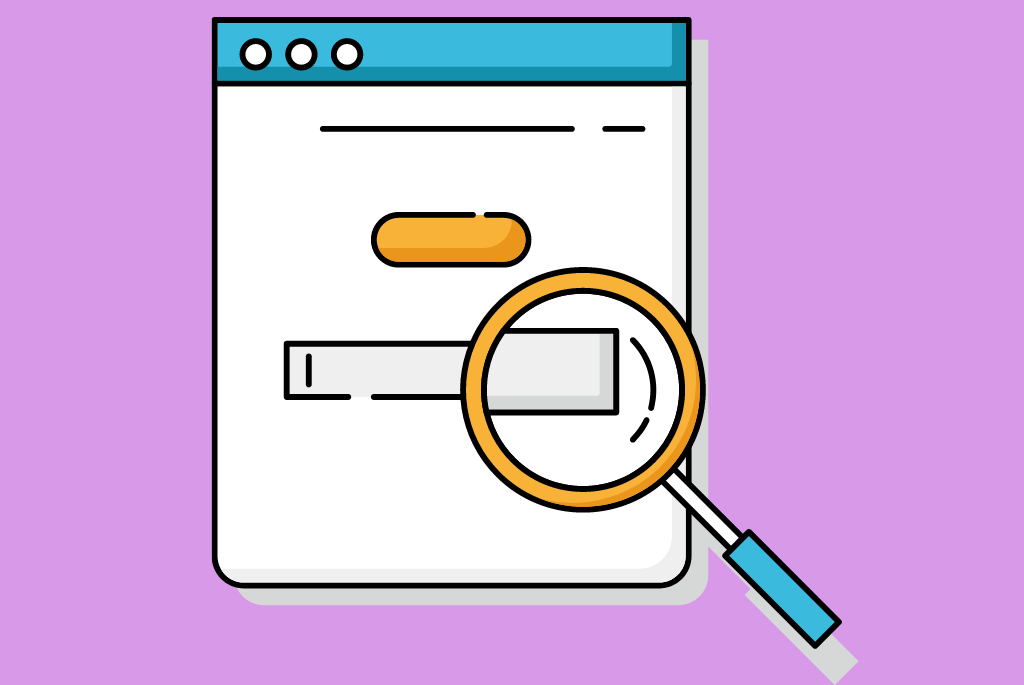
Keyword research is identifying the right search terms for your website and including them in your SEO campaign. It’s one of the essential steps in SEO because it enables you to figure out the terms your target audience use in searching for your product or service.
Once you know the different types of keywords and their applications, you can create relevant content around those terms so that your website appears for those searches and move up the search engine results pages (SERPs).
Businesses often use keyword research to select keywords to include in their ads and marketing campaigns. While big companies may assign this task to marketing professionals, it’s usually not too technical for small business owners and online entrepreneurs to handle.
All you need to do excellent keyword research are a couple of tips and a keyword research tool which often comes as a part of SEO software.
What is Keyword Research Software?
Keyword research software is a tool that helps you find search terms related to a particular topic or product. It does this by scraping the web for data related to keywords and then compiling it into a report that is easy to read and understand.
The key metrics in these reports typically include the keyword itself, its competition, and search volume.
The software uses various methods to collect data, including search engine results, Google AdWords, competitor websites, and images. It then analyzes this data to find relevant keywords to your topic or product.
| The most popular keyword research tools include: |
Tips for Using Keyword Research Software Successfully
1. Determine the Main Keyword Phrase You Want to Target
One of the most important things when using a keyword research tool is determining the main keyword phrase you want to target. Main keywords are the most important words or phrases to your products or service.
Focusing on the main keyword phrase allows you to make the most of your marketing campaign since it leads to creating relevant content addressing your customers and their needs.
You can easily determine your main keyword phrase by brainstorming a list of ideas based on what you think your customers might be searching for. You can also use Google’s Autocomplete feature to get ideas for keywords related to your business.
2. Create a Spreadsheet for Keywords
A spreadsheet is a great tool for tracking keywords and their SEO metrics. Remember, a keyword research tool aims to reveal keywords’ SEO metrics in a user-friendly, straightforward format. You’ll have to create a spreadsheet to organize the metrics of your chosen keywords so that they remain easy to understand.
Ideally, your keyword research tool should provide an option to export your data to a sheet, but sometimes, you may not need all the search results on the list. So you’ll have to transfer them into a spreadsheet by yourself.
When creating your spreadsheet, include the following columns: keyword, competition, search volume, CPC, and search intent. These metrics will help you make informed decisions about your SEO strategy.
3. Take Advantage of Negative Keywords
Negative keywords are search terms and phrases for which you don’t want your ad to appear.
For example, if you’re selling new lawnmowers, you might not want your ad to show up for people searching for “reconditioned lawnmowers.” That’s because they’re not interested in buying your new products but in buying a used one.
You can find these search terms during your keyword research—they are those terms and phrases unrelated to your products. Most people avoid negative keywords entirely because they believe they bring no value to their business. And that’s true.
Negative keywords cannot bring you qualified leads, but they can reduce the efficiency of your campaign. Instead of ignoring them, use them to refine your keyword list and improve your campaign’s ROI.
Once you add these keywords to your negative keywords list in AdWords, Google will prevent your ads from showing up for irrelevant searches.
4. Look at Your Competitors’ High-ranking Keywords

Consider looking at your competitors’ high-ranking keywords to get ideas of what keywords you need to target to rank high on search engines.
Knowing your competitors’ high-ranking keywords can give you valuable insights into their business strategies. And this information can help you discover why they outrank you and what you can do to strengthen your competitive edge.
Ideally, it helps boost your SEO efforts by creating similar or better topics for readers. But how can you do this? It’s quite simple.
Using the SEMrush keyword tool, you can benchmark your website traffic against competitors to see where you stand. You can also do the same for advertising reach and social media.
Once you’ve identified the keywords your competitors are targeting, add them to your list and research the topic in more depth. This process will enable you to create more valuable content than your competitors. And Google rewards valuable content.
5. Analyze the Search Intent
Understanding the search intent behind the keywords you want to target is essential for increasing your blog traffic. Search intent answers the question, “What is the searcher’s motivation for typing that phrase into Google?”
You would want to check for search intent for two main reasons: to find out what people are looking for and to determine the SERP features that are most likely to appear for a particular keyword.
When a search engine user types in a keyword into the search bar, they are either:
- Looking for information about a topic, product, or service. For example, “how do rechargeable fans work?”
- Interested in visiting a website. For example, “Johnny Fans.”
- Ready to buy. For example, “rechargeable fans near me.”
- Doing a commercial investigation on the product. For example, “best rechargeable fans 2022.”
When you know the search intent of your keywords, you’ll be able to introduce balance to your marketing campaign by creating enough content in each category. Ideally, your keyword research tool will label keywords according to their search intent. For example, “I” for informational and “T” for transactional keywords.
6. Evaluate Click Potential
Analyzing a keyword’s click potential is important for two reasons. First, it can help you determine whether a particular keyword is worth targeting. And second, it can help you determine the estimated traffic a keyword can generate.
There are a few different ways to go about evaluating click potential. One way is to use a keyword research tool with a traffic estimator feature. You can find it on SEMrush, SE Ranking, and Ahrefs. This feature will give you an idea of how many people are searching for that particular keyword each month.
Another way to evaluate click potential is to look at the number of competing pages for a particular keyword. If there are a lot of competing pages, that means there’s a lot of competition for traffic. And if there’s a lot of competition, that means the traffic potential for that keyword is likely to be low.
7. Plan Keyword Phrases to Target in Future Related Pages
When doing your keyword research, don’t forget to think about the content you have to create in the future. That’s because you want to target related keyword phrases that you can rank for. As you explore the keyword list on your research software, you may find keywords that are relevant to your business.
Instead of ignoring the relevant keywords you’re not ready to use yet, compile them in a spreadsheet and save them on your computer. These keywords will help you develop ideas for new content and interlink them to form a topic cluster.
Topic clustering is important for search engine optimization because it gives search engines a clue about what your website is all about. It also helps to organize information within your website so users can find them.
8. Check for Keyword Variations
Include keyword variations in your SEO campaign because people may use different terms to search for the same thing. And if you’re not targeting all of those terms, you’ll miss out on potential traffic. There are a few ways to find keyword variations.
First, you can use thesaurus tools to find synonyms and related words. Second, you can use Google’s latent semantic indexing feature to find related keywords. These keywords exist under the “Related searches” section on the search results page.
Finally, you can select them from the “related keywords” section in your keyword research tool. Whichever method you use, target all relevant keywords in your campaign so you can maximize your traffic potential.
9. Take Advantage of Google Suggest
Google Suggest is a feature that gives you keyword ideas based on the keywords you’re already typing into the search bar. You see those keyword suggestions because people are already searching for them.
Google Suggest is free and easy to use, but most people ignore them because they are long tail keywords with small search volume. Nevertheless, they are easy to rank because they are low-competition keywords. Additionally, they’re often more valuable for conversion since the searcher is precise about what they’re looking for.
10. Check Out the ”People Also Ask” Sections on Google
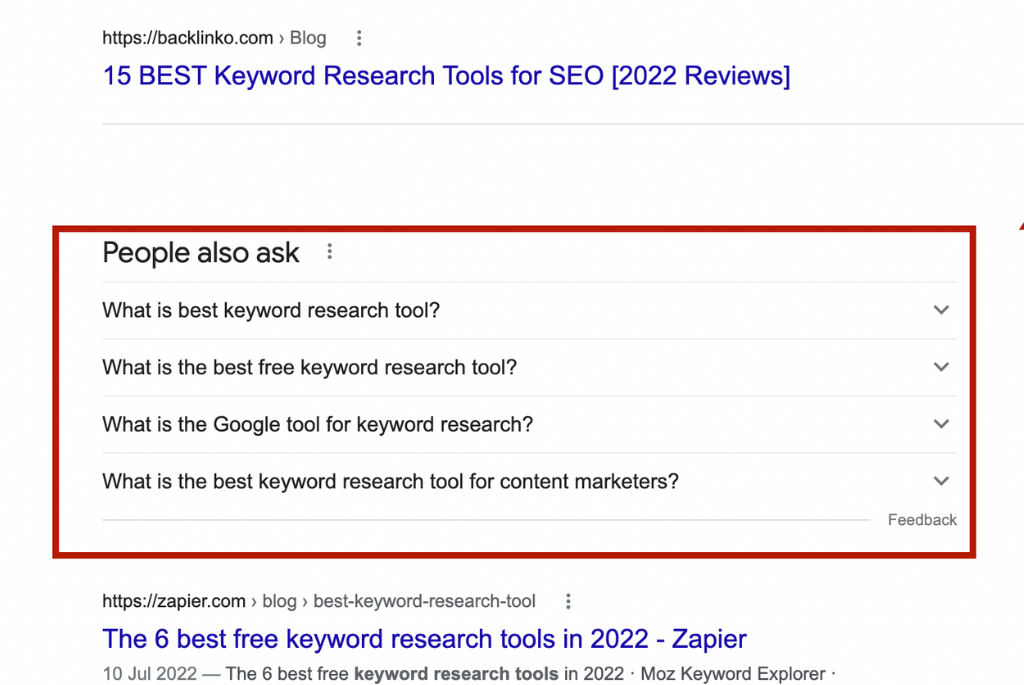
Google provides a ”People Also Ask” section in addition to the search results you see when you type a query into the search bar. This section allows you to see what people are searching for, along with any related questions they may have.
It’s a great way to get more insight into the challenges and concerns of your target audience. This way, you can create content that aligns with their interest and increase the value of your content.
If your content can provide a more comprehensive answer to any of these questions, you stand a higher chance of outranking them for the search term.
11. Check Seasonal Keywords
Seasonal keywords are search terms that people are more likely to enter into the search engine at specific times of the year. For example, around Valentine’s Day, many people might search for terms like “romantic gifts ideas for my girlfriend” or “romantic dinner ideas.” So if your business sells romantic gifts, you’ll want to target those keywords.
Seasonal keywords can help you capture seasonal traffic by creating relevant content around seasonal topics. It can also help you get ahead of your competition if their seasonal SEO strategy isn’t as efficient. Finally, they help you to adjust your bids and budget around seasonal peaks.
12. Explore Keywords from Other Search Engines
Don’t neglect other search engines like Bing and Yahoo during your keyword research. According to Statista, Bing accounts for nearly 9 percent of the search market, while Yahoo’s market share is 2.55 percent. It may not seem like much traffic, but it’s easier to boost your ranking on those websites because they are less competitive.
By analyzing keyword performance on other search engines, you can get a more wholesome picture of how your target keywords are performing. Most keyword research tools allow you to analyze keyword performance on these search engines.
All you have to do is select your preferred search engine, enter your keywords, and hit the “analyze” button. As usual, pay attention to the estimated monthly search volume and the competition level.
13. Use Filters to Specify Your Keyword
Use filters to specify your keyword during keyword research. This feature will help you get more targeted results and avoid data overload. Depending on your keyword research tool, you can filter results by search volume, competition, CPC, or any other SEO metric you choose to consider.
These tools also allow you to combine more than one metric in the filter. For example, if you’re looking for low-competition keywords with high search volume, you may choose to filter the keywords to a search difficulty of 15 and a search volume of 1000.
Consider using ranges in your filters instead of a definite figure for best results. In other words, when looking for low-competition keywords, set your search difficulty between 10 and 25 instead of only 15.
14. Avoid Too Many Keywords
It might be tempting to include as many keywords as possible during your keyword research. After all, the more keywords you have, the better your chances of ranking for them, right? Well, not exactly. Including too many keywords can do more harm than good. There are several reasons to avoid this practice.
Firstly, it may confuse your audience with plenty of unrelated information. Secondly, it’s not easy to rank for many keywords simultaneously. And finally, including too many keywords can make your website look spammy and untrustworthy.
To select the best keywords from the ones on your list, narrow down the list to the most relevant keywords. You need about 3 to 8 keywords in each piece of content. Short content will require lesser keywords than long content and vice versa.
15. Look for Low-competition Keywords
Targeting low-competition keywords during keyword research is important, especially if your website is new or you have just started your SEO campaign. Low-competition keywords are easier to rank high on search engine results pages. And you’ll be able to attract more qualified leads because people interested in low-competition keywords are usually specific about what they want.
Keyword research tools can help you identify low-competition keywords in your niche. During your keyword research, you’ll see numbers from the keyword competition (or search difficulty) column with numbers from 1 to 100.
These numbers indicate the existing competition for that keyword. The higher the number, the more competitive the keyword and vice versa. Alternatively, use the filter option to search for keywords within your desired competition level.
16. Plan For Featured Snippets
Featured snippets are those little boxes that appear at the top of Google search results. They summarize the answer to a question, and they can be a great way to get your content in front of more people. How can you ensure your content is included in those featured snippets?
To optimize your content for featured snippets, identify the questions people are asking about your topic and choose keywords likely to be part of the featured snippet. Then write content that answers those questions succinctly and clearly. It doesn’t have to be creative or rambly. Write it to sound like a Wikipedia page.
17. Find Common Customer Questions
During your keyword research, it’s important to take a step back and think about your customers’ questions. This step will help you understand what they’re looking for, and you can use that information to improve your content’s value and optimize it for search engines.
Besides the SEO benefits, seeking out your customers’ questions will help you understand their needs and preferences. And you can act on this information to improve your products or services. It can also help you uncover new business opportunities.
Answer The Public is one of the most effective research tools to find common customer questions. Other keyword research tools like Ahrefs and SEMrush have a question section for every keyword you analyze.
19. Use an SEO Toolbar
An SEO toolbar is a great way to get more information about your target keywords. It’s a handy little tool that installs into your web browser and gives you valuable data about the sites you visit. If you have an SEO toolbar installed and you visit a site, the toolbar will show you the keywords that the site is ranking for and how many backlinks it has.
SEMrush has an SEO toolbar called SEOBar. Ahrefs, SE Ranking, Similarweb, and Serpstat also have add-ons and plugins performing similar functions. All you need do is install these tools on your Chrome or Mozilla Firefox browser, and you’ll be able to see your competitors’ SEO metrics at a glance.
20. Analyze Local Keywords
Consider analyzing local keywords for your SEO campaign to identify potential customers who may not be aware of your business yet. Local searches are limited to the number of similar businesses in your area. So you’re more likely to rank higher in search results when you target local keywords.
Moreover, local traffic can be more profitable. When you target local keywords, you’re targeting customers who are already interested in what you have to offer. And the best part is that it’s not difficult to implement. All you need do is enter a combination of your location and your product or service; then, you can use the keywords to create content relevant to your target audience.
21. Track Keyword Ranking Performance

You need to track your keyword ranking performance for two main reasons: to measure the effectiveness of your current SEO strategy and to identify areas for improvement.
Keyword research tools can help you track your keyword ranking performance by showing you your position for a set of keywords over time. This information can help determine whether your SEO efforts are working and what you need to do to improve your ranking.
To make the most of this practice, set a clear goal for each keyword. Compare your current ranking with your goal ranking. And take action based on the results of your analysis.
Conclusion
You’re now ready to do your next keyword research routine like a pro, and you need the perfect software for the job. Many keyword research software are available on the market today. Each of them claims to be the best keyword research tool, so we understand if you have any difficulty deciding the best fit for you. Consequently, we’ve reviewed some of the best keyword research software here. Consider trying out their free trials to determine which best suits your needs.
Author
Methodology
- Who?
We are SaaS experts: Our specialists constantly seek the most relevant information to help support your SaaS business. - Why?
We are passionate about users accessing fair SaaS pricing: We offer up-to-date pricing data, reviews, new tools, blogs and research to help you make informed SaaS pricing decisions. - How?
With accurate information: Our website manager tests each software to add a Genius Score using our rating methodology to each product. Our editorial team fact-check every piece of content we publish, and we use first-hand testing, value metrics and leading market data.
