
| Starting price | $59/mo |
|---|---|
| Free trial | Yes, 30 days |
| Free version | No |
Project management software helps teams stay organized, meet deadlines, and work better together and having the right tools makes a big difference. It helps you plan features, track progress, and deliver real results. Without one, it’s easy to fall behind or lose track of what matters.
Choosing the right project management tool is no small feat. With so many options, it’s easy to feel lost in the shuffle. That’s why we’ve rounded up the best of the best. They are:

| Starting price | $59/mo |
|---|---|
| Free trial | Yes, 30 days |
| Free version | No |

| Starting price | $49/mo |
|---|---|
| Free trial | No |
| Free version | No |

| Starting price | $9.99+$9.99 |
|---|---|
| Pricing model | Per User |
| Free Trial | No |
| Free Version | No |

| Starting price | $19/mo |
|---|---|
| Pricing model | Per User |
| Free Trial | Yes |
| Free Version | Yes |

| Starting price | $19.99/mo |
|---|---|
| Pricing model | Subscriber based |
| Free Trial | No |
| Free Version | Yes |
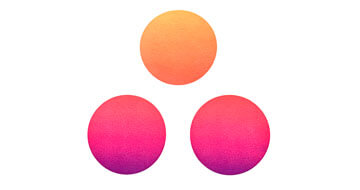
| Starting price | 13.49/mo |
|---|---|
| Pricing model | Per User |
| Free Trial | No |
| Free Version | Yes |

| Starting price | $12.5/mo |
|---|---|
| Pricing model | Per User |
| Free Trial | 30-day |
| Free Version | No |

| Starting price | $9/mo |
|---|---|
| Pricing model | Per User |
| Free Trial | No |
| Free Version | Yes |

| Starting price | $10/mo |
|---|---|
| Pricing model | Per Seat |
| Free Trial | Yes |
| Free Version | Yes |

| Starting price | $4/mo |
|---|---|
| Pricing model | Per User |
| Free Trial | No |
| Free Version | Yes |

ClickUp is the best project management software for small and medium-sized businesses. It offers a powerful all-in-one platform combining task management, docs, and goals in one place. Its visual layout includes a handy hierarchy view, so you can organize folders, tasks, and subtasks without the clutter.
| Pros | Cons |
|---|---|
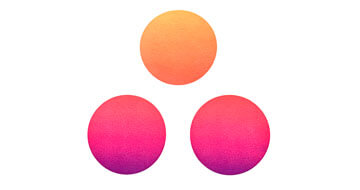
Asana is the best free project management software for individuals and small teams looking to manage their tasks. On the free tier, you can collaborate with up to 10 teammates. You can also create unlimited tasks and projects. Asana also offers 100+ free integrations with your favorite apps. It offers immense value at zero cost.
| Pros | Cons |
|---|---|
Project management software is a digital tool designed to help individuals and teams plan, organize, and manage work from start to finish. Its core purpose is to bring structure to every stage of a project. As a team, it enables you to create roadmaps, prioritize goals, collect feedback, and keep everyone aligned.
Beyond basic task management, project management software plays a vital role in facilitating collaboration across departments. Product managers, developers, designers, and marketers can all work in one shared space, making updates, leaving comments, and tracking deliverables in real time.
Moreover, project management tools provide the transparency and accountability your team needs to stay on track. Features like Gantt charts, Kanban boards, dashboards, and automation simplify the process and ensure that everyone knows their role and deadlines.
Project management software provides clarity everyone on the team needs at the start of any project. Product managers use these platforms to map out goals, break them down into tasks, and assign responsibilities.
Once planning is in place, execution begins. Collaboration also happens in real-time. You can leave comments, tag colleagues, upload files, and update statuses, all without needing to bounce between tools. Integrated notifications and alerts keep everyone in the loop.
No project goes exactly as planned, that’s why iteration is key. Project management software makes it easier to reflect, adjust, and improve. After a sprint or project phase, you can review performance through built-in analytics and reporting dashboards.
Project management tools give everyone a clear view of what’s happening. You can track tasks, deadlines, and team workloads all in one place. This makes it easier to spot delays early, avoid miscommunication, and keep projects moving forward. No more digging through emails or wondering who’s doing what.
Good software helps teams talk, share files, and give updates without switching apps. Real-time chat, comments, and notifications keep everyone connected, whether they’re remote or in the office. It builds transparency and keeps the whole team on the same page so nothing slips through the cracks.
When everything’s in one dashboard, it’s easier to see what needs attention first. Project management tools let you organize tasks by priority, deadline, or team. This helps you focus on what matters most and prevents your team from wasting time on the wrong things.
Agile-friendly tools support quicker sprints and faster releases. You can break big projects into smaller chunks, track progress, and adapt quickly based on customer feedback. Built-in reporting and integrations with feedback tools help you improve constantly so your team can deliver better results, faster.
Here are the essentials every solid project management tool should offer:
If you want to take your project game to the next level, these advanced features are worth considering:
Choosing the right tool is about finding what fits your team’s workflow. Here’s a checklist to help you make a smarter decision:
Where are you on the journey? Early-stage startups may need lightweight tools for speed and flexibility. Established teams with mature products often need robust planning, tracking, and reporting features. The further along you are, the more critical detailed timelines, backlogs, and stakeholder visibility become. Match the tool’s complexity to your product’s development stage.
Small teams need simplicity while big teams need structure. If you’re managing a small group, go for clean, user-friendly software with quick setup. Larger teams or cross-functional departments benefit from role-based access, custom workflows, and stronger collaboration features. Consider how many people will use the platform and whether they’re co-located or remote.
What’s your process? Flexible or fixed? Agile teams need sprint boards, backlog grooming, and real-time updates. Waterfall teams may prefer detailed Gantt charts and milestone planning. Many tools support both, but some lean heavily in one direction. Choose software that aligns with how your team plans, executes, and delivers work.
Don’t work in a vacuum. Pick a platform that plays nicely with your current tools. This may include Slack, GitHub, Google Workspace, CRM systems, or file storage. Integrations cut down on switching between tabs and keep your team’s workflow connected from end to end.
Ease of use matters more than you think. A clean, intuitive interface speeds up onboarding and boosts adoption. If it’s hard to use, your team won’t use it. Look for platforms with good documentation, support, and simple navigation. It’s even better if there are templates or guided project setups.
You don’t need to break the bank. Compare free plans, per-user pricing, and enterprise packages. Some tools offer great value at lower tiers; others only shine at the top. Make sure the pricing aligns with your budget now and as your team grows later. Always factor in hidden costs like training or integrations.
Getting started with project management software doesn’t have to be overwhelming. With the right setup, your team can hit the ground running and see results fast.
Start by choosing a platform that fits your needs based on team size, goals, and workflow style. Once you’ve picked a tool, onboard your team with a quick walkthrough or tutorial. Share short videos or host quick Q&A sessions to build comfort with the tool without slowing down work.
Next, set up your first project space, define your workflow stages (like “To Do,” “In Progress,” and “Done”), and assign roles. Create a few sample tasks to test how everything connects.
Clear goals are key here. What are you trying to track or deliver? Align your setup with those outcomes from day one. Don’t forget to integrate other tools your team already uses to streamline communication and avoid extra steps.
Pricing can range from free forever to hundreds per user per month. Here’s what you need to know to get the best value on a software deal.
Free plans are great for small teams or early experimentation. But they usually come with limits. If you run a bigger team, you’ll need paid plans to unlock advanced features like analytics, workflow automation, and custom permissions.
| Feature | Free Plan | Paid Plan |
|---|---|---|
| User Limit | Usually 5-15 | Unlimited or tiered |
| Task management | Basic lists or boards | Custom workflows, automation |
| Collaboration tools | Limited chat/comments | Real-time editing, video, feedback |
| Roadmap exports | Often unavailable | Export to PDF, Excel, or PPT |
| Integration support | Limited or none | Full third-party integrations |
| Support | Community or email only | Priority or live chat support |
AI is transforming how teams manage workloads. Project management tools now use machine learning to assign tasks, set deadlines, and flag blockers before they derail your project. About 78 percent of project managers state that their organizations have integrated AI into project management.
Tools like ClickUp and Trello can predict priorities and even write updates for you. With fewer manual tasks on your plate, your team can stay focused on what really matters.
Work is not tied to an office anymore and your tools shouldn’t be either. Project management platforms now double as virtual HQs, built to support teams scattered across time zones.
A 2023 Buffer report revealed that 98 percent of workers want remote flexibility. That’s a loud message. To meet up with prevailing demands, project management tools are stepping up with real-time editing, async video updates, and timezone-aware scheduling. These features keep remote teams in sync without a calendar full of meetings.
There’s no one-size-fits-all when it comes to project management software. The “best” tool is the one that fits how your team works. If you’re agile-heavy, you’ll need sprints, backlog views, and fast feedback loops.
For teams working with a complex product roadmap, go for software that handles dependencies and detailed timelines. However, if you’re planning to scale quickly, choose a platform that won’t box you in later.