TeamGantt Overview
TeamGantt may be our favorite project management app for viewing and editing a task in a Gantt chart. A Gantt chart is a form of bar chart that is used to see and track all aspects of a project at the same time in a way that clearly indicates both a timeline and task relationships.
Essentially, TeamGantt is a top project management software because it’s so simple to use, even if you’ve never used Gantt charts before. It’s well-designed and simple, taking only a few minutes to set up and an hour or so to be up and running.
However, better communication features and reports should be included in the app. It also doesn’t include any budgeting or invoicing features. Carry on reading this TeamGantt review to find out more.
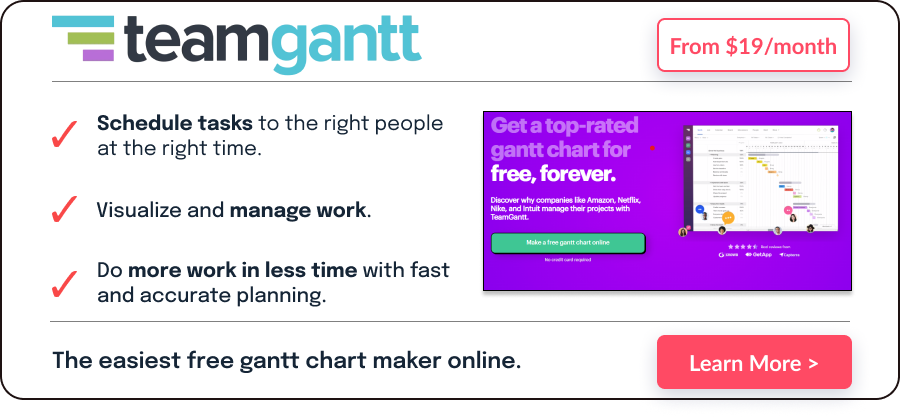
Pros and Cons
Pros
- It’s simple and intuitive to use
- Outstanding tutorial and guides
- Automatic dependencies correction feature
- Amazing Gantt charts
- Built-in automation tools for resource planning
- Collaboration is a breeze for both small and large teams
Cons
- Discussions, notifications, and posted files all need some improvement
- There are no budgeting or invoicing tools available
- Reports of average quality
Usability
TeamGantt is a project management software that offers a simple and intuitive interface that makes it easy for users to manage their projects.
The platform’s drag-and-drop editor allows project managers to move tasks and organize projects quickly without the need for technical expertise. TeamGantt’s focus is on the Gantt chart view and organization, but it also offers kanban, list and calendar views, making it more versatile than it seems at first glance.
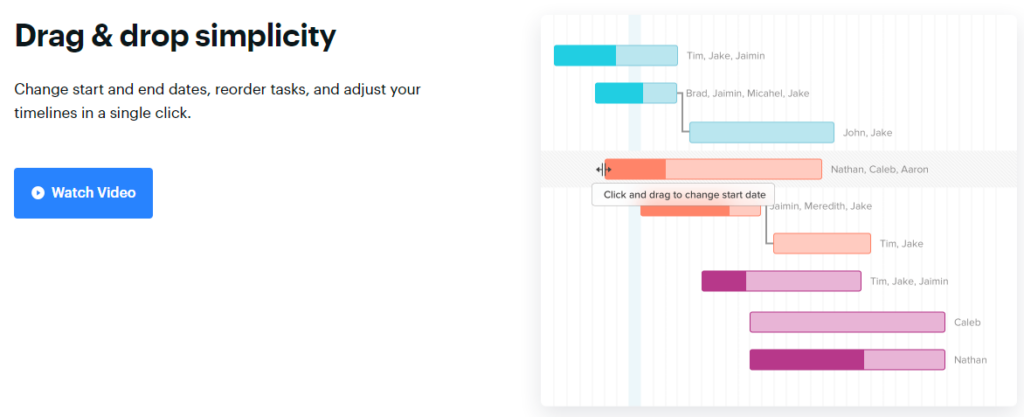
The software includes pre-built templates for marketing projects, creative tasks, event planning and general project management workflows which can be customized to meet the needs of different teams.
TeamGantt also offers integrated time-tracking software that allows you to track work progress directly in the Gantt chart.
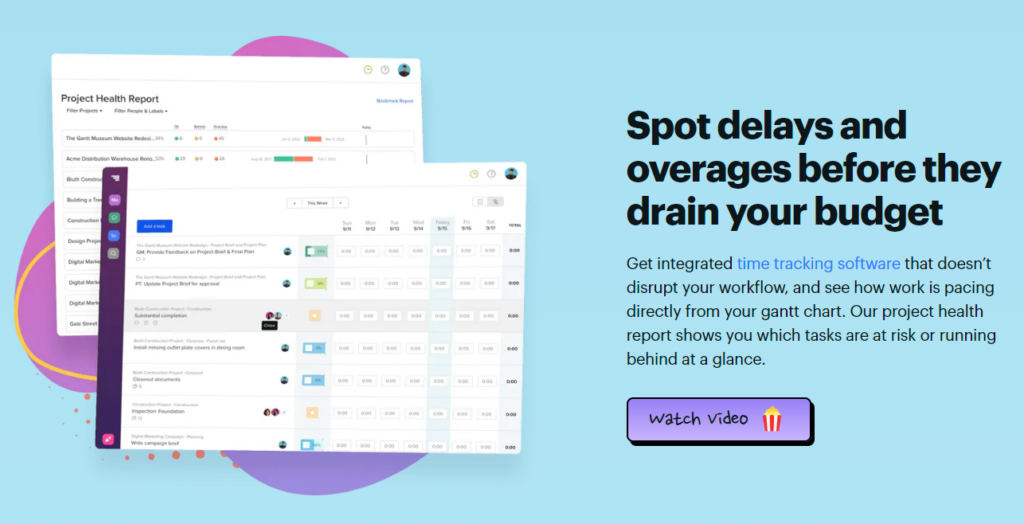
Reporting is simplified as only two types of reports are available:
- workload
- project health
These reports have a limited number of options, which limits functionality but improves accessibility, especially for new users.
TeamGantt’s features are designed to make project management more efficient and collaborative, giving users the tools they need to track and manage their projects effectively.
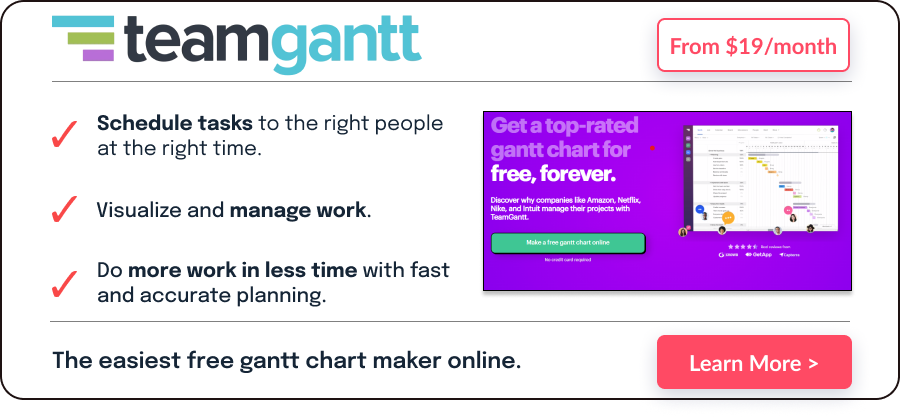
Features
The features of TeamGantt are designed to encourage collaboration and make it simple to use. Everything revolves around optimizing the task management and tracking process without weighing down the product with unneeded features.
TeamGantt offers a range of features to help users manage their projects effectively. Some of the most important functions are:
Gantt chart collaboration – TeamGantt enables real-time collaboration by allowing users to invite clients and team members to work on projects and by allowing or restricting editing for each user.
Resource management – The platform’s built-in resource management software makes it easy to assign work without overloading your team. Users can check resource utilization when scheduling tasks to know who has the capacity to take on new tasks.
Integrated time tracking – TeamGantt offers integrated time tracking software that allows users to track work progress directly in the Gantt chart.
Sharing with non-TeamGantt users – Users can share their Gantt charts with non-TeamGantt users by embedding the chart or sharing a plain URL of the project.
Baselines and progress tracking – TeamGantt offers features such as baselines, which provide a snapshot of the project at a specific point in time, and a project status report, which shows at a glance which tasks are at risk or behind schedule.
Task prioritization and planner – The platform offers a standard work list, Gantt charts and a shared team calendar to facilitate task prioritization and planning.
Workload tracking – TeamGantt gives a clear insight into the workload directly from the Gantt chart. This allows users to avoid overloading their team and keep everyone’s workload in balance.
Support Quality
TeamGantt provides video tutorials, startup guidelines, feature articles, live classes, and even phone help. However, only the first 30 days of phone assistance are included in the first two payment categories. You’ll need to subscribe to the Advanced plan if you want unlimited phone support.
The instructions do a terrific job of getting you started, as we said in our usability section, and consumers usually have very little trouble getting TeamGantt to work the way they want.
If you require additional assistance, you can contact support; unlike most other project management software, there is no forum. However, you are not limited to using email-based tickets; you may also contact support via in-app chat.
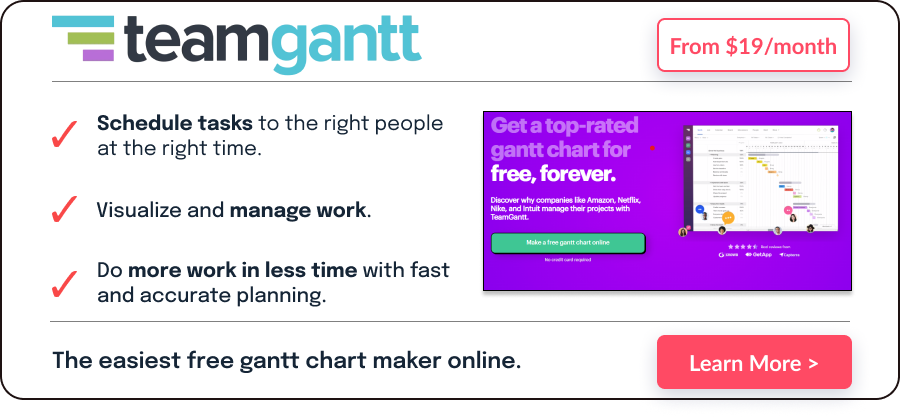
TeamGantt Pricing – What Does It Cost?
TeamGantt is a project management software that offers three pricing plans: Lite, Pro, and Enterprise. The Lite plan starts at $19 per month per manager, while the Pro plan starts at $59 per month per manager, and the Enterprise plan starts at $99 per month per manager.
Each plan includes different features and capabilities to help teams effectively manage their projects, collaborate in real-time and track progress.
The pricing structure is flexible, with monthly and annual billing options and a free 30-day trial. The annual subscription is recommended as it simplifies billing and offers a nice discount.
The pricing plans are designed to meet the needs of different teams and organizations, from small startups to large enterprises.
The free plan is also available with limited features, including the ability to create a project with up to three users.
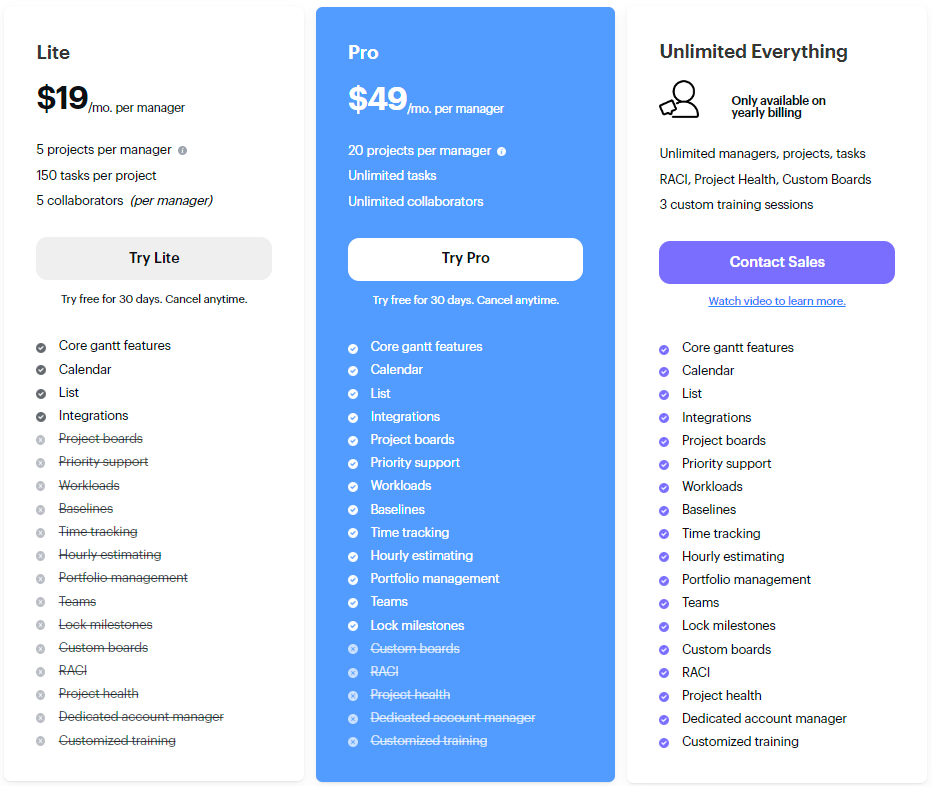
Conclusion
In this TeamGantt review, we have concluded that the app is an outstanding project management program for small enterprises that is highly intuitive for beginners. However, TeamGantt may benefit from better communication tools. What are your thoughts about TeamGantt? Is it able to meet all of your Gantt needs and more?
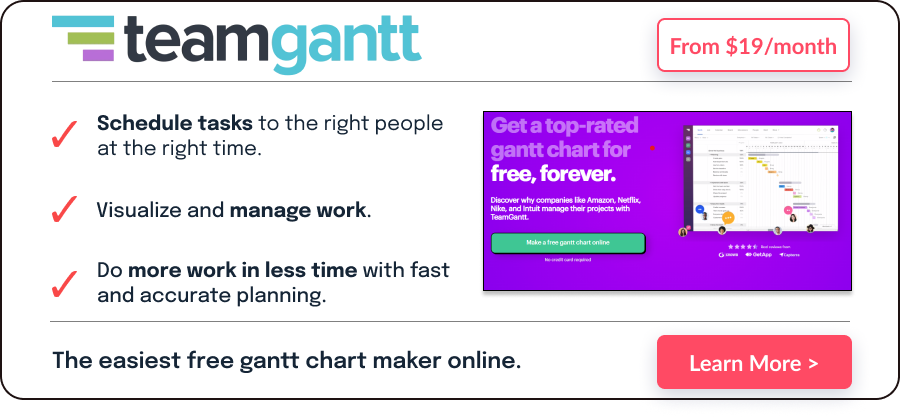
Author
Methodology
- Who?
We are SaaS experts: Our specialists constantly seek the most relevant information to help support your SaaS business. - Why?
We are passionate about users accessing fair SaaS pricing: We offer up-to-date pricing data, reviews, new tools, blogs and research to help you make informed SaaS pricing decisions. - How?
With accurate information: Our website manager tests each software to add a Genius Score using our rating methodology to each product. Our editorial team fact-check every piece of content we publish, and we use first-hand testing, value metrics and leading market data.


