
| Starting price | $29/mo |
|---|---|
| Pricing model | Per application |
| Free Trial | No |
| Free Version | Yes |
Although you can’t really go wrong with Elementor, that doesn’t mean you have to go with it. The best Elementor alternatives also offer great features and, ultimately, it’s up to you to make a decision about which one suits you best. Check out our list of top alternatives from Elementor, reviewed and selected by our team of web developers.

| Starting price | $29/mo |
|---|---|
| Pricing model | Per application |
| Free Trial | No |
| Free Version | Yes |

| Starting price | $5/mo |
|---|---|
| Pricing model | Per site |
| Free Trial | No |
| Free Version | Yes |

| Starting price | $16/mo |
|---|---|
| Pricing model | Tiered |
| Free Trial | 14-day |
| Free Version | No |

| Starting price | $17/mo |
|---|---|
| Pricing model | Tiered |
| Free Trial | No |
| Free Version | Yes |
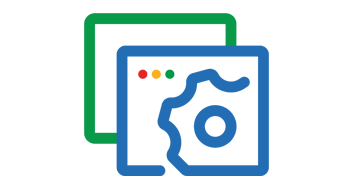
| Starting price | $7/mo |
|---|---|
| Pricing model | Per site |
| Free Trial | 15-day |
| Free Version | Yes |
In the olden days, even the simplest of websites were a chore to make. You needed at least some basic knowledge of HTML to create a text-based page, let alone add some design and pizzazz to it.
Today, if you want your business to succeed, you need to build a website. Thankfully, you no longer need to hire a team of web developers to create a website that will fulfill your company’s needs.
When you combine CMS software like WordPress with a website builder tool, building a website has never been easier, and it requires little to no coding. All you need is to pick a theme and drag and drop elements into your pages and posts.
Elementor is one of the most popular website builders thanks to its ease of use and bypassing of coding. You can use it to build a simple website for a mom-and-pop store or a complex corporate site with hundreds of pages, plugins, and advanced design features. While it can be limiting for advanced users, if you’re a stranger to web coding, Elementor is a great solution.
Still, it’s not the only solution. There are hundreds of website builders to choose from, so how do you know Elementor will perform best for you? If Elementor doesn’t satisfy you fully, you can try out some of its alternatives, and we’ve compiled a list of the top five.
When you visit any product’s webpage, they will make it sound like it’s the cream of the crop, and you must have it. The reality is often different. That’s why it’s important to do thorough research when choosing any software, including website builders. This is a time-consuming process, and you’ll be glad to know that we’ve done it for you.
We’ve visited dozens of software-ranking platforms, compared scores, and made a list of about 100 best-ranked website builders. We haven’t just looked at the scores—we’ve gone through hundreds of regular users’ feedback and expert reviews. The goal was to get a list of solutions with their top features and key metadata outlined.
Some options were discarded immediately due to a lack of important features and failure on some important aspects of our ranking system. With the rest, we’ve gone through online tutorials and booked meetings with platforms that offered live demos.
The next step is to see how a solution performs when you get to use it. Our web developers tinkered with each product to see if each feature delivered what it promised, and they came back with feedback on the software’s usability and general opinion on the UI/UX.
The final stage of our ranking process consisted of checking various social listening tools, checking Google Trends, and investigating website traffic. Each element of our process influenced the final score.
When we applied our scores, we ended up with a list of website builders ordered by their final ranking. The following are the results.
If you don’t want to hire a developer to build your online presence, you can bypass that expense thanks to website builders. With one such tool, you can use templates and ready-made elements to insert into your webpage using a simple drag-and-drop feature. This way, you don’t have to code anything and still get a respectable-looking website.
Some builders focus on specific features, such as website speed, setting up an online store, adding blog posts, creating galleries, and so on. Depending on your website-building goals, you may prioritize some features and opt for a less-complicated solution that provides the features you need.
You can go the other way and opt for a smart builder that uses AI to generate a completely custom design based on the information you provide.
Squarespace is a popular website builder that splits your pages and posts into sections and allows you to drag and drop features into each section.
It’s fairly intuitive to use if you’re already familiar with similar software. If not, it might take you a bit of time to get used to it due to the sheer number of templates you can use.
The builder comes with various additional features, such as:
All of Squarespace’s templates are fully optimized for desktop and mobile users. You can even use the builder’s mobile app to add new pages on the go.
Squarespace offers a 14-day trial that contains most of the premium features. The downside is that you can use it only on a trial website hosted by the builder. This means that search engines don’t index the website, and you’ll need to pay if you want to publish it.
When it comes to the platform’s pricing model, it has the following pricing plans:
If you decide to pay yearly, you’ll get a discount between 24–30%, depending on the plan.
| Feature | Pros | Cons |
|---|---|---|
| 14-day free trial, with no credit card needed | Lacks a forever-free plan, and your trial website will be unavailable for use after the trial period is over | |
| Drag-and-drop features with extensions for SEO and social media integration | Comes with a learning curve and has limited customization options | |
| Live chat, email, and an extensive knowledge base | Lacks phone options | |
| Has a variety of plans to choose from based on your needs. You can get 30% off if you choose an annual subscription | On the pricier side when compared to other website builders |

Try Out Squarespace Now!
If you want a website builder that will assist you in building your online presence as well, Squarespace is the tool for you.
Wix is one of the most popular choices among bloggers and small business owners that don’t have a budget for creating their online presence. This builder comes with 900+ free website templates. You can choose a template or create a website from scratch.
As is the case with other builders, Wix also has a drag-and-drop feature. It also offers AI-powered design features with which you can automate your website building.
Bear in mind that you always get what you pay for. Free websites have unremovable Wix branding. While you can make a clean design, you won’t leave a too professional impression with a website builder’s logo stapled to your pages.
Another limitation is that you can’t export your website to a different platform, regardless of the pricing plan you use.
Wix has a fully functional free plan that comes with hundreds of templates and design features that will fulfill the majority of users’ needs. If you want to benefit from premium features (such as removing Wix branding), you can choose a paid plan.
The company has two pricing models:
Premium website plans allow you to create a professional website with increased storage space, priority customer care, and an analytics app. The plans are as follows:
Premium business plans are necessary if you’re running an online store or require online payment. There are three plans in this category:
Business VIP—$35 per month
| Feature | Pros | Cons |
|---|---|---|
| A fully functional free plan that lasts forever | Comes with unremovable branding and has limited customization options | |
| Easy-to-use drag-and-drop features, with the ability to use AI to design your website with ease | You can’t export the website to another platform | |
| Extensive help center, 24/7 customer support | Priority support for premium users only | |
| More affordable than most other builders | Pricing model segmented, with lower-tier paid plans lacking certain features, such as unlimited bandwidth |

Check Out Wix Now!
If you want to build a website quickly for little to no money, Wix is a website builder that offers a forever-free plan with loads of features.
All the best website builders come with a drag-and-drop feature, and Zoho Sites is not lacking in that department. While its template library fades in comparison to other builders, Zoho Sites is praised for its UI-friendliness and ease of use.
You can apply a template as is, but you can also fully customize it by being able to edit every section of it. You have 190 sections to choose from, which can’t compare to Elementor in terms of functionality, but it makes it perfect for newcomers.
Zoho Sites allows you to add images, audio files, and videos to your website.
The downside is its pricing model. For example, the starter pack allows you to create only five pages and comes with 500 MB of storage. If you want to unlock extra pages, you have to pay an additional fee.
Zoho Sites lacks a free version but comes with a 15-day trial for you to try out the software. The platform accepts payments in GBP and EUR. Check out the table below to learn about its pricing model:
| Pricing Model | Billed Monthly | Billed Annually |
|---|---|---|
| Starter | €8 per site | €5 per site per month |
| Pro | €23 per site | €17 per site per month |
Note that Zoho Sites has premium add-ons that are not included in any of the pricing plans. These include:
The builder also has a special subscription for agencies that manage multiple websites—€32 per month for five sites (€20 if billed annually).
| Feature | Pros | Cons |
|---|---|---|
| 15-day trial | No free plan | |
| Easy to use and customize | Limited number of templates and sections | |
| Detailed FAQ section and email support | No live chat or phone support | |
| Affordable | Limited plans that require additional fees for several features |
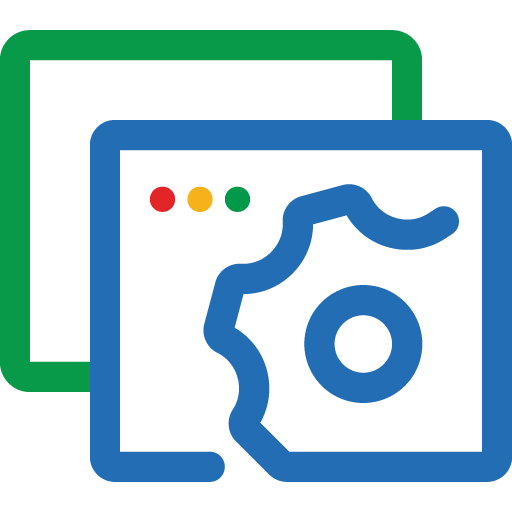
Build Your Website With Zoho Sites
Zoho Sites is one of the many features the Zoho bundle offers, and you’ll be able to make your website quickly and effortlessly.
Website builders remove the need to know how to code, but that doesn’t mean you can just point and click a couple of times to create Twitter. They all come with more or less advanced features that require more or less learning and experience.
Weebly is a great solution for those who have no knowledge of website building and similar solutions. It’s easy to use, free, and it won’t overwhelm you with the number of its features, templates, and extensions.
This does come at a cost. You have few customization options, and it can be frustrating that you can’t change some aspects of your web page to fit your needs. Still, it’s a great solution for someone who’s just starting out and/or doesn’t want to devote too much of their time to website design.
A benefit to using Weebly is that it comes with advanced SEO features, perfect for bloggers and e-commerce websites.
Weebly has a completely free plan that comes with a domain with Weebly branding. If you want to use a paid version, you can choose between the following:
The prices above are for customers that choose to be billed annually.
If you’re running an online store (i.e., you need online payment options), Weebly has special plans for you. The company has three online store plans priced at $12, $25, and $38 per month (when paid annually).
| Feature | Pros | Cons |
|---|---|---|
| Forever free plan | Comes with unremovable branding | |
| Easy to use and accessible for beginners | Limited resources, e-commerce features available only via Pro and Business plans | |
| Community forum, as well as live chat, phone, and email customer support | Phone support available only via Pro and Business plans | |
| Competitive pricing | Custom domain feature available in paid plans only |

Try Out Weebly Now!
If you don’t want to spend weeks learning about various features and templates, Weebly offers an easy-to-use builder for inexperienced designers to build professional websites.
With over 2 million users, Bubble is one of the leading no-code builders that goes beyond simple website design. You can use Bubble to create dashboards, social networks, marketplaces, SaaS platforms, CRMs, and so on.
With Bubble, you can use customizable templates to build your pages. The platform also offers you to create multi-user apps and use a built-in database management system.
Although it requires zero coding, it does come with a learning curve. The problem is, its customer support is lackluster, and you’ll need to do most of the learning by figuring it out by yourself.
Bubble offers a free plan that comes with community support (i.e., you’ll have to rely on forums), Bubble branding, and core features. Some of the features that are not included in the free plan are a custom domain, access to application editors, and email support.
If you decide that the free plan is too limiting for you, you can choose one of the following:
You can also get a custom quote by contacting Bubble’s sales team.
| Feature | Pros | Cons |
|---|---|---|
| Has a forever-free plan | Limited features and Bubble branding | |
| Offers more than most website builders, as you can create dashboards, web apps, and other products with no coding | Steep learning curve | |
| Community and email support | No live support, and most questions get answered too late | |
| Affordable considering how many features it offers | Pricier when compared to other website builders |

Try Bubble Today!
Use Bubble to create web apps, pages, and entire content management systems without a single line of code.
When you compare the best-of-the-class website builders, they all have similar features. They include a drag-and-drop functionality, customizable templates, various sections, and free and paid themes.
High-end builders are relatively similar—if you choose Elementor over Squarespace or vice versa, it won’t be a mistake either way. So, what sets them apart?
Despite the necessary features being omnipresent, every builder comes with a set of pros and cons, and the choice of a website builder should depend on your needs and budget. Some of the factors you should consider are:
Some website builders allow you to access CSS files and edit them as you see fit. That’s great, but it’s of no use to you if you don’t know CSS and have no intention of making manual edits.
Check out the full list of features and see if you’re happy with what they offer. You may opt for a builder with a limited number of features if it’s what you’re looking for. Some of the must-have features are a drag-and-drop editor, customizable templates, and e-commerce capabilities.
If your goal with a website builder is to automate the process and avoid using complicated coding, there’s little sense in choosing an overcomplicated solution. Still, if you have some experience with similar software, you’ll take no time getting used to more advanced features.
Try to look for builders aimed at beginners or more experienced users, depending on your level of expertise.
A well-built website builder you use efficiently can replace an entire team of web developers. But if the two come at the same price, you’re better off hiring a team that can help you develop more than your website.
Determine your budget and look for builders accordingly. Some builders come with free features, but these usually include mandatory branding and have limited functionalities. Unlocking every premium feature can quickly stack up and cost too much, so be wise when you make your choice.
After investing endless hours into research and manual testing, we’ve come up with a list of the top 5 Elementor alternatives. With this in mind, you won’t be wrong if you choose any of the builders we’ve presented here.
Every builder has something unique about it, and your choice should depend on your needs.
Website builders like Elementor allow people with zero developing knowledge to create a website from scratch. Elementor, being arguably the most popular builder, offers hundreds of features and thousands of templates and elements.
This can be overwhelming for many, and you may not want to pay for a bundle of features you’ll never use. That’s why you can opt for an alternative solution that may not be as popular as Elementor but does the perfect job for you.