
| Starting price | US$ 9 |
|---|---|
| Pricing model | Pay Per App |
| Free Trial | Yes |
| Free Version | No |
Building custom applications traditionally required extensive programming knowledge and significant development resources. Application builder software eliminates these barriers, enabling anyone to create professional web and mobile applications through intuitive drag-and-drop interfaces and pre-built components.
Discover the best value application builder software on SaasGenius.
Below are some of the best application builder software types you can get your hands on! Which you choose depends on the needs of your business, but we've singled out some of the best.

| Starting price | US$ 9 |
|---|---|
| Pricing model | Pay Per App |
| Free Trial | Yes |
| Free Version | No |

| Starting Price | Contact for price |
|---|---|
| Pricing Model | Subscriber based |
| Free Trial | Yes |
| Free Version | No |

| Starting price | Quote only |
|---|---|
| Pricing model | Quotation based |
| Free Trial | 14-day |
| Free Version | Yes |

| Starting price | $52.99/mo |
|---|---|
| Pricing model | Per User |
| Free Trial | 30-day |
| Free Version | No |

| Starting price | $29/mo |
|---|---|
| Pricing model | Per application |
| Free Trial | No |
| Free Version | Yes |
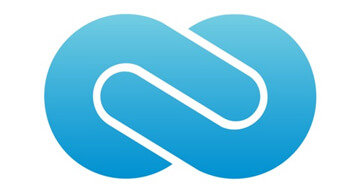
| Starting price | $1000/mo |
|---|---|
| Pricing model | Per User (storage space) |
| Free Trial | 14-day |
| Free Version | No |
Application Builder Software (or AB) lets users create their programs without the need for programming or coding skills. You can then use these applications on virtually any computer and operating system. The software has been designed to be used by individuals with little or no programming knowledge, making it incredibly easy to use and set up.
You can use the software to create various applications, such as simple games and utilities or complex business applications. The applications can also be used without a fee as part of a business that offers applications that are professionally developed and maintained.
An application builder software includes tools to help you create web and desktop applications. This type of program will allow you to drag and drop prefabricated code snippets or blocks of code into the project you’re building to develop a functional website or software solution for your company or customers quickly and easily.
Application Builder Software (or AB) is a software development tool you can use to create applications. You can run programs created with the application on any computer with Microsoft Windows as its Operating System (OS). As well as being able to run Windows programs, users can embed AB applications into web pages, giving them an interactive feel.
We can create AB applications to do just about anything that a computer program can do. AB makes it easy to create generic applications like time-keeping (or ‘clock’ applications) or financial calculators. Still, it has also been used to create complex business solutions, mobile phone software, and even games.
The software itself is a platform that makes it possible for people with absolutely no programming knowledge to make their own programs. The platform includes the tools necessary to let users create their own Windows programs and embed them into web pages or other programs. One can do this without the need for coding expertise or training in any particular language.
The application builder market has evolved significantly, with several standout platforms leading the way. Here are the most notable solutions:
| Platform | Best For | Deployment | Starting Price |
|---|---|---|---|
| Bubble | Complex Web Applications | Web | $25/month |
| AppMySite | Converting Websites to Mobile Apps | iOS, Android | Free trial available |
| Appian | Enterprise Workflows & BPM | Multi-platform | $90/month per user |
| Quixy | Business Process Apps | Web, Mobile | Contact for pricing |
We use a comprehensive rating methodology to rate application builder software. Our ratings consider factors such as ease of use, flexibility, scalability, customer support, and overall user satisfaction.
We use a custom rating system called Genius Score, which ranges from 0 to 100, with 100 being the highest rating. The Genius Score is determined by a combination of external ratings and our internal testing.
Understanding the distinction between no-code and low-code platforms is crucial when selecting the right application builder:
No-Code Platforms require zero programming knowledge and rely entirely on visual interfaces, drag-and-drop functionality, and pre-built components. Examples include Adalo, Glide, and Thunkable.
Low-Code Platforms offer visual development tools but may require some custom coding for advanced features. These platforms typically serve enterprise needs and include options like Bubble and Appgyver.
Modern application builders often support multiple deployment targets:
Application builder software consists of many features depending upon which software you choose. Some offer paid features, while some have various free features that allow you to work efficiently.
Therefore, for your ease, we have listed below the main features that every software must have:
Cloud-Based Development Environment: Does not require installation. The software is entirely web-based, meaning there is no need for installation.
Pre-Built Components and Templates: Contains prefabricated blocks of code. The application builder software contains prefabricated blocks of code. These are the critical components of the program and allow for more efficient development by allowing for a reduced number of lines of code through the use of prefabricated blocks.
Offline Functionality: Runs offline easily. While one does not need the internet access to create their applications in this program, it is necessary to distribute them as they need to be accessed via the net to perform this function.
AI-Powered Development: Modern application builders increasingly integrate AI features to help generate code, suggest UI layouts, and automate repetitive development tasks. Platforms like Thunkable and Softr now offer AI-assisted app generation from simple prompts.
Database Integration and Management: Most contemporary platforms provide built-in database capabilities or seamless integration with external databases, allowing for dynamic content management without complex setup.
API Connectivity and Third-Party Integrations: Professional application builders support REST APIs and numerous third-party integrations, enabling connection to services like Zapier, payment processors, and business tools.
The benefits of using this type of software are many and will vary according to the nature of your business. However, we’ve singled out a few of the most important ones, which apply to companies across the board.
Easy to Use: The application is effortless to use as there is no need for prior programming knowledge. This means that even individuals without any programming knowledge can use the software to create their unique applications.
All coding is handled by the software itself, meaning that non-programmers can also make numerous updates and changes. It also makes it easy for users to add features and customize the program further than they could with other languages.
All-in-One Solution: The software comes with several built-in functions, including the ability to create a database. This means that you do not need to spend time writing the code to add data storage and retrieval capabilities to your application.
Flexible: You can easily change how your application looks or modify its behavior. This is because you are using a visual interface that allows you to create a new layout or modify one of the existing ones.
Increases Productivity: Rather than spending hours manually creating your application from scratch, with application builder software, you can design an application that would have taken much longer in under an hour.
Save Time and Cost of Hiring a Developer: Using application builder software means that you will have to spend fewer hours writing the code for your application, which means it is far more likely that you will be able to meet the planned deadlines. In addition, you’ll be able to work out much cheaper than hiring a developer.
Faster Time-to-Market: Modern app builders can help you go from idea to functional prototype in days rather than months, enabling rapid testing and iteration of business concepts.
Understanding the cost structure of application builder platforms helps in making informed decisions:
| Pricing Tier | Monthly Cost Range | Typical Features | Best For |
|---|---|---|---|
| Free | $0 | Basic templates, limited publishing | Personal projects, learning |
| Starter | $25-$50 | Custom domains, app store publishing | Small businesses, MVPs |
| Professional | $50-$200 | Advanced features, integrations, analytics | Growing businesses |
| Enterprise | $200-$500+ | White labeling, priority support, custom features | Large organizations |
It’s one thing to read a review, but how do you know if it’s aimed at businesses like yours? If you’re wondering if any of the above applies to your company, read on to find out.
Startups and Entrepreneurs: Perfect for validating business ideas quickly and cost-effectively. Application builders allow entrepreneurs to create MVPs (Minimum Viable Products) without significant upfront investment in development software.
Digital Marketing Agencies: Agencies can leverage application builders to offer app development services to clients without maintaining large development tools teams.
Such companies need to have good features and support customer satisfaction. They should have enough resources to devote the right amount of time to their software.
Mid-size companies often benefit from internal app development for workflow optimization, customer engagement, and operational efficiency. These organizations typically have the budget for professional-tier platforms but lack the resources for full custom development teams.
For a large company the above is even more important. Moreover, they should have more than enough resources to devote to getting the right software.
Large enterprises increasingly adopt application builders for rapid prototyping, citizen development initiatives, and reducing backlog pressure on IT departments. Integration with existing enterprise systems becomes crucial at this level.
They need to connect with their customers, and they must be able to offer 24/7 technical support via phone, email and chat systems, etc. They also need better features which rival the best in the market.
Enterprise-level application builders often integrate with project management tools like Linear and comprehensive IT development platforms to maintain consistency across development workflows.
Original equipment manufacturers (OEMs) want an excellent value-priced for application (and other) products built according to customer requirements and deliver maximum benefit for minimum cost & effort.
The integration of AI in application builders is transforming how apps are created, with features like automated code generation, UI suggestion, and intelligent debugging becoming standard.
Modern platforms increasingly focus on “write once, deploy everywhere” capabilities, allowing apps to run on web, iOS, Android, and desktop from a single codebase.
With growing concerns about data breaches, application builders now prioritize security features, GDPR compliance, and enterprise-grade security measures.
Application builders are increasingly integrating with popular development tools and platforms, allowing seamless collaboration with traditional development teams and incorporating modern DevOps practices.
Application builder software pricing varies significantly based on features, deployment options, and target market:
Basic growth plans typically range from $159/month, while enterprise plans can reach $424/month. Many platforms offer free tiers with limited functionality, perfect for testing and personal projects.
Managed services pricing ranges from $999/month to $7,500/month, comparable to hiring a dedicated development company. These prices reflect the comprehensive support and custom development services included.
Publishing paid applications in Apple’s App Store has a yearly cost of $99, while Google Play has a one-time fee of $25. These costs are separate from the platform subscription fees.
When evaluating application builder software costs, consider:
Before selecting a platform, evaluate your technical requirements:
Consider your team’s technical capabilities:
Factor in total cost of ownership:
Modern application builders don’t exist in isolation. They integrate with comprehensive development ecosystems, including advanced development tools, project management platforms, and testing frameworks like those offered by specialized testing platforms.
The integration capabilities allow teams to maintain consistency across their development workflows while leveraging the speed and accessibility of no-code and low-code platforms. This hybrid approach is becoming increasingly popular among organizations that want to democratize app development while maintaining professional development standards.
For teams already using comprehensive development environments, application builders serve as complementary tools that enable rapid prototyping and citizen development initiatives without disrupting existing workflows or requiring significant infrastructure changes.