
| Starting price | $9/mo |
|---|---|
| Pricing model | Per User |
| Free Trial | No |
| Free Version | Yes |
Review the list below to find the best alternative project management tools for Monday.com.

| Starting price | $9/mo |
|---|---|
| Pricing model | Per User |
| Free Trial | No |
| Free Version | Yes |

| Starting price | $4.19/mo |
|---|---|
| Pricing model | Per Team |
| Free Trial | Yes |
| Free Version | Yes |
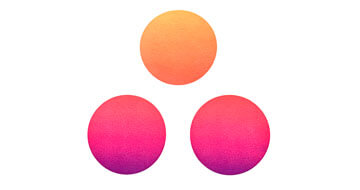
| Starting price | 13.49/mo |
|---|---|
| Pricing model | Per User |
| Free Trial | No |
| Free Version | Yes |

| Starting price | $9.80/mo |
|---|---|
| Pricing model | Per User |
| Free Trial | 14-day |
| Free Version | Yes |

| Starting price | $12.5/mo |
|---|---|
| Pricing model | Per User |
| Free Trial | 30-day |
| Free Version | No |

| Starting price | $19/mo |
|---|---|
| Pricing model | Per User |
| Free Trial | Yes |
| Free Version | Yes |
With the rapid expansion of software-as-a-service (SaaS) businesses, solutions for a range of business pain points are becoming available. Work and project management is a key focus area for this industry where platforms offer a range of tools to help users plan and manage day-to-day tasks.
Most project management tools offer functionality within multiple teams in an organization, so users can coordinate their efforts and effectively accomplish goals based on priority. Monday.com is a top software solution provider in this niche with thousands of top-tier organizations using their services.
But what if you’ve checked out Monday.com, and it isn’t a good fit for your business? Fret not! Below, we provide a comprehensive list of Monday.com alternatives that will work for any business — large, small, and even contractors.
We rank our results from a comparison of 50 to 100 high-ranking competitors within a specific niche and from a variety of software ranking services.
Upon compiling the list, we sift through expert and user testimony to figure out the metadata and key product features consumers care about. We also bring in our own experts to test the products and provide insights regarding the UI, UX, and overall usability.
With expert reviews in hand, we compile Google trends, search intent data, website traffic trends, and data from Social Listening tools to rank each product and create a final score.
This list represents the best choices from a wide range of competitors within the project management space. To recap, we’ve taken analysis from multiple third-party reviews, demoed the product ourselves, and had our own experts demo and review these project management tools.
Each tool could be a potential project management solution for your business based on its needs. But to be sure, always use a demo or free trial of any solution before deciding on an application. Don’t just take our word for it — no matter how good that word is.
Before we move on to the list, let’s review the basics of project managers so both experts and beginners are on the same page. It’ll help everyone identify the potential best usage from this list of Monday.com alternatives.
Work or project management software guides users and teams with an efficient means of planning tasks and resource allocation. Within these systems, managers can easily track teams, help them collaborate, and assign individual tasks. Overall, this helps all parties — manager or team member — to communicate and better control their time.
Organization is the key feature for project management programs. They must deliver a solution that will help keep users organized and on target to meet deadlines. Because of this, most project manager programs exist in the cloud. They’re a great way to get a bird’s-eye view of the inner-workings of a department or the company.
There are a lot of these types of programs on the market, and they vary by tool options and flow format. Regardless of which you choose, here are some Monday.com features to consider in an alternative:
With those features in mind, let’s inspect some alternatives for Monday.com.
ClickUp is a top project management program that works in a variety of workflow styles and boasts as one of the best timesaving systems on the market. The company exists on the principle that no single system can work to fit every size and style of business.
To address this need, the developers came up with an adaptable platform that’s integratable for any company. The program works within a simple hierarchy where it’s easy to assign tasks to many team members. You can also quickly prioritize your tasks with their flagging system.
Last, ClickUp provides a ton of communications tools from annotations to screen recordings. And it’s adaptable to Gantt and Agile oriented teams, so even developer-heavy companies will find it highly useful.
Overall, it’s a matter of preference between ClickUp and Monday.com. They both have premiere feature sets that make them a solid choice for any business.
ClickUp offers a solid ‘Free Forever’ plan that gives users access to 100MB of storage, unlimited tasks, Kanban boards, sprint management, and more.
At the Unlimited tier, you bump up every feature in the Free tier to unlimited, and it adds agile reporting, custom fields, and teams. At $9.00/month per member or $5.00/month per member with annual billing, ClickUp gives you a big feature boost at a low entry point.
Business and Business Plus pricing are also reasonable at $19/month ($12/month annual) and $29/month ($19/month annual) per member. They add a ton of team and reporting tools and features well-suited for larger organizations.
| Features | Pros | Cons |
|---|---|---|
| Offers one of the best set of free tools users can take advantage of forever. | Nothing negative to say. It’s one of the best free tools on the market. | |
| A versatile product that’s viable within different working styles for any company size. | It’s hard to find fault in something so versatile, but the sheer number of features can be an overload and a potential hindrance. | |
| Even free-users get access to 24/7 support and the features go up as you pay. | The Unlimited ($9/$5 per month) level only unlocks live chat support. | |
| The Unlimited level is cheaper than Monday.com’s Basic tier. | The business plans are more expensive than Monday.com. |

Get more value out of your project management software with the “one app to replace them all.” ClickUp offers top to bottom management tools. Take advantage of one of the best Free forever plans available now!
Asana is a common name in the project management world. The company has a superb reputation and boasts over 1.5 million paid users as of 2021. Their pricing plans are simple and reasonable, and the company has an excellent Basic tier that’s free for all users.
Like many other project management systems, Asana offers a clear and intuitive visual layout for organizing workflows and assigning tasks. It integrates with over 200 other applications and allows users to manage complex work environments with ease. The platform offers list and timeline views along with a series of boards so everyone can understand where things are in the flow.
The only real catch to using Asana is that it doesn’t offer any internal time tracking features. However, they offer a full range of third-party integrations to take care of things if you desire.
Like Monday.com, Asana has a comprehensive free tier that gives you access to unlimited tasks and projects. Their Basic plan is free forever and Asana describes it as, “For individuals or teams just getting started with project management.”
Asana’s Premium Plan costs $10.99 per user, per month, billed annually or $13.49 billed monthly. This tier gives teams access to collaboration and reporting tools they need to meet their goals effectively.
Their Business plan runs $24.99 per user, per month, billed annually or $30.49 billed monthly. The added features allow larger companies to organize and build workflow portfolios and a custom rules builder along with other perks.
| Feature | Pros | Cons |
|---|---|---|
| Superb free plan that offers more than many other platforms. | It’s free forever and gives access to a ton of features. There’s no room for complain | |
| With excellent automations, integrations, and customization features, it’s a platform that can work for nearly any team. | You can only assign one person to a task. It works to eliminate confusion, but the workarounds to this issue are tiring. | |
| Support at Asana is industry standard, and the Premium plan even includes training. | It would be nice to have more support options at the Basic (Free) tier. | |
| Asana offers fair pricing when compared to its competition. | It’s an expensive jump into the Business tier, but the lower tiers leave a lot of room for scaling businesses. |
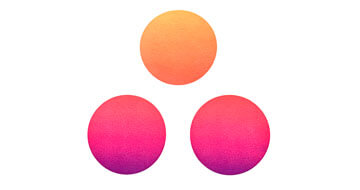
Asana gives you the tools you need to manage complex projects with ease. The system offers automations, reports, integrations, and the ability to create your own workflows, all one one platform.
Teamwork is definitely a shining star on this list. Trusted by over 20k companies — includes names like Disney, Netflix, and Spotify — this project management solution is perfect for organizations looking to grow and scale. The beauty of Teamwork lies in its simplicity. With its intuitive interface, anyone can pick up the program fast, and you don’t rely on moving boards to get things through flow.
Yet, even with an elementary feel, the program is powerful and comes with all the features you’d expect from a top tier work management solution. Project creation, task assignment, Gannt charts, time tracking, reports, and more, it’s all there! It also has a range of tools for managers to keep track of teams with detailed project health reports and team resource insights.
It’s an outstanding solution for any business looking to scale and offers addons like video chat, CRM for sales, and Spaces for document management.
Teamwork offers a forever free tier like most of the competition in this niche, so there’s no trial period to test things out — they offer free trials on their paid plans. This tier gives an individual functionality to manage their own projects, organize tasks, and explore the Teamwork system.
And when a business is ready to get started, the Deliver tier costs $9.99 per user per month, billed annually and has a five person minimum ($13.99, monthly billing). The tier gives you access to the core of what Teamwork is capable of with client additions and billing and invoicing features.
The Grow level is their next tier and costs $17.99 per user per month, billed annually and has a five person minimum ($24.99, monthly billing). It gives growing businesses even more tools to grow with agile support, budgeting, and task burndown reports.
| Feature | Pros | Cons |
|---|---|---|
| Great free plan lets individuals learn and use the basics of their system. | The real functionality of Teamwork is dedicated to larger teams. At the individual level, there are better free forever programs. | |
| The pool of companies who use Teamwork tell you all you need to know about who can use this program. | The only bad thing to say is that the reporting can get overwhelming, but it doesn’t affect its functionality for a wide range of organizations. | |
| One of the few companies that offers a full range of phone, email, and live chat support at all levels — even free! | No cons here. They even offer a comprehensive help library on their site. | |
| For scaling companies, it’s an affordable program. | If you’re a startup or small company with little resources, there are cheaper options available with no 5-person minimum. |

If you want to deliver projects on time and on budget, Teamwork is the collaborative-forward tool you need to get the job done. With an easy-to-understand system, users of all skill sets can onboard quickly. Start a free trial now!
If you’re a fan of Gantt charts to manage your projects, then this is the program for you. And if you’re not familiar, A Gantt chart is a large bar chart that managers use to view and track projects at the same time. It gives you a superb look at your timeline and what needs to be done. Companies like Nike, Starbucks, and Amazon use this program to keep their teams on track and on task.
Most use this system because it’s so simple for everyone to get on board — even without experience. The intuitive interface makes it easy to set up your project and get to work within an hour.
However, project management is where it ends on this tool as the reporting and communication features are lacking. And it offers no invoicing or budgeting tools. But if you’re looking for a solid project management system that you can roll with out-of-the-box, then TeamGantt is a super option.
Pricing for TeamGantt is a little different from the others on this list because of the way their system works. Only paid managers need access to the full functionality of the program, so they offer payments based on the number of managers and collaborators.
For example, their Free tier gives one manager and two collaborators access to work on one project at a time. The next tier is their Lite tier at $19 per month, per manager, billed annually ($24, billed monthly). The plan provides 5 projects per manager, 150 tasks per project, and 5 collaborators per manager, and it gives you access to integrations.
The Pro tier costs $49 per month, per manager, billed annually ($59, billed monthly) and comes with 20 projects per manager, unlimited tasks, and unlimited collaborators. This tier also gives you access to time tracking and project portfolio management.
Last, Teamwork has an Enterprise tier at $99 per month, per manager, billed annually and comes with unlimited projects per manager, unlimited tasks, and unlimited collaborators. At this tier, you gain access to a dedicated account manager, streamlined support features and training.
| Feature | Pros | Cons |
|---|---|---|
| Great plan for one person to test out the system. | Its rudimentary functionality really gets you used to the Gantt system. | |
| It’s a great system for a wide range of companies. | The lack of invoicing and budgeting may be a dealbreaker. | |
| They offer a comprehensive resource library loaded with videos and tutorial content. | TeamGantt has limited support options that focus mainly on their help library and resources. | |
| Seems more expensive, but pricing is contingent on how many managers and collaborators you have. It could be much cheaper than other options. | Collaborators on their plans have limited functionality. But hey, it solidifies the manager/collaborator relationship. |

With Gantt chart, kanban board, or calendar views, managers can organize and manage tasks in a proven system that nets results. And with a fantastic forever free program, you can start testing TeamGantt in your organization today.
Not every business needs all the bells and whistles that come with a full on project/work management program like Monday.com or ClickUp. Meistertask fits in this category. It’s more of a task management tool that lets you collaborate with teams. It’s more in line with Trello or a Kanban program than Monday.com, but it makes the list as a viable alternative.
It ultimately accomplishes the goal of helping teams manage and organize their task into solid ongoing workflows. It offers a lot in the way of graphics and colors within the interface — which may get cluttered — that help you navigate the system. Albeit, some features are hard to find, but it’s a fairly priced program as you’ll see in the next section.
Meistertask offers an excellent free tier that your non-paying collaborators can use to save on cost. As long as you don’t need heavy file attachments on your emails, it’s easy to get by and pay for a minimal amount of Pro accounts.
Pro accounts cost $8.25 per month per user, paid annually. There’s no monthly payment option, but they have a free trial for each tier. With Pro, you gain access to reporting features and the ability to attach 200MB to emails.
Next is their Business tier at $20.75 per person per month, paid annually. This adds timeline, custom fields, and priority email and phone support. And last is their Enterprise tier with custom pricing that gives you access to an account rep and additional security features.
| Feature | Pros | Cons |
|---|---|---|
| The Basic plan is free forever and offers three projects with unlimited members; a solid offer. | It has more basic functionality when compared to some of the other free tiers on this list. | |
| It’s a solid task management system for companies of any size. | That’s where it’s limited. It doesn’t have the functionality of a full on project management program. | |
| They offer email support and a lot of online resources at the Basic and Pro level. | No chat support for the Pro tier? What gives? | |
| The pricing is totally fair for any company in search of a task management system. | As long as you don’t expect it to be a full project management system, then the price is good. |

Meistertask has the tools you need to accomplish your goals. With an intuitive interface and customizable dashboards, you can create a system that works. Start now with a free plan that offers 3 projects and unlimited members.
With a growing user list that includes companies like Siemens, Lyft, and Google, Wrike is a project management application that’s growing in popularity. The tool is agile and robust in its feature offering and provides customized packaging for a range of team roles. The dashboard is user-friendly, offers access to a host of tools, and works in eight languages.
That being said, Wrike offers a lot to take in. We listed this as an alternative if you don’t mind onboarding because it takes time for users to learn all the ins-and-outs. But once your team has it down, collaboration, task tracking, scheduling, and workflow processes are a breeze.
Plus, the system stores documents associated with projects, so everyone can access everything from one cloud base. It makes your organizational processes that much faster.
Wrike is on par with the other programs on this list. They offer a forever free tier that gives you access to basic task management functionality for an individual. It’s a great opportunity to test the basics of the interface.
Next is their Team plan at $9.80 per user per month, billed annually. This gives users access to unlimited projects, tasks, and custom fields and allows you to bring in 20 collaborators. After that, they offer a Business plan at $24.80 per user per month that opens you to reporting and additional capacity on other features.
Last are their Enterprise and Pinnacle plans. They offer custom pricing on these plans, so you’ll need to call a rep. The plans add more security, admin, and login features and allow you to better use the system on a large scale.
| Feature | Pros | Cons |
|---|---|---|
| Great way to learn the basics of the system. | Doesn’t offer much outside of simple task management. | |
| This is a superb system for large companies that need enterprise level solutions. | It’s a great system, if you can afford all the features you need for your size of enterprise. | |
| Offers a robust support plan for every tier. | You have to pay for their Premium and Premium Support plans to get the full range of options. | |
| If you don’t add any features, you’ll pay a fair rate based on the competition. | There are a lot of extra features — like integrations — that come with a cost. |

Looking for a versatile project management solution that works with companies of all shapes and sizes? Wrike can help you create a customized project management system that will help you maximize performance, accelerate growth, and improve customer experience.
When researching the project management programs from our list, consider these factors:
Project management tools work in a variety of systems and styles. Before going all-in on one of these programs, be sure to test out that the program’s actual management system works for you and your organization. Whether your team works best using boards, Gantt charts, visual, or non-visual tracking are all elements to consider.
Consider how you and your team want to work, and test the application out within your organization first. Then, send out a survey for feedback. It’s one way of understanding if the software will work for your business or not.
Different programs on the list integrate with other applications. Most likely, you’ll want to have more than a project management program in your tech stack. And if you’re paying for the other applications, you definitely want to make sure they work well together.
Review the integrations list for each of these programs and then examine their pricing tiers to see at what level you gain access to integrations.
A few of the programs on this list have a ‘feature overload’ situation. It’s often seen as a ‘good problem to have’, but it can also work against you as a buyer. There’s no need to pay for a host of features you won’t use, or if there are so many that your team gets bogged down in feature rabbit holes.
Closely examine the feature list from each of these programs and see if they align with your company’s needs.
Project and task management systems can get complex — especially if you look at the systems used within enterprise-level organizations. If your teams can’t use the system or onboard quickly, then it negates its usefulness.
Be sure to test and read reviews regarding how easy a program is for users to pick up.
The programs on this list have an average cost, but the key is to examine what features they offer in each pricing tier. Also, some of them offer additional applications or add-ons that come with a cost. Last, examine the manager-to-collaborator ratio you need for your organization to avoid paying for accounts you don’t need. Make sure you compare them to Monday.com pricing plans.
Any of these project management platforms could be a viable option for helping to manage your teams and tasks. Here are some points to consider for each option above.
Project management software is a saturated market with a ton of feature options available to fit your style and budget. But with competitive pricing and lots of opportunities for free trials, you certainly have the resources available to make a wise decision.
Teams are under pressure to streamline their process and become more productive. And project management software is an excellent solution to help businesses get things in order. If you’re ready to grow and scale, then it’s time to look into one of the project management programs on the list.