 Google Drive Overview
Google Drive Overview
Google Drive is an online storage space to store your files and data. You just have to connect it to your Google Account, and you’ll be able to access all files from your computer or mobile devices. But there’s more – it lets you share files with up to 50,000 people and backs up your data automatically.
It’s simple software, yet it works exceptionally well. It’s designed for individuals and all types of businesses – be it a startup or an already established business. Its features are accessible to everyone who needs a cost-efficient storage tool. Today’s Google Drive review guides you on how to make the most out of it.
Google Drive – Best for File Storage and Collaboration
Use Google Drive to easily store files and work on them simultaneously with your colleagues. There is no need to carry a USB drive, as you can transfer files from your computer, mobile device, or tablet in no time.
 What is Google Drive?
What is Google Drive?
Google Drive is a cloud-based file-storage service that allows you to store files and documents safely and securely with or without an internet connection. It’s also perfect for real-time collaboration. Imagine gathering all your teammates in one place to work together on projects. It’s great for motivating them, especially in a remote workspace.
Some tools Google Drive supports include Google Docs, Google Sheets, and Google Forms. These are seamlessly integrated within the platform to help you create, store, and share – all in one place.
Google Drive was first launched on April 24, 2012, for Windows, macOS, and Android users. As of 2021, Google Workspace has 3 billion users, in that more than 80 million use Google Drive for file storage.
What is Google Drive Used For?
Google Drive is a versatile and effective cloud-based platform that helps with a variety of tasks. It’s extensively used for creating, sharing, and saving documents, spreadsheets, and presentations, among other things, making it a vital tool for personal, educational, and professional use.
 How Does Google Drive Work?
How Does Google Drive Work?
Since Google Drive operates on the cloud, installing the software is unnecessary. You can access all of its tools and features through your web browser. Enjoy 15GB with its free forever version or upgrade to a Google Workspace for Business plan to receive 30GB-5TB of Cloud Storage starting at $6 per user per month. Just choose a pricing plan that aligns with your individual or business needs.
It stores files and backs up your data automatically. Once you upload a document on the drive, you can edit it and even share it with others for real-time collaboration, and it can also serve as a backup service. Its syncing capabilities make sure your files stay updated across all your devices.
Google Drive boasts a lot of choices to customize how you share things. You can set the viewing permissions yourself. Overall, Google Drive is an easy-to-use platform that can help you save time and improve teamwork.
MORE: Google Workspace review.
 Google Drive Features
Google Drive Features
Google Drive is highly versatile. As such, it offers more than enough features to make your everyday life easier. For individual or business purposes, here are the top features we love.
 Google Drive File Synchronization
Google Drive File Synchronization
This is one of the biggest advantages when storing on the cloud. There is no need for manual transferring of files. Google Drive will automatically sync your files across your computer, mobile, or tablet.
Once synced in the cloud storage, you can access your files from anywhere and anytime. It can all be done just by downloading the Google Drive app and connecting it to your Google Account, or logging into your drive on any web browser.
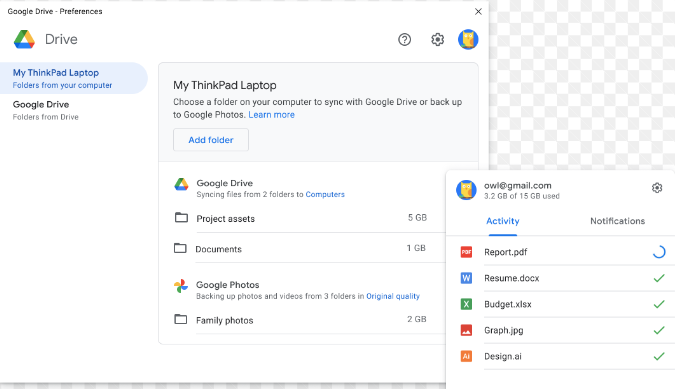
 Google Drive File Sharing
Google Drive File Sharing
Google Drive allows you to share Google Docs, Sheets, or Slides files with up to 50,000 individuals for viewing, editing, or commenting permissions, both within and outside your organization. Isn’t it awesome collaborating with your teammates on a project in real-time? Just by writing their email address, you can invite people outside your organization to join the process.
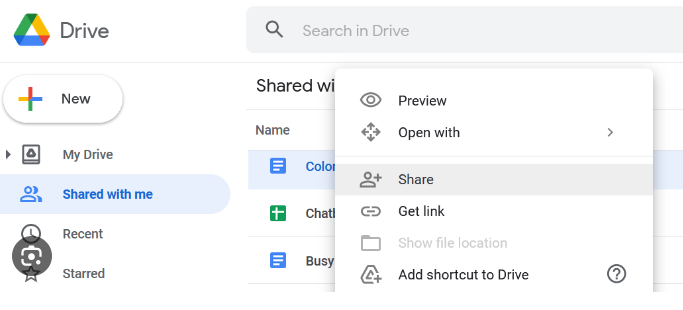
 Search Functionality
Search Functionality
If Google Drive is your go-to sharing tool, you probably have many files stored. Going through all of them to find a single document can be time-consuming. You can easily find the document you’re looking for using the advanced search option just by typing in a keyword or the file name.
But it’s also possible to search documents shared with or by a specific person based on the exact date you edited the document or the type of document. However, you must enter the person’s email address when looking for documents you shared with them.
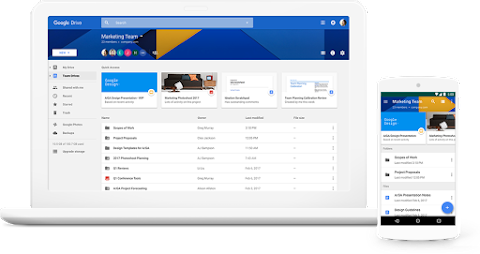
 Third-Party Integration
Third-Party Integration
Google Drive has a seamless third-party integration feature, allowing you to easily connect the platform to external applications not developed by Google. You can manage these apps by deactivating and activating them in your settings.
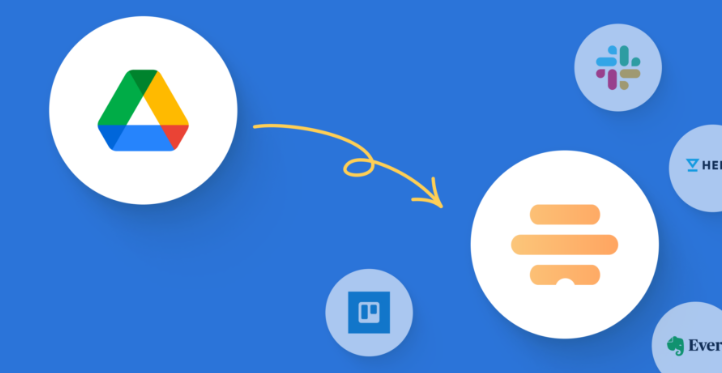

Store and Access Your Files Wherever You Are
Are you on the move, but a project requires your immediate attention? You can access and edit files on your phone or tablet with Google Drive.
Stay connected to your work – Try Google Workspace today and get up to 5TB of Google Drive storage per user.
 Pros and Cons of Google Drive
Pros and Cons of Google Drive
Despite being launched only a decade ago, Google Drive managed to gain quite a reputation. Today it’s one of the most used file storage tools among individuals and businesses. Have a look at its pros and cons first to help you decide if Google Drive is right for your storage needs.
Pros of Google Drive
- Innovation: Technology continuously evolves, and Google Drive doesn’t fall behind in providing advanced solutions. The peak happened in 2019 when Google introduced more than 200 features to its productivity suite, Google Workspace.
- Real-Time Collaboration: Apart from storing files, the Drive allows multiple people to work on a document simultaneously. This number will depend on the pricing plan you choose.
- Enhanced Productivity: The versatility of the platform eliminates the need for switching between different tools. These are, in fact, seamlessly integrated, allowing you to work smarter and faster.
- Secure Management: The centralized cloud storage of Google Drive enables you to easily and securely store, share, and manage files and documents.
- Scalability: Whether you’re a small business or an enterprise, Google Drive is designed to adapt to your business’s changing needs. Your storage needs will surely grow in time, and so will your need for software that responds well to increased demand.
Cons of Google Drive
- Learning Curve: As an ever-evolving platform, it offers different features, which you might need time to get the hang of.
- Requires a Stable Internet Connection: There’s an option to enable offline mode in Google Drive, but this is currently limited to Google Chrome and Microsoft Edge web browsers. For example, Firefox doesn’t support offline access to Docs, Sheets, and Slides.
- File Formatting: Google Drive may cause formatting issues in more complicated documents. So, when you’re converting from other formats to Google Doc format, make sure to double-check your file.
Advantages and Disadvantages at a Glance
| Advantages of Google Drive | Disadvantages of Google Drive |
|---|---|

Need a better file management solution?
Get 2TB of Google Drive store per user with Google Workspace Business Standard plans starting at $12/user per month.
 Google Drive Cost
Google Drive Cost
You can use Google Drive for free but only for storing files up to 15GB. Take a look at the pricing table below to decide on a plan that fits your needs.
| Plan | Starting Price | Annual Price | Storage |
|---|---|---|---|
| Free | Free | 15GB per user | |
| $12 | $144 | 2TB per user |
 Usability
Usability
Google Drive is easy to use, and you’ll quickly get the hang of it, even if it’s your first time using it. Designed with ease in mind, you can use it for both individual and business purposes.
You don’t even have to copy and paste, as Google Drive allows you to drag and drop files directly from your computer. Sharing files with other people is even simpler – you can generate links, send email invitations, and easily adjust access permissions to add and remove users.
 Google Drive Support
Google Drive Support
Google Drive itself doesn’t offer customer support. There’s no email or phone number to reach their customer support team. However, you can give the Google Drive forum a try, as it’s already packed with helpful discussions and solutions from other users.
You can also contact Google Drive support through Google Workspace. After all, it’s an integral part of the Google Workspace suite. However, the customer support offered will depend on the Google Workspace plan you purchase. For example, standard support lets you contact the support team 24/7 via live chat.
 Is Google Drive Secure?
Is Google Drive Secure?
Google Drive is a secure cloud storage solution, with advanced encryption and protocols to help protect user data. To help keep things secure, they use AES 256-bit encryption for data stored on its servers, this makes it extremely difficult for unauthorized individuals to access sensitive information. They also use TLS/SSL protocols for data transfers, ensuring that data exchanged between users and servers is encrypted and secure.
Despite the robust measures detailed above, online users are always advised to complement these measures by following best practices like using strong, unique passwords and enabling two-factor authentication (2FA) where possible.
 Google Drive Alternative Software
Google Drive Alternative Software
While Google Drive is a solid option, there are other storage tools you can check out. One example is Dropbox, a file hosting service where you can store and share all your files and projects. The files are backed up on a cloud, and they are available to you online at any time.
Google Drive vs. Dropbox
Both services have their strengths and weaknesses. For example, Google Drive lets you edit files online, but this isn’t the case with Dropbox, where you must download the files first. Also, Google Drive gives you 15 GB of storage for free, while Dropbox only offers 2 GB.
While there are some similarities, it’s important to highlight that Google Workspace for Business has specific advantages, particularly when it comes to collaboration tools, communication tools, and satisfying businesses’ storage needs. Google Drive plans are built to succeed in professional settings, offering comprehensive solutions that cater to the specific needs of companies, making it the perfect choice for increasing business productivity.
 Key Takeaway
Key Takeaway
Overall, Google Drive is that software you never knew you needed. It’s even possible you’re using it without knowing its full potential. It does more than just store and manage your files.
Besides its highly versatile features, Google Drive is a cost-efficient tool that doesn’t require you to spend a fortune to use it. It’s currently the cheapest of the bunch. The best thing about the software is it’s easy to use and is designed for both individual and business purposes.

Looking to enhance remote work productivity?
Try Google Workspace Business Standard plans to revive 2TB of Google Cloud storage per user. Start your 14 Day Free Trial.
Frequently Asked Questions (FAQ)
Author
Methodology
- Who?
We are SaaS experts: Our specialists constantly seek the most relevant information to help support your SaaS business. - Why?
We are passionate about users accessing fair SaaS pricing: We offer up-to-date pricing data, reviews, new tools, blogs and research to help you make informed SaaS pricing decisions. - How?
With accurate information: Our website manager tests each software to add a Genius Score using our rating methodology to each product. Our editorial team fact-check every piece of content we publish, and we use first-hand testing, value metrics and leading market data.

