 │ NinjaOne Review
│ NinjaOne Review
NinjaOne is the leading automated IT management solution that simplifies the way IT teams work. With NinjaOne, IT teams can manage all their endpoints and support end users within a single fast, modern, intuitive platform, improving technician efficiency and user satisfaction.
NinjaOne supports over 17,000 customers around the world, and is consistently ranked #1 for our world-class customer support.
Read our entire NinjaOne review to find out how NinjaOne software compares with its competitors.
NinjaOne 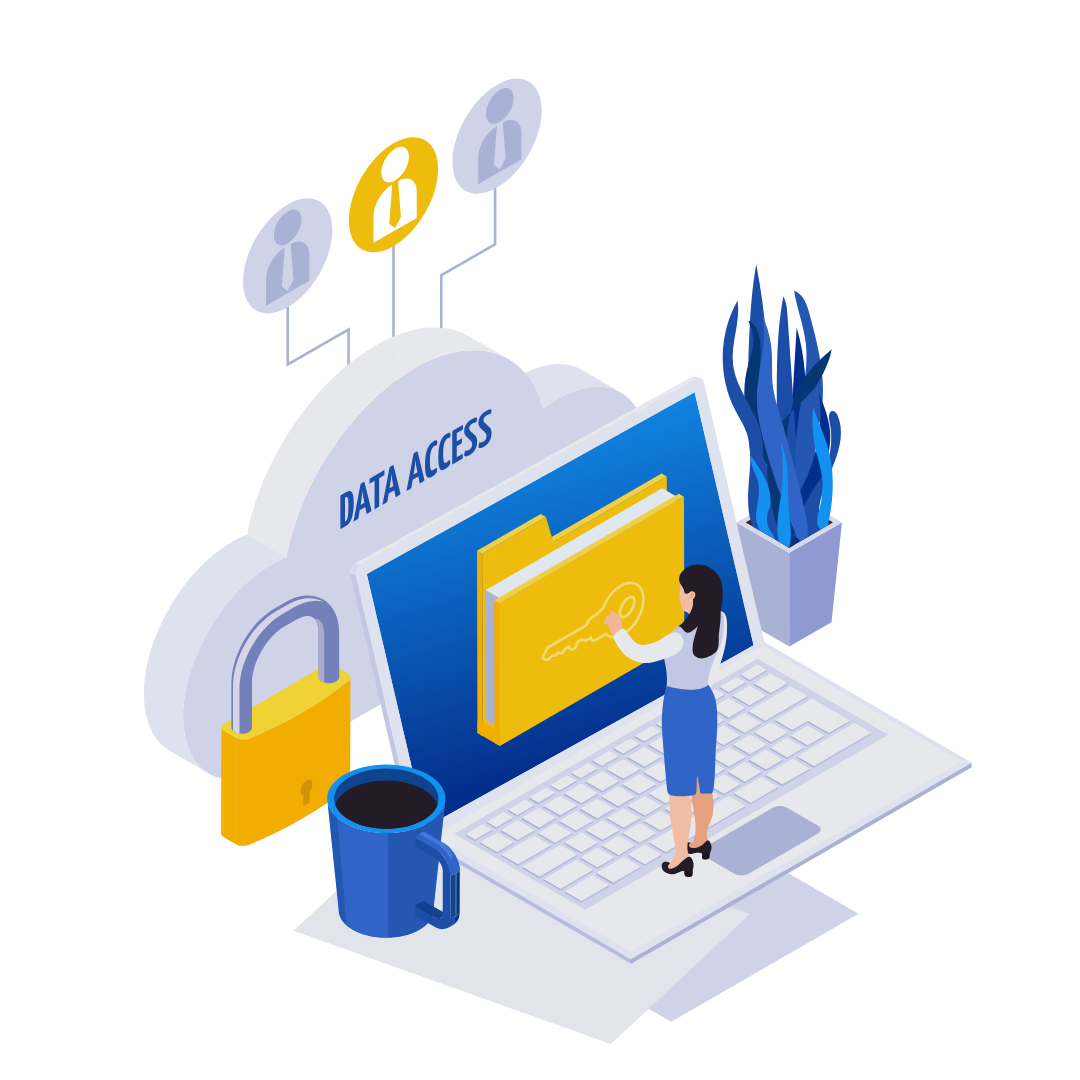 | Best for remote management and help desk: Let NinjaOne automatically fix your IT problems. |
 │ Pros & Cons of NinjaOne
│ Pros & Cons of NinjaOne
Understanding the main benefits and limitations that a software product offers your business is vital before committing to any purchase. Here are the advantages and disadvantages of using NinjaOne in your business.
NinjaOne Pros
 Remote monitoring
Remote monitoring
You can access the software from any location, which makes it ideal for managing remote and hybrid working environments. You don’t need to be on-site to check on the system, resulting in faster decision making and less time waiting for solutions to be identified and addressed.
 Versatile integrations
Versatile integrations
NinjaOne integrates with a wide range of third-party applications, including TeamViewer, to enable fast and accurate troubleshooting and remediation of help desk issues.
 Mobile-friendly
Mobile-friendly
Take advantage of the NinjaOne mobile app to make your life easier. Check in on the software and your portal from any location, enhancing remote working across your business environment.
 World-class support team
World-class support team
NinjaOne’s world-class support team is known for its responsiveness and expertise. Users consistently praise the team for providing timely and effective assistance, ensuring that any issues are resolved quickly and efficiently.
 Automated patching
Automated patching
Automated patching ensures timely software and antivirus updates to ensure endpoints and data are secure. NinjaOne also offers the highest possible level of security.
 Onboarding
Onboarding
Complementary onboarding services are standard so you and your team can gain the most out of NinjaOne. Discover how to get the most out of this software, utilizing all features to the greatest advantage.
 Regular updates
Regular updates
The NinjaOne software improves and updates regularly to ensure that your IT system is up to speed. Never face a slow or lagging service again, gaining the highest level of remote management and monitoring from your updated NinjaOne package.
 Alerts
Alerts
NinjaOne alerts problems immediately to reduce potential negative impact on end users. You will receive notifications when an IT issue has been automatically fixed, and when possible problems are on the horizon.
NinjaOne Cons
 Computer tracking limitations
Computer tracking limitations
Unfortunately, you cannot search for devices that are turned off which does add some limitations to the software. It would be great if problems could be fixed when devices are turned off or offline.
 Reporting analytics
Reporting analytics
The reporting analytics are less detailed than some competitor reports, although it does prevent an overload of information. You receive all of the information that you do need from the analytic reports, however.
 Minimum agents
Minimum agents
A 50 device minimum may be difficult for small businesses to reach and should be a feature that the software provider looks at in detail.
 Missing features
Missing features
Additional features such as file transfer would be an advantage to the high-quality features that NinjaOne offers.
| NinjaOne Advantages | NinjaOne Disadvantages |
|---|---|

Try NinjaOne Now!
If you are looking for a superb remote management and monitoring tool for your business, look no further than NinjaOne! Let NinjaOne’s automated remote monitoring and management solution fix your IT problems and free up your technicians to focus on other important tasks.
 │ What Is NinjaOne?
│ What Is NinjaOne?
NinjaOne is a cloud-based, remote management and help desk software tool that improves the efficiency of your business and saves you time. NinjaOne’s automated IT management takes care of many IT fixes, freeing up your technicians to work on specific, value-added tasks.
NinjaOne delivers a simpler IT experience with best-in-class endpoint management, patch management, remote access, and more. With NinjaOne’s fast modern, intuitive platform, MSPs can automate processes and manage their clients’ IT environments from an easy-to-use interface that allows them to instantly monitor, manage, secure, and support all users.
When using NinjaOne, you will receive multi-platform endpoint management, ensuring that IT issues are fixed and downtime is minimized. End users are never interrupted, with all devices supported from Mac, Windows, Linux, VMWare, and SNMP.
NinjaOne’s automated patch management secures all endpoints through regular patch updates. Configure patching preferences for a straightforward granular patch management process. Built-in security systems offered by NinjaOne provide you with expert endpoint protection, repelling virus and rogue threats.
NinjaOne’s automations reduce the time it takes to identify and repair issues, minimizing downtime and reducing the impact on end users. Productivity is boosted through the ability to schedule automations at times that best fit your client environments.
Achieve quick remote access in your business when using NinjaOne, integrating with a remote access tool in just one click. Tailor your software and use TeamViewer, RDP, Splashtop, Connectwise Control, and more. Cloud-based backup fully integrates with the RMM tool and establishes a secure, last line of defense with encrypted cloud backups that are easy and painless to restore.
- Receive expert multi-platform management
- Reduce IT technician tasks with effortless IT automation
- Receive clear monitoring, alerts, and notifications
- Implement remote access and cloud backup
- Fully secure your network with endpoint protection
 │ How Does NinjaOne Work?
│ How Does NinjaOne Work?
NinjaOne’s cloud-based, automated IT management increases the efficiency of your IT systems by automating routine tasks, delivering alerts, notifications and analytics that free up your technicians to work on value-added tasks. Control your IT environment from a centralized console and address issues before they affect end users.
Check out the NinjaOne demo and free trial to assess firsthand the benefits and advantages that this software can bring.
 │ Features of NinjaOne
│ Features of NinjaOne
NinjaOne is a remote managing and monitoring software that increases efficiency in your business.
With a substantial array of features, NinjaOne possesses a prominent Genius Score. What features could this expert software product offer your business?
- IT Automation. Allowing your NinjaOne software to complete automated tasks and fix simple remediations, your technicians save time whilst productivity increases.
- Remote Access. Utilize remote access tools and ensure expert support can be provided where needed, from any location.
- Cloud Backup. Using cloud backup, your data and your client’s data are safe and secure and are always there when you need access.
- Monitoring. Monitoring and alerts will ensure problems are resolved before they impact your customer.
- Endpoint Protection. Manage endpoint protection robustly and keep your network secure.
- Patch Management. Automated patch management ensures your endpoints are safe, customizing and updating where appropriate.
- Integration. Integrate with other software applications such as TeamViewer, Liongard, and BrightGauge to get the most out of your software purchase.
Why We Need to Use NinjaOne

NinjaOne works for businesses of all sizes!
Get a custom quote today and see how NinjaOne can help increase efficiency and productivity in your business. Whatever the size of your business, NinjaOne can help you to streamline your IT services and aid remote management and monitoring.
 │ Who Should Use NinjaOne?
│ Who Should Use NinjaOne?
Are you an IT beginner, or someone with decades of experience under your belt? Perhaps you consider yourself a mid-range expert? Whatever your level of expertise, NinjaOne is a great software to use.
Follow our NinjaOne review for further details on how this software product can help you.
 Beginners
Beginners
If you are new to IT and business, NinjaOne offers complete onboarding so you can get to grips with the software and the tools available. There is a lot to learn, but NinjaOne ensures that their onboarding offers a great deal of insight into the software and provides you with everything you need to know.
 Mid-Level
Mid-Level
For a medium-sized business and a mid-level experienced team, NinjaOne is perfect. You should be able to adapt quickly to the onboarding training and requirements, with expert support ready when you need help.
 Experienced
Experienced
If you have experienced team members and a large business enterprise, you should use NinjaOne so that the simple IT tasks and issues are automatically resolved. Technicians are able to work in different areas and add value to the company.
 Small Businesses
Small Businesses
Whilst the technology itself is great for all businesses, there may be a minimum number of devices required when signing up for a custom package. Therefore, NinjaOne may not suit a very small business who do not have enough devices available.
 Large Enterprises
Large Enterprises
Large enterprises have enough to focus on in their aim to achieve optimal growth. Using NinjaOne, you can alleviate some of the stress and allow the software to automate IT fixes and aid your remote management and monitoring requirements.
| Usage |
|---|

Try NinjaOne Now!
Increase your software portfolio and enhance your enterprise or medium-sized business today. Use NinjaOne to automate IT problems and remotely manage and monitor your platform, increasing efficiency and achieving optimum growth faster.
 │ NinjaOne Time and Cost
│ NinjaOne Time and Cost
When purchasing NinjaOne, you will need to obtain a quote that is customized to your business needs and requirements. Typically, a cost of $3 per device per month is the standardized pricing plan. However, a free demo is available so you can check that this software product is for you.
When you first use NinjaOne, you will need to complete onboarding and you can get free, unlimited support to make the process easy and fast. Then, once you’re up and running, NinjaOne will save you time and increase efficiency, as our NinjaOne review has demonstrated.
 │ Usability
│ Usability
NinjaOne’s purpose creates an efficient, effective, and supportive service for your business. The multi-platform remote monitoring and endpoint management is concise and resolves IT issues succinctly.
NinjaOne’s IT automation is straightforward to use. Simple remediations are automatically provided by the software, offering your technicians more time to increase productivity elsewhere.
Furthermore, NinjaOne offers cloud-based backup that is fully integrated into the platform, providing data protection and storage.
Remote monitoring and management software by NinjaOne provides you with an effortless installation. Onboarding comes complete with your purchase so your team can get to work straight away.
NinjaOne provides you with free and unlimited onboarding, with training and support offered to your team throughout the purchase lifetime. Access this game-changing software through the mobile app for even more versatility and usability.
Use NinjaOne as part of your IT management system, providing automated remedies for your IT problems and glitches. This software will derive high satisfaction for you and your business.
 │ NinjaOne Pricing – What Does It Cost?
│ NinjaOne Pricing – What Does It Cost?
NinjaOne offers a transparent pricing plan with no contract. You could pay as little as $3 per month per device on a rolling basis.
For large businesses, custom quotes are operated to meet your user expectations.
Adopting a pay-per-device method, the NinjaOne pricing plan is attractive and adaptable. Know exactly what you are getting from your remote management and monitoring software without any hidden extra costs.
Simply get in touch with your NinjaOne software provider and attain a custom quote today.
| Free Trial | Yes | |
| Pay Per Device | Starting from | $3/device/month |

Discover your custom NinjaOne quote today.
Find out how much you will pay for NinjaOne now, obtaining a custom package and a tailored quote to meet the needs and the size of your business.
 │ Support Quality
│ Support Quality
What type of support can you expect from NinjaOne? Unlimited, free support is provided as standard, in addition to a mass of training and opportunities. A high Genius Score has been totaled for NinjaOne due to these user-friendly features.
Support for NinjaOne is local and customized to your needs. NinjaOne pricing plans must be tailored via quote in a bespoke package, although flexible per-device pricing is included.
Access NinjaOne support by contacting the North America office phone number at +1 888 542-8339. You can also complete the online form or [email protected] Support.
| NinjaOne Support |
|---|

Try NinjaOne Now!
Your NinjaOne pricing plan is tailored to your specific needs, allowing this software application to be adapted to the scope of your business. Try NinjaOne today to remotely manage and monitor your IT issues.
 │ Conclusion
│ Conclusion
NinjaOne is a well-respected software application that meets your remote management and helpdesk needs.
Access the web portal easily to track the health of computers across your network, whilst monitoring activities remotely. Using the NinjaOne mobile app makes this software even more convenient!
Your NinjaOne remote monitoring and management solution automatically fixes standard enpoint management problems without the need for your intervention. Your technicians can work on tasks of greater importance whilst the NinjaOne software takes care of routine tasks.
NinjaOne provides a dedicated support team so you are never alone if any issues arise. Contact your local support team and receive immediate advice and guidance so your software runs smoothly once more.
Furthermore, updates and improvements are regular so you can be sure to consistently receive the best software features. Alerts and notifications come as standard so you are aware of any problems that need resolving.
NinjaOne is perfect for medium businesses to large enterprises, reducing the daily task list for technicians and helping to monitor and manage endpoint operations. Smaller businesses would benefit from this technology also, although there is a minimum device requirement which may out-price small businesses.

Try NinjaOne Now!
NinjaOne is the remote management and monitoring software application that you need in your business. Automated IT resolution will make your network run much more smoothly, enabling IT issues to be fixed immediately before making an impact. Try it out today.
Author
Methodology
- Who?
We are SaaS experts: Our specialists constantly seek the most relevant information to help support your SaaS business. - Why?
We are passionate about users accessing fair SaaS pricing: We offer up-to-date pricing data, reviews, new tools, blogs and research to help you make informed SaaS pricing decisions. - How?
With accurate information: Our website manager tests each software to add a Genius Score using our rating methodology to each product. Our editorial team fact-check every piece of content we publish, and we use first-hand testing, value metrics and leading market data.

