Introduction
Have you ever wanted to add a little personal flare to your website or blog?
Maybe you want to highlight a particular resource available on your site. Or perhaps you have an informational website and want people visiting from other sites to find you more easily.
As simple as it might seem, creating a custom vanity URL can help you achieve just that.
With a custom vanity URL, your website visitors can easily find information about your website instead of going through various subdomains or addresses. This URL typically displays your brand name to create a professional image and make your brand more memorable.
Having a vanity URL type can be a big plus for your online presence. This article will walk you through creating a custom vanity URL in just four steps.
What Is a Vanity URL?
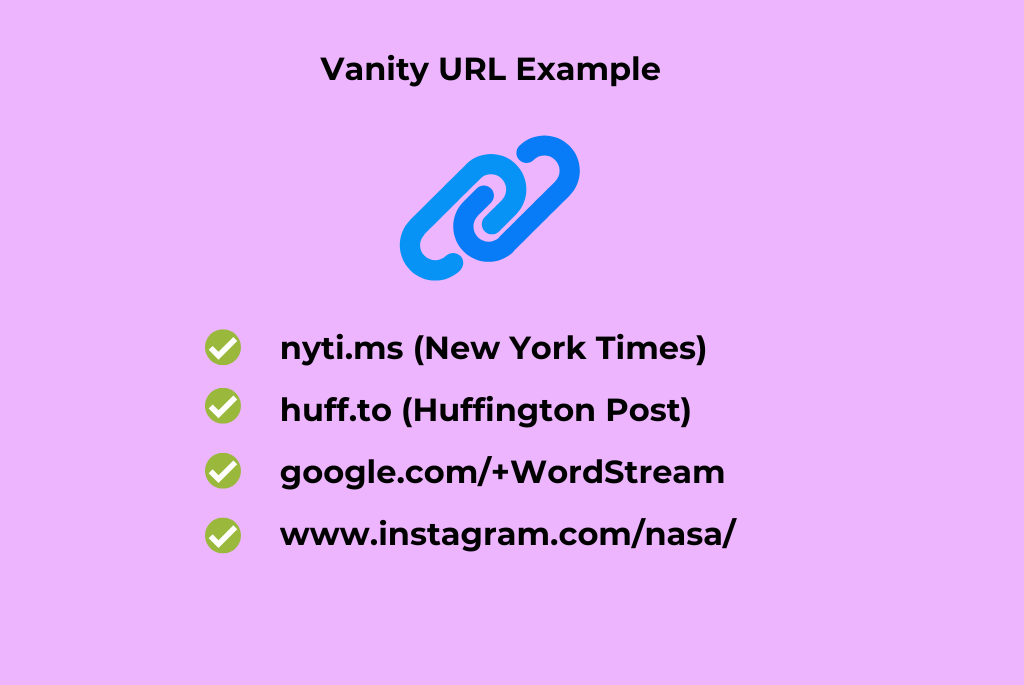
A vanity URL is a custom URL that makes it easy for customers to find your business online. It’s a shorter, more user-friendly version of your website address usable on your business cards, digital marketing materials, and social media profiles.
When someone visits your vanity URL, it takes them to your website without going through various subdomains or addresses.
Ideally, you’ll need a link management tool or content management software (CMS) to create a vanity URL for a web address. Using a CMS may require a redirect plugin to create a link that will serve as a vanity URL. WordPress and Box are two popular content management systems that can help you create and customize your vanity URL.
Vanity URL vs Domain URL
A vanity URL is a custom web address assigned to your business or brand. It’s usually simple and easy to remember, like “newyork.homes.”
Conversely, a domain URL is the web address for your site, like “Margaretrealestate.com/about/our-story.” While the domain URL always references your brand name, your vanity URL may include a call-to-action.
For example, Nike.com may use buydiscountshoestoday.com as a vanity URL during a sales promotion. Usually, you’ll use a vanity URL as your social media profile address and a Domain URL as your website address. But there are exceptions to this rule.
For example, you might use a vanity URL as your website address if you have a long domain name.
Benefits of Having a Custom Vanity URL
Increases Click-Through Rate
People are more likely to click on a link if it relates to their interests or if it bears the name of a brand they trust. That’s why you need to consider the psychology of your target audience when creating a vanity URL.
Vanity URLs are often keyword-specific. They offer you a golden opportunity to put the right keywords in front of your target audience and attract them to your service or landing page.
Moreover, a vanity URL allows you to experiment with different keyword phrases and see what your target audience responds to the most.
Makes Your Brand More Memorable
A custom URL looks more professional and memorable than long, random string letters, numbers, and special characters. It’s an efficient brand communication tool because it’s easier for people to remember and looks more polished and put-together.
With over 1 billion websites on the world wide web today, the chance of picking the perfect domain name for your business is slim. You may have to settle for the closest alternative to your dream URL. But with a vanity URL, you can represent your brand name as you please.
For example, galaxyhomes.com may not be available to represent a realty company in New York City, so the company may choose galaxyhomesnyc.com and use galaxy.homes as a vanity URL.
Easier to Share
People will easily share a clean, straightforward vanity URL than a long address with complicated characters. Given the recent surge in cybersecurity breaches, internet users are becoming more aware of online security risks and are more cautious about safeguarding their privacy.
Complicated links may come off as phishing links, and nobody wants that. Therefore, you need a cleaner URL to win users’ trust and motivate them to share your content. Moreover, vanity URLs tend to be shorter, hence easy to copy. And people who receive them will be less wary about seeing what is inside the link.
Increases SEO Value

Backlinko studied over 11.5 million Google search results and discovered that shorter URLs are better for search engine optimization (SEO). With Vanity URLs, you can get a shorter version of your domain name and customize it to include the keywords you want to rank for.
You’ll likely struggle with keywords when structuring your website. Many of your pages will mention the same keyword or phrase, and the search algorithm will have difficulty determining the right page to rank.
When your pages compete with each other to rank in Google, it can ruin your site’s SEO. So the best way out is to use a vanity URL to optimize your pages for your chosen keyword.
More Control Over Your Domain
Keeping track of digital marketing campaigns can be overwhelming if you’re promoting multiple domains or landing pages. With a vanity URL, you can create a simple, custom web address on a single domain name and use it to redirect traffic to the appropriate pages.
Moreso, a vanity URL allows you to control the privacy of your tracking parameters. You can set privacy options for each metric, like the value of the cookie or the interval between refreshes. You can also select options that control third-party ads and content delivery, such as the type of advertisements users see or the degree of blocking of external social media buttons.
Ideally, you’ll be able to find all the relevant statistics on the link management solution you use in creating your vanity URL.
How to Create a Customer Vanity URL in 5 Simple Steps
Brainstorm Domain Naming Options
The first step in creating a vanity URL is to find a suitable domain name. The best domain name for your vanity URL should be memorable and relevant to your brand. But most importantly, it has to be available.
Free tools like whois.com and checkdomain.net can help you ascertain the availability of your preferred domain name. As mentioned earlier, the perfect domain name is difficult to find. So you’ll need to brainstorm a list of domain name options.
Instead of looking for a generic top-level domain (TLD) like “.com”, select an extension that’s relevant to your industry or completes your domain name. For example, instead of galaxyhomes.com, look for galaxy.homes. LinkedIn.com uses lnk.in as a vanity URL.
While brainstorming implies exploring multiple options, you must ensure that these options are short, easy to spell, and have a familiar pronunciation. This rule means avoiding numbers and hyphens. Also, see if you can include your business keywords, especially the transactional search terms.
Register and Buy the Vanity URL
After you’ve found your preferred vanity URL, it’s time to buy it. There are no free options here. You can either pay through card or PayPal. You should check the terms of service to ensure you’re comfortable with the purchase.
There are hundreds of domain registrars to choose from, each one offering unique pricing. On tldes.com, you can easily compare the pricing of these registrars, including their first-time registration fee, renewal, and transfer fees. You’ll also see an “i” icon attached to registrars offering promos at the moment.
Choose a Hosting Service
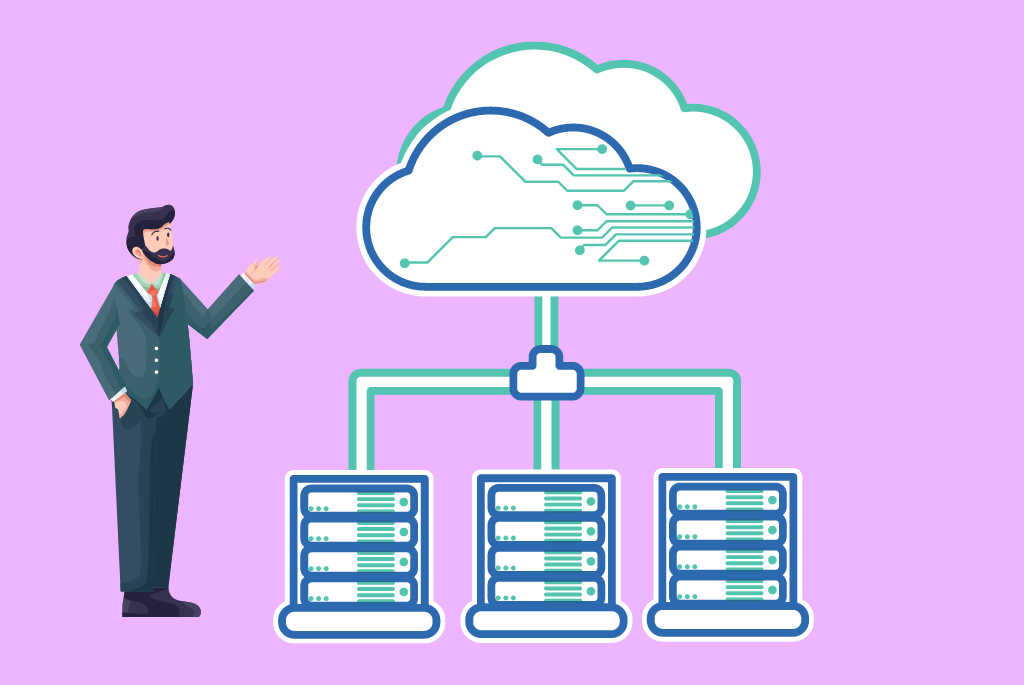
A hosting service is a company that allows you to store, manage, and provide access to web content and applications. Hosting services make your URL available to the world and prevent exposure to risks such as data theft, data loss, and system failure.
When choosing a hosting service, you must keep these four things in mind: price, size, traffic volume, and features. Hosting services can vary in price, but they’re always cheaper when you purchase long-term plans.
If you intend to use the vanity URL for a long time, consider buying the most extended plan at a go. The storage space and traffic volume available on your hosting plan determine the extent to which you can use your website glitch-free. Then, find out what features the hosting service offers.
For example, you may need an additional feature like a website builder if you have no experience creating websites.
Create a DNS Record for Your Vanity URL
A domain name system (DNS) record provides a means to associate your vanity URL with your website’s IP address. You’ll need to create a DNS record to verify your new shortener and make it accessible on the web.
Without fulfilling this step, users will keep seeing error messages when they click on your new link.
So how do you create a DNS record for your vanity URL? There’s no one-size-fits-all approach to creating the record, as each domain registrar has a unique procedure. Nevertheless, you’ll have to visit your domain name provider’s website, log in to your account, and find the page where you can add or edit DNS records.
All you need to do after finding the page is add a new DNS record and enter your vanity URL as the hostname. Then save your changes and wait for them to reflect.
Create a Vanity URL with URL Shorteners
Once your changes have been reflected, you’ll need URL shorteners to customize your new domain as you please. Bit.ly, Rebrandly, Cutt.ly, and TinyURL, are four popular URL shorteners for this purpose. They all offer free accounts that enable you to cut the character length of your URL.
However, these free accounts don’t allow for customization. Instead, they compress your links upon the provider’s domain name. For example, using Bit.ly to shorten your URL “doyenshoes.com/categories/italian-shoes/buddy-black,” you may get something like “bit.ly/gNk1hl.”
The new link may be shorter, but it doesn’t give the user any information, which ruins the point. You’ll have to upgrade to a paid plan to customize your URL. After upgrading your plan:
- Log in to your account. Go to settings and click on custom domains.
- Select the blue Add Custom Domain option in the upper right corner and click Next.
- Locate the Create Link box and click the down arrow. Click your domain name.
- Click the Enter Long URL box and paste the URL you want to shorten.
- Click the Create button.
- Enter the text or character you want to use as the back-half of your vanity URL in the Customize box. Then save it.
- Copy your custom vanity URL and share it.
This procedure with bit.ly is similar to the other URL shorteners. The tools also offer analytical features that can help you track your clicks and conversions.
Where to Share Your Custom Vanity URL
Vanity URLs are best for marketing materials, so your links can have a more substantial branded impact than domain URLs. You can also use them in press releases, corporate emails, online presentation slides, magazine ads, and brochures. Since vanity URLs are typically short and easy to pronounce, you can share them verbally through audio ads on streaming services and radio. The possibilities are endless.
Vanity URL Best Practices
1. Only Use Vanity URLs When Necessary
While it’s essential to use vanity URLs when you can, it’s not a good idea to do so all the time. For example, if you are creating a website or page for your company and are not using it very often, you don’t need to create a vanity URL.
When creating a vanity URL, you are essentially creating a permanent web address, so if you ever decide to start using a different URL for the page, you’ll have to change it back, which can be time-consuming.
2. Be Clear
The ideal vanity URL should include as few characters as possible. That way, it’s easy to remember and type into the address bar. Make sure to include keywords that are relevant to your business. This will help improve your SEO ranking and ensure that your customers can easily find you online.
3. Capitalize the First Letter of Each Word
The brain prioritizes capitalized letters over the lower case. Here’s a classic example: which of these URLs appear more captivating?
- Google.com/registermysite
- Google.com/RegisterMySite
Capitalizing the first letter of each word in the URL makes it easier for users to grasp the context quickly.
Author
Methodology
- Who?
We are SaaS experts: Our specialists constantly seek the most relevant information to help support your SaaS business. - Why?
We are passionate about users accessing fair SaaS pricing: We offer up-to-date pricing data, reviews, new tools, blogs and research to help you make informed SaaS pricing decisions. - How?
With accurate information: Our website manager tests each software to add a Genius Score using our rating methodology to each product. Our editorial team fact-check every piece of content we publish, and we use first-hand testing, value metrics and leading market data.
