 │ Hive Overview
│ Hive Overview
Are you working remotely? Perhaps you’ve just launched your own start-up company and want everything to go smoothly from the get-go? Or, maybe you manage various projects for an established company?
These and more similar scenarios are where Hive works best.
Hive is a cloud-based software that’s undoubtedly best for project managers and emerging digital businesses, like marketing companies. But the platform is diverse and includes a full set of features that can be adapted to any digital workplace.
We’ve composed this guide to give readers a general introduction to Hive alongside a detailed assessment.
Hive’s ability to harness the power of AI and enable businesses small and large alike to efficiently and effectively manage a vast array of projects and tasks has made it an incredibly powerful software. It’s most loved and used by creative agencies, startups, and remote workers all around the world.
The article will delve into Hive’s functionality, features, applications, and pricing and see how it stacks up against competing management software platforms.
Hive – Best for project managers and emerging digital businesses | Hive is a cloud-based software and it has the ability to harness the power of AI and allows the businesses to manage projects effectively. |
 │ Pros and Cons of Using Hive Management
│ Pros and Cons of Using Hive Management
Hive has a versatile toolset to help users and business managers better handle work operations. The platform is beneficial in many ways, but new users could face minor snags when getting started. Below we lay out what we consider to be the platform’s strengths and flaws.
Hive Pros
 Facilitate Tasks With Useful Features
Facilitate Tasks With Useful Features
Hive provides users with a range of tools that can smoothen and track the workflow between individuals and teams. The Hive chat allows for speedy messaging with clients and co-workers.
Users can also rely on Hive to oversee task progress, see the status of specific duties, and use Gantt charts, Kanban boards, and table/portfolio view to get a broad picture of daily, weekly, and monthly projects.
 Frequent System Updates
Frequent System Updates
Founded in 2015, and following beta testing over the course of a year, Hive launched in late 2016. Today, with over 5 years of experience, the platform has seen many updates, tweaks, and add-ons by its developer team, including its valuable analytics tool. So you can rest assured that updates are frequent and are continuously based on user experience and feedback.
 Applicable to Various Businesses
Applicable to Various Businesses
Hive’s usability extends to a wide range of organizations and businesses that scramble to keep track of project progress and task assignments. Its features make it a highly capable platform for general or detailed project management, regardless of the industry. It also finds wide application in digital marketing, education, and accounting, among other sectors.
 Offers Modular Task Management
Offers Modular Task Management
Hive’s diverse functionality creates a modular system of task management using calendars, project lists and time tracking, document templates, and analytics software. This modular system of running day-to-day operations combines vital tasks, all easily accessible from your main dashboard, to enhance productivity and communication in the workplace.
 Excellent Support and Maintenance
Excellent Support and Maintenance
Hive has an active and responsive customer support team. The support department receives and gives feedback from users on any issue or query regarding the platform’s functionality. Support is offered on chat, phone, and email 24 hours a day, seven days a week. There is also a Hive Help center that provides users with helpful information like beginner’s tutorials, product updates, and technical support.
 Free Trial
Free Trial
Hive can certainly serve various businesses in different sectors. The best part is the 14-day free version that allows managers to put the platform to the test and see how it handles the workflow. This gives plenty of time to go through Hive and use most, if not all, features and tools. From then on, how well you integrate Hive into your operations depends on your business.
Hive Cons
 Needs Further Improvement of the Mobile App
Needs Further Improvement of the Mobile App
The Hive mobile version is less versatile and dependable than the desktop software. This poses a hitch for managers with hectic schedules who tend to conduct business on the go.
 Adapting Can Take Time
Adapting Can Take Time
Hive is a comprehensive system of tools for managing various aspects of the workflow. Certain features and functions could, at first, cause some delays and not provide the desired efficacy. However, considering the software is designed to simplify things, after the initial learning curve, navigation and usability become easier and straightforward and run seamlessly across all facets.
 Limited Document Collaboration
Limited Document Collaboration
Document collaboration is one thing that Hive is missing. So far, users are limited only to sharing documents but can’t make real-time edits and tweaks to files with colleagues, clients, or team members. For this, users might want to consider a separate software using Hive’s ability to integrate with applications like Google Docs, Zoom, Gmail, Zapier, Slack, etc. Real-time collaboration is possible only with Hive Notes.
 Additional Costs in Plans
Additional Costs in Plans
The platform offers a 14-day free trial, three tiers, and tiered payment plans. However, certain features are missing from the given plans. These are considered add-ons and cost extra.
| Hive Advantages | Hive Disadvantages |
|---|---|

Start Using Hive Today!
Harness the power of Hive’s unique AI technology and see just how efficient this software is when it comes to automating task management, creating custom workflows, and bringing your team together in one, attractive space. You’ll be amazed at how much Hive improves your business’s organization. Try 14 days for free!
 │ What is Hive Project Management?
│ What is Hive Project Management?
Hive is a project management and collaboration software. Its name is analogous to the company’s goal.
Imagine Hive as an actual beehive. A beehive can have between 10,000 and 70,000 bees, where each individual bee serves a purpose in the long chain of activity that eventually produces honey. Making honey is an intricate but not an arduous process because each bee does not do too much, not too little, but just the right amount of the right work. To keep this endless cycle of production flowing, bees rely on highly developed communication and organizational skills.
This is exactly what Hive does. A cloud-based management software, Hive provides a set of tools enterprises, NGOs, and non-profit organizations can use to facilitate workflow.
Its features and functions can be molded to the needs of any digital workplace. As a multi-layered software, it is designed to consolidate key operations across the board and increase productivity, communication, and project collaboration among teams and individuals.
The platform aims to allow its clients to use their in-house features and customize them according to their needs to create a well-structured and centralized workflow management.
Overall, Hive offers solutions for automating business processes, sharing files, project creation, tracking and management, and machine learning (AI) technologies. Simply put, it’s the tool you need to manage your business to the smallest detail.
| Did you know? |
|---|
 │ How Does Hive Work?
│ How Does Hive Work?
To get started with Hive, you first need to choose a package that includes the functions that suit your work environment the best. Once you select your plan, you can start to learn the software and slowly integrate it into your day-to-day work activities.
Once the projects are created and tasks assigned, users have a broad view of all activities they are working on from the Project Navigator. Depending on your role in the organization, you can have access to some tasks, or if you are a manager, you can get a full view and access to all tasks and monitor the progress of each.
Once the software is set up, you can open the dashboard and look at the available options in the menu on the left-hand side. The dashboard offers a view of essential functions, such as Current, Future, Completed, and projects Assigned by Me.
Project managers can access different cards related to specific tasks they’ve given to team members by clicking the My Actions page and then the Assigned by Me button. The manager can then open separate task cards to see updates on the project, make edits, leave comments or questions, move the deadline, or re-assign the task to someone else.
Users can create different project outlines using notes, and tag co-workers, managers, or other project participants. This will notify the specific person to visit the note and provide feedback.
These are only a few essential functions of the Hive project manager. Depending on the plan you have taken, there will be different tools you can use to strengthen communication and smooth and expedite work processes.
 │ Key Features of the Hive Software
│ Key Features of the Hive Software
Hive gives ordinary users, business leaders, and project managers tailored turnkey features to streamline operations and facilitate project completion.
Some features, like the Project Navigator, allow for a general overview of all ongoing and archived projects and enables users to review, edit, or comment on specific tasks. Other functions, like risk management, have a narrowed-down use. Let’s take a look at five essential Hive features.
 Project Management
Project Management
Hive is, before everything else, a project manager designed to provide optimal project management solutions. Hive Projects allows you to create comprehensive project plans and templates. Up to 30 people can be added to a project, alongside options to arrange and coordinate specific tasks, monitor progress, and make corrections or edits at any time through the assignment’s duration.
 Time Management
Time Management
Every project campaign and each task and assignment within that project is tied to a given timeframe. Hive’s time management functions allow users to set time estimates for given actions, automate recurring actions to save time, track time for task completion, and record time from the start of the task to its completion.
 Comprehensive Project View
Comprehensive Project View
Hive has a selection of sub-features in its project management section for overseeing different aspects of project development. There are at least six different ways to view projects: status, team, and table view, Gantt charts, calendar view, and label view. All team members can use these options to see real-time updates, reassignments, comments, and other tweaks in actual time.
 Hive Notes
Hive Notes
The Hive Notes are the building block for planning any project. Notes let users create project outlines and share them with team members using Hive’s internal communications system or via email.
Managers or other people working on the task can use the notes to schedule meetings, insert ready-to-use templates, and assign particular tasks. Users may also use the notes to tag other project members, leave comments/questions, and make real-time adjustments and edits with teammates.
 Application Integration
Application Integration
Hive is a multi-purpose platform for communication, work organization, and team collaboration. As such, it is compatible with various popular communication services and work management platforms such as Gmail, Google Drive, DropBox, Outlook, Google Calendar, One Drive, Zoom, etc. Integration is possible with over 1,000 applications and software platforms that can help you centralize your workflow from various platforms into a single dashboard.
Why Businesses and Organizations Need Hive
There are many reasons why various enterprises, establishments, and organizations use Hive. In the table below, you can see some of the top motives why individuals and entities use Hive to conduct their project management strategy.
| Reasons to Use Hive | |
|---|---|
| Easy to Use | The software is designed to easily manage simple tasks or complex projects. |
| All-in-one Project Management | From start to finish, Hive will aid you in handling and going through all tasks and assignments in the project, from setting up meetings and automating repetitive actions to classifying tasks, viewing their progress, etc. |
| Time Efficient | Hive lets you manage the time around the project’s accomplishment, ensuring time efficiency. |
| Increase Productivity in the Workplace | It connects all employees, enhancing communication and team collaboration. |
| Integration of Other Apps | To help centralize the workflow, the software allows the integration of other applications like Gmail, Google Drive, etc. |
| Stellar Customer Support | 24/7 customer care that can answer all your questions and needs with speed and quality, including tutorials, updates, and technical support. |

Try Hive for 14 Days Free!
With so many reasons to use Hive, what is there to lose? We know you’ll love it after your risk-free 14-day trial, and you’ll revolutionize your business’s productivity and workflows in no time!
 │ Who is Hive Meant For?
│ Who is Hive Meant For?
Hive is applicable to many businesses, big and small, and can also serve the individual needs of those conducting work in a certain profession, like accounting.
 Any Remote Worker
Any Remote Worker
Hive can be used to manage an in-person workspace but would be even better for those doing their work from home. Numerous businesses can integrate Hive’s versatile features into their daily work routines using one of its native software applications for desktop, mobile, and browser work, compatible with Android, Windows, and iOS.
 Project Managers
Project Managers
Project management is the core function of Hive. Managers of small- and large-scale projects in different sectors, marketing project managers, account managers, and sales managers are a few professions that can experience the full spectrum of benefits of the Hive software. Tools like personal to-do lists, information-gathering forms, tracking tools, and all-embracing project creation and supervision functions make it near-perfect for managers of every type.
 Marketing Agencies
Marketing Agencies
Many high-level marketing professionals and businesses rely on Hive’s Gantt charts, communications system, and meticulous action cards to create detailed marketing plans. The Proofing and Approval options allow for quick feedback and responses from both internal and external sources.
Hive Analytics is another indispensable tool for marketers to view analytics graphs and charts for insights into different aspects of the project. Marketers can further use the Hive filtering option to find specific data.
 Startups and Large-scale Companies
Startups and Large-scale Companies
Hive is scalable across an assortment of enterprises, regardless of the size of their operation. Startups facing a growing number of new employees and clients often use different communication channels, project management platforms, and task distribution methods.
This may expectedly lead to miscommunications and misunderstandings and cause project setbacks and delays. With Hive, startups can avoid unnecessary confusion by arranging and tabulating essential data, files, and documents and streamlining tasks.
 Education
Education
Educators who spent the better part of a year working from home faced countless difficulties juggling work in-person and remotely. Hive’s collaboration-centered ecosystem allows for flexible scheduling of events, meeting arrangements, and organizing projects.
In short, here is who Hive is best suited for:
| Who Can Use Hive | Corresponding Features and Tools |
|---|---|
| All Remote Workers | All-inclusive portfolio for managing work remotely; speedy communication system; unlimited potential for project creation and management |
| Project Managers | Project development and management tools; project overview; task arrangement; real-time edits; time/project tracking |
| Marketing Agents | Automation of repeating processes; data integration and analysis; analytics portfolio |
| Anyone Involved in SMEs | Automation; app integration; scalable task and team management; fast communication |
| Teachers, Professors, Instructors, etc. | Outlining project baselines; flexible; arranging events in an in-platform calendar; convenient meeting scheduling |

Sound like a good fit?
That’s because Hive was built with professionals and teams like yourself in mind. They know how hard it can be to run a business, and they’ve made it their goal to improve your team’s project management. Try Hive out today!
 │ Hive Cost & Time Performance
│ Hive Cost & Time Performance
Hive is relatively affordable, and its price range can fit the budgets of different size firms and organizations.
Hive has three payment tiers and payment plans. The professional plan ($12/user/month) would be appropriate for developing businesses and startups. Hive also offers plans for non-government and non-profit organizations, as well as a solo plan.
Additionally, there is a 14-day free trial to put the platform to the test in any workplace and determine which features will correspond most to it. If you need more than 14 days to test the software, reach out to a Hive support agent.
While at first Hive appears affordable, there is a small snag. The professional plan, i.e., Hive Teams, includes a limited number of features. Additional features are purchased separately as add-ons.
When it comes to time efficiency, as we mentioned, it may take time for new Hive users to adapt to the software. Nonetheless, after this “beginning” period, adjusting to the platform is a relatively painless transition.
 │ Usability of Hive Project Manager
│ Usability of Hive Project Manager
Hive considers itself the first ‘democratic’ project management platform designed for and by the users. While that sounds cliché, for Hive, it is true.
This software is designed based on feedback from its client base. It has an entire page where users can give criticism and submit requests for new features or possible improvements to existing functions. These are then reviewed by a team of developers who categorize recommendations as “under review”, “planned”, and “in progress”.
Eventually, the developers will work to integrate the top picks into the platform.
This community-based method of operation and upgrading the software has made Hive a highly convenient, albeit intricate, project management system.
It can take several days or even hours to acquaint yourself with the specific features of Hive and start applying them in everyday work processes.
Hive’s Help Center includes beginner’s tutorials, guides on using the platform, useful links and articles on user management, administrator settings (admins), technical resources, tutorial videos, and more support for getting you up to speed.
 │ Hive Pricing Plans
│ Hive Pricing Plans
Hive works like any professional project management software – based on a paid subscription. However, there is also a free trial. Let’s dive into all available plans for Hive.
 Free Trial
Free Trial
The Hive free trial allows users to take Hive for a test drive for 14 days with all available features.
During this period, you can see which parts you use most and arrange to have the necessary add-ons included when you set up your plan.
If you need more time to examine a particular function or plan, contact a customer services assistant and discuss options.
 Solo Plan
Solo Plan
The solo plan is intended for individual users or small teams and has no paid subscription. You can use this plan by simply completing the free signup.
For a free plan, Hive Solo offers a wide array of features, including unlimited storage space, full use of task/project view features, Gantt, Kanban, and calendar. It also offers live chat and email communication, alongside access to Hive’s applications.
 Hive Teams
Hive Teams
Hive Teams is a professional-grade version encompassing all options of the solo version in addition to seven extra add-ons, integration with Zoom and Slack, time tracking, and access to external visitors, among other options.
Hive Teams is priced at $12 per user per month, with additional add-ons available for an additional monthly fee of between $4 and $6 per user. The available upgrades include tools for resourcing, timesheets, proofing, and analytics.
 Hive Enterprise
Hive Enterprise
Hive Enterprise includes the full range of features and services and is meant to serve teams with busy schedules and project planning programs.
Among the additional features included are improved security, access to analytics, customer success manager, etc.
Pricing for Hive Enterprise is not specified and will have to be arranged in coordination with a Hive sales assistant.
Here is an overview of all available Hive plans:
Hive Pricing Plans
| Plan | Price | Features |
|---|---|---|
| Hive Solo | $0 | Cloud storage, multiple project views, email/live chat, iOS, Android, Desktop applications |
| Hive Teams | $12 per user, per month | Seven additional add-ons, quick access to Slack and Zoom, access to outside guests, time-tracking |
| Hive Enterprise | N/A | Everything Hive has to offer, plus enhanced security and support |

With Value Like This, It’s Hard to Say No!
On Hive’s solo plan, you can get many features and more for free before you decide to upgrade for your team! Try out this powerful software at no cost to you and automate those pesky tasks that are taking up precious manhours. Get Hive today!
 │ Hive Useful Tools Overview
│ Hive Useful Tools Overview
Hive’s proprietary set of project management tools make it a reliable option even in the most hectic and demanding environments. Here is a short list of some of Hive’s in-house functions favored by most of its users.
 Hive Forms
Hive Forms
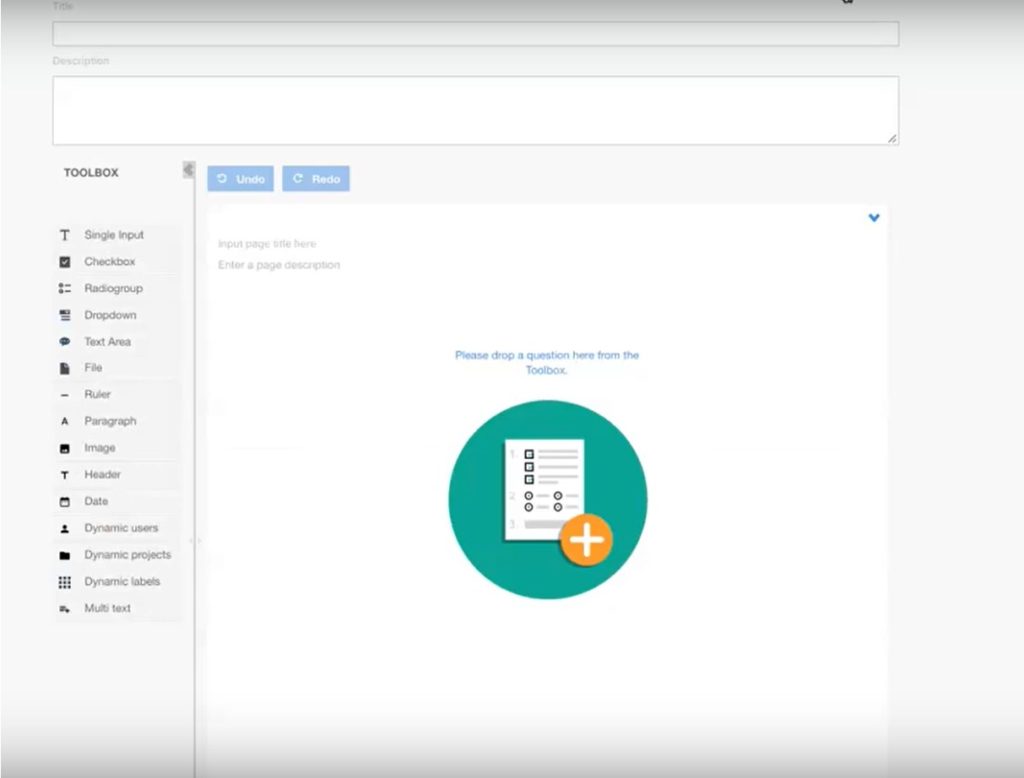
Hive Forms is an underrated feature applicable in every dynamic workplace. They are highly customizable and can be shared with internal and outside sources, used to highlight issues, gather information, and more.
 Hive Automation
Hive Automation
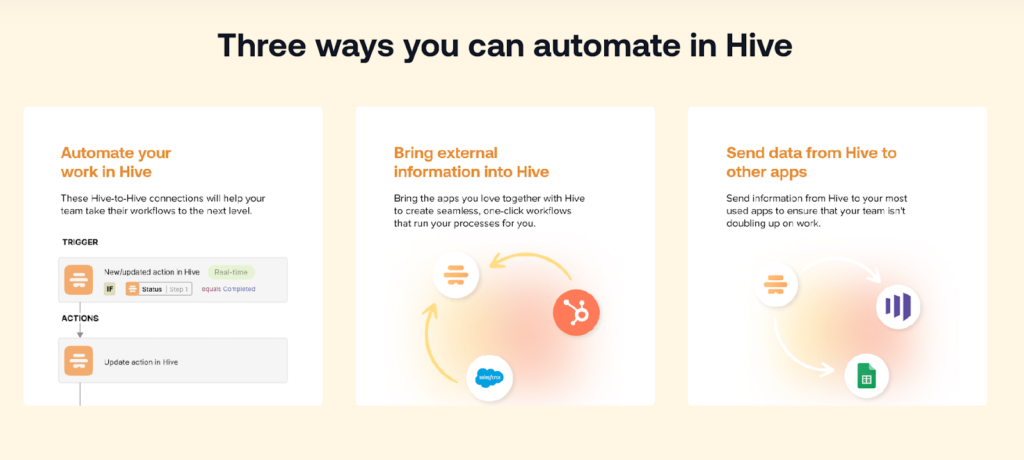
Hive automation allows you to fast-track work processes by toggling selectable buttons to reassign tasks, change the status of an action, create sub-actions, and automate other repetitive activities. You can find this feature in the Hive Apps, from where you can toggle buttons to add automated processes to select projects.
 Hive Analytics
Hive Analytics
With Hive Analytics, you can follow a set of performance indicators to supervise and assess productivity. The analytics filter system, as noted, is a shortcut to particular data sets for, say, “at-risk” or “off track” projects.
To simplify this for you, here are the main Hive tools you can use:
Hive’s Main Project Management Tools
| Project management | Time management | Collaboration |
|---|---|---|
| Project creation, management, and overview | Quick on-card meeting scheduling | Setting task priorities |
| Customizable forms | Manage repeating actions | Available live chat and integrated emailing services (Gmail, Microsoft Outlook) |
| Individual to-do lists | Team resourcing | Proofing and Approvals |
| Project tracking | 30-day deleted file recovery | Customizable project/task visibility |
 │ Hive Applications in Real Life
│ Hive Applications in Real Life
Hive’s utility is best seen in the fact that it has found its place in dozens of industries and business sectors, as well as non-profits, NGOs, and healthcare and trade associations.
One example is the North American Farmers’ Direct Marketing Association (NAFDMA), a non-profit trade association that promotes agro-tourism. Chris Hiemstra, an important figure on the board of directors, said he enjoyed using Hive as a video and photo managing tool.

Hive’s project management capability was also praised by Sofia Lucia Smith Williams, a project manager at Dell, Inc.
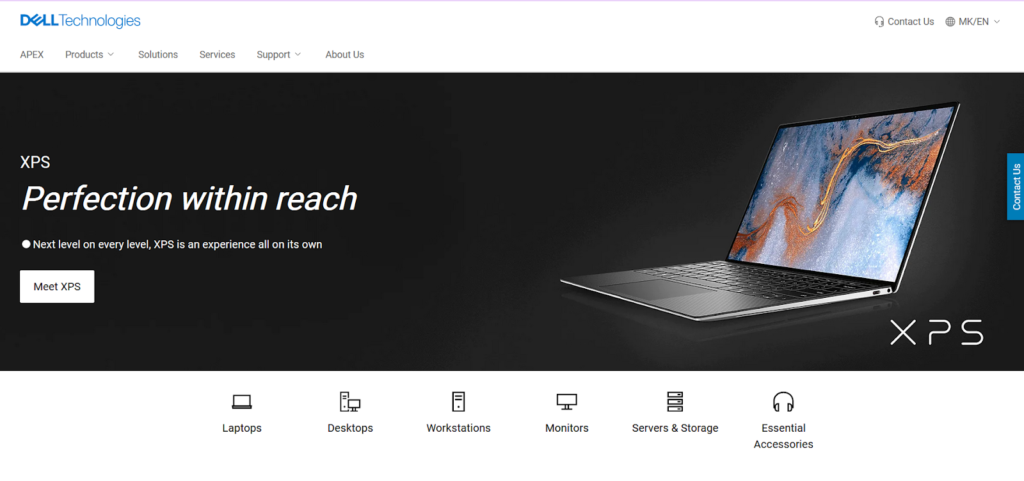
One noted name in the business industry that has relied, in part, on Hive to expand business operations is Starbucks. The multinational coffeehouse company says Hive enabled them to combine vital processes under one roof. This has increased productivity and fast-tracked projects ranging from cataloging items to store designs.
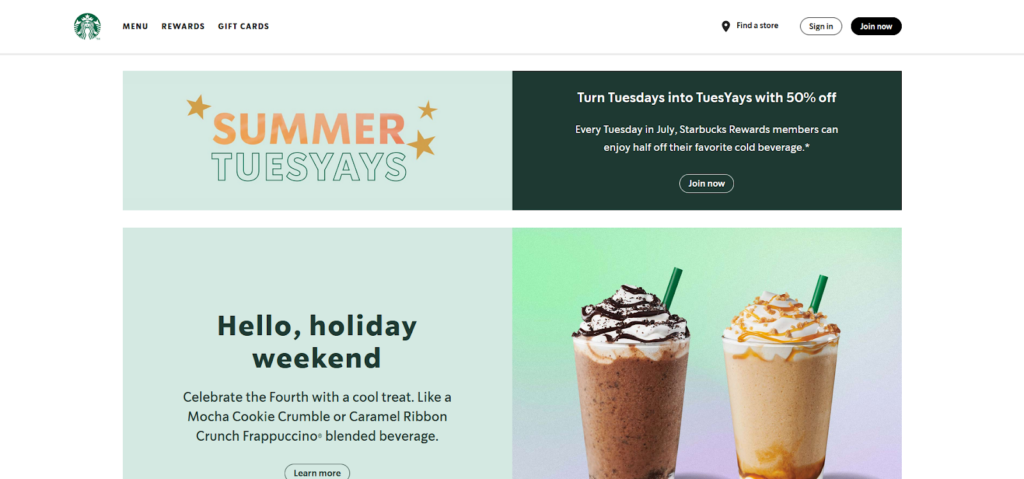
 │ Hive Customer Support Department
│ Hive Customer Support Department
If you have any questions, you can turn to the customer care section. Hive provides support 24 hours a day during working days and weekends.
You can reach them either by phone or email or ask any question in a live chat with a support assistant. Their response is usually within a minute.
Hive’s team has developed a Help Center centralizing select areas where customers can also seek assistance. There are dozens of articles intended for newcomers, informative articles on product updates, and video tutorials to quickly get the entire team going.
Last but not least, you can also turn to the Hive frequently asked questions (FAQs) page to get quick but detailed answers to commonly asked questions.
| Hive Support and Contact Information | ||
|---|---|---|
| [email protected] | Active from Monday to Friday between 9 am-5 pm Eastern | |
| Phone | N/A | N/A |
| Live Chat | / | Active 24/7 |

Want to Chat?
Open a live chat at any time of the day and the Hive team will be more than happy to speak to you about the software. If you’re curious about how Hive will help revolutionize how your business manages projects, why not try Hive’s free 14-day trial?
| Smartsheet as a Hive Alternative |
| Although Hive is a good platform, Smarthsheet is a good alternative. It has seen wide popularity within the project management industry with over 1,000 employees, over a million paying users, and over 5 million active users. Smartsheet similarly allows users to automate work processes, design project frameworks, keep track of activities within the project, and share files. Its adaptability caters to the needs of emerging businesses and macro-scale corporations. Like Hive, Smartsheet can be integrated with project management software such as Google Drive, DropBox, Amazon Web Services (AWS), Gmail, and so on. |
| How Does Hive Compare to Smartsheet? |
| Smartsheet is a worthy competitor to Hive, but at the end of the day, it all comes down to personal preference. If you’d ask us for advice, we’d say Hive, and we don’t give out advice lightly. Smartsheet is perhaps more customizable to specific needs and better at data and KPI tracking. On the other hand, Hive is more centered on boosting team collaboration through convenient in-platform communication channels. Unlike Hive, Smarthseet does not have unlimited projects, elaborate time tracking options, or a native communications system. Another thing that some are sure to find a deal-breaker is the absence of a Smartsheet free trial. |
 │ Hive Project Manager: Final Thoughts
│ Hive Project Manager: Final Thoughts
Hive is comparable to many similar project managers like Smartsheet, Trello, and Jira, among others, but has one distinctive feature: it is community-built.
This concept has allowed Hive to adapt to the needs of its growing client base but not shy away from offering innovative in-house products and tools.
Today, Hive’s all-encompassing management solutions help small startups in the marketing sector, finance, education, and NGOs, as well as billion-dollar companies like tech giant Dell and Starbucks.
Two downsides are the mobile functionality and users struggling to learn the software and its network of features. Besides that, the software is perfect for anyone who wants comprehensive AI-supported management of their tasks.

Still not convinced?
With Hive’s 14-day free trial, you’ll see just how much this software will help your manage your projects and your team without a dollar even being charged to your account! We’re confident you won’t want to go back once you’ve seen what Hive can do. Get Hive today!