What is HubSpot CRM?
HubSpot CRM is a cloud-based tool that helps you organize, track, and manage your interactions with current and potential customers and drive more sales.
Since its launch in 2014, HubSpot CRM has helped over 248,000 businesses worldwide streamline their sales processes and grow their businesses through its lead management, automation, reporting, and analytics tools.
If you’re considering using the HubSpot CRM tool, it offers a free plan that generously provides features that allow you to manage contacts, track deals and pipelines, automate workflows, and analyze performance with reporting tools.
Unlike many CRM tools, HubSpot’s free plan offers great functionality, making it a smart choice for startups on a budget.
Quick Overview of HubSpot CRM
| Overview | HubSpot CRM |
| Starting price | $20/mo |
| Free Trial | Yes, 14-day free trial |
| Key Features | – Contact management – Lead management – Pipeline management – Email Marketing – Sales automation |
| Best for | Small- to mid-sized businesses, startups, and growing teams. |
| Customer support | Email, live chat, phone (varies by plan), Help Center, community, knowledge base |
| Automation | Sales emails, Task creation, Lead nurturing,Workflows |
| Integration | 1500+ tools, including Gmail, Slack, Zoom, LinkedIn Amplitude, Microsoft teams |
| Scalability | It’s scalable, providing free tools and advanced features, integrations, and automation as your business grows. |
| Customization | – Dashboards, – Pipelines, – Workflows, – Email templates |
Pros and Cons of HubSpot CRM
Pros
- Central hub: You can store contact details, track communication history, and automate lead capture and nurturing all in one platform.
- Builds customer relationships: HubSpot CRM stores client details, monitors activity, and manages communication from a single dashboard, making it easier to build and maintain strong relationships.
- Supports team collaboration: HubSpot allows you to assign tasks to team members, track progress, and work together efficiently even as a remote team.
- Generous free plan: It offers a generous free plan that includes contact management, pipeline tracking, email marketing tools, and basic automation features, making it cost-effective for personal use and small teams.
Cons
- Pricing: While HubSpot CRM offers a generous free plan, its pricing can increase as you add more features, and Service Hub often requires moving to higher-tier plans, which can become expensive for small businesses.
HubSpot CRM Pricing
HubSpot CRM pricing caters to different business sizes with specific needs. The platform offers a free version with no time limit and several hubs, each with four different subscription plans. These hubs include:
- Marketing Hub,
- Sales Hub,
- Service Hub,
- Content Hub,
- Operation Hub,
- Commerce Hub.
The HubSpot CRM, which is the customer platform, includes all these hubs with four-tier plans, including Free Tools, Starter, Professional, and Enterprise plans.
Up to 25% discounts are available on the starter and professional plans when you choose the annual billing option.
| Pricing Plan | Annual | Monthly | User Limit |
|---|---|---|---|
| Free | $0 | $0 | 1 |
| Starter Customer | $180 | $20 | 1 |
| Professional Customer | $15,600 | $1,450 | 5 |
| Enterprise Customer | $56,400 | $4700 | 7 |
HubSpot CRM Main Features
Contact Management
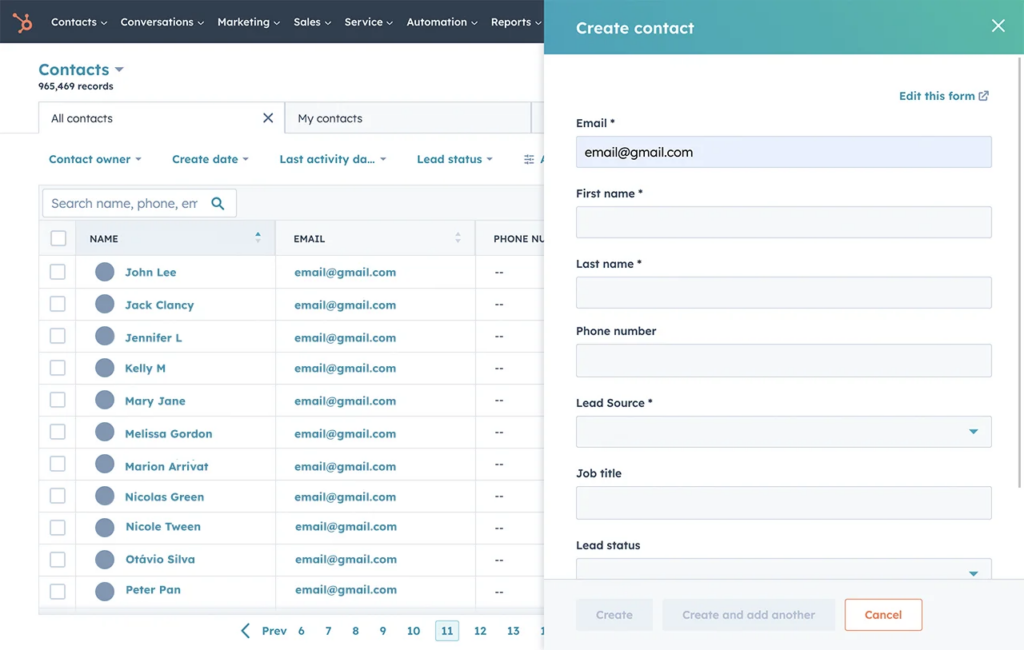
HubSpot’s contact management tools let you create and organize up to 1000 free contact records, log sales activities, view your previous interactions, and build strong relationships with leads.
The system automatically retrieves new contacts from your inbox, forms, or corporate domains and enriches the contact records with company details from its database of over 20 million businesses.
This centralizes all contact details, communication history, and past activities in a single dashboard, increasing your team’s productivity.
You can also send emails, place and record calls, schedule follow-ups, take notes, and assign new deals within a contact or company record.
Lead Management
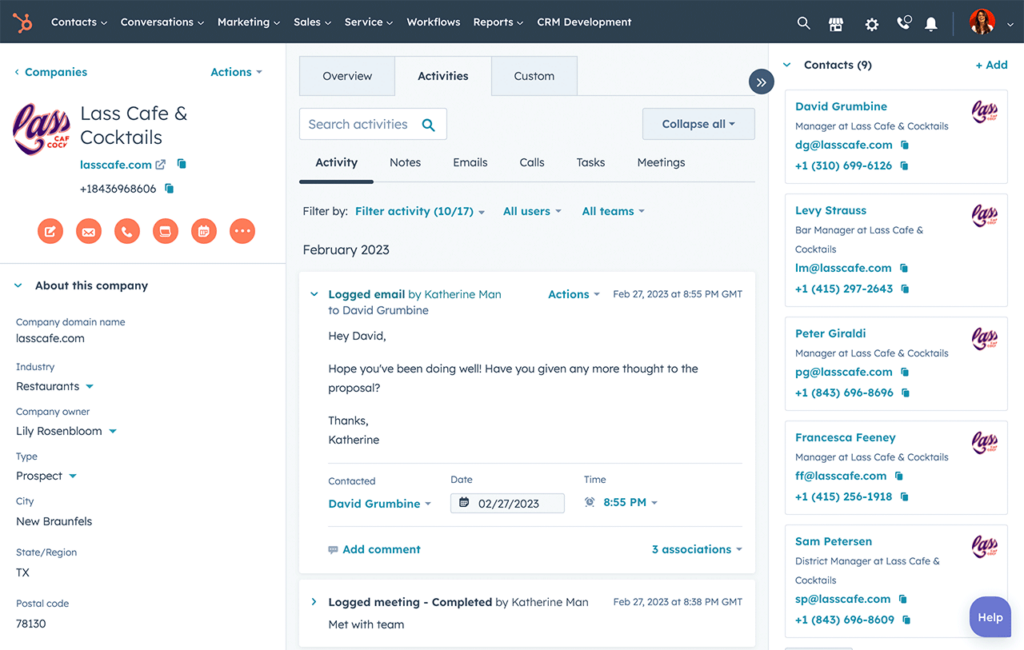
Keep all your lead data in one place and get a clear view of each lead’s journey, from their first interaction to their current activity, so you can send follow-ups and nurture them till they convert.
HubSpot makes it easy to prioritize your leads using custom lead scoring or let the CRM score leads automatically based on their behavior.
Once a lead hits a high score, HubSpot notifies your sales team or assigns the lead so you don’t miss out on leads that are primed for conversion.
You can also segment leads based on email opens, page visits, or form submissions. Then, send personalized emails or show targeted content to customers in their buying journey.
Pipeline Management
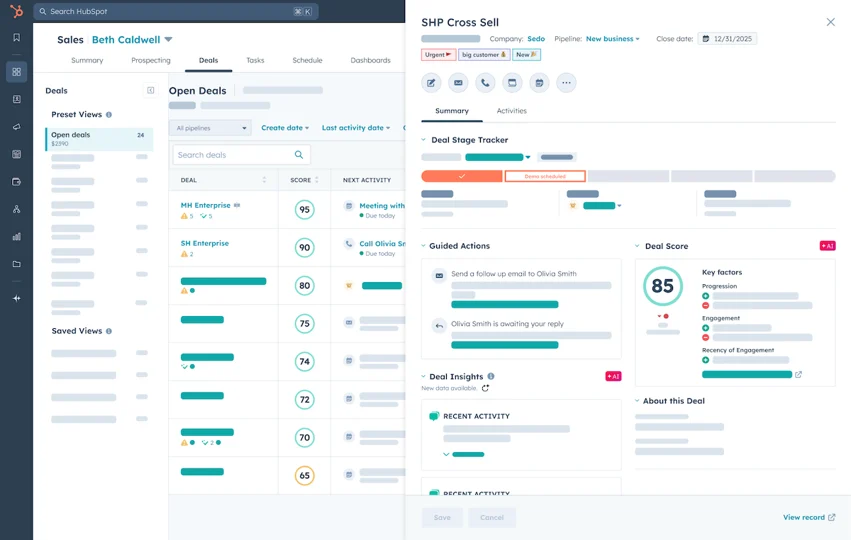
As your sales team grows, keeping track of deals and performance shouldn’t be a challenge.
HubSpot’s free pipeline management tools help you organize your entire sales cycle and gives you a clear visual pipeline of how prospects are moving through your pipeline
You can also identify and remove roadblocks to close more deals.
The sales dashboard gives you full visibility into both team and individual performance. You can track sales activities and monitor deals progress in real time.
You can also customize your sales pipeline using the drag and drop editor to add, remove, or edit deal stages based on your sales process and also move deals forward as they progress.
Email Marketing
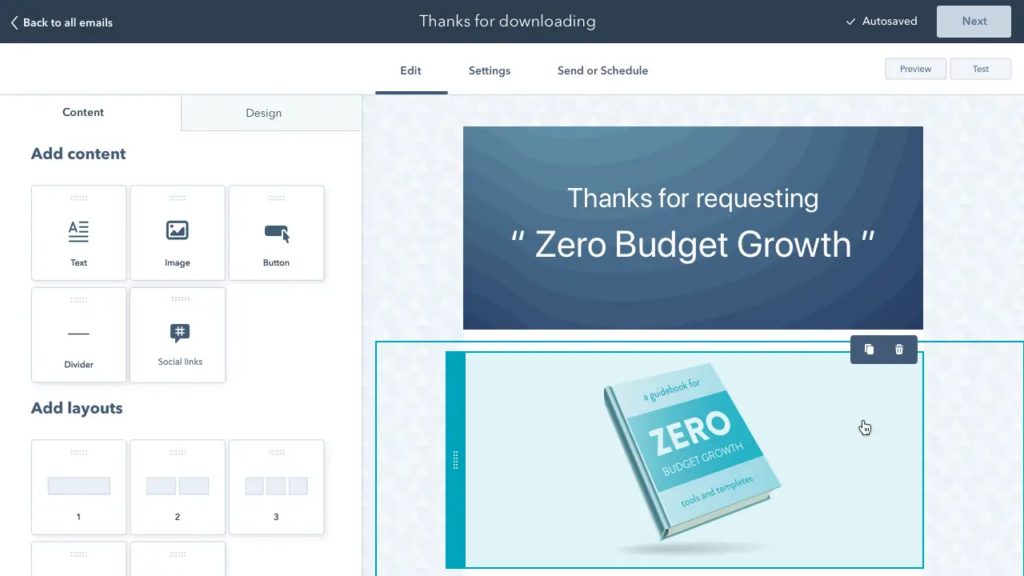
With HubSpot’s email marketing software, you can create, personalize, and send professional-looking emails with its pre-made templates and use the drag-and-drop editor to customize every element to correspond with your brand identity.
It also provides AI features to help you write click-worthy subject lines and email content or rewrite your copy with the tone and style you prefer.
You can personalize each email using your CRM data and set up automation workflows that trigger follow-ups based on how contacts engage with your emails.
HubSpot also allows you to test different variations of your email with its A/B testing tool, allowing you to track and analyze the performance of each variation to determine which performs better.
Its AI-powered messaging insights also help you analyze delivery, engagement, and the content quality of your email with suggestions to improve results.
Sales Automation
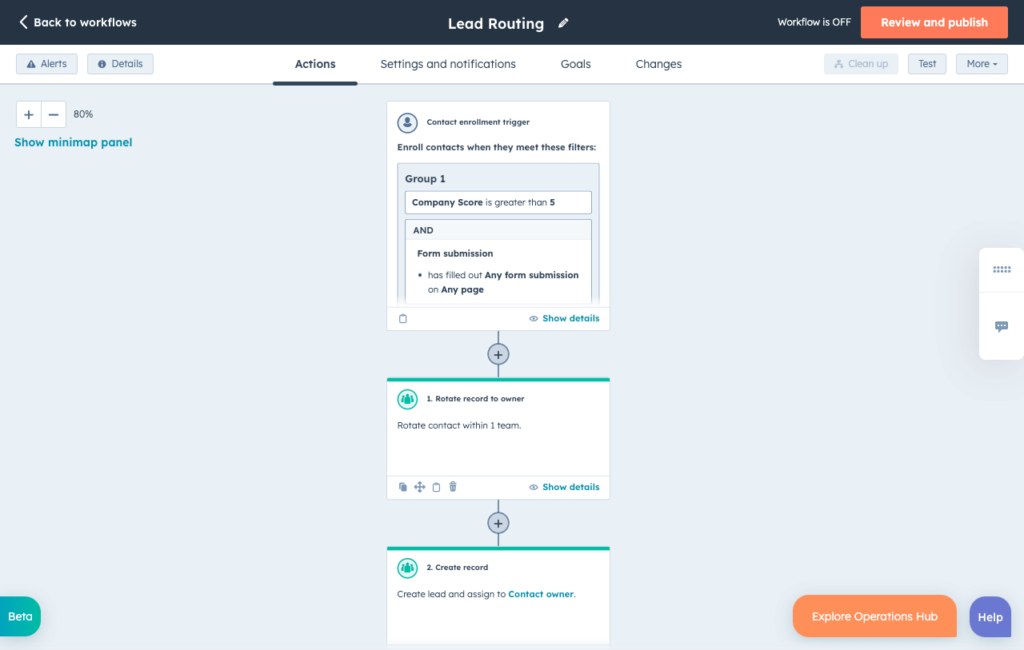
Streamline your entire outreach process with workflows that automatically rotate leads, create deals, assign follow-ups, and trigger notifications when contacts move down your pipeline.
With HubSpot’s sales automation tool, you can set up personalized email sequences that send based on behavior and intent signals.
Choose from ready-to-use templates or build your own email sequences, all within your HubSpot inbox.
You can customize messages using data from HubSpot’s Smart CRM, and let dynamic sequences roll out based on how each prospect engages so your outreach always feels human.
And it doesn’t stop there: test and optimize your workflows with A/B testing and deal outcome reports that show exactly which sequences drive results.
HubSpot CRM Support Quality
HubSpot provides community support, a knowledge base and documentation for free users.
Paid plan users get access to live chat, email phone support. The phone support is only available for professional and enterprise plan users.
While free users may not get access to email, live chat and phone support, HubSpot provides a phone number for onboarding new users on the platform.
Overall, the support quality is generally responsive and reliable across all paid plans.
HubSpot CRM Alternatives
| HubSpot CRM | Active Campaign | Zoho CRM | Salesforce Sales Cloud | |
|---|---|---|---|---|
| Starting Price | $20/month | $15/month | $14/month | $25/month |
| Free Plan | Yes | No | No | No |
| Ease of Use | Yes | No | No | No |
| Gen-AI | Yes | Yes | No | Yes |
| Integrations | Yes | Limited | Limited | Yes |
| Customizable reports | Yes | Yes | Limited | Limited |
| Best For | Startups, Sales teams, and SMBs | SMBs | Sales teams | Largs enterprises |
Summary
Overall, this HubSpot review shows that it provides a great CRM experience for small businesses and sales teams looking to manage their contact, leads and pipeline, and boost sales growth.
While higher-tier plans can be pricey, its generous free plan still makes it a great option for individual use compared to other CRM softwares on the market.

Try HubSpot CRM Now
Streamline your sales and marketing processes with HubSpot CRM and grow your business using its free plan.

