 │ Favro Overview
│ Favro Overview
SaaS and live game companies must be on the ball – they must consistently adapt, update, and improve their product to improve their service and retain customers. However, it can be challenging to unify your workforce under a single goal in the modern age of remote and hybrid working.
Favro is an agile collaboration tool designed to unite workforces in the live game and SaaS industries, where the work never ends. The tool helps SaaS and live games workforces to align and work as one.
Want to learn more about what Favro can do for your business? Keep reading! This Favro review will talk you through the ins and outs of the software. We have rated this product highly using our Genius Score, and we think it’s the best agile planning app. To find out why see our full review down below!
| Favro – Best agile planning app! | Favro can help unite your workforce with better planning and improve collaboration for your SaaS or live games company! |
 │ Pros And Cons
│ Pros And Cons
Let’s get started. What do you stand to gain from using Favro for your planning, and what do you stand to lose? Here are the pros and cons of Favro.
Pros
Here are the benefits of implementing Favro for planning.
 Improve Project Management
Improve Project Management
You can improve project management with Favro by accessing all of your company’s workstations from a single device and gaining a comprehensive overview of your goals, completed tasks, and priority tasks.
 Automation
Automation
When a team member completes a job listed on their Favro workflow, the task is automatically assigned to another team member for review.
 Alerts
Alerts
In addition to automating the review assignation process, Favro will also send an automated alert to your team leader or manager to let them know that the work is complete.
 Integrations
Integrations
Favro connects with your company’s other communication, collaboration, and work tools to ensure you can access all of your company resources on their platform.
 Excellent Customer Support
Excellent Customer Support
Favro offers plenty of customer support, and customers have noted how attentive and responsive the customer support with Favro is.
 Podcast And Training Resources
Podcast And Training Resources
If you want to improve project management and give your employees access to resources to improve project management, Favro offers podcasts and training resources to help you onboard and upskill your team.
 Invite Clients As Guests
Invite Clients As Guests
Some project management platforms do not allow you to invite clients as guests. Instead, you need to set up your client as a user and pay for the extra user on your account. With Favro, you can invite your clients to view your project management information for no additional fee – they are simply guests on the system.
 Cloud And Data Security
Cloud And Data Security
An essential element in any project management platform, Favro offers you data security and cybersecurity tips to ensure your teams practice good cybersecurity hygiene.
Cons
Nobody has to be perfect, and Favro isn’t flawless. Here are some of the areas where Favro misses the mark.
 Overwhelming At First Glance
Overwhelming At First Glance
Some users noted that when they first started using Favro, they felt slightly overwhelmed. Once they got accustomed to the software, this feeling lessened.
 Tailored For SaaS/Games Companies
Tailored For SaaS/Games Companies
The templates on offer at Favro are designed to meet the needs of SaaS companies and live games companies. So, if you’re not one of these companies, you may struggle to find suitable templates.

Streamline Your Project Management With Favro!
Keep your workforce aligned under a single goal – use Favro to improve collaboration and communication throughout your business. Use automated alerts to keep your team in the loop effortlessly.
 │ What Is Favro?
│ What Is Favro?
Favro is a tool that helps you to improve project management at your SaaS or live games company. The software provides many different workflow templates to give you the best possible oversight of the tasks your teams need to handle.
Your teams can work together via Favro, or you can easily connect separate departments and teams for collaborative projects. Your senior management team can also easily gain an overview of your progress.
Favro allows you to view all of your workstations from a single platform, creating a more accessible project management experience.
If you have a remote or hybrid workforce, you can ensure your work model does not interfere with productivity and collaboration using Favro. Your teams can work on the same documents, planning, and writing together in real-time.
Favro integrates with many other tools that businesses use for daily operations to ensure all the information your teams need for daily tasks is readily available.
Since live games and SaaS businesses have ongoing tasks to update their products and continuously improve them to retain customers, they can benefit from hosting all of their workflows on a single interface. Favro’s automated alerts and review assignation features help minimize time-consuming manual processes and ensure that teams work optimally.
| What Is Favro? |
|---|
 │ How Does Favro Work?
│ How Does Favro Work?
When you choose Favro for project management and sign up for the service, you can access a wealth of training resources to help you use the software to your advantage.
Favro helps you to create workflows easily for projects in your SaaS or live games business. Once you have created a workflow and assigned it to a team or team member, you can easily view the progress on each task to gain insight into your projected completion dates.
When a project is completed, Favro will automate the review process more efficiently. The completed work will be automatically assigned to another team member for review. Once the job has been reviewed, your team manager will receive an automated alert to let them know the work is complete.
Favro also allows your workforce to collaborate on projects from anywhere. They can access live documents and work on the project simultaneously as other members to ensure your team can progress on projects more efficiently.
 │ What Are The Best Features Of Favro?
│ What Are The Best Features Of Favro?
Now that you’re familiar with Favro, let’s take a deeper look at some of the best features available with Favro.
 User-Friendly UX
User-Friendly UX
When you sign up for Favro and begin using the software, you will find that the user experience is ideally crafted to help you learn how other companies use the software. This information will appear on-screen in little popup tabs, creating learn-as-you-go expertise to pick up the best habits for using the software with minimal effort.
 Dashboard and Customizable Workflows
Dashboard and Customizable Workflows
When you and your employees use Favro, you will have a dashboard to give you an overview of meetings, timelines, tasks, and more. When your teams and employees need to access their tasks, they can choose how they would like to view their workflows for maximum clarity with customizable formats.
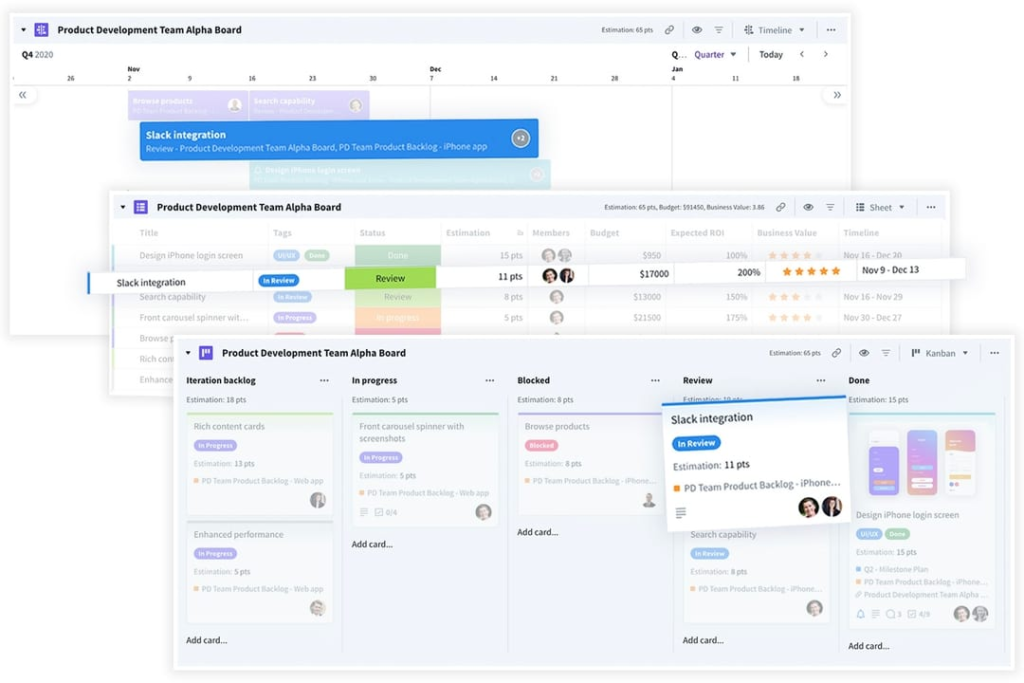
 Timelines
Timelines
Your teams need to know when their projects are due and the time they have to complete each project to meet deadlines. Favro provides timelines that clarify their deadlines and due dates, ensuring your teams never fail to meet their deadlines due to miscommunication.
 Team Projects
Team Projects
Favro allows you to create separate boards for each team or department within your business. This way, employees can view their tasks and team tasks in a single place.
By allowing you to separate your team projects, Favro ensures your employees only see the projects that apply to them to avoid confusion or error. As each team progresses with their projects, they can comment on the task to provide updates and keep your team united.
 Integrations
Integrations
If you need to communicate with your team via direct messaging or incorporate external data sources into your project management, you can do so easily with the many integrations on offer with Favro, including Google Drive, Slack, Zapier, and more.
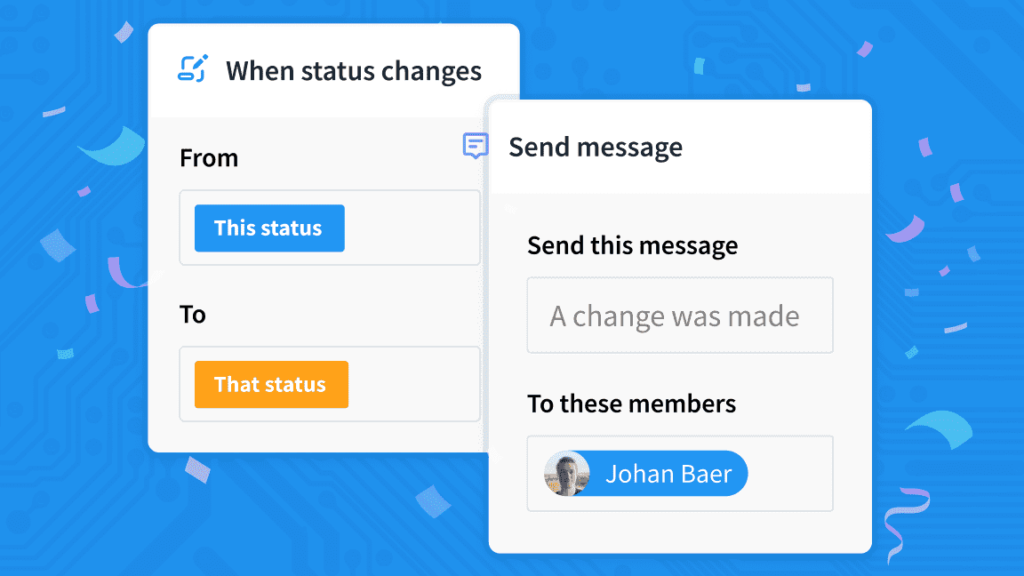
 Automations
Automations
Favro helps you to automate processes within your project management and ensure that processes are handled more quickly and without manual intervention. Favro will automatically assign a project to another team member for review when a team member completes a task. The system will send an automated alert when the review stage is complete.
| Why You Need To Use Favro |
|---|

Why Not Try Favro For Streamlined Project Management?
Favro is an agile project management tool that helps businesses improve collaboration, efficiency, and organization. Use Favro for automated project management.
 │Who Should Use Favro?
│Who Should Use Favro?
Now you know what’s available with Favro, let’s look at the business types that would benefit most from using Favro. The tool is primarily designed to suit the needs of SaaS and live games businesses, but it may also be suitable for other business types.
Here are some businesses that could benefit from using Favro:
 Software-as-a-Service businesses
Software-as-a-Service businesses
SaaS businesses can use Favro to eliminate department silos and ensure collaboration between all departments. SaaS businesses can use Favro to avoid management hierarchies and provide their teams with more autonomy with a more comprehensive view of company projects.
 Live games businesses
Live games businesses
When live games businesses implement new in-game features, characters, skins, and chapters, they need to align marketing, creative, and product development teams to complete the project. Favro helps live games businesses to unite different departments and complete new projects swiftly.
 Agile professionals
Agile professionals
Favro is adaptable and can adapt to suit the needs of any agile industry, providing organization at a greater scale.
 Enterprise businesses
Enterprise businesses
Favro can help enterprise-scale businesses implement agility from the CEO down or from the bottom up. It can help businesses flatten hierarchies and promote improved company culture and experience.
| Who Should Use Favro? |
|---|

Use Favro – The Ultimate Agility Tool
Favro is adaptable – perfect for SaaS businesses, live games businesses, and any business looking to improve agility at scale, whether from the top down or the bottom up. Consider investing in Favro for more agile project management.
 │How Much Time And Money Does It Take To Use Favro
│How Much Time And Money Does It Take To Use Favro
If you’re considering investing in Favro, you need to know that you can make excellent ROI without devoting all your time and energy. When you start using Favro, the prompts and popups help you learn as you go, so you’ll be up and running with Favro in no time. Favro is also extremely affordable so you will be receiving ROI on your investment instantly.
 │How Easy Is It To Use Favro?
│How Easy Is It To Use Favro?
When it comes to the user experience, Favro’s got you covered. Their software is attractive and designed to optimize clarity. With their customizable templates, you can easily adjust the layout of your workflows and dashboards to suit your needs and improve visualization.
Favro offers plenty of resources to help you optimize your project management software and resolve any queries you may have about using Favro. They provide podcasts, video tutorials, and aids in every content form to help you quickly upskill your employees with content they can digest.
With the automation Favro offers, you can ensure that far less manual intervention is required to move projects towards completion. No longer will your teams need to send messages to alert other employees that the project is complete – you can eliminate these unnecessary manual tasks quickly.
 │How Much Does Favro Cost?
│How Much Does Favro Cost?
If you’re evaluating whether Favro is suitable for your company, you will need to know how much the software costs. This will allow you to compare Favro with its competitors to see which software is priced more competitively.
Favro’s pricing plan has three tiers, all billed annually:
- The lite tier gives users access to 5 collections, unlimited boards, limitless backlogs, 25 automation actions, apps for IOS and android, and basic customer support options.
- The standard tier – you gain unlimited collections, boards and backlogs, private collections, storage, apps, and integrations with the standard tier. You also gain 5000 automation actions, reports, IOS and Android apps, guest accounts, 1000 API calls an hour and standard support options.
- The enterprise tier – with the enterprise tier, you can access all features of the standard and lite tiers, plus 25000 automation actions, reports, and timesheet reporting, 10,000 API calls an hour, enterprise support, and collection management. You can also access SAML-based single sign-on, SCIM user provisioning, DPA, and enhanced GDPR support.
The pricing of Favro varies depending on how many users you will need to use the software for. Below is a table with all the information you’ll need about the Favro pricing plans.
| No. Of Users | Lite Tier Cost | Standard Tier Cost | Enterprise Tier Cost |
|---|---|---|---|
| 2 users | $10.2 | $13.6 | $25.5 |
| 25 users | $127 | $170 | $318.75 |
| 100+ users | Contact Favro | Contact Favro | Contact Favro |

Want Streamlined Project Management? Use Favro!
If you’re looking for a competitively priced project management tool to help you improve agility in your business, you should consider investing in Favro. It is the best tool for project management.
 │What Are The Best Favro Tools For Businesses?
│What Are The Best Favro Tools For Businesses?
How can Favro’s features benefit your business? Let’s take a peek at the best tools Favro offers businesses.
 Workflow Boards
Workflow Boards
Favro offers workflow boards so that each individual in the company can access individual boards for each team and each project. The workflow boards allow groups and users to have an overview of each workflow they must complete and the task attached to their workflow.
 Collaborative Planning
Collaborative Planning
If your teams are working on projects together, they can collaborate on the planning process to ensure that the workflow includes all aspects of the finished product, from design to content writing. Your teams can work on the planning simultaneously, seeing real-time data to avoid repetitions and redundancies while promoting efficiency.
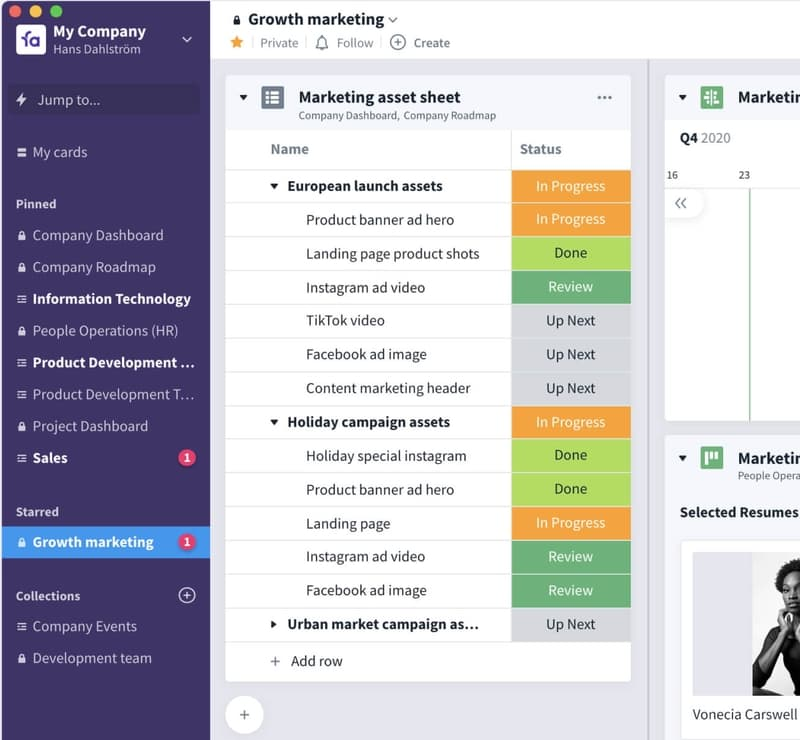
 Batch Editing
Batch Editing
Favro has recently introduced a batch editing function in their sheets feature. Your employees can easily apply the edits they make to a single cell to all cells, significantly reducing time-consuming manual editing tasks.
 Timesheet Reports
Timesheet Reports
Favro allows those on the enterprise plan to provide their stakeholders with more detailed reports on their time spent on tasks. If you are hiring independent contractors at your business, you can benefit from using the timesheet reporting feature to ensure your contractors are giving you the best ROI.
| What are the best Favro tools for businesses? |
|---|
 │Favro In Action – Best Use Cases
│Favro In Action – Best Use Cases
Wondering how happy Favro’s existing customers are with the product? Here are some of the best use cases to see Favro in action.
 Wizards Of The Coast
Wizards Of The Coast
Allie Lee is from the game company behind gaming giants such as Pokemon and Dungeons and Dragons, Wizards Of The Coast started using Favro to resolve department silos within the business. Favro helped them to align their workforce under a single goal.
 Xbox Gaming For Everyone
Xbox Gaming For Everyone
Xbox Gaming For Everyone is a gaming company that benefitted from using Farvo to lift their team and encourage hyper-performance. Favro helped them to establish a culture of diversity and inclusion across their teams and dissolve hierarchies, even during their shift towards remote working.
 Michael Verette
Michael Verette
An experienced game producer with experience working with Harmonix during the Rock Band phase, Michael Verette found that when the pandemic hit, Favro helped his current company, Unknown Worlds, to envision what working from home would look like and made a move to remote simple and easy.
 Niko Latorre
Niko Latorre
Niko Latorre recently joined Mindshow to make 3D animation more agile. She used Favro to bring order to chaos at her former company, thatgamecompany, and would highly recommend Favro to any game production company looking to improve agility.
 │What Customer Support Does Favro Offer?
│What Customer Support Does Favro Offer?
If you encounter issues using Favro, you must know how to access customer support. You shouldn’t invest in any software solution without assessing whether you can quickly resolve issues using the software. Otherwise, you might experience long periods of downtime that could jeopardize productivity.
Favro offers its customers the following support options:
- Live chat – you can speak to a customer service representative at Favro by clicking the chat icon in the bottom corner of the screen. The team will respond to you as soon as possible to resolve your query or issue.
- Email – Favro offers an email helpdesk for extensive queries that cannot fit into smaller message parameters.
- Book a meeting – Favro offers a calendly meeting scheduling platform to help users access attentive one-to-one support. You can use the meeting service to enquire about product demos and pricing or to get support for an issue you’re having with Favro. You can use email or live chat to arrange a meeting outside the Favro meeting schedule.
The Favro website also has numerous resources for training, such as
- Podcasts – the Favro podcasts provide resources to help gaming and SaaS businesses build the best project management strategies using the tool.
- How-to classes – the Favro how-to guides include webinars that help provide users with training on project management strategies.
- Articles – Favro helps you to keep up-to-date on project management trends with articles.
- Video tutorials – Favro offers a wealth of video tutorials to assist with the onboarding process.
- Training – Favro offers training and certification courses to help you upskill your team.
| What Customer Support Is Available With Favro? |
|---|
| Alternative To Favro – Monday.com |
| Monday.com is an alternative to Favro – a project management platform that allows product management, project management, and project collaboration. It helps businesses to implement better structure and facilitates remote work models. |
| Monday.com Vs. Favro |
| When compared with Favro, Monday.com does not offer its customers ROI as quickly. Although the software can better meet the customer’s requirements, it is more expensive than Favro. |
| Use Favro For Project Management |
| Favro is the leading choice for project management – it is an affordable, efficient, and user-friendly project management tool with excellent customer support options. |
 │Conclusion
│Conclusion
Favro is a project management tool designed to suit the needs of SaaS and live games companies. It offers workflows, dashboards, and timesheets to help with every step in the management of projects.
Favro is ideal for businesses implementing hybrid or remote working models, as it helps to improve communication and collaboration. Not only is Favro useful for SaaS and live games companies, but it is a highly versatile tool that can suit any business type.
The software service is competitively priced and is more affordable than its competitors, which helps customers to reach ROI faster.
You can use Favro easily and their resources to onboard and upskill your teams. Favro helps you to get the most out of your software investment. It keeps you up-to-date on emerging strategies and trends in the gaming and SaaS spheres. It provides multimedia learning with webinars, videos, and readable content to suit your employees’ learning style.
You should consider using Favro to streamline your company’s project management and improve your remote collaboration. Hopefully, this guide has explained why we have ranked Favro as the best for project management.

Need Project Management Software? Try Favro
Favro offers collaborative project management tailored to suit the needs of SaaS and live games companies – it is a highly adaptable software that suits the needs of many business structures.
Frequently Asked Questions (FAQ)
Author
Methodology
- Who?
We are SaaS experts: Our specialists constantly seek the most relevant information to help support your SaaS business. - Why?
We are passionate about users accessing fair SaaS pricing: We offer up-to-date pricing data, reviews, new tools, blogs and research to help you make informed SaaS pricing decisions. - How?
With accurate information: Our website manager tests each software to add a Genius Score using our rating methodology to each product. Our editorial team fact-check every piece of content we publish, and we use first-hand testing, value metrics and leading market data.