Overview
MailsDaddy PST to Office 365 migration tool is a GUI based application which helps users to upload Outlook PST data including e-mails, attachments, events, appointments, meetings, contacts, notes and tasks into Office 365 mailbox instantly. The software quickly imports multiple PST files to cloud based Office 365 platform without requiring Microsoft Outlook on client’s PC. The tool gives you fast speed & 100 % accurate results while importing Outlook PST files to O365 accounts.
Download this handy PST to Office 365 tool which facilitate to migrate all or selected folders of Outlook PST file to Office 365 user mailbox. By using this application you can simply import selective items or folders such as: Contacts and Calendars etc. The tool keeps original email formatting and folder structure while migrating PST data to Exchange Online portal. The PST to Office 365 migration tool works independently and does not require other software or services. The software only asks for user’s Office 365 account credentials to import PST file data into that account.
Listed below are the other Advance features of this PST to O365 Solution:
1. BULK EXPORT- This feature is available for Business & Enterprise License users only and not applicable for Personal license users. By using Bulk Export option the user can initiate migration of multiple user mailboxes to O365 accounts at once. The tool allows mapping PST files & Office 365 mailboxes by using a CSV file.
2. IMPERSONATE EXPORT- This option is also available in Business & Enterprise license. By using this feature a user can perform migration of multiple mailboxes without having password of those mailboxes. But to use this option user must have valid permissions like Impersonation & mailbox delegation rights.
3. IMPORT TO PRIMARY MAILBOX- This feature is available for all users by using which they can migrate PST file data to their primary mailbox. The software will import or merge folder data to O365 corresponding folder.
4. IMPORT TO ARCHIVE MAILBOX- This feature is used to upload PST file data into an archive mailbox inside a newly created folder. The software asks for an Archive Folder name while uploading data to O365 panel.
5. EXPORT ALL FOLDERS- This option is selected by default that import all folders and sub-folders of an Outlook PST file to Exchange Online mailbox.
6. EXPORT SELECTED FOLDERS- This option can be used to migrate selected folder of a PST file to Office 365 mailbox and not applicable with BULK & IMPERSONATE export features.
There are several other silent features available in the MailsDaddy PST to Office 365 migration tool. So you may download and install free trial edition of the software in order to test all functionality prior initiating final migration. The demo edition has only one limitation that it will import first 20 items per folder only. To remove this limitation you may purchase a license copy. Note that personal license does not provide BULK Export & Impersonate Export facility. To grab these features you may buy Business or Enterprise license.
Screenshots
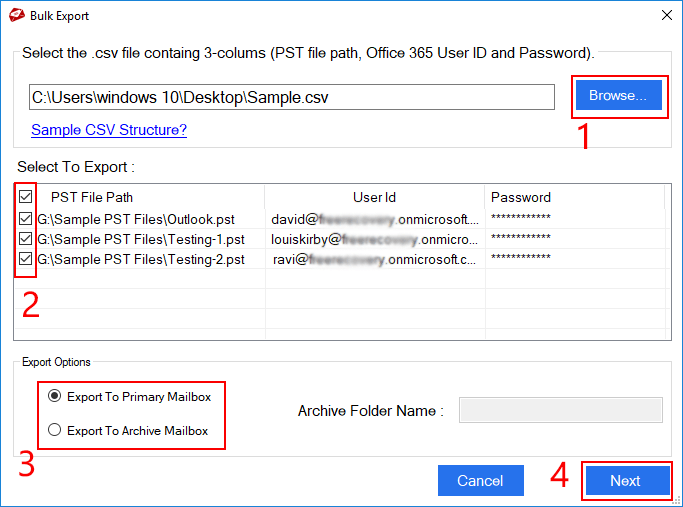
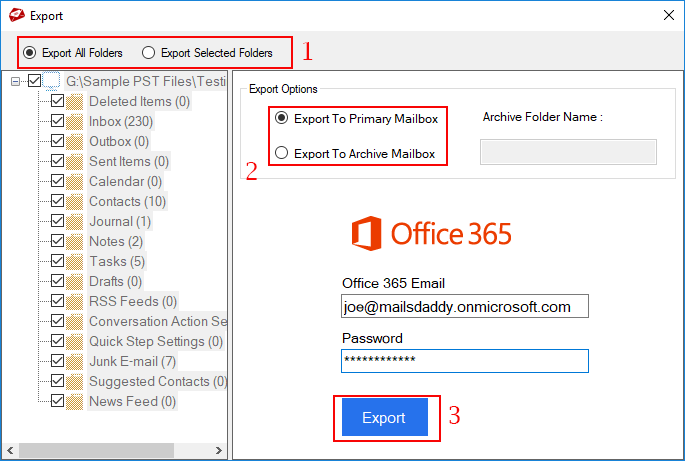
Key Features
- Migrate all data of PST file like emails, attachments, calendars, tasks, notes and contacts etc.
- Import multiple PST files to different O365 accounts using BULK export option.
- Keeps original folder structure and e-mail formatting while migrating PST to Exchange Online.
- Preview all e-mails, contacts & calendars & also allow to save individual items by right-clicking on them.
- Allows importing PST to Primary or Archive Mailbox
Specifications
Intended Users: Large Enterprises, Mid Size Business, Non Profits, Public Administrations, Small Business
Devices Supported: Windows
Supported Countries: Asia, Australia, Brazil, Canada, China, Europe, Germany, India, Japan, Latin America, Mexico, Middle-East and Africa, United Kingdom, United States
Supported Languages: English
Support Options: FAQs, Forum, Knowledge Base, Online Support, Video Tutorials
Pricing
Starting from: 0
Pricing model: Free Trial, One-time Licence
Free Trial: Available Free to Download
