 │ Storychief Overview
│ Storychief Overview
Marketing content is crucial to getting your business seen by potential customers. Stop spending hours curating your social media presence and let Storychief change how you use media-based marketing!
Storychief is a content writing platform that can optimize your workflow and make managing your social media presence a breeze. The suite of tools on offer will help you automate your social media posts and publish professional copy at the press of a button.
This Storychief review will delve deep into the software and help you determine if this versatile tool is right for your company!
| Storychief – Best for social media marketing management | Storychief helps you manage and create content for your social media platforms. |
 │ Storychief Pros and Cons
│ Storychief Pros and Cons
Storychief provides the means to make your social media presence easy to manage. Look at these pros and cons to see if these tools could work for you.
Pros
 Optimized workflow
Optimized workflow
Track the progress of your social media posts, then share the draft with people for easy collaboration or approval, all with the click of a button.
 SEO assistant
SEO assistant
Take advantage of a real-time SEO suggestion tool to ensure your content will reach its audience every time!
 Content planner
Content planner
Create a content plan to help streamline your creation and publishing process. Add all the relevant info to the calendar so your writing team knows what you need and for which platforms.
 CMS Integration
CMS Integration
Connect your current content management systems to Storychief with simple API integration.
 Analytics dashboard
Analytics dashboard
View how often your audience engages with your content and which platforms your campaigns excel on.
 Link with ambassadors
Link with ambassadors
Provide material for collaborators and employees to post about your company to trigger easy organic growth.
 Integrated royalty-free images
Integrated royalty-free images
Access a database of royalty-free images to create picture-perfect social media posts.
 Press release management
Press release management
Create material for press releases and send them to your contacts in minutes.
 Supports all major platforms, publishing and formatting
Supports all major platforms, publishing and formatting
Publish your content to all your platforms with a single click. The platform can help you change the format for each social network without having to create multiple copies of images.
 Connect cloud storage
Connect cloud storage
Connect to cloud storage like Dropbox or Google Drive to immediately make your branded content library available.
Cons
 Doesn’t support live editing
Doesn’t support live editing
The post-editing software does not work in real-time, so you have to wait until a person finishes with the post before you can see changes.
 No content templates
No content templates
There are no templates for quickly creating your posts, which would be handy for longer blog-style content.
 Learning curve
Learning curve
The software does take a bit of time to learn, such as the locating functions, especially without guides.
| Pros | Cons |
|---|---|

Try Storychief today!
Streamline your content publishing today using Storychief to plan and create your social media campaigns!
 │ What is Storychief?
│ What is Storychief?
Storychief is a content management platform that helps you seamlessly post content to multiple social networks simultaneously. Plan an advertising campaign from creation to publishing, with this software there to help at every step of the journey.
Create a plan for your new social media campaign using a calendar layout and share it with your team. Select the platforms individually for each post and add a brief for each post to help hit your deadlines efficiently.
View the progress on each post and send them to collaborators for seamless contribution. Keeping all your posts on this platform allows you to monitor progress against deadlines and efficiently complete each step of your plan.
Connecting Storychief to your other business platforms allows this software to become the cornerstone of your social media management processes. Use the creation suite to create posts that show SEO suggestions in real-time and can provide royalty-free images without leaving the software. These features of the creation suite combine to make your social media presence cohesive and professional with little effort.
- Create engaging social media posts
- Plan out your posts in advance
- Send posts to collaborators easily
- Add images in a single click
 │ How Does Storychief Work?
│ How Does Storychief Work?
Storychief works by connecting all of your social media platforms and giving you the ability to post to them all at once. Rather than having twenty tabs open to copy and paste your post into each platform, Storychief automatically posts to all of your social media at once.
The software can pull the analytic data from each social media platform and show you separate or combined statistics for your posts. The dashboard is perfect for seeing which posts resonate well with audiences and which may need updating.
Use the Newsroom function to create your own blog page and generate interest in your business. The Newsroom blog is highly customizable yet needs no web design experience. Simple menus help make the blog space as professional and engaging as possible.
 │ Features of Storychief
│ Features of Storychief
The tools and features offered to Storychief customers are ready and waiting to overhaul how you think about social media management and content creation. These top five features will make your social media stresses a thing of the past.
 Easy planning & sharing tools
Easy planning & sharing tools
When you’re in the process of planning your next social media campaign, an easy-to-understand format can help everybody stay on the same page, and Storychief achieves just that. The color-coded calendar viewer allows your entire team to see what you want to be published and when. After finishing the content, the calendar will automatically post it for the time you have set, so you never miss a deadline again.
 Publish all your posts at once
Publish all your posts at once
Linking your various social platforms within Storychief gives you an organized approach to social media campaigns. Publishing all of your posts with a single click saves time and eliminates human error from the equation.
 View analytics easily
View analytics easily
Gain valuable insights about your content with the analytics dashboard. View overall engagement for your posts across all platforms, or focus on a specific platform to see if the content reaches audiences well there.
 Create a Newsroom page
Create a Newsroom page
Storychief gives you a space to make your own as a business with the Newsroom! The highly customizable blog page can be a content source to inform and attract customers. The hosting is all done by Storychief, so you can get right to creating and filling your new blog page.
 Integrates with your current systems
Integrates with your current systems
The Storychief software uses APIs to connect with a vast number of systems. Implementing this software into your daily workflow is like finding the perfect-sized puzzle piece rather than stacking another system on top of what you already use.
Why Do You Need to Use Storychief?

Be efficient with Storychief!
Plan, post, and track your content all from the same place! Spend less time pasting content into different websites and more time reaping the benefits of Storychief!
 │Who should use Storychief?
│Who should use Storychief?
Storychief is a versatile program that can work for many businesses. Any business that uses social media as a form of advertising will find Storychief an easy way to streamline the process of sharing content with their audience.
Startup businesses can use Storychief to create organic growth in their audience with minimum effort. Efficiently building this audience allows the team to focus on nurturing their brand and meeting their business goals.
Agency businesses can take advantage of the ambassador tools to keep all of their different posts in order and connect them to individual collaborators, keeping them organized.
Social media managers will find Storychief to be a perfect tool for managing multiple social media platforms at once and approving campaigns with clients in real-time.
| Usage |
|---|

Organize your Social Media with Storychief!
Use Storychief to make your social media advertising as easy as possible!
 │Storychief Cost and Time
│Storychief Cost and Time
Storychief takes hours off the planning and executing of a social media campaign. Planning different posts within the content calendar makes your campaign’s progress clear.
Save time on posting to each social media platform with the one-click posting button, publishing your content to all your accounts in seconds.
A free trial is available to help you try the whole system before you purchase it, giving you the peace of mind that Storychief is suitable for you. For purchasing, both annual and quarter billing options allow you to pay in a way that suits your business.
 │Usability
│Usability
Storychief is a tool that will streamline all your social media advertisements. The planning section of the software uses a calendar format to make it as easy as possible to create and manage your planned posts.
The one-button posting function posts to as many social media accounts as you have, saving you the time it takes to post to each platform individually.
SEO copywriting tools are embedded into the post creator suite, meaning your posts are scanned for their readability and sales potential as you write them.
Analytics feature prominently in the software through an intuitive dashboard. Track individual posts or your whole campaign from one page. Have all the data you need about your social media presence at the click of your fingers!
 │Pricing
│Pricing
Storychief uses various price plans to fit into your business as seamlessly as possible. A ‘team’ subscription gives you access to a workspace with access to four users and unlimited campaigns.
The ‘Team plus’ gives you access to all of the features of the standard subscription but allows access to six users and unlimited guest access. Take advantage of a one-hour onboarding call to help integrate the software into your team with this package.
For agencies, there is a package tailored to you. Manage up to five workspaces with 25 users per workspace, allowing all of your freelancers and team members to create and submit content for approval in one manageable place.
| Free trial | Yes, 14 days full access |
| Team plan | £80 /month, billed annually |
| Team Plus plan | £130 /month, billed annually |
| Agency plan | £250 /month, billed annually |
 │Storychief Tools
│Storychief Tools
The tools on offer with a Storychief subscription will streamline the social media presence of any business. Here are a few of the offerings you can take advantage of.
 Content Calendar
Content Calendar
Use the content calendar to plan your content releases, organize your campaign and keep your team on the path of efficiency.
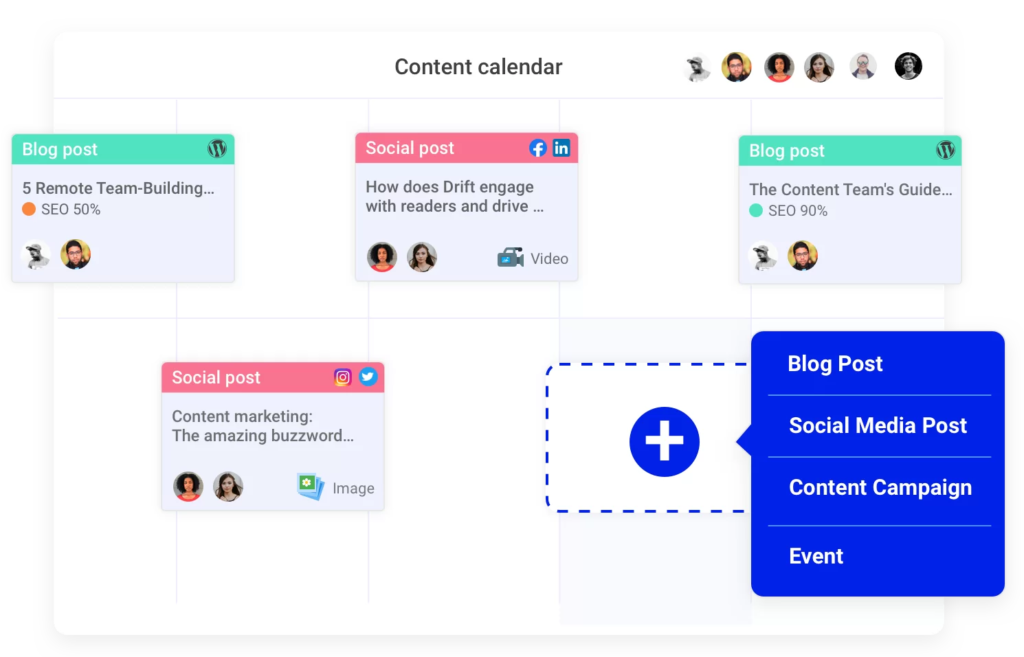
 SEO Copywriter
SEO Copywriter
Allow the SEO assistant to make real-time suggestions about your posts to ensure your copy is consistent and engaging to your audience. Improve your content style and reach your audience with ease!
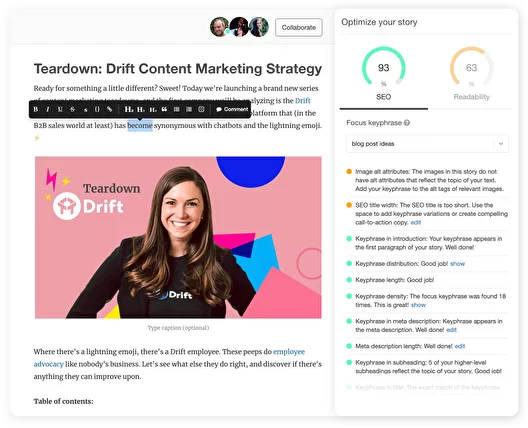
 Analytics
Analytics
Track your audience engagement and content reach through the analytics dashboard. View your overall statistics or narrow it down to individual platforms to get an in-depth look at your social media presence.
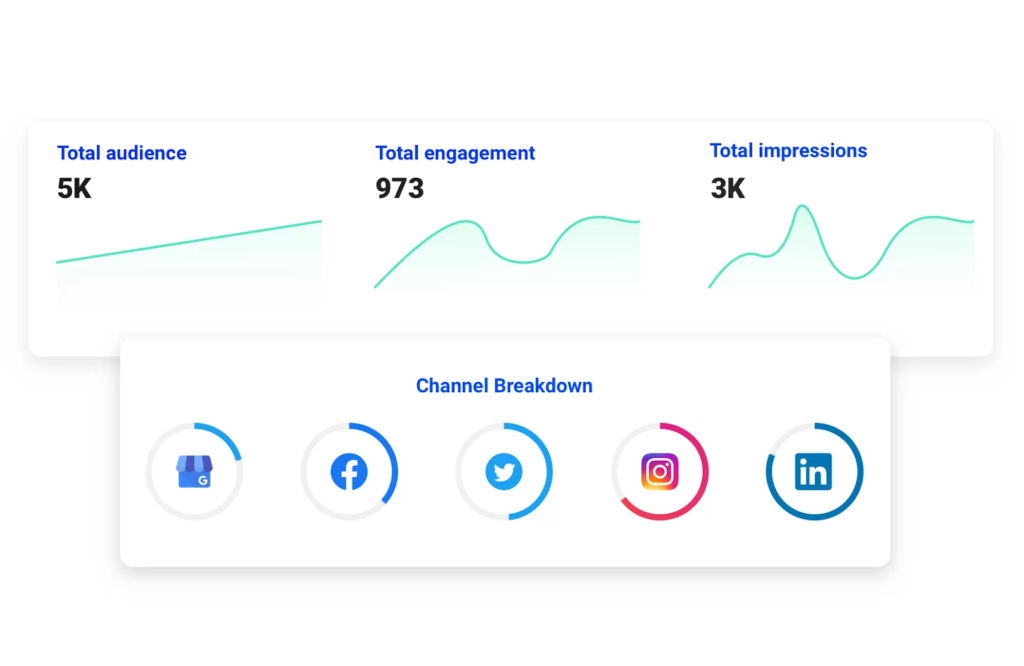
 Newsroom
Newsroom
Access your very own blog space hosted by Storychief. Create a hub for your audience to keep up with your business news and cultivate an audience with your content. Customize the page to your liking and turn your engagement into sales!
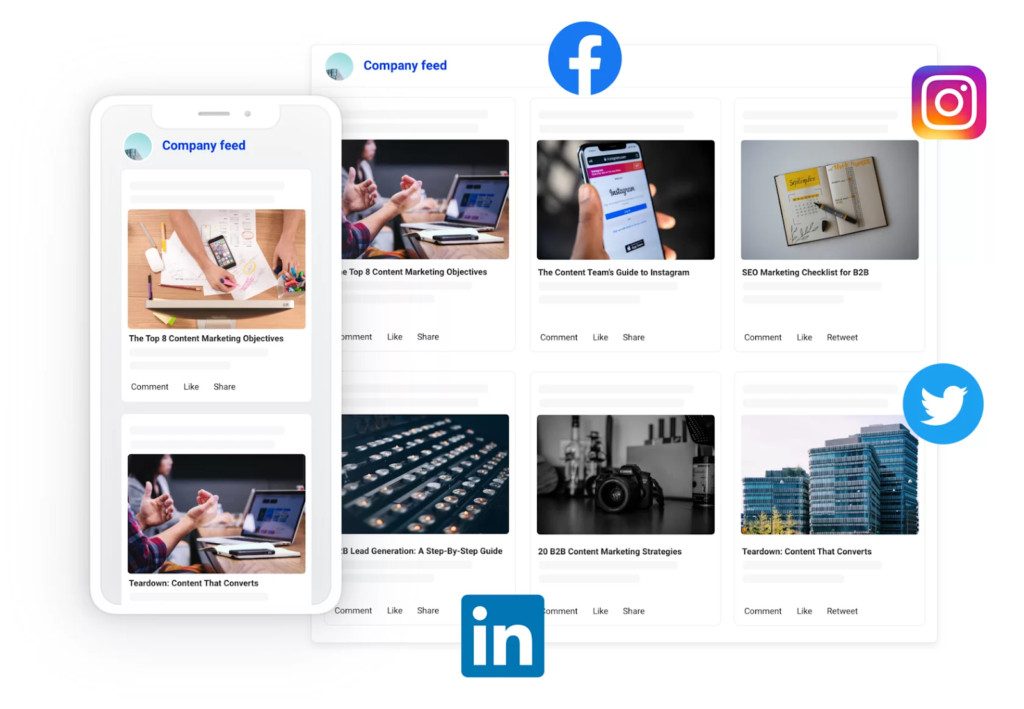
 Collaboration Tools
Collaboration Tools
Allow varying levels of access to your software to anybody! Give guest writers and business ambassadors access to everything they need to help them collaborate fluidly.
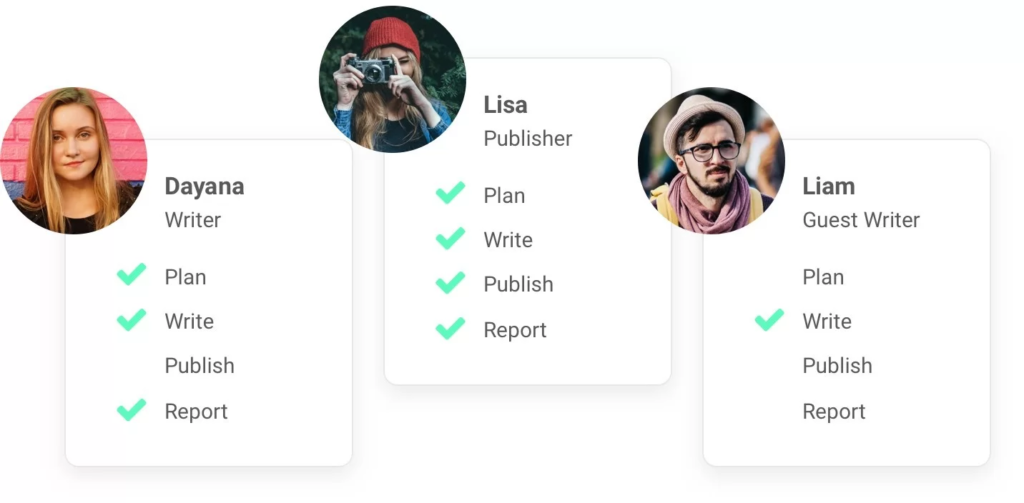
 │Storychief Use Cases
│Storychief Use Cases
Here are some examples of the companies that have benefitted from using Storychief.
 NAKA
NAKA
Storychief helps this cryptocurrency marketing agency manage their different clients and keep their social media presence consistent across all their platforms. From detailed blog posts to regular tweets, Storychief can help manage and streamline the process for any agency.
 BESIX
BESIX
BESIX uses Storychief to organize its content across multiple departments. Storychief allows the company to engage with their employees by sending ambassador links to everybody so they can share the newly published content immediately.
 Iprov
Iprov
This digital marketing firm uses Storychief to organize their workforce and ensure that all of the content is SEO ready, all from the same platform. The planning and sharing features allow Iprov to provide clients with an efficient social media plan to execute seamlessly.
 │Support Quality
│Support Quality
Storychief offers a range of support channels to assist you with any questions or problems. An onboarding session comes with the larger packages, allowing your team to get up and running with the software quickly.
A library of articles is available within the Storychief Help Center to answer any questions you may have. The articles also provide tips to help keep your content pipeline running as efficiently as possible.
If you can’t find the answer to your query in the help center, you can contact the support team via email to get further assistance and guidance with the software.
| Storychief Support |
|---|
 │Conclusion
│Conclusion
Storychief is a fantastic tool for keeping your social media advertising organized and efficient.
The planning tools allow you to create an intuitive timeline for all your upcoming content and enable your team to see the timescales for each piece of content. The collaboration functions can streamline your content pipeline with the ability to add guest writers to your workspace with ease.
The analytics dashboard shows you an overview of your social media presence with options to delve deeper into the statistics for each platform. This data makes it easy to adjust your campaigns based on what is working for your audience.
This software package functions as the cornerstone of any social media using business, with many different tools bundled into one package.

Build your audience with Storychief!
Revolutionize your social media marketing with this suite of intuitive tools!
Frequently Asked Questions (FAQ)
Author
Methodology
- Who?
We are SaaS experts: Our specialists constantly seek the most relevant information to help support your SaaS business. - Why?
We are passionate about users accessing fair SaaS pricing: We offer up-to-date pricing data, reviews, new tools, blogs and research to help you make informed SaaS pricing decisions. - How?
With accurate information: Our website manager tests each software to add a Genius Score using our rating methodology to each product. Our editorial team fact-check every piece of content we publish, and we use first-hand testing, value metrics and leading market data.
