 Beacon Overview
Beacon Overview
Every business needs leads, and the best way to get leads is with a lead magnet. Lead magnets are often simple elements, but they can be very valuable in terms of providing leads that you can use to generate future sales.
However, making your own lead magnets takes a lot of time and energy. Beacon, a popular lead magnet creator tool, aims to make the process infinitely easier, but is it worth your time? Read our in-depth Beacon review to find out all you need to know.
Beacon – Best for lead magnets

Beacon is one of the best tools you can use to make lead magnets. It has handy templates, a simple drag and drop builder, and other useful features to help you save hours of time and generate hundreds or even thousands of valuable leads.
 Beacon Pros and Cons
Beacon Pros and Cons
Later on in our Beacon review, we’ll take a look at some of the key features and functions of this software. We’ll also take a look at how much it costs and examine some real-life success stories of businesses that got great results when using this tool. But, before we get to that, let’s begin with some of the main pros and cons of Beacon to help you see what it has to offer.
Beacon Pros
 Make lead magnets with ease
Make lead magnets with ease
If you’ve tried to make lead magnets in the past, you’ll know how time-consuming it can be. Many entrepreneurs and businesses waste hours on this process, but Beacon can allow you to make lead magnets in a matter of minutes.
 Simple drag and drop builder
Simple drag and drop builder
Another thing we love about Beacon is how easy it is to use. There’s a really simple drag and drop builder you can utilize to create each lead magnet, so even total beginners can get started with this software and feel comfortable working with it.
 Time-saving templates
Time-saving templates
Beacon also comes with a huge library of templates that you can use as foundations when making your lead magnets. These templates are serious time-savers, making the process of lead magnet creation even faster.
 Free plan to try
Free plan to try
If you want to get full access to Beacon’s features and functions, you’ll need to pay a monthly fee, but if you just want to test out the service and make a single magnet, you can do this with Beacon’s fully free plan, available to all users.
 Proven results
Proven results
If you’re on the fence about Beacon or unsure whether it can provide the results you’re looking for, you only need to take a look at the software’s success stories; countless businesses and entrepreneurs have used Beacon and enjoyed amazing results.
Beacon Cons
 Free plan is pretty limited
Free plan is pretty limited
Even though Beacon has its own free plan, it’s important to note that this plan is relatively limited. It only lets you make one lead magnet per month, and you’ll have to pay a minimal monthly fee of $19 to access more of the platform’s features.
 The top-tier is quite expensive
The top-tier is quite expensive
If you’re running quite a large brand or want to get the most out of Beacon, you’ll have to sign up for the top-end Done For You+ plan, which costs $99 per month. This is relatively expensive, but still offers good value for many brands.
 You still have to put in the work
You still have to put in the work
It is possible to pay for Beacon’s experts to make lead magnets for you, but most of the time, you’ll be the one who has to put in the work and use Beacon as a basis for designing your own magnets. This requires time and effort.
| Beacon Advantages | Beacon Disadvantages |
|---|---|

Try Beacon now!
If you’re looking for a great way to make high quality lead magnets and reduce the amount of time you spend gathering leads, Beacon is a super tool to use. It’s fairly priced and super effective, so sign up for your account and see what it can do today.
 What Is Beacon?
What Is Beacon?
So, what exactly is Beacon? Well, this software is marketed as a lead magnet solution. But, if you’re not familiar with the concept of lead magnets, you might not know exactly what that means, and you will therefore not know whether or not Beacon is the right tool to use to grow your own business.
A lead magnet, as the name suggests, is an item of some kind that is designed to draw or attract leads to your business (a lead is someone who has shown an interest in your brand or products and could be converted into a paying customer in the future). Businesses need to make as many leads as possible and then convert those leads into buyers.
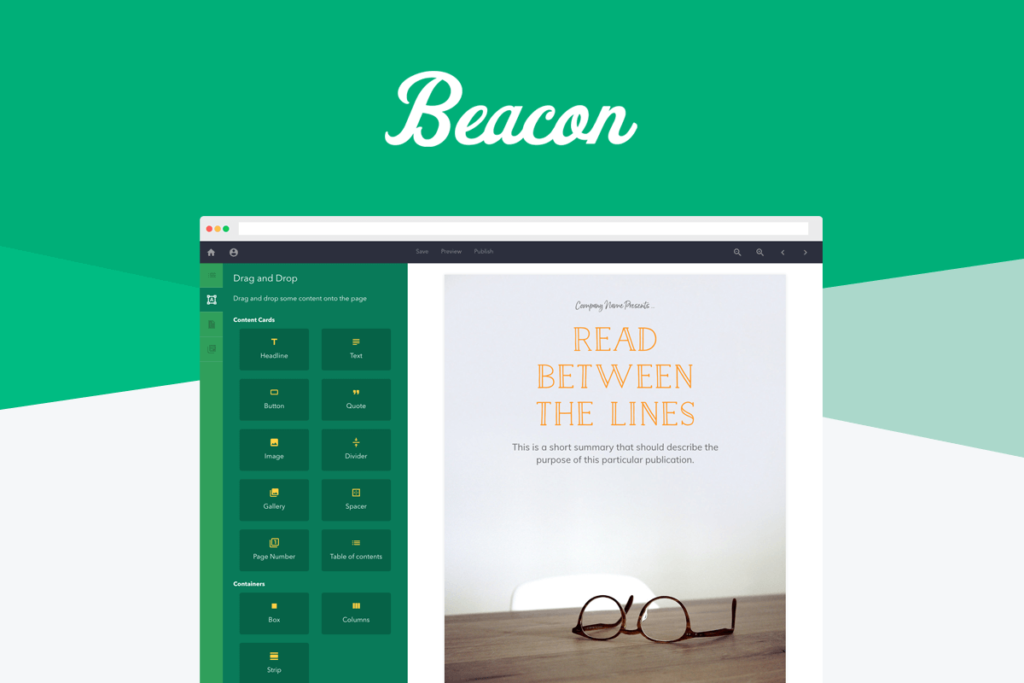
Lead magnets can include simple things like an eBook, a guide, or a tip sheet. Usually, they take the form of interesting or useful pieces of information that people want to read or access. And, in order to access that information, the interested parties have to provide some kind of contact information, usually an email address, which can then be added to your list.
By creating lead magnets, you can gain email addresses and sales leads, and then your marketing and branding teams can use those leads to try and make sales. Where does Beacon come into all of this? Well, Beacon is a piece of software that makes it much easier for you to make leads.
Beacon provides a beginner-friendly drag and drop builder for making new lead magnets, as well as lots of pre-made templates that you can use to speed up the creation process. It allows you to enhance and preview your creations, making anything from eBooks to checklists and more, all by yourself, or with the aid of Beacon’s own team of lead magnet designers.
| 4.5/5 | |
| Beacon is one of the best lead magnet making programs | |
| This app features an intuitive drag & drop builder for ease-of-use | |
| With Beacon, you get hundreds of templates to make your magnets | |
| There’s a completely free plan of Beacon you can get started with |
 How Does Beacon Work?
How Does Beacon Work?
Next, let’s take a look at how you can use Beacon to make amazing lead magnets that can build up your brand, boost your sales figures, and more. The first step is to visit the official Beacon site and sign up for an account. This is a quick and easy process, and you’ll be able to choose from one of the available pricing plans or opt for the free plan to start with.
All you need to do is enter your company name and some contact information to make your account, and once that’s done, you’ll have access to Beacon’s functions and features. The main feature you’ll be using is the drag and drop builder, which is quick and easy to learn, allowing you to add, remove, and move elements around on your lead magnet creations.

Beacon allows you to either start off with a blank state or choose from one of its many pre-made lead magnet templates. There are lots of templates to use, covering all of the most common kinds of lead magnets, like eBooks, tip sheets, guides, and so on. You can click on a template to start using it and then make any alterations as needed.
Beacon allows you to quickly preview your design at any time, and there’s also a quick publish feature when you’re ready to share your lead magnet with the world. Not only that, but Beacon also has a lead capture form generator, allowing you to make appealing contact and opt-in forms for your customers, as well as a resource library builder, that lets you make your own collection of gated content to draw even more leads to your brand.
 Beacon Features
Beacon Features
We’ve seen the basics of Beacon, but now let’s dig deeper into this software and see what it can really do. Below, we’ll take a look at some of the main features that Beacon has to offer, explaining what each feature does and why you might like to use it.
 Drag & Drop Lead Magnet Builder
Drag & Drop Lead Magnet Builder
The main feature of Beacon is its lead magnet builder, and this is the tool that most people want to focus on when signing up for Beacon. Featuring a handy drag and drop interface that you can control with nothing but your mouse, this builder allows you to make beautiful and alluring lead magnets that will get attention and generate lots of leads for your brand.
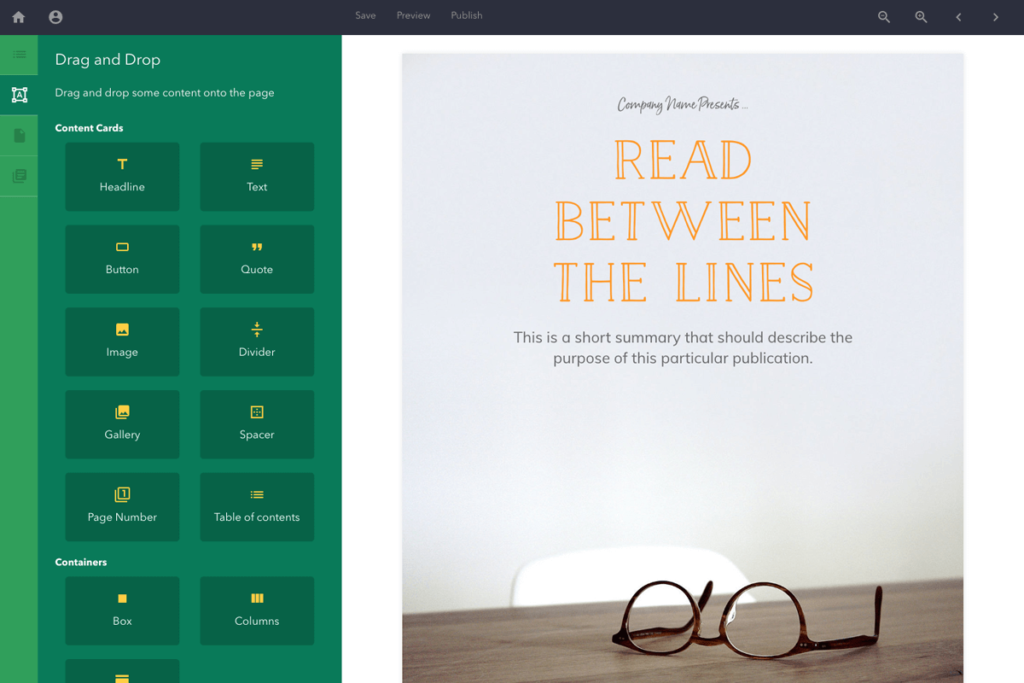
 Template Library
Template Library
Making your own lead magnets from scratch can take a lot of time and effort, but Beacon makes things simpler with its massive lead magnet template library. Here, you’ll find a huge amount of professionally designed lead magnet templates for almost any industry.
You can pick a template to start working with and then use the drag and drop builder to adjust and enhance it with your own branding and content.
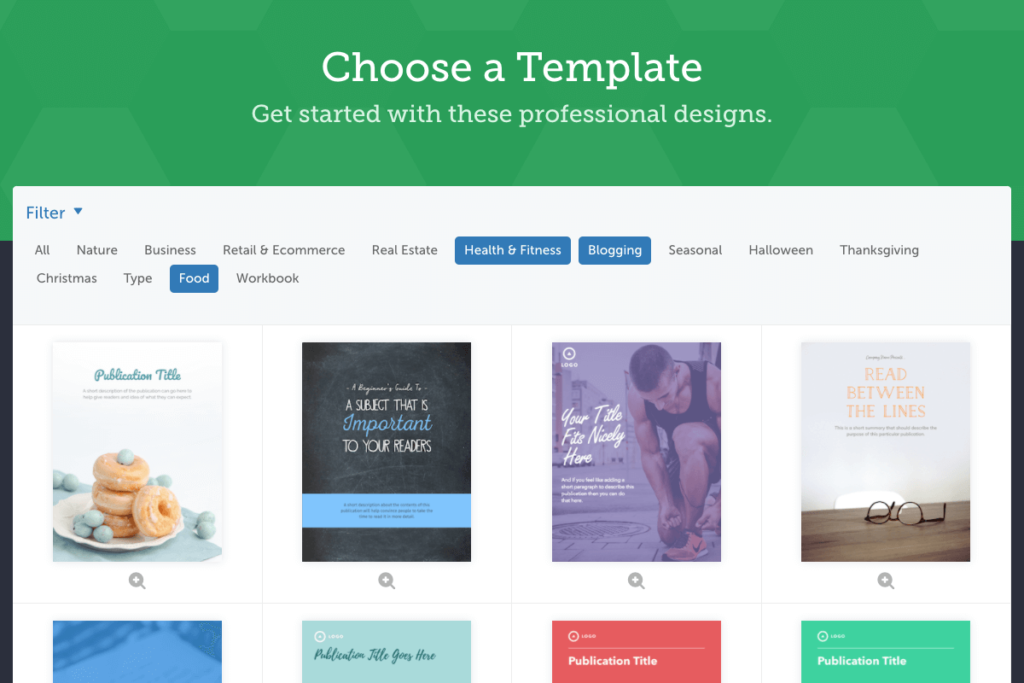
 Lead Capture Forms
Lead Capture Forms
It’s not just lead magnets that Beacon can help you make; this software can also be used for creating lead capture forms, too. You can transform a poorly-performing website or page into a conversion generator in a matter of minutes with this handy tool, as it allows you to make forms that are engaging and appealing, driving conversion rates and lead generation for any business.
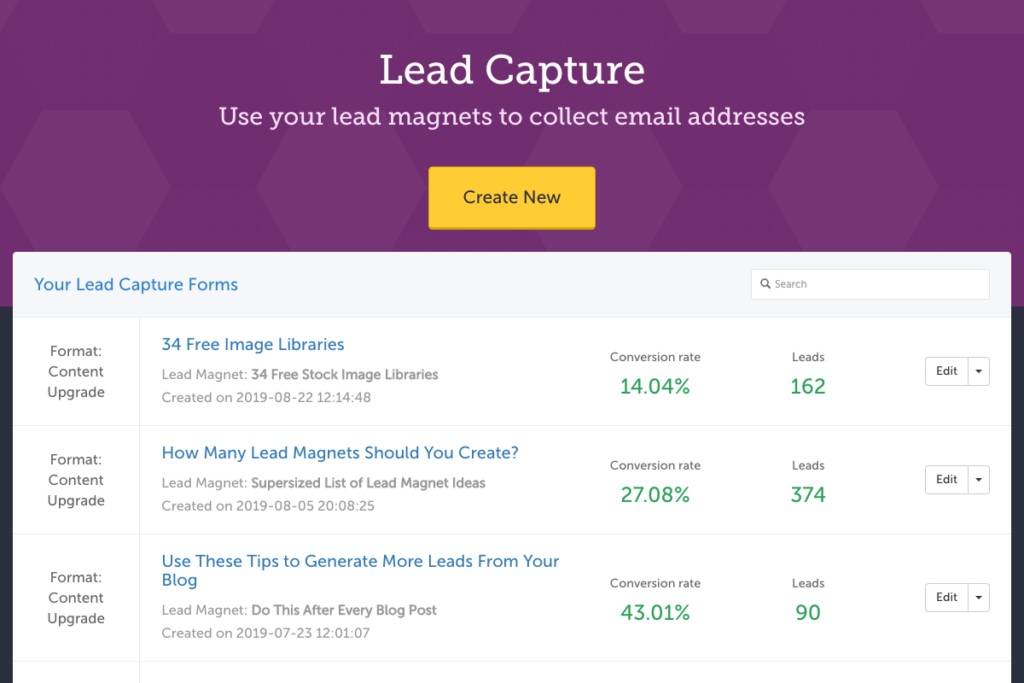
 Resource Library Builder
Resource Library Builder
Another key feature of the Beacon platform is its resource library builder. These days, a lot of businesses have gated content and resources on their websites that users have to sign up to access. This can be a powerful form of lead generation, but it usually takes so much time to make all those resources. Well, with Beacon’s library generator, you can make an entire catalog of content in next to no time.
 Professional Design Service
Professional Design Service
Not got time to make your own resources, forms, and lead magnets? If so, Beacon can still be of assistance, as the more expensive Done For You and Done For You + plans include designer services, in which Beacon’s own team of experts will use your ideas and suggestions to actually create lead magnets and forms for you. This can be a huge time-saver, and you get unlimited revisions if you’re not totally satisfied with the final result.
| Why We Need to Use Beacon |
|---|

Use Beacon to level up your business!
With the right lead magnets, your business can grow exponentially, gaining customers, sales, profits, and exposure. Use Beacon today to make the best lead magnets and get real results for your company.
 Who Should Use Beacon?
Who Should Use Beacon?
There are many different kinds of businesses that can benefit from the features and functions of Beacon, as almost every business needs leads and lead magnets. Here are just some of the main groups of businesses that can enjoy success when working with this particular tool:
 Solopreneurs
Solopreneurs
If you’re a solopreneur, you may already know how hard it can be to get attention and build credibility. The right lead magnets can get people interested in what you have to offer, while also strengthening your email list for future sales potential.
 Small Businesses
Small Businesses
If you’re running a small business with a limited budget and resources, it’s important to make use of tech tools like Beacon to get ahead of the game. This software can optimize your lead magnet creation process and save your team endless hours of work.
 Service Specialists
Service Specialists
If you’re running a company that provides a certain service, like an SEO company or a marketing firm, for example, lead generation will be a big part of your day-to-day operations. Beacon can save you time while maximizing the output of your lead magnets.
 Businesses in Competitive Industries
Businesses in Competitive Industries
In today’s hyper-competitive world, you have to do whatever you can to show customers why they should choose your brand, and not your rivals. Beacon gives you the tools to do this, empowering you to make valuable and rewarding lead magnets and capture forms.
| Usage |
|---|

Give Beacon a try today!
Beacon is one of the very best options when it comes to helping users make world-class lead magnets that really get results. Stop wasting time on manual magnet creation methods and optimize your output with this useful tool.
 Beacon Cost and Time
Beacon Cost and Time
Cost and time are two very important factors that you have to take into account before deciding whether or not you want to use a new piece of software, like Beacon. In terms of cost, this app offers amazing value. It’s free to get started, and even the more pricey plans offer great potential in terms of ROI.
And when it comes to time, Beacon is a gigantic time-saver. Usually, it can take dozens of hours to make a single lead magnet. Beacon does all of that work in a fraction of the time, giving you the tools and functions you need to craft super lead magnets without a huge investment of time and effort.
 Beacon Usability
Beacon Usability
Of course, it’s also important to consider usability when considering whether or not you want to use a certain app or program, and some apps are so much easier to use than others. So, how does Beacon cope in the category of ease-of-use?
Well, we’re glad to report that this app is a joy to use, and it feels like every aspect of Beacon’s design and user interface was carefully crafted to provide the simplest and cleanest user experience possible.
The drag and drop builder is very beginner-friendly, and the templates are perfect for saving time. Not only that, but other elements of Beacon’s interface, like the preview and publish tabs, are also really straightforward, so even total beginners can use this platform with ease.
 Beacon Pricing
Beacon Pricing
So, how much will you need to spend in order to enjoy the unique features and functions of this lead magnet creator? Well, one of the things we like the most about Beacon is that it has multiple payment plans to suit a wide range of users, and there’s even a free plan where you can try to see what the service has to offer without paying a single cent.
When you sign up for a Beacon account, you can choose from any of the available payment plans, and each one has been carefully designed to include a mixture of features and resources for different types and sizes of businesses. Below, we’ll explain what’s included with each of the four main payment plans and how much each one costs, as well.
 Free
Free
As the name suggests, the Free plan from Beacon is 100% free. You won’t have to pay anything for this plan, and it’s a good option for those who want to test the waters of Beacon before choosing to hand over any money. With this plan, you get access to Beacon’s lead magnet creator, capture forms, and library builder, and you can make one lead magnet a month.
 DIY
DIY
Next up, we’ve got the DIY plan. This plan costs $19 per month, and as the name implies, it’s aimed at users who feel comfortable making their own lead magnets, rather than having Beacon’s designers make them for you. You can make three magnets a month with this plan, which includes full access to the template library and other core features of the Beacon platform.
 Done For You
Done For You
Next, we have the Done For You plan. This plan is currently priced at $49 a month, so it’s significantly more expensive than the DIY plan, but it comes with some great value services. With this plan, you’ll get one magnet made for you per month by Beacon’s own lead magnet design service, as well as the ability to make unlimited lead magnets of your own.
 Done For You +
Done For You +
Last but not least, there’s the Done For You + or Done For You Plus plan, which costs $99 per month. This is the top-end plan, and it gives you even more features and functions.
With this plan, Beacon’s team will make five lead magnets for you every single month, and you’ll be able to make as many magnets on your own as you want using the template library and other Beacon features. Not only that, but this is also the only payment plan to include five custom domains, support for five separate users, and unlimited sender signatures, too.
| Plan | Price |
|---|---|
| Free | Free |
| DIY | $19 per month |
| Done For You | $49 per month |
| Done For You + | $99 per month |
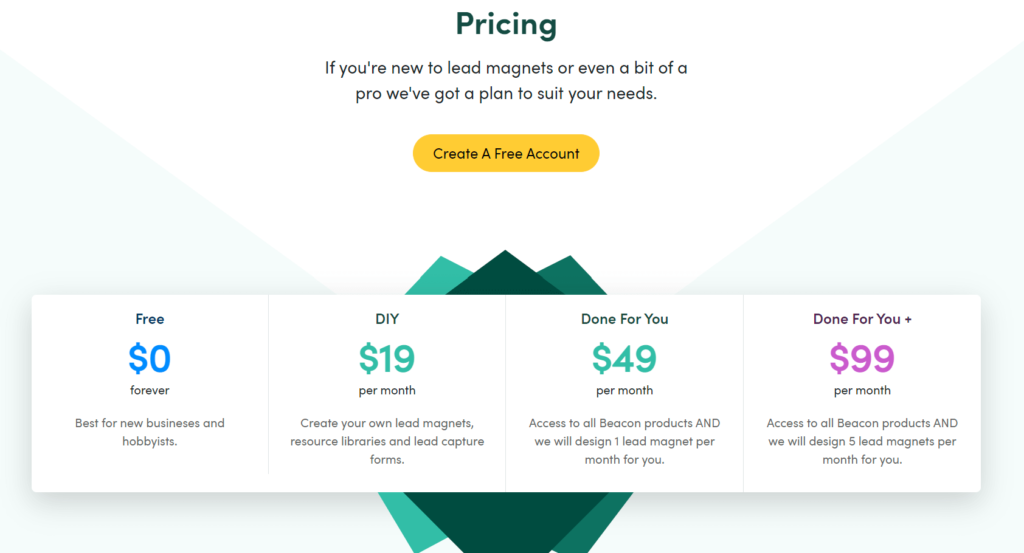
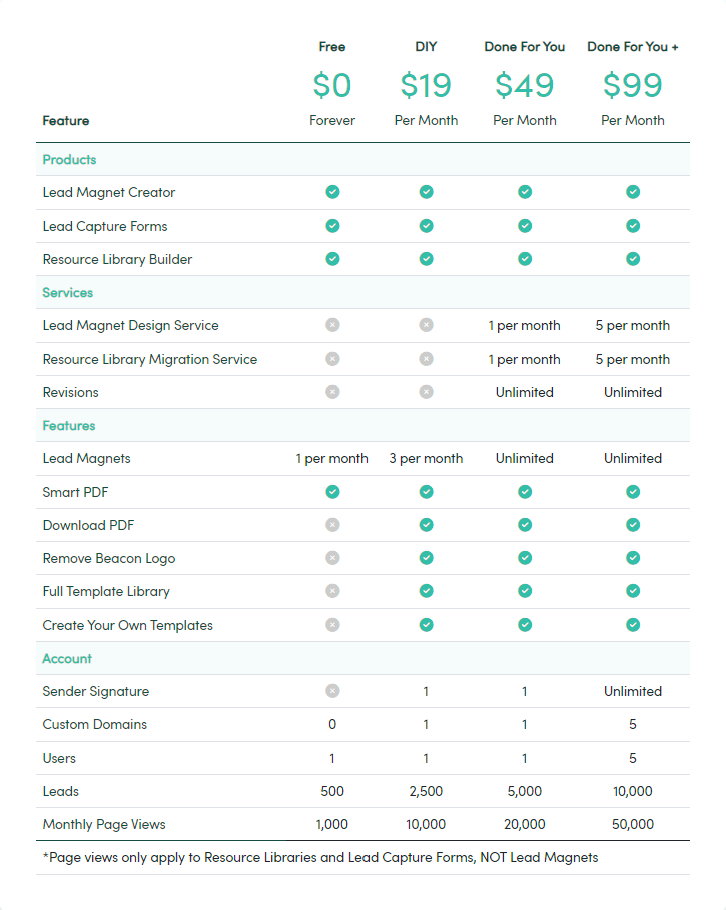

Try Beacon today!
Beacon’s lead magnets can boost your business’ conversion rates and save you countless hours of work in the process. It’s a no-brainer! Give this software a try today and make your first lead magnet completely for free.
 Beacon Tools for Business
Beacon Tools for Business
We’ve already taken an in-depth look at some of Beacon’s main features, like its lead magnet creator and form-making tool. But that’s not all this app has to offer! There are plenty of other smaller but equally valuable features and tools to find when you use Beacon. Here are a few of our favorites.
 Blog Post Recycling
Blog Post Recycling
Have you already got a blog post that you’d like to use as a lead magnet? If so, Beacon has a handy “recycle” tool that lets you import your post and quickly transform it into a super magnet for lead generation.

 Smart PDFs
Smart PDFs
Beacon also supports smart PDFs for the lead magnets you make; a smart PDF is one that can automatically adapt to different devices and screen sizes. This is crucial nowadays, with so many users accessing content on other devices aside from computers, like phones and tablets.
 Integrations
Integrations
It’s highly likely that you’re already using some other pieces of software, from content platforms like WordPress to email marketing tools like MailChimp. Fortunately, Beacon works well with other apps, offering seamless integration with a wide range of marketing and content programs.
| Points to Note |
|---|
 Beacon Use Cases
Beacon Use Cases
We’ve described what Beacon can do, but it might be even more impressive for you to see real-life examples of this software in action. Here are some genuine use cases and success stories, taken from businesses that have used Beacon.
 3P Creative Group
3P Creative Group
3P Creative Group is a marketing agency with clients across Europe and North America. A big part of the agency’s work is focused on making marketing assets, like lead magnets, for clients. Usually, this process is time-consuming and tedious, but 3P Creative Group decided to use Beacon instead, seeing major cost and time savings and receiving great feedback from clients.
 Fuzzy & Birch
Fuzzy & Birch
Fuzzy & Birch is an eCommerce store set-up by solopreneur Jenni Waldrop. Waldrop found it hard to take on all of the different responsibilities of running an eCommerce brand, especially creating content for lead magnets. She decided to use Beacon to convert her blog posts into lead magnets, saving herself endless hours of time and hard work.
 Rest Easy Nashville
Rest Easy Nashville
Rest Easy Nashville is a property management company. The company decided to make an eBook as a lead magnet to get more clients, but it wanted some help. It turned to Beacon, using one of the platform’s templates to form the basis of the eBook and adding their own content with ease, creating a magnet that generated close to 200 leads in days.
 Beacon Support
Beacon Support
Even though Beacon is a really simple platform to use for the creation of amazing lead magnets and capture forms, there might be a time when you need some assistance with this software or want to ask a question about how a certain feature works.
So, how good is Beacon’s customer support? Well, this is an area that could actually use a little improvement, as Beacon doesn’t currently offer any real form of live chat, telephone support, or email support to speak of.
The only way you can get help from Beacon right now is by heading to the website’s Help Center section. There, you can find a wealth of articles, tutorials, and resources to learn more about the app, but if you want to speak to a real person, the best method is to contact Beacon via one of their social media accounts.
- Detailed help center
- Social media profiles
- No phone or live chat support
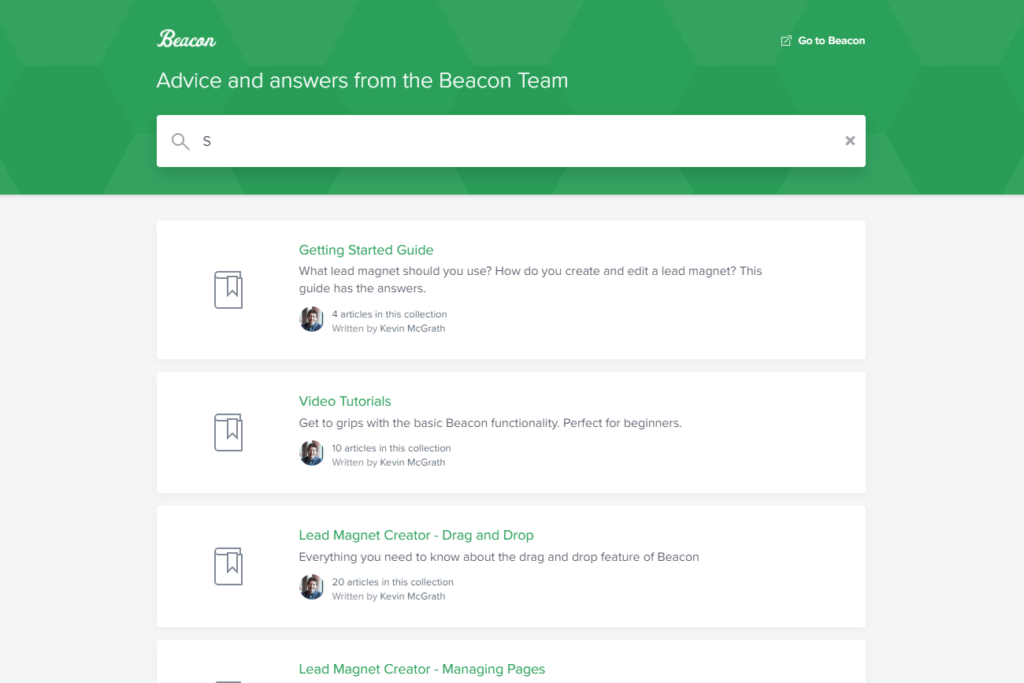
| Alternative to Beacon – Leadpages |
| Leadpages is a website and landing page builder that specializes in helping users create content to generate leads. It can help you showcase your business with a great-looking website and gain leads through various elements like opt-in forms and interesting content. |
| Comparing Beacon to Leadpages |
| Both Beacon and Leadpages have similar aims of helping users get more leads and conversions, but they do this in different ways. Beacon focuses specifically on lead magnet creation, while Leadpages is more oriented towards website and page-making. |
 Conclusion
Conclusion
If you want to grow your business and get more customers, you need to find ways to generate more leads. Lead magnets are some of the best tools to do this, and Beacon is by far one of the best apps to help when it comes to making these magnets.
Easy-to-use, flawlessly designed, and fun to work with, Beacon gives you everything you need to make fabulous lead magnets in a matter of minutes, saving users so much time and simplifying so many aspects of the usually-complicated lead generation process.
In other words, this tool is an absolute must-have for any business or entrepreneur that wants to get maximum value out of every lead magnet they share. And, since it’s free to try, there really is no reason not to test out Beacon and see how it can help you.

Try Beacon Now!
Beacon can help you make hundreds or even thousands of leads in the fastest and most convenient way possible. Sign up for your free account today on the official Beacon site and start making magnets to expand your brand.
Frequently Asked Questions (FAQ)
Author
Methodology
- Who?
We are SaaS experts: Our specialists constantly seek the most relevant information to help support your SaaS business. - Why?
We are passionate about users accessing fair SaaS pricing: We offer up-to-date pricing data, reviews, new tools, blogs and research to help you make informed SaaS pricing decisions. - How?
With accurate information: Our website manager tests each software to add a Genius Score using our rating methodology to each product. Our editorial team fact-check every piece of content we publish, and we use first-hand testing, value metrics and leading market data.
