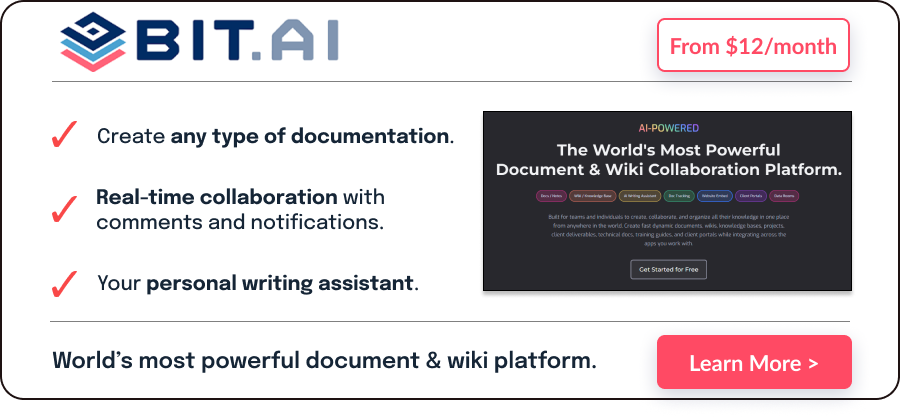10-Second Summary
- Bit.ai is the self-proclaimed world’s most powerful document & wiki collaboration platform.
- Bit.ai has a free plan with limited features. Paid plans start at $12/per member/per month with 25% discount on all yearly plans.
 Bit.ai Overview: Features, Tools, Pricing, and More
Bit.ai Overview: Features, Tools, Pricing, and More
Bit.ai is a document collaboration platform that helps individuals and teams centralize and organize their workspace.
Digital content is becoming more prevalent. So are tools such as Bit that help freelancers, businesses, nonprofits, and educators to manage their projects, track engagement, and communicate among themselves and with clients.
| Bit.ai – For businesses of any size | Bit.ai is a solution for companies of different sizes and can help different teams and departments communicate and give input on projects with real-time collaboration, content management, document tracking, and other features. |
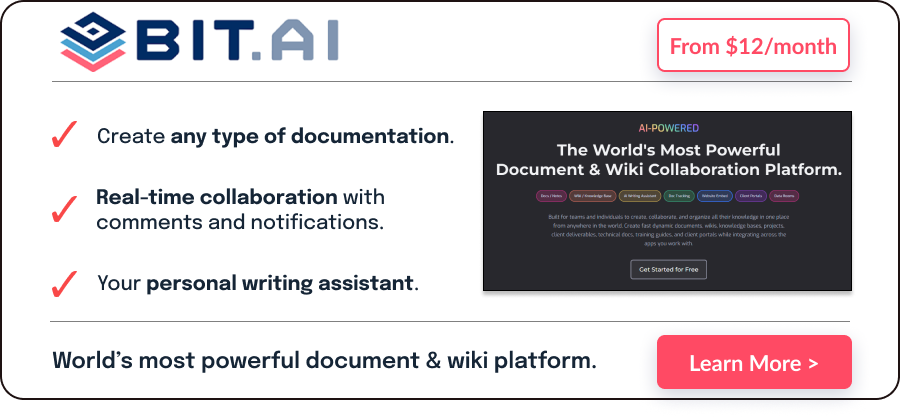
 Pros & Cons of Bit.ai
Pros & Cons of Bit.ai
Every platform has its strengths and weaknesses, so let’s see what Bit.ai excels at and what could be improved;
Pros
 End-to-end Solution
End-to-end Solution
For a platform to help you organize and manage your documents, it should ideally be an end-to-end solution. Bit doesn’t require you to dip in and out of other apps and keeps your files and work in order. This makes it a more effective and productive way to collaborate.
 Easy To Use
Easy To Use
Bit is simple to sign up for, easy to navigate, and offers plenty of assistance to all its users so that they easily find their way around if they come across an issue. There are instructional posts and videos, as well as premade templates that help facilitate your work process.
 Freemium Service
Freemium Service
Bit.ai is a subscription service but also offers a lifetime free version. Although the free tools available are more limited than the paid subscription options, there are still plenty of features to use and take advantage of without buying an account.
 Extensive Integrations
Extensive Integrations
Bit.ai integrates with more than 100 applications to help you share external information to your documents. You can add shareable links from various platforms dedicated to video, spreadsheets and databases, coding, cloud files, images, social media, and more.
 Multiple Support Channels
Multiple Support Channels
It’s always nice to have options, and Bit.ai offers users several ways to get help if they run into an issue, or need help with the software. For starters, there is a knowledge base filled with categorized FAQs, how-to guides, and video tutorials. To talk to a support member, users can use a chat system and email, while Business members and higher-plan users can enjoy phone support and the guidance of Bit’s success management team.
Bit.ai Cons
 Limited Formatting
Limited Formatting
Even satisfied Bit.ai users have commented that the platform could use more formatting and font options. Either or both of these can help users customize documents to further match their internal branding.
 No Mobile App
No Mobile App
Bit.ai is fully responsive and can be accessed across different devices. However, as of yet, there is still no dedicated android or iOS mobile application for the software – a true downside in today’s business climate.
 Limited Phone Support
Limited Phone Support
A lot of support channels are accessible to every user. However, phone support is only available if you are subscribed to a paid plan like Business or Enterprise. Luckily, the platform offers other support channels other than phones, although the latter is the fastest way to resolve an issue.
 No Free Trial
No Free Trial
Although a free version of the platform is available, the paid versions of Bit do not have any free trial periods during which users can test them out before making a purchase.
| Bit.ai Pros | Bit.ai Cons |
|---|---|
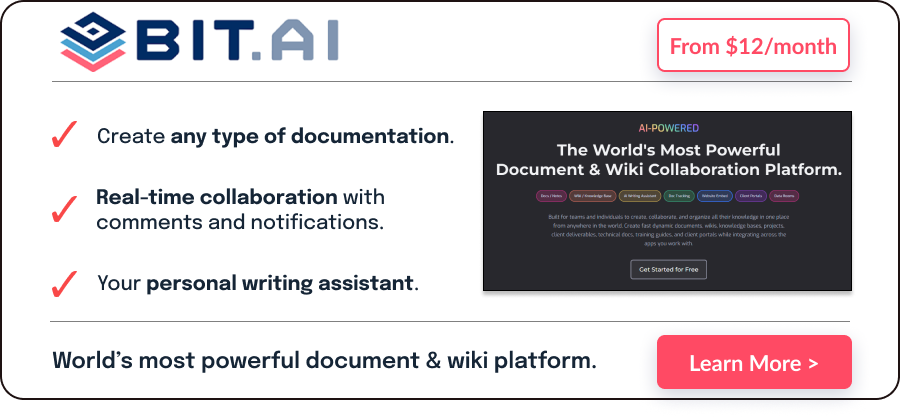
 What is Bit.ai?
What is Bit.ai?
Bit.ai is a web-based document collaboration platform, meant to streamline the entire process of working on a business, academic, or personal project – from document creation to management and sharing. The platform helps individual users create a centralized and organized workspace and it provides a space where teams can effectively communicate and collaborate on projects.
Bit enables anyone to create and edit digital documents with ease. It has a simple interface that can be customized to suit a variety of teams of different sizes in different industries.
Bit.ai gives you more control over your workspace, helps you easily collaborate in real-time, centralize your tasks, manage content, and track engagement.
Did you know?
Bit.ai is not just for professional teams – but learning students as well! It offers maximum organization and support for the 30% of students who reported they prefer learning collaboratively!
 How Does Bit.ai Work?
How Does Bit.ai Work?
Bit.ai is simple to use and users find the software pretty intuitive. There are no dedicated applications, neither for desktop or mobile, but the web-based program is fully responsive.
First, you have to create an account and subsequently a unique custom subdomain. This domain can be used by your or other team members as a login screen and it’ll also be part of your shareable links – so settle on a name you like.
Setting up should only take a few minutes from start to finish. You enter general information, confirm your email, set up the domain, and you’re all but done. Now you can start adding team members, creating documents, and building a workspace.
You’re free to use the app’s free plan for however long you like, but you can also upgrade to another plan at any point – if you choose.
 Bit.ai Main Features
Bit.ai Main Features
Let’s discuss Bit.ai most stand-out features.
 Integrations
Integrations
Bit.ai offers many integrations, more than 100 to be exact, used to enhance your documents and communicate effortlessly. The rich media integrations make your workspace multidimensional and assemble everything you need and put it in a single platform.
 Collaboration Tools
Collaboration Tools
One of Bit.ai’s main uses is as a collaboration tool. There are other popular document management platforms, but Bit.ai allows you to more easily work with your team – or across various teams within your company.
Users can create numerous workspaces for individuals, departments, cross-functional teams, or clients. The workflow can be customized and broken down so it can easily move across teams. There is also permission management for different users and the workspace can be customized to increase productivity.
Documents can be divided into folders and subfolders, and users will receive insight into the activities made in the workspace, i.e. added members, new documents, deleted files, etc.
 Content Management
Content Management
Digital content management is made easy with workspace divisions and content libraries. Assets are saved to workspaces and team members can easily access them. Bit.ai allows you to search for content in the workspace but also inside documents.
 Document Sharing
Document Sharing
You can share documents live, meaning all changes made will be updated immediately and in real-time. You can also embed your documents on a website or blog and update them at any point after – the changes will reflect on the site. Users can get feedback and responses, track visits and activity, and even set a document expiration date beyond which a file will become inaccessible.
 Customizable Branding
Customizable Branding
Bit.ai offers you a simple and easy way to format documents. At the same time, it also boasts an option to customize relevant brand files. You can insert a logo or organization name at the top of every document to increase brand awareness and visibility, while also adding a level of professionalism to your projects.
 Security
Security
Arguably the most important part of a platform is its safety features. No amount of functionality will make up for your information being compromised. Bit.ai ensures all user content stays secure with TLS and AES 256 encryption. On top of that, it offers document development options and quality assurance processes to ensure that the platform meets security standards.
Users can also protect their documents by setting up a password before they share files.
| Reasons to Use Bit.ai | |
|---|---|
| Easy Content Management | Import and export files, track analytics, and keep all your data and information in a centralized location for easy access. |
| Comprehensive Solution | Create, edit, and share documents, talk with your collaborators, and track links all from the same platform. |
| Communication and Collaboration | Make teamwork easy with Bit.ai’s effective communication methods; alter documents, leave comments, and @mention teammates and have a conversation about any specific detail. |
| Rich Integrations | Robust integrations serve to further boost Bit.ai’s functionality and offer you an easier way to complete a wide range of tasks. |
| Insights and Analytics | Get lead capture information, track engagement, and view activity within your workspace. |
 Who Should Use Bit.ai
Who Should Use Bit.ai
Just about anyone in need can use Bit.ai. In fact, for many users, it’s a professional necessity to have a platform like this available at all times.
Let’s see who Bit is really meant for and how it helps the following target groups.
 Individuals
Individuals
Although Bit.ai is largely a collaboration software, it’s also a centralized workflow solution. Even individuals can benefit from an app that helps them create, organize, manage, and brand documents. Whether you’re a freelancer, student, or just doing research – you can use Bit.ai to easily create and edit your work. And if you ever need to use collaborative features – the option is always there. And all you have to do is invite new team members or guests to join in.
 Small Teams
Small Teams
Bit.ai is a collaborative space that fits many different use cases. You can work with your own team, clients, or partners to create and finalize projects. Collaborators can be added as members or guests and Bit.ai’s many collaboration tools help you communicate and work better across the board. Even if you are a few-member team only, Bit.ai will put some order into your collaboration efforts.
 Medium and Large Businesses
Medium and Large Businesses
Bit.ai can scale across organizations and provide a centralized workspace for teams that are both in one location and across the globe. As a business grows it’ll branch out into larger and more numerous departments, teams, and projects – Bit.ai is the perfect solution to keep them all contained in one central hub.
 Educators and Students
Educators and Students
Bit.ai is created with the intent of being used by businesses, however, teachers and students can also take advantage of the collaborative tool in many ways. Bit.ai even offers custom plans specifically for education use cases. Bit.ai is a good instructional tool and can be a place to store information and links, study guides, and assignments.
It also offers a more cooperative and interactive way to learn. Not only can teachers communicate with their students directly on the documents but students can brainstorm and work with each other. Teachers can also collaborate with colleagues on their work and agendas.
| Who Can Use Bit.ai | Corresponding Features and Tools |
|---|---|
| Individuals | Templates, gallery of different themes, keyboard shortcuts, integrations, add 100+ file types to documents; |
| Small Teams | Smart search, real-time updates, and notifications, lead capture, user management, security; |
| Medium and Large Businesses | Collaborative tools, customizable branding, document sharing, multiple trackable links, content management, personalized workspaces; |
| Educators and Students | Content control, smart search, visual embeds, wikis, document import, inline comments; |
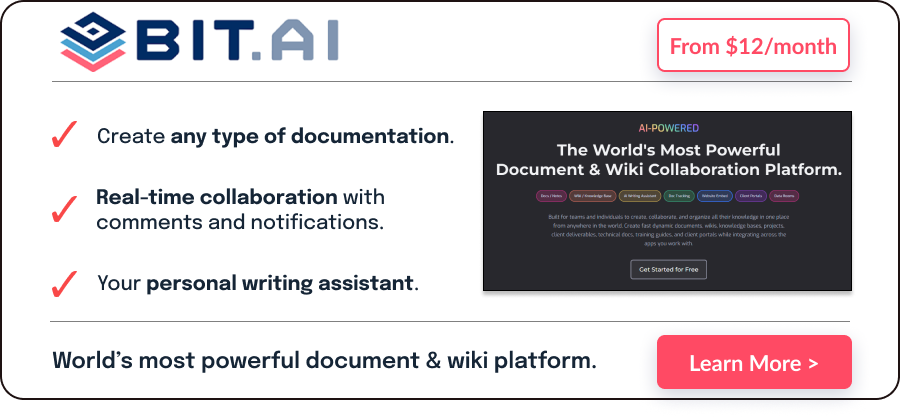
 Bit.ai Usability
Bit.ai Usability
In terms of usability, Bit ranks quite high with its simple layouts, easy-to-understand tools, and intuitive design. Even if you don’t immediately pick up how to work with this tool, it offers an extensive knowledge base at your disposal – and a 15-minute video start-up guide. This is a great place to start using the platform and will be of immense help later on.
If you’ve worked with other document-creating and editing software, which most of us have, you will find that process to be straightforward. The more than 100 integrations certainly are a major factor that adds to the usability of this software. All of them truly help centralize your work on the spot.
 Bit.ai Pricing
Bit.ai Pricing
Bit.ai can be used both by individuals and teams of various sizes in different fields. Thus, the full price is determined by the functionalities you need as well as the number of members that need access. There are four different pricing plans:
- Free plan – free to use but only works for up to 5 members;
- Pro plan – $12/mo for each member, or $8/mo per member if paid annually;
- Business plan – $20/mo for each member, or $15/month per member if paid annually;
- Custom plan (Enterprise, Non-profit, or Education) – contact Bit for pricing;
The plans are all well-tailored to different types of clients. Small teams can start out with a free plan but may need to upgrade to Pro or Business as their operation grows. Even if a modest team needs features from the paid plans, you will be charged per member – a fair solution.
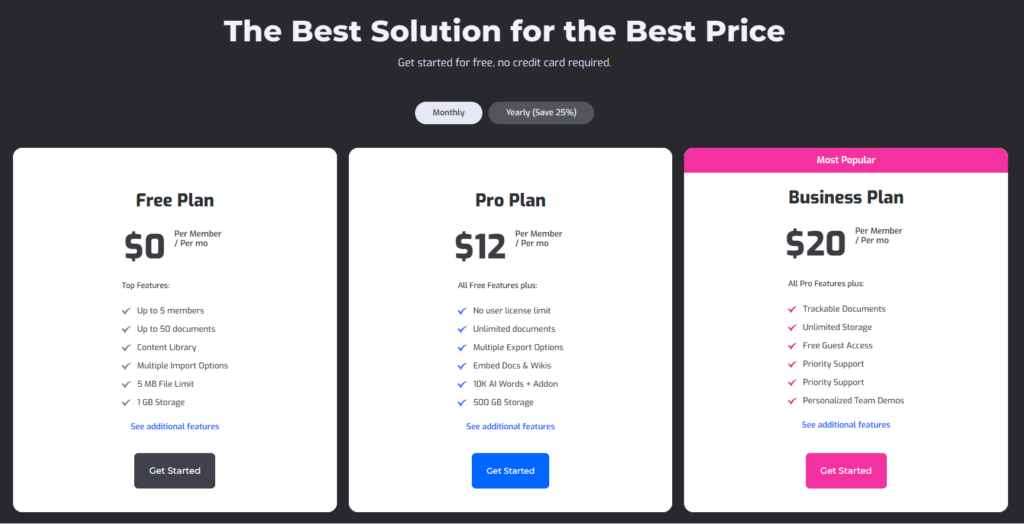
 Free Plan
Free Plan
With the free plan, you can add up to 5 members and work on a maximum of 50 documents.
You also get:
- Unlimited workspaces;
- 1 GB storage;
- Advanced permissions;
- Max file size of 5MB.
The Free plan is a good starting point – you get to try out many of the site’s features and it might even be good enough for small-scale projects.
 Pro Plan
Pro Plan
The Pro plan starts at $8/mo per member and offers everything the free plan does, however it lets you add unlimited members and work on an unlimited number of documents.
In addition, you have:
- Unlimited storage;
- Document export;
- Unlimited version history;
- Max file size of 200MB.
You can choose this option for any organization size as you’re billed per member, so the decision depends on whether the features suit your needs.
 Business Plan
Business Plan
The Business plan comes with everything in the Pro plan, as well as:
- Document tracking;
- Free guest access;
- Priority support;
- SSO;
- Priority access to new features.
This subscription starts at $15/mo per member, so on an annual basis, it’s not that much pricier than the Pro version.
 Custom Plans
Custom Plans
Enterprise, non-profit, and Education plans can be tailored to meet your needs in terms of features. However, because of this, they don’t have a set price. You will need to contact the sales team to discuss specific features and set a price for your custom plan.
| Plan | Price | Features |
|---|---|---|
| Free | $0/month | Unlimited workspaces, 5 members, 50 documents, 1 GB storage, files up to 5MB |
| Pro | $12/month per member | Unlimited members, unlimited documents, unlimited storage, file export, infinite version history, phone support, max file size 200MB |
| Business | $20/month per member | Document tracking, free guest access, priority support, and a dedicated success manager, SSO, priority to new features |
| Custom plans (Enterprise, Non-profit, Education) | N/A | Personalized for teams |
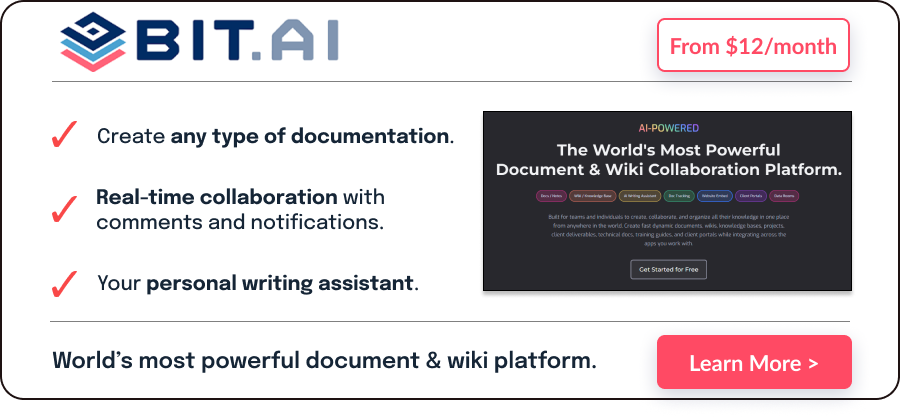
 Bit.ai Tools
Bit.ai Tools
Bit.ai has several different tools that make your work easier. Some help with communication, some improve productivity, but they’re all an important part of making Bit the comprehensive platform it is.
 Insights and Document Tracking
Insights and Document Tracking
Users can get insights into activities made inside the workspace, but also track engagement levels when they share files with an outside audience. Gather information such as time spent viewing documents, frequency of visits, scroll ratio, lead capture data, and more.
 Smart Search
Smart Search
Search tools let Bit.ai users easily find content inside their workspace. They can look up assets using keywords, titles, and descriptions both inside their library and inside documents.
 Templates and Themes
Templates and Themes
Bit.ai offers a growing collection of templates and themes that easily get you started on a project and give it a professional and polished look.
 Inline comments
Inline comments
You can highlight any text inside of a document and leave an inline comment. You can even mention other team members if you want and they will receive a notification that’ll specifically lead them to where you left your comment.
 Keyboard Shortcuts
Keyboard Shortcuts
You can format your document from the screen. However, using Bit.ai’s markdown and keyboard shortcuts can give you more editing options. On top of it, after you learn the commands it’ll be easier to use your keyboard while working.
 Instant Notifications
Instant Notifications
Real-time changes and document activity will get reported to you in real time. You’ll get instant alerts when someone opens a trackable document, leaves feedback, or when they mention you in a file.
| Bit.ai Tools | Tool Details |
|---|---|
| Insights and link tracking | View how members interact with the workspace and how your audience views your shared documents; |
| Search tool | Easily find any file or information you need by looking up keywords and titles; |
| Templates and themes | Use pre-made templates to simplify your job and then edit your document to perfection with Bit.ai’s themes; |
| Inline comments | Comment on a specific part of a document so that your collaborators can see and either act or interact; |
| Markdown and keyboard shortcuts | Simplify your work with shortcuts and get more options to edit files; |
| Instant alerts | Get notified whenever there are changes in your workspace and stay on top of all the information; |
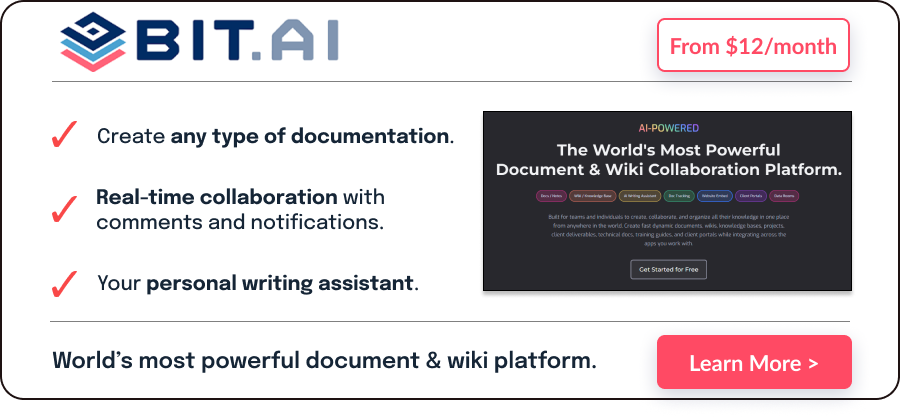
 Satisfied Clients
Satisfied Clients
Bit.ai hasn’t listed any big-name or notable clients on its site, however, that doesn’t mean the platform hasn’t enjoyed huge success. Reviews around the internet are more than satisfying and label Bit.ai as stellar service. In general, mostly positive comments follow the Bit.ai brand.
People like its clean UI and robust features – almost all seem generally pleased with most aspects of the app. Even among reviewers that criticize the software, it is directed to specific flaws or issues they found. Most reviews remain optimistic about the platform offering suggestions on where it could improve in the future.
Bit.ai does, however, offer a “Use Cases” page on its website where it lists different types of businesses, industries, and departments that can work with their program. Both this, as well as all the online reviews, are worth a read if you’re considering trying out Bit.
 Customer Support
Customer Support
Using the Bit.ai app may be easy but any software can have issues, so it’s important to have a support team that users can reach out to in case FAQs and how-to guides don’t cut it.
Bit.ai has several support channels. Mainly, you can use the Help Center, in-app chat support, and email. These are available to all users and offer swift responses to users’ queries. Users are typically satisfied with the support team, their answers, and their response time.
Bit also offers Bit Academy, a comprehensive collection of guides, videos, and help articles to make it easy for users to learn how to use Bit.ai.

If you have a Business account, you also have access to phone support and a success management team. Meanwhile, Enterprise accounts have access to a dedicated success manager for the best service.
Bit.ai Support and Contact Information | ||
|---|---|---|
| On the Bit.ai website | Accessible 24/7 | |
| On the Bit.ai platform | Accessible 24/7 | |
| [email protected] | Accessible 24/7 | |
| N/A | Available only for Business and Enterprise accounts | |
| N/A | Available only for Business and Enterprise accounts |
Bit.ai Alternative
The document management market is only getting bigger and Bit.ai is competing against a number of other brands. One of those is Quip, a popular collaboration platform with more brand recognition and a slightly longer lifespan.
If you’re looking for a platform to transfer your workflow to, it’s good to examine all your options. Let’s see how these two, Quip and Bit, stack up against each other.
Bit.ai vs. Quip Comparison
Quip has had a headstart on the competition and was launched in 2012, whereas Bit.ai was founded in 2018. Nevertheless, today, both apps function to a high degree and have a large number of users.
Like Bit.ai, Quip also has a user-based payment model. Pricing starts at $10 per user per month if billed annually ($12/user/mo if using monthly payments). This makes Bit more affordable but more or less, the two platforms are priced similarly.
The other available plans are Quip Plus at $25 per user/mo, and finally, Quip Advanced which bumps up the price to $100 per user per month. While it’s quite a jump in price, Advanced is mainly for sales and service use cases as it provides real-time collaboration in Salesforce.
Although Quip has a simple design and isn’t complicated to use, many users do find Bit.ai to be a lot easier to navigate. Quip is web-based but does also have a native mobile app both for Android and iOS devices.
Quip also offers users free trials of the plans, a feature Bit.ai lacks, so you can try out the subscriptions for a while without paying. With similar pricing and features, the smallest aspects make a difference in these two platforms, so make sure you consider your options carefully before picking one or the other.
 Conclusion
Conclusion
Overall Bit.ai is more than a solid platform – it leaves a lot of satisfied clients. Moving to a new workspace can be intimidating but it’s easy to do with Bit.ai, and might be a much more productive option for you in the long run.
Before you commit to any platform make sure you consider usability, user reviews, and key features – examine and compare those aspects to the platform’s competitors. A perfect app doesn’t exist, so you want to make sure that the platform’s strengths and weaknesses work with your needs and it’s the best option for you.