 │ Shift Overview
│ Shift Overview
Shift is a desktop app that unifies and organizes all work-related web activity. It allows you to access your work emails, apps, and websites inside Shift. This essentially separates your work life from your personal life and makes it far easier to manage the admin side of things.
Read more about Shift’s features, usability, and support!
Shift – Best for teamwork! | Shift can increase your team’s productivity. It can create a collaborative environment to help you and your colleagues thrive. |
 │ Pros & Cons of Shift
│ Pros & Cons of Shift
Before we get into the fundamentals of Shift, let’s take a quick look at its main pros and cons. You can use this information to determine whether this is the right software product for you.
Shift Pros
 Access Multiple Accounts
Access Multiple Accounts
You can connect multiple email accounts and manage all your emails from one centralized workspace. This helps to separate personal and business emails and is a great admin feature.
 Connect Your Apps
Connect Your Apps
Shift connects to countless apps and allows you to easily access them from your dashboard. Switch between apps with the click of a button, all from inside the Shift platform.
 Focus Your Browsing
Focus Your Browsing
Enjoy a better browsing experience by conquering the digital clutter. Shift allows you to browse the internet inside the app to separate work-related and personal browsing.
 Search Across Your Accounts
Search Across Your Accounts
Find any document, email, or calendar invitation with just one search. Shift’s unified search is an excellent solution if you’re tired of sifting through masses of data to find what you need.
 Unify Your Team
Unify Your Team
Onboard your entire team onto Shift to increase productivity and collaboration. Having your whole crew on one platform simplifies communication and increases overall efficiency.
 Excellent Support
Excellent Support
Shift’s customer support center has many great resources to take advantage of. There are blogs, videos, FAQ pages, and more.
 Customize Alerts
Customize Alerts
Stay up-to-date on work-related activity with customized alerts. You can also mute alerts when you’re off the clock.
Shift Cons
 System Can Be Slow
System Can Be Slow
Some users have complained that Shift can be a bit laggy and slow.
 Uses Lots Of Memory
Uses Lots Of Memory
Shift works best on powerful devices with a lot of memory.
 Advanced Plan Is Expensive
Advanced Plan Is Expensive
The advanced plan is $99.99 annually, which is far from cheap.
| Shift Advantages | Shift Disadvantages |
|---|---|

Try Shift Now!
Shift is the desktop app for streamlining and collaborating across accounts and workflows. Why wait? Try Shift today!
 │ What Is Shift?
│ What Is Shift?
Shift is an excellent solution for transforming your cluttered desktop into a clean, structured workstation. The team behind Shift believes that managing multiple workflows should be simple. They created Shift to help users get work done faster and more efficiently.
Their team comprises a passionate group of software engineers, designers, and tech enthusiasts. Shift was founded in Canada but now caters to hundreds of clients around the globe.
Shift makes managing multiple email accounts and apps simpler than ever on one streamlined platform. It connects with all the major email providers and over 1500 external applications! Shift is the solution for you if you’re sick of juggling countless tabs and switching between all your accounts.
Bring all your tools into one centralized workstation and enjoy quick access to whatever you need. Shift boasts many unique features that make navigating your work applications easier. These features include unified search, keyboard shortcuts, password saver, focused tab, and collaborative workspaces.
Sync your desktop devices and unify all your business applications with Shift. Work with focus and purpose from anywhere at any time!
Maximize your business’s productivity by reducing clutter and organizing the way you work! Here are just a few of the features you can expect with Shift:
 │ How Does Shift Work?
│ How Does Shift Work?
Shift provides a selection of different integrative apps and localizes them all into one easy-to-use software. On Shift, you can find commonly used apps such as mail, calendar, drive, docs, spreadsheets, and other Google apps. This allows you to be better organized as a business by enabling you to access your daily tools without jumping from website to website to find them.
Shift ultimately represents a distinction between your work and personal life. Associate Shift with your daily working responsibilities, and save Internet browsers for personal matters, all while becoming better arranged in the process!
The software works by granting you your own workspace. Here you can perform various functions that are accessible from the sidebar menus on the app. Install different extensions, applications, keyboard shortcuts, and tools to ensure you get the most out of Shift.
Additionally, Shift offers 3 subscription tiers to match the requirements of your business! Teams with a small number of workers are best suited for their free Basic package. Businesses with a larger workforce might find the Advanced and Teams packages more suitable. These packages contain the same great features as the Basic package but also come with a selection of features more adapted to larger groups of people!
Check out Shift’s directory to see all the available tools on their software!
 │ Features of Shift
│ Features of Shift
So how exactly does Shift improve your individual and collective organization? And what benefits follow from being more organized? Shift supplies a wide variety of features to enhance the organizational standards of your business. Also, not only do they have lots of helpful features, but they also ensure that the software’s user interface is straightforward to follow and give your personal touch with the customizable options!
Shift is an impressive organizational software. This tool works wonders for anyone tired of wasting time and having their productivity halted by searching platforms for information that should just be located on one app!
 Email
Email
Effortlessly centralize all of your different email accounts into one software! With Shift, you can connect your separate inboxes to prevent you from switching websites to reply to various emails. Toggle between your Microsoft, Google, and other accounts with one simple click!
Additionally, one of the features with the most utility on Shift is the search function. Instead of logging in to each of your email accounts on different providers to manually search for an email that you’re looking for, Shift allows you to do it quickly. As it groups all your email accounts into one location, you only need to type in what you’re looking for. Shift will automatically search every account at once! This saves you an abundance of time, especially when you may have forgotten which email account the email you were looking for was sent to. Furthermore, it also reduces a lot of the clutter in your web browser, making you a bit more organized and productive.
 Integrate Applications
Integrate Applications
Similarly to how you can integrate emails into Shift’s software, you can do the same with all your favorite and most used applications! Having one unified hub for every application you use in your daily work life allows you to work more efficiently. When you have all your most used tools at arm’s reach, you can jump from software to software with just one click, letting you work more ergonomically and productively.
Streamline your business by connecting your communication applications, social media, and other applications you use for work, like Slack, Asana, and WhatsApp!
 Workspaces
Workspaces
One of Shift’s more recent features is its Workspace feature. This concise collection of applications, tabs, emails, and bookmarks is specific to whatever topic you are working on now. You also have the option to make your workspace private or collaborative. This allows you to work with your co-workers as a team, sharing screens and information to which everyone in the workspace has access.
Why Do We Need To Use Shift

Shift Is For Everyone!
Shift helps everyone become more focused with their digital tools. From small businesses to companies with over 200 employees, see what Shift can do to boost your business’s productivity!
 │Who Should Use Shift?
│Who Should Use Shift?
Shift is a productivity and organizational tool used to get the most out of their business through streamlining their work process. However, what kind of company can get the most out of Shift’s services?
Keep reading our Shift reviews to see how they can benefit your business!
 Starter Businesses
Starter Businesses
Leaders of early-stage start-up companies can benefit from Shift as it allows them to streamline their digital workspace. As a result, businesses can become more organized from the beginning and scale quickly while still operating with a lean strategy. Additionally, Shift’s Basic package is free, meaning small businesses don’t have to worry about if Shift is financially viable for them on a low budget!
 Client-focused Industries
Client-focused Industries
Teams that typically work with many different clients and freelancers can use Shift to consolidate all of their clients’ workspaces into one accessible location. This means that your business could take on more clients than you’d typically feel you could without sacrificing the quality of service you’re offering. It’s also important to note that your workspace would be collaborative, and you can stay signed into all of the separate workspaces simultaneously.
 For Personal Life
For Personal Life
Shift can be used outside of the office too! With their workspace features, you can use the app to organize different social media and streaming apps. Furthermore, you can make use of the ability to integrate other apps onto the software, adding food delivery and video sharing apps, for example.
| Usage |
|---|

Try Shift Now!
Shift is a productivity-enhancing organizational tool businesses use to get the most out of their business while feeling less cluttered in the process!
 │Shift Time and Cost
│Shift Time and Cost
So what does Shift do to make your business more streamlined and organized? When speaking to multiple clients, having a client’s individual needs scattered all over your computer across various tabs and folders is time-consuming and poor management. This ultimately costs you money in the process.
Shift rectifies this lack of organization by allowing your business to have dedicated workspaces for each client you work with, ensuring their information is never obscured. This makes your business more money, enabling you to take on more clients than you have in the past.
 │Usability
│Usability
Does Shift achieve the goals they set out for themselves? Find out and finish our review of Shift for more insight!
Shift’s main objective is to eliminate the time wasted from switching between multiple apps and internet browsers to access your required digital tools and organize the information provided to you by different clients you work with. When you’re a smaller business or one that works with many clients, ensuring you’re on top of the basic stuff like maintaining a good level of organization goes a long way.
However, many businesses to this day needlessly opt for the more stressful approach in which they must seek out information sporadically located in some inconvenient area of their computer. Using a straightforward platform dedicated to your work life lets you separate your computer into work mode and leisure mode and improves organization in every conceivable aspect!
 │Shift Pricing – What Does It Cost?
│Shift Pricing – What Does It Cost?
Before subscribing for anything, give Shift’s free 7-day trial a go to see how it can impact your business! The free trial allows you to access all of the available features in their more inclusive packages to get a feel of which subscription is right for you.
Shift’s Basic package is entirely free! This is best for smaller start-up businesses or just for personal use. It includes up to two accounts, outstanding customer support, and desktop notifications, amongst others.
Their Advanced Package starts at $119 per year. This includes all the Basic features but some additional ones, such as app integration and unlimited accounts.
Their final most inclusive package is the Teams package, best suited for businesses with up to 200 members. This includes unified search features, consolidated billing, a team management dashboard, and many more! This is priced at $119 per year per user.
| Free trial | Starting from | Free! |
| Basic | Starting from | Free! |
| Advanced | Starting from | $119/year |
| Teams | Starting from | $119/year/user |

Start Using Shift Now!
Speak to one of Shift’s support staff to decide which subscription package you or your business would get the most out of!
 │What Tools Are Included With Shift?
│What Tools Are Included With Shift?
Shift localizes and integrates a wide selection of digital tools into one location, so what kind of tools does this include?
 Email Integration
Email Integration
Organize all your different email accounts into one location for easy access and to reduce clutter in your web browser.
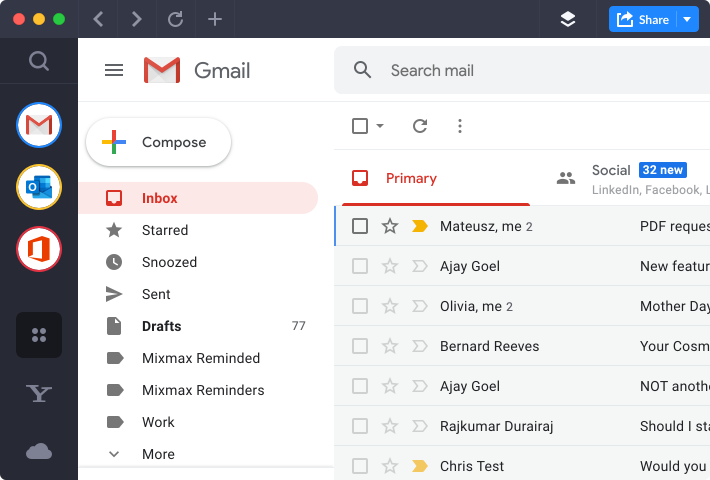
 App Integration
App Integration
Integrate all the apps you need to use daily for work or personal life, and organize them in a manner you like.
 Workspaces
Workspaces
Whether it’s improving your ability to collaborate with the rest of the team or delegating each client that you work with their own dedicated workspace, use workspaces to get the job done.
 Unified Search
Unified Search
Search across multiple different channels and emails in one simple search, saving you time having to do it individually.
| Points to Note |
|---|
 │Shift Use Cases
│Shift Use Cases
Who is using Shift to make their business more organized?
 Return
Return
Adam, CEO of Return, an environmental company, used to have his workflow across various tabs. Since using Shift, he’s been impressed by their functionality and hasn’t looked back since seeing how it’s supported his workflow.
 Mehta Media
Mehta Media
Ashkay, the founder of Mehta Media, a digital marketing agency, uses many digital tools in his job. Since using Shift and their workspaces feature, his productivity has skyrocketed. He states, “If you have different verticals of your business that you need to switch between, Workspaces are perfect.”
 JoNa Web
JoNa Web
Joe, founder of JoNa Web, a WordPress development company, uses Shift daily. He commented on the criticism of “just use different tabs!” but he believes that starting your day with everything you need for your work right in front of you is a big time saver.
 │Support Quality
│Support Quality
If you need to get in touch or receive support from Shift, there are a few simple ways to do it!
Use their support database for answers to more general questions. The database has a range of solutions across many fields, so you will probably find what you’re looking for here!
You can send them an email at support@tryshift.com for responses to specific questions, providing insight and a more personal response than what you might find in their support database. Alternatively, you can use their live chat feature on their website for more quick help!
| Shift Support |
|---|
 │Conclusion
│Conclusion
Shift is an easy-to-use organizational tool businesses use to improve productivity and bring order to a cluttered workspace. The software compiles all of the digital tools you use daily into one app to keep things easily accessible.
Shift saves you both time and money. When you utilize features such as workspaces, you can take on more clients than you usually would. This is because you can have separate workspaces and dedicated areas for each client, making you more efficient.
It is paramount to try their free trial before transitioning from cluttered internet browsers to Shift. The trial will give you access to all of the paid features, giving you an insight into which tier of subscription would provide your business the most utility. The basic package is also free, but the two most inclusive packages are priced at $119 annually.
Shift also provides a remarkable amount of customer support. This includes a demonstrational video on their website to give you a practical feel of what using Shift looks like. They are also available for direct conversations with their support ticket system and email, as well as their live chat and support database.
Shift is not the only service that provides organizational tools to make your business more efficient, so how do the others compare?
Mailbird is a similar company that also provides organizational features. However, they only support Windows as a platform to work on, where Shift supports Windows, Mac, Linus, and SaaS. Additionally, there is no free version of Mailbird’s software.
Additionally, Thunderbird is another contemporary of Shift. However, they focus only on email organization rather than other app integrations.

Try Shift Now!
Shift will supplement the way you do business, allowing you to become more organized and work more efficiently, ultimately enhancing your productivity.
Frequently Asked Questions (FAQ)
Methodology
- Who?
We are SaaS experts: Our specialists constantly seek the most relevant information to help support your SaaS business. - Why?
We are passionate about users accessing fair SaaS pricing: We offer up-to-date pricing data, reviews, new tools, blogs and research to help you make informed SaaS pricing decisions. - How?
With accurate information: Our website manager tests each software to add a Genius Score using our rating methodology to each product. Our editorial team fact-check every piece of content we publish, and we use first-hand testing, value metrics and leading market data.