What is NinjaOne?
NinjaOne is a cloud-based, remote management and help desk software tool that improves the efficiency of your business and saves you time.
Its automated IT management takes care of many IT fixes, freeing up your technicians to work on specific, value-added tasks.
It delivers a simpler IT experience with best-in-class endpoint management, patch management, remote access, and more.
If you’re considering NinjaOne but unsure whether it’s the right move from your current stack, this NinjaOne review will help you decide if it’s the right fit for your team.
NinjaOne 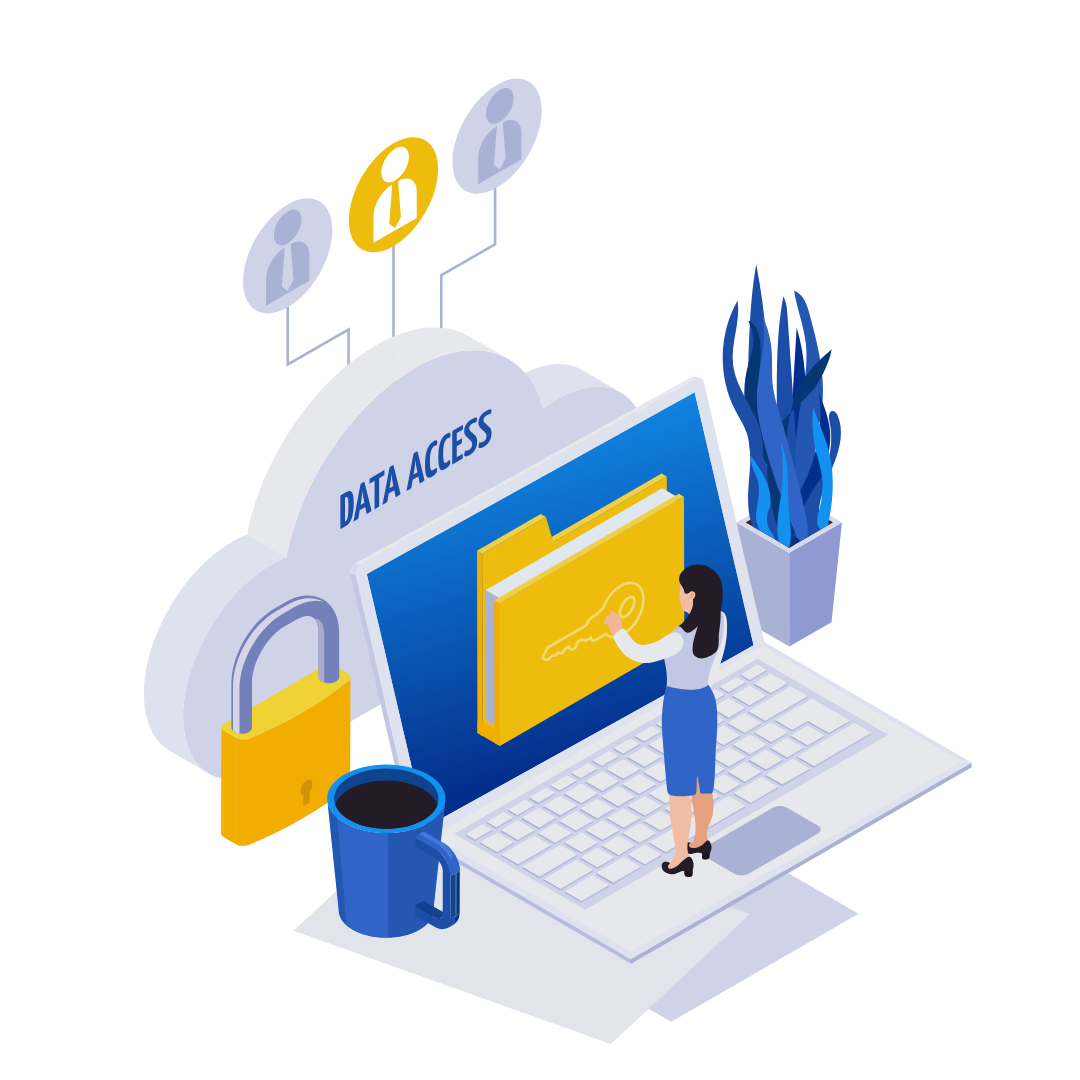 | Best for remote management and help desk: Let NinjaOne automatically fix your IT problems. |
Quick Overview of NinjaOne
| Overview | NinjaOne |
|---|---|
| Starting price | Contact for price |
| Free Trial | 14-day free trial |
| Key Features | – Remote access – Patch management – Endpoint security – Cloud backup |
| Customer support | Email and phone support |
| Automation | – Patch management – Scripting – Software deployment – Ticketing |
| Integration | Over 70+ integrations, including: – Duo – Microsoft Entra – Bitdefender – Autotask – Accelo – BrightGauge – OneLogin – Okta – SentinelOne |
| Scalability | Easily scales across multiple endpoints. |
| Customization | – Dashboard – Reports – Notifications – Scripts – Automation workflows |
Pros & Cons of NinjaOne
NinjaOne Pros
![]() Remote monitoring: You can access the software from any location, which makes it ideal for managing remote and hybrid working environments.
Remote monitoring: You can access the software from any location, which makes it ideal for managing remote and hybrid working environments.
![]() Versatile integrations: NinjaOne integrates with a wide range of third-party applications, including TeamViewer, to enable fast and accurate troubleshooting and remediation of help desk issues.
Versatile integrations: NinjaOne integrates with a wide range of third-party applications, including TeamViewer, to enable fast and accurate troubleshooting and remediation of help desk issues.
![]() Mobile-friendly: Take advantage of the NinjaOne mobile app to make your life easier. Check in on the software and your portal from any location, enhancing remote working across your business environment.
Mobile-friendly: Take advantage of the NinjaOne mobile app to make your life easier. Check in on the software and your portal from any location, enhancing remote working across your business environment.
![]() World-class support team: NinjaOne’s world-class support team is known for its responsiveness and expertise. It provides timely and effective assistance, ensuring that any issues are resolved quickly and efficiently.
World-class support team: NinjaOne’s world-class support team is known for its responsiveness and expertise. It provides timely and effective assistance, ensuring that any issues are resolved quickly and efficiently.
![]() Automated patching: Automated patching ensures timely software and antivirus updates to ensure endpoints and data are secure. NinjaOne also offers the highest possible level of security.
Automated patching: Automated patching ensures timely software and antivirus updates to ensure endpoints and data are secure. NinjaOne also offers the highest possible level of security.
![]() Onboarding: Complementary onboarding services are standard so you and your team can gain the most out of NinjaOne.
Onboarding: Complementary onboarding services are standard so you and your team can gain the most out of NinjaOne.
![]() Regular updates: The NinjaOne software improves and updates regularly to ensure that your IT system is up to speed.
Regular updates: The NinjaOne software improves and updates regularly to ensure that your IT system is up to speed.
![]() Alerts: NinjaOne alerts problems immediately to reduce the potential negative impact on end users. You will receive notifications when an IT issue has been automatically fixed, and when possible problems are on the horizon.
Alerts: NinjaOne alerts problems immediately to reduce the potential negative impact on end users. You will receive notifications when an IT issue has been automatically fixed, and when possible problems are on the horizon.
NinjaOne Cons
![]() Computer tracking limitations: Unfortunately, you cannot search for devices that are turned off which does add some limitations to the software. It would be great if problems could be fixed when devices are turned off or offline.
Computer tracking limitations: Unfortunately, you cannot search for devices that are turned off which does add some limitations to the software. It would be great if problems could be fixed when devices are turned off or offline.
![]() Reporting analytics: The reporting analytics are less detailed than some competitor reports, although it does prevent an overload of information. You receive all of the information that you do need from the analytic reports, however.
Reporting analytics: The reporting analytics are less detailed than some competitor reports, although it does prevent an overload of information. You receive all of the information that you do need from the analytic reports, however.
NinjaOne Pricing
NinjaOne offers a transparent pricing plan with no contract. You could pay as little as $3 per month per device on a rolling basis.
For large businesses, custom quotes are operated to meet your user expectations.
Adopting a pay-per-device method, the NinjaOne pricing plan is attractive and adaptable.
Know exactly what you are getting from your remote management and monitoring software without any hidden extra costs.
Simply get in touch with your NinjaOne software provider and obtain a custom quote today.
| Pricing Plan | Annual | Monthly | User Limit |
|---|---|---|---|
| Pay per device | $36 | $3 | Per device |
NinjaOne Key Features
Remote Access
NinjaOne Remote Access gives you instant, one-click access to Windows, Mac, and Linux devices right from the NinjaOne console or even directly from a ticket, making it easy to manage multiple devices without slowing down productivity.
It gives you full control of sensitive data with end-to-end encryption using industry-leading protocols, strong access controls, and privacy-first features like clipboard restrictions and keystroke-only pasting.
NinjaOne Remote can also adjust to any bandwidth condition, keeping sessions smooth and maintaining your video quality to provide the best remote experience for you and your team.
You can launch sessions straight from your iOS or Android device. And with end-user remote access available via permissions, users can securely connect to their own devices when they need to.
Patch Management
You can automatically detect, approve, and deploy patches across all your devices, and it supports over 6,000 third-party apps.
NinjaOne uses cloud-first, agent-based technology to patch devices wherever they are with no VPN or domain needed.
You can set global patch approvals, schedule reboots, and stay up to date with an intuitive dashboard that tracks patch status in real time.
Its patch management feature helps you proactively reduce vulnerabilities by up to 75% with on-demand scans, real-time CVE/CVSS insights, and automated ingestion of external vulnerability data so you can identify and eliminate security threats before they’re exploited.
NinjaOne’s Patch Intelligence uses AI sentiment analysis to help you assess the stability of Windows KB updates before deployment, so you can deploy and track successful patch applications.
Endpoint Security
NinjaOne Endpoint Security enhances device protection and reduces risk across your IT environment. With automated patching and software management, NinjaOne gives you full visibility and control over every device so you can identify and resolve patch-based vulnerabilities.
It also provides real-time monitoring and alerts through endpoint backup that allows you to protect your business from ransomware and harden device configurations to reduce your attack surface.
You can automatically install and manage endpoint protection by configuring antivirus operations so you have granular control over scan options, schedules, and exclusions all in one place.
To further tighten your security posture, the system helps you detect and block unauthorized devices through approval workflows, ensuring only trusted endpoints connect.
Cloud Backup
Protect and recover your business-critical data, no matter where it lives, with NinjaOne’s cloud backup. With its cloud-first, hybrid, or local storage options, you can customize your backup strategy to fit every device or organization.
Its immutable cloud storage keeps your backups safe from ransomware attacks and ensures your data stays protected at all times.
Backups are fully customizable; you can set daily, weekly, or monthly image copies with built-in deduplication to reduce storage costs.
End users can also restore their own files from their browsers, saving your team valuable time and its endpoint health monitoring provides alerts when backups fail or performance drops.
Additionally, NinjaOne’s acquisition of Dropsuite, provides customers with even stronger SaaS backup capabilities.
NinjaOne Support Quality
What type of support can you expect from NinjaOne? Unlimited, free support is provided as standard, in addition to a mass of training and opportunities.
Support for NinjaOne is local and customized to your needs. NinjaOne pricing plans must be tailored via quote in a bespoke package, although flexible per-device pricing is included.
Access NinjaOne support by contacting the North America office phone number at +1 888 542-8339. You can also complete the online form or email at [email protected].
| Phone | +1 888 542-8339 |
| [email protected] |
NinjaOne Alternatives
| NinjaOne | Atera | Datto RMM | ConnectWise Automate | |
|---|---|---|---|---|
| Starting Price | Contact for price | $129/mo | Contact for price | Contact for price |
| Free Plan | No | No | No | No |
| Ease of Use | Yes | Yes | No | No |
| Endpoint protection | Yes | Yes | No | No |
| File encryption | Yes | No | No | No |
| IP address monitoring | Yes | Yes | No | Yes |
| Patch management | Yes | Yes | Yes | Yes |
| Best For | SMBs, MSPs, and mid-sized IT teams | SMBs | SMBs and MSPs | MSPs |
Summary
Overall, our detailed NinjaOne review makes it clear that NinjaOne is a reliable and well-integrated IT management and security platform for modern businesses.
From proactive patch management and robust endpoint protection to secure, flexible cloud backups, it gives you full visibility and control across your entire IT environment, making it a smart choice for you and your team .

Try NinjaOne Now!
Simplify your IT operations with NinjaOne—monitor, manage, and automate endpoints faster than ever. Start your free 14-day trial today.
Author
Methodology
- Who?
We are SaaS experts: Our specialists constantly seek the most relevant information to help support your SaaS business. - Why?
We are passionate about users accessing fair SaaS pricing: We offer up-to-date pricing data, reviews, new tools, blogs and research to help you make informed SaaS pricing decisions. - How?
With accurate information: Our website manager tests each software to add a Genius Score using our rating methodology to each product. Our editorial team fact-check every piece of content we publish, and we use first-hand testing, value metrics and leading market data.

