 │ Bill.com Overview
│ Bill.com Overview
With the digitalization of many business processes – from marketing and HR to customer support, payroll, and accounting – many rely on computer systems to streamline daily activities and reduce time spent on tasks that could be automated.
With the advancement of technology, businesses can quickly automate manual processes, make sales faster, create online channels for their customers, and more. These new technologies help companies stay competitive while reducing costs, improving customer experience, and enhancing employee productivity.
With a promise to make it simple to connect and do business, Bill.com makes manual transactions paperless – helping companies of all shapes and sizes manage their cash inflows and outflows – with the goal to make financial back office processes much easier to track, monitor, and analyze.
 │ Bill.com Pros and Cons
│ Bill.com Pros and Cons
Bill.com Pros
 User-Friendly Interface
User-Friendly Interface
Bill.com’s interface is easy to navigate with a clean and clutter-free user interface, offering a modern look that helps users get the job done in no time. The Bill.com dashboard provides a clear overview of your invoices and payments, making it super easy to keep track of your income and expenses.
 Unified Financial Platform
Unified Financial Platform
Combines AP, AR, spend management, and payments in one system to streamline operations. This reduces manual work and helps teams manage everything from a single dashboard.
 Seamless Integrations
Seamless Integrations
Bill.com has the ability to seamlessly integrate its service with some of the most popular accounting software in the market, including QuickBooks, Xero, Oracle NetSuite, Sage Intact, and Microsoft Dynamics. This makes it super easy for small and medium enterprises to keep their financial data in sync between multiple platforms.
 Automation and Controls
Automation and Controls
Offers advanced automation, audit trails, and multi-level approvals for better control. Ideal for teams needing compliance and accountability in every transaction.
 Extensive Payment Capabilities
Extensive Payment Capabilities
Supports ACH, wire, checks, cards, instant, and international payments within one workflow. Businesses can handle diverse payment needs without using multiple platforms.
Bill.com Cons
 Complex Verification Process
Complex Verification Process
Account verification can involve repeated document requests and delays. This makes it difficult for new users to start receiving payments quickly.
 Unexpected or Hidden Fees
Unexpected or Hidden Fees
Pricing isn’t always as transparent as expected. You might occasionally encounter fees you didn’t anticipate, leading to billing confusion.
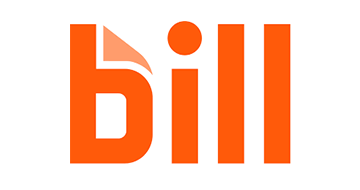
Try Out Bill.com Now
If you want to streamline your AP and AR processes, Bill.com is a great choice. It offers the flexibility and features you need to automate these processes so you can focus on growing your business.
 │ What is Bill.com?
│ What is Bill.com?
Bill.com is a cloud-based software suite that helps small businesses automate the approval and collection of bills, track their cash flow, and manage customer accounts. The platform is designed to make billing easy for small businesses with a variety of capabilities to help you quickly and easily set up and manage payments.
You can use Bill.com to send invoices, pay bills, manage accounts payable and receivable, and accept credit card payments and wire transfer payments. Bill.com is also great for small businesses because it gives them access to many tools and resources, including a full-featured invoice management system, check printing services, customizable reports and templates, and a robust CRM system.
The app includes a web-based dashboard that makes it easy to keep track of your entire account, including your bills and invoices, payment status, pending payments, and more. You can get an instant snapshot of the status of all of your active accounts at any time – plus, you’ll have access to a real-time view of your customers’ payment history, their payment terms, and all of your outstanding balances.
| Functionality | Bill.com makes it easy for SMEs to automate the process of billing and paying, helping them save time and money. |
| Top Feature for Businesses | With the ability to create invoices, send out reminders, track payments and approve or reject payment requests, Bill.com helps you simplify the process of billing and managing payments. |
| Site Performance | With an easy-to-use and responsive interface, Bill.com is a fast-loading and stable website with plenty of security features to protect your financial data and sensitive information. |
| Latest Offerings | Bill.com offers a free, 30-day no-risk trial, so you can start using the app before you commit to a monthly subscription plan. |
 │ How Does Bill.com Work?
│ How Does Bill.com Work?
Bill.com is an online bill payment and invoice software that allows you to easily manage your invoices and payments. With Bill.com, you can create, schedule, and send invoices; view detailed reports about your accounts receivables and payable statuses; accept payments and payments by check, and send out remittance advice.
It is a robust accounting tool that helps businesses and firms automate and streamline their accounting process, saving time and reducing overhead costs. With the ability to create invoices, send out reminders, track payments and approve or reject payment requests, Bill.com helps you simplify the process of billing and managing payments.
With Bill.com, you can also avoid human errors and increase the accuracy of your invoicing and payment tracking. What’s more, as Bill.com provides you with various financial reporting tools, you can take advantage of its reporting features to make intelligent business decisions. Bill.com also uses artificial intelligence (AI) that keeps a watchful eye on your account activities and alerts you with any error or any problem with your AP/AR status.
| Did You Know? |
|---|
 │ Bill.com Features
│ Bill.com Features
Pay By Card
Bill’s Pay By Card feature gives you the flexibility to pay vendors using a credit card, even if they don’t accept cards directly.
Instead of paying vendors upfront with cash or checks, you add your Visa, Mastercard, American Express, or Discover card to your BILL account and choose which bills to pay.
It charges your card a 2.9% transaction fee and then sends the payment to your vendor via ACH, check, or virtual card, depending on their preferences.
This process not only helps you manage cash flow by deferring payments but also lets you earn rewards like cash back, points, or miles on everyday business expenses.
International card payments are also supported, with funds deposited directly into your vendor’s account, though they may be subject to exchange rates and additional fees.
Invoicing
BILL makes it easy for businesses to create, send, and manage invoices, so you get paid much faster. You can automate recurring invoices and set up payment reminders to streamline your AR process and reduce time spent on follow-ups.
It also provides real-time tracking, which makes it easy to monitor invoice statuses and payment activity, helping you stay organized and boost cash flow.
To make payments easier for your customers, Bill lets them choose how they want to pay, either through ACH, credit card, virtual card, or check, improving the payment experience and speeding up collection.
You can also customize your invoices with branded templates and personalized fields to match your business identity.
Spend & Expense
BILL allows you to have full control of your company’s budgeting and expenses all in real time.
It provides customizable budgets and built-in spending policies that allow you to set specific spending limits, define approval workflows, and restrict spending by merchant, amount, or employee role.
Every transaction syncs automatically with your accounting software, removing the need for manual reconciliation. BILL also gives you real-time tracking of every expense, so there are no surprises at the end of the month.
And with fully automated receipt matching, expense categorization, and instant card controls, you can close your books faster, reduce fraud, and eliminate paperwork for good.
Approvals
Instead of relying on paper trails or chasing signatures, you can automate approvals with custom policies based on dollar limits, roles, or vendor types.
You can easily route invoices to the right people at the right time, set sequential or non-sequential flows, and assign specific approvers for different teams or budgets.
You can track every approval in real-time from your dashboard to see pending approvals, send reminders instantly, and approve or reject payments from anywhere using the mobile app.
BILL also provides dual control that improves fraud protection by requiring a second approval before high-value transactions are processed.
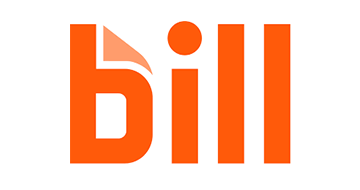
Try Out Bill.com
If you are looking for a better way to manage your business accounts and make sure you get paid on time, try out Bill.com today.
 │Bill.com Cost & Time
│Bill.com Cost & Time
When finding a new platform to streamline your billing processes, you need to think about how much it will cost and how long it will take to implement. With Bill.com, you get a low monthly subscription rate, and you get a fully-featured service that’s ready to roll out today. You can get started with the platform instantly after signing up with your plan.
On Bill.com’s custom corporate plan, you’ll also get premium customer support, so you can get your questions answered right away. If you are still on the fence about whether Bill.com is for you, you can sign up for a free 30-day trial to get a feel of the service before committing to a plan.
 │Bill.com Usability
│Bill.com Usability
It’s important to know that there’s a learning curve with Bill.com. The platform is easy to use, but you need to get used to its dashboard, features, and functionality to use the system effectively. The team behind Bill.com can help you understand what’s required, but it’s best to dedicate some time and effort to learn the software before getting started. In the past, a lot of users found Bill.com’s dashboard to be confusing and difficult to use.
The good news is that the recent updates to the software have improved Bill.com’s usability and made it more user-friendly. Once you log in to your account, you’ll be greeted with a modern-looking dashboard that has three major tabs: Overview, Receivables, and Payables. The left navigation bar gives you access to all the main features of the system, which include your Inbox, Documents, Vendor List, Payment In/Out, Customers, Invoices, Reports, and so much more.
 │Bill.com Pricing
│Bill.com Pricing
BILL charges a monthly per-user fee and offers a 30-day free trial that allows you to explore its features before committing.
Businesses can choose from plans that cover either AP & AR automation or Spend & Expense management, depending on their operational needs.
For accounting professionals, the BILL AP & AR Partner Program provides access to wholesale client pricing and tiered discounts of 10–20% based on client volume.
BILL also offers a free Spend & Expense Partner Program, giving accounting firms and their clients access to credit tools, corporate cards, and spend tracking, without contracts or hidden fees.
| Package | Plan | Monthly | User Limit |
| Businesses | – AP & AR Essentials – AP & AR Team – AP & AR Corporate – AP & AR Enterprise | – $45 /user/month – $55 – $79 – Custom | Custom |
| Spend & Expense | Spend & Expense Plan | $0 /user/month | Unlimited |
| Accountant Program | – AP & AR Partner Program – Spend & Expense Partner | – $49 /month – $0 /month (Free) | – Custom – Unlimited |
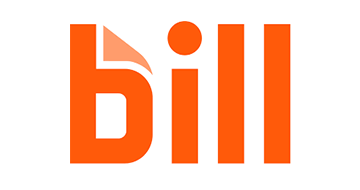
Try Out Bill.com Now
You don’t have to pay a dime to try out Bill.com. You can try out their services risk-free for 30 days. Plus, there are no commitments, and you can cancel at any time.
 │Bill.com Tools for Business
│Bill.com Tools for Business
Bill.com is perfect for business owners, consultants, and freelancers who bill on a regular basis and want to streamline their billing and accounting processes. Here are some of the best features that Bill.com offers for businesses:
 Integrations
Integrations
Bill.com’s compatibility with some of the top-rated accounting and audit services in the market makes it easy for you to sync your account balances across multiple applications. With these integrations, Bill.com lets you easily track and manage your finances from anywhere.
 Centralized Inbox
Centralized Inbox
One location to track payments, invoice information, and all the other things you need to do to stay in the loop with all of your AR and AP transactions – Bill.com’s centralized inbox saves you time by making all of your communications, payments, and receipts accessible from one place.
 Invoice Templates
Invoice Templates
Save time by using customizable templates that can be re-used for various projects and clients. These templates can also be shared among different teams to make sure everyone in your organization is using the same format and keeping your work organized.
 Payment Methods
Payment Methods
Bill.com accepts a wide variety of payment methods, including ACH, international payments, major credit card transactions, and network payments. This makes it easy for you to pay and get paid regardless of where you are or how you prefer to send or receive your money.
| Points to Note |
|---|
 │Bill.com Quality
│Bill.com Quality
BILL offers multi-channel support, including live chat, email, and phone support across all plans.
Higher-tier plans enjoy faster response times and access to premium phone support. It also provides a help center for self-assistance.
The platform doesn’t disclose its support phone number, but you can chat with an agent and request a callback.
BILL Alternatives
| BILL | Xero | FreshBooks | Bookipi | |
|---|---|---|---|---|
| Starting Price | $45/month | $20/month | $21/month | N/A |
| Free Plan | No | No | No | Yes |
| Ease of Use | No | No | Yes | Yes |
| Customizable templates | Yes | Yes | Yes | No |
| Payment processing | Yes | Yes | Yes | Yes |
| Third-party integrations with accounting systems | Yes | Yes | Yes | No |
| Best For | SMBs and accounting professionals | Small businesses operating in multiple sectors | Cloud-based accounting for IT, legal, and marketing teams. | Freelancers and solopreneurs. |
 │Summary
│Summary
BILL offers a robust and scalable platform for businesses seeking to automate their financial operations.
From invoice management to payment workflows and virtual cards, BILL simplifies complex processes with smart automation, extensive integrations, and customizable controls.
While its price point may be higher, the value it provides makes it worth considering for teams seeking a more advanced financial operation platform.

Try BILL Now
Automate your AP and AR processes today with Bill.com – a robust invoicing and billing software solution for any size business. Try Bill.com today.
