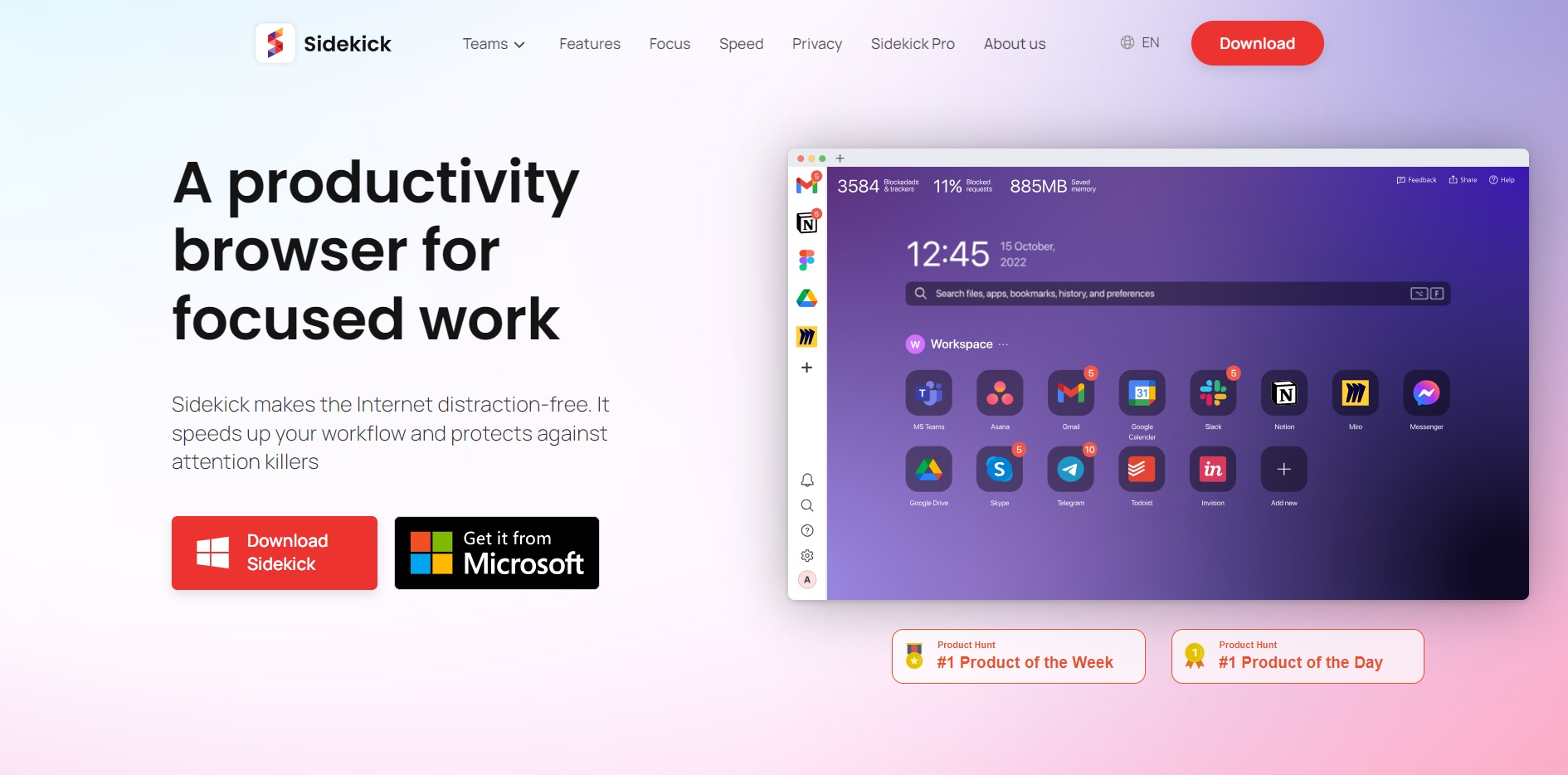What is Sidekick?
Sidekick is a fast and secure browser designed for online workers who need a distraction-free environment to improve their productivity.
Key features of Sidekick include:
- Speed: Sidekick is 3 times faster than Chrome due to tab suspension and memory optimization.
- Ad Blocking: The browser blocks data-grabbing ads and trackers, and does not sell user data.
- App and Document Access: Sidekick provides quick access to apps, docs, messengers, and search for those who work in a browser. Users can turn their favorite sites into apps and keep them at their fingertips in the Sidebar.
- Sessions: This feature helps users group, save, and open tabs without the mess.
- Search Across Apps and Tabs: Users can search across their apps, tabs, documents, and workspaces to find things in seconds.
- Split-View: This feature enables simultaneous editing, instant replies, and efficient to-do list management from a single window.
- Notifications Mute Mode: Users can mute notifications with a click and enter their distraction-free zone.
- Multi-Account Support: Sidekick supports multi-accounts for Gmail, Slack, Notion, and messengers, allowing users to never log out.
- Integration with Web Apps and Extensions: Sidekick interconnects all your web apps and extensions in a single place, making it a convenient workspace.
The browser is available for Mac OS, Windows, and Linux, and is compatible with Chrome extensions. It is built on top of the open-source browser Chromium, making it easy to switch from Google Chrome while preserving bookmarks, settings, and favorite extensions.
Sidekick offers a free version with basic properties and a monthly paid plan for $12 per month, which includes special anti-distraction features like Split window view, Focus modes, Task manager, and Workspaces.
Users have praised Sidekick for its ability to save time and improve their workflow, especially when it comes to logging in and out of multiple SaaS products. The browser has been described as a “game-changer” and “lifesaver” by users who have been using it for months.
Sidekick is particularly beneficial for those who require a safe, simple, and user-oriented browser for online work.
Methodology
- Who?
We are SaaS experts: Our specialists constantly seek the most relevant information to help support your SaaS business. - Why?
We are passionate about users accessing the best SaaS and AI tools: We offer up-to-date pricing data, new tools, blogs and research to help you make informed decisions. - How?
With accurate information: Our website manager curates all tools using our curation methodology. Our editorial team fact-check every piece of content we publish, and we use first-hand information, value metrics and leading market data.